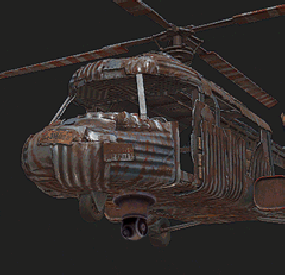KD Gaming 5x's Wishlist
-
Custom Magazine
This plugin will add multiple extended magazines to your server
Description
Facepunch just released the extended magazine into the game, which adds 25% to the capacity of ammo that it can originally hold
With Custom Magazine's, you can now add several types of extended magazines! By default, you can now also add 50%, 75%, and even 100% capacity increases! At 100%, this will double any weapons capacity! You can change those capacity increase percentages in the configuration, remove them, or even add your own! You can configure spawning of these items in standard Rust crates!
Console commands (RCON only)
givemagazine {skinid} {steamid} - This is the console command to give an extended magazine from the plugin configuration with a Steam Workshop SkinID ({skinid}) to a player using their SteamID ({steamid})
Plugin Config
en - example of plugin configuration in English
ru - example of plugin configuration in Russian
My Discord: KpucTaJl#8923
Join the Mad Mappers Discord here!
Check out more of my work here!
-
NpcRaiders
They will raid your base tell they find the tc or the time set in the config runs out or you kill all npc waves.
Only People authorized on the tc they are going after can kill the npc and only the npc can attack them.
You can use kits plugin from umod to kit them with clothing and guns See config example below.
Perms are set in config per raid type.
Permissions
npcraiders.use - Needed to use /raidme chat command.
npcraiders.admin - Needed to use /raidme reload chat command.
npcraiders.nocooldown - Disable the setting of your cooldown.
npcraiders.nocost - Disable the being charged.
Chat Command
/raidme - Will show raid help menu.
/raidme buy - Will show raid buy help menu and costs.
/raidme buy <type> - To start raid of the type.
/raidme reload player <playerName> = Will cancel there raid event.
/raidme reload all - Will cancel all events.
/raidme terrain - Get Terrain name your standing on.
/raidme loot - Generate a loot profile with all the items in your inventory
Loot Profiles
/raidme loot add <profileName> - Create or add more items to a profile
/raidme loot clear <profileName> - Clear all information from a profile
When you create a loot profile you will need to edit its datafile and set the min and max amount of items to give.. There you can change other min/max for item ammounts default is 1 to Amount when created
Config BuyType
ByTypes can be "Itemid" , "ServerRewards", or "Economics"
Default is scrap "-932201673"
Config.RewardType
RewardType can be "Itemid" , "ServerRewards", "Economics" , or "kit"
Config.AutoTurretDamage
"AutoTurretDamage": 0.0 - Disable targeting the npc.
"AutoTurretDamage": 1.0 - Full damage to the npc / Range is 0.0 to 1.0.
-
Walkie-Talkie
Introducing the Walkie-Talkie Plugin: Seamlessly integrate real-time communication into your gaming experience! Stay connected with your teammates, strategize on-the-go, and coordinate your moves effortlessly with this immersive in-game communication tool. Whether you're navigating treacherous terrains or planning tactical maneuvers, the Walkie-Talkie keeps you in sync, enhancing teamwork and elevating your gaming adventure to a whole new level!
Features:
Gives players the ability to commiserate with each other, come up with strategies, and ambush each other. It is possible to create different variations of walkie-talkies for different distances. By default, 5 variations of walkie-talkies are given ready-made. Walkie-talkies can be both automatic and manual (in manual mode it is necessary to press LMB to hold the walkie-talkie, in automatic mode it is not required).
Installation:
Before installing the plugin, make sure you have the CustomItemDefinitions library installed.
It is necessary for the plugin to work. Download it here. Put this plugin in the plugins folder How does a walkie-talkie work?
Several players must have a walkie-talkie tuned to the same frequency in their inventory.
To start talking into the walkie-talkie you need to take it in your hand, then press LMB (in case of manual walkie-talkie, for automatic walkie-talkie it is not required) and then press V button (if the microphone mode is enabled), that's it, now you can start talking.
How do I get a walkie-talkie?
Since each walkie-talkie has its own unique shortname and ItemId you can receive it like any other item. That is, you can give it out via the give or giveto command, or add it to the loot table or other ways via plugins.
- #custom item
- #walkie
-
(and 4 more)
Tagged with:
-
Heli Watch
With this plugin, you can see players on the ground more easily and fly more comfortably. ✈️
Ptz camera is automatically added to all scrap transport helicopters. To change position of the ptz camera, change the configuration and reload.
Configuration
{ "Local PTZ Camera Position for Scrap Helicopter (Vector3)": { "x": 0.0, "y": 0.6, "z": 2.0 }, "Local PTZ Camera Rotation for Scrap Helicopter (Vector3)": { "x": 0.0, "y": 0.0, "z": 0.0 } }
- #helicopter
- #camera
-
(and 5 more)
Tagged with:
-
SeekerOnSteroids
Introduction
SeekerOnSteroids is a strong, powerful missile plugin.
The features are as follows:
It allows you to change/add custom targets to the Homing Missile Launcher, providing you with the ability to add more targets, making the launcher more flexible.
Players can purchase a missile attack, for example, 1000 scrap and 4 homing missiles, to eliminate a player. This feature is balanced to prevent it from being overpowered.
It includes several commands/operations to use the homing missiles.
Command overview:
/gseek => Spawns 4 missiles on each corner of the map and targets the specified player.
/seek => Spawns a specified number of missiles to attack the player.
/cseek => Spawns a specified number of missiles above a player (missile cloud). After a while, they descend and target the specified player.
/godstrike => Every time you fire a shot, a strong, fast homing missile targets the object wherever you are currently looking.
Permissions:
seekeronsteroids.admin => Master permission. Don't give this normal players.
seekeronsteroids.gridseek => This is for the grid seek attack (payed attack)
Configuration:
{ "PluginPicture": 76561198838421574, "PluginChatPrefix": "<color=#191A28>[</color><color=#CC3B28>SeekerOnSteroids</color><color=#191A28>]</color> ", "CustomSeekerTargets": [ { "PrefabName": "assets/rust.ai/agents/wolf/wolf.prefab", "Enabled": true, "Strength of missles (LOW, MEDIUM, HIGH, HIGHEST)": "LOW" } ], "Missle behavior of grid-seek command": { "Amount of scrap a player needs to start the attack.": 1000, "SeekerMissleConfiguration": { "Min amount of time until missle explods": 100.0, "Max amount of time until missle explods": 100.0, "ExplosionRadiusMultiplier": 1.0, "DamageScaleMultiplier": 1.0, "Handling-smoothness of the missle": 6.0, "Strength of missles (LOW, MEDIUM, HIGH, HIGHEST)": "LOW", "MissleSpeedMultiplier": 1.2 } }, "Missle behavior of godstrike command": { "Missle offset (spawn distance between player and missles)": { "x": 0.0, "y": 10.0, "z": 0.0 }, "SeekerMissleConfiguration": { "Min amount of time until missle explods": 10.0, "Max amount of time until missle explods": 10.0, "ExplosionRadiusMultiplier": 10.0, "DamageScaleMultiplier": 10.0, "Handling-smoothness of the missle": 4.0, "Strength of missles (LOW, MEDIUM, HIGH, HIGHEST)": "LOW", "MissleSpeedMultiplier": 3.0 } }, "Missle behavior of cloud-seek command": { "Time until missles attack in milliseconds": 10000.0, "Missle offset (spawn distance between player and missles)": { "x": 0.0, "y": 100.0, "z": 0.0 }, "SeekerMissleConfiguration": { "Min amount of time until missle explods": 100.0, "Max amount of time until missle explods": 100.0, "ExplosionRadiusMultiplier": 1.0, "DamageScaleMultiplier": 1.0, "Handling-smoothness of the missle": 6.0, "Strength of missles (LOW, MEDIUM, HIGH, HIGHEST)": "LOW", "MissleSpeedMultiplier": 1.0 } }, "Missle behavior of seek command": { "Min amount of time until missle explods": 100.0, "Max amount of time until missle explods": 100.0, "ExplosionRadiusMultiplier": 1.0, "DamageScaleMultiplier": 1.0, "Handling-smoothness of the missle": 4.0, "Strength of missles (LOW, MEDIUM, HIGH, HIGHEST)": "LOW", "MissleSpeedMultiplier": 1.0 } }