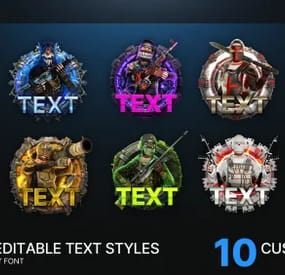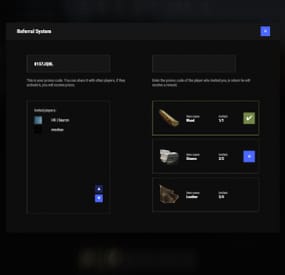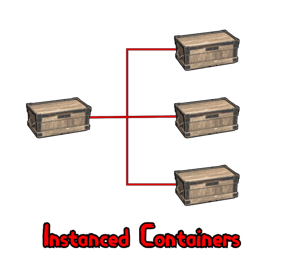GangstaPichu's Wishlist
-
Fishing Event
Event which idea was taken from halloween's and easter's hunting. As in original game we collect candies or eggs, that in this case we are catching fishes for which we are getting points. Amount of points are dependent on the type of fish or item we catch. It depens exacly on number of "Bait" that every type of fish has e.g. Sardine has Bait 3 so we get 3 points.
Permission
To assign a permission, use 'oxide.grant <user or group> <name or steam id>' fishingevent.admin - Allow to using commands.
Commands
This plugin provides both chat and console commands using the same syntax. When using a command in chat, prefix it with a forward slash: `/`. startfe - starts the countdown to the start of the fishing event.
stopfe - Ends the event immediately, without giving away any prizes.
finishfe - Ends the event immediately, with giving away any prizes.
configfe - Opens the configuration UI panel
Configuration
Language
Default English FIle
{ "noOneStart": "Wow, no one played so no one won.", "bestPlayer": "{0} is the top fisherman who has caught {1} fish and {2} points collected.", "playerStats": "You placed {0} of {1} with caught {2} fish and {3} points collected.", "rewardMessage": "You received {0}x {1} as an award!", "timeMessageToEvent": "<color=#326de3>Fishing Event</color>: The fishing event starts in {0} minutes." }
Hooks
void OnFishingEventStartCountdown() - Call when starts counting down to the start of the fishing event.
void OnFishingEventStarted() - Call when the fishing event begins.
void OnFishingEventEnded() - Call when the fishing event is over.
void OnFishingEventUIClosed() - Call when UI disappears from players screen.(Five seconds after fishing event is over)
Credits
@STIVI Plugin tester and release help.
@Flammable Plugin originator and tester.
@Billy Joe Thanks for your UI Tool(I hate it but i love it)
-
Rust - 10 Editable Store Icons
By Lost Design in Graphics
You will receive a PSD File with 10 custom made editable rust store icons
- 10 Custom renders
- 7 Unique editable text styles
Video tutorial: https://youtu.be/cDn8rObCYWU?si=surpmdI1w50IbMRL
-
Nuclear Cargo | Custom Monument By Shemov
The Nuclear Cargo ship is ready to go, the puzzle needs a red card and a fuse to get into the full loot.
It is possible to install bots using the BetterNpc plugin
Features:
Installation on water; Great detail; A lot of content; There are locked crates; Loot is divided into rooms; Requires a red card and a fuse for full looting; There are turrets, which can be disabled; Optimized fps. General Info:
Prefabs count: ~5.4k; Type: for looting; Modifiers: Topology. Loot:
Oil barrels 5; Food Crates: 5; Barrels: 30; Ordinary crates: 13; Military crates: 3; Elite crates: 6; Locked crates: 4. Other works:
- #rust custom
- #custom monument
- (and 6 more)
-
Referrals
Adds a referral system to the game. Players can invite other players and receive rewards for this.
Commands
referal - open interface promo [promocode] - activate promo code
Permissions
You can set permission in config, for example:
"Permission (example: referrals.use)": "referrals.use",
Hooks
private void OnPromoCodeActivated(BasePlayer player, string promocode)
API
private string GetPromoCode(BasePlayer member) private string GetPromoCode(string member) private string GetPromoCode(ulong member)
Config
{ "Commands": [ "ref", "referal" ], "Commands to activate the promo code": [ "promo", "code" ], "Permission (example: referrals.use)": "", "Work with Notify?": true, "Use auto-wipe?": false, "Promo Code Chars": "ABCDEFGHIJKLMNOPQRSTUVWXYZ0123456789", "Promo Code Length": 8, "Awards": [ { "Invites Amount": 1, "Type": "Item", "ID": 1, "Image": "", "Title": "", "Command (%steamid%)": "", "Plugin": { "Hook": null, "Plugin name": null, "Amount": 0 }, "Display Name (empty - default)": "", "ShortName": "wood", "Skin": 0, "Amount": 20000, "Chance": 70.0 }, { "Invites Amount": 2, "Type": "Item", "ID": 2, "Image": "", "Title": "", "Command (%steamid%)": "", "Plugin": { "Hook": null, "Plugin name": null, "Amount": 0 }, "Display Name (empty - default)": "", "ShortName": "stones", "Skin": 0, "Amount": 15000, "Chance": 70.0 }, { "Invites Amount": 5, "Type": "Item", "ID": 3, "Image": "", "Title": "", "Command (%steamid%)": "", "Plugin": { "Hook": null, "Plugin name": null, "Amount": 0 }, "Display Name (empty - default)": "", "ShortName": "leather", "Skin": 0, "Amount": 2400, "Chance": 55.0 }, { "Invites Amount": 7, "Type": "Item", "ID": 4, "Image": "", "Title": "", "Command (%steamid%)": "", "Plugin": { "Hook": null, "Plugin name": null, "Amount": 0 }, "Display Name (empty - default)": "", "ShortName": "cloth", "Skin": 0, "Amount": 2300, "Chance": 55.0 }, { "Invites Amount": 10, "Type": "Item", "ID": 5, "Image": "", "Title": "", "Command (%steamid%)": "", "Plugin": { "Hook": null, "Plugin name": null, "Amount": 0 }, "Display Name (empty - default)": "", "ShortName": "lowgradefuel", "Skin": 0, "Amount": 1500, "Chance": 50.0 } ] }
FAQ
Item as kit -
Instanced Containers
By imthenewguy in Plugins
Are you sick of your base being cluttered by countless items and having nowhere to store them?
Have you had to build an extra wing on your base entirely for storage?
Look no further, Instanced Containers has you covered!
Instanced containers is a plugin that allows for players to create multiple containers inside of 1 container, saving them a significant amount of space in their base.
It supports small/large wooden boxes and coffins by default, but can be used for any container by adjusting the config.
The plugins has 3 user based permissions included:
instancedcontainers.use - will allow the user to create instances of a container (3 instances per container by default). instancedcontainers.free - bypasses the cost for creating an instance of a container. You can also create your own permission groups through the config and add your own instance limits.
Example: "vip": 6 would create a permission called instancedcontainers.vip and give players with the permission access to add 6 instances per container.
- #storage
- #containers
-
(and 4 more)
Tagged with: