BetterDeadThanZed's Wishlist
-
Paraplane
I introduce to you a brand new plugin to make custom and configurable use of the new addition of parachutes to the game of Rust! This plugin will add the ability for players on your server to use a Paraplane! Paragliders have the ability to gain altitude with the help of an engine on the player's back, as well as gain more speed in comparison with a parachute.
You can create a great number of paraglider presets that can differ in HP, Speed, Drag, Fuel Consumption, and more! This plugin will give you the opportunity to create countless presets, your imagination is one of the only limitations! You can create parachute presets without an engine, where you can also configure and customize the default and additional parachutes that can appear in your loot tables.
Paraplanes and Custom Parachutes can be given to yourself or players with the use of commands, or you can add them to any of your existing loot tables! The plugin comes with configuration options to place them in whatever loot tables you decide.
Paraglider control
The control of the paraglider completely coincides with the control of the parachute. To climb, hold down the [S] key and the engine key [SHIFT].
By default, to turn on the engine, the player needs to have fuel in the inventory.
Chat commands (only for administrators)
- /giveparaplane <paraplanePresetName>
Console commands (RCON only)
- giveparaplane <paraplanePresetName> <userid> <amount>
Config
- plugin_en – example of plugin configuration in English
- plugin_ru – example of plugin configuration in Russian
My Discord: Adem#9554
Join the Mad Mappers Discord here!
Check out more of my work here!
- #parachute
- #vehicle
- (and 10 more)
-
Jungle Underground Build Areas
These are my collapsed jungle ruins build areas — perfect for giving your players an underground spot to set up their base in the jungle. Each space is fully sized from floor to ceiling, making it easy to build seamlessly within the ruins. They feature two entrances and exits, and provide access to three sides of any base built inside, helping maintain balance and prevent the area from feeling overpowered.
Two sizes are included: a small ruin that fits a 4x5 base with a little room to spare, and a large ruin that fits a 5x10 base.
Quick Start
Watch Install Video Extract the zip file into your RustEdit install folder. Start Rust Edit. Click on Prefabs at the top & open up your Prefab List. Under the Custom category, you will now find RobJs Premium Prefabs. Double-click on the prefab file, which will spawn it into the map for you. Drag it to the general area you want to place it. Apply the Height Mask, Topology Mask, and Splat Mask. Contact And Help
If you need to contact me discord is best: RobJ2210#2553
For help/support my discord group is best: Join RobJ Maps Discord
-
Tree House Bundle [ Building Spot ]
By Ionut Shiro in Prefabs
Tree House bundle consists of 3 build spots in 3 different sized trees for bases ranging small to large in size.
- #tree house
- #building tree
-
(and 4 more)
Tagged with:
-
⛏Refinery
A hardcore refining facility with 24-7 guards for protecting the valuable refined resources, not only are they well trained they have also tactically designed defences and constructed there workshop in a way to make sure its not an easy ascend to there hard earned resource's.
Required equipment
-Torch
-Blue key card
-Red key card
-X2 Fuse
Difficulty level - 💀💀💀
no terrain height with this one, you will have to customise your land to fit it where you want it.
-
The Labyrinth
The labyrinth is a massive two part mind bending maze not only will you have to defeat several blood thirsty zombies, you will also have to locate 3 switches around the labyrinth that will in turn open the three sealed doors too the lost treasures but don't take to long to traverse the labyrinth as each door is timed to only stay open for 20 minutes.
Required equipment
-Torch
-Red key card
-X1 Fuse
-Weapon of some sort
Difficulty level - 💀💀
Includes two prefabs one with terrain and one without.


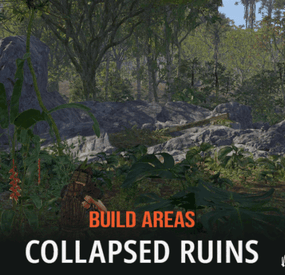
![More information about "Tree House Bundle [ Building Spot ]"](https://codefling.com/cdn-cgi/image/width=285,height=275,quality=80,fit=cover,format=webp/https://codefling.com/uploads/monthly_2025_06/photo-collage.png.thumb.png.9fbe18e82af852e537f494bfd25c26f9.png)

