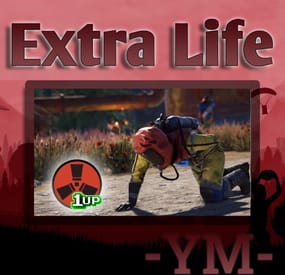AshCrack's Wishlist
-
KeyCrates
The Key Crates plugin introduces a captivating gameplay feature centered around locked loot crates and colored keys. Players must gather these keys to access the valuable rewards hidden within the crates. Each key color corresponds to a unique crate type, offering different levels of rarity and rewards
Keys
The keys spawn in world loot containers listed in the config. Each container has a probability field that can be customized to set the probabilities for each key type to spawn in the container. Normal cards CANNOT be used at the loot crates and loot keys cannot be used in monuments. Upon collection 10 Green loot keys they will be upgraded to one Blue key. The same for Blue to Red
Loot Crates
The three loot crates all have their own configurable reward lists that even allows you to specify skinID and names to allow custom rewards to be given when the key is claimed. Each item added must be given a probability %. This will determine how likely a player is to receive the item.
Admin Commands
There are a few admin commands:
/addcustomloc - This will allow you to set the coords for a custom set of crates to spawn at. You MAY need to alter the coords to best fit your needs in the config. Just stand where you want them to spawn, face the way you want the readers to face, and run the command. Within 5 seconds a set of crates will spawn and be ready for use.
/gk - This will give you, the admin, one of each key. This can be used for testing rewards and handing out randomly.
/givekey <color> - This is a console command. It can be used to give keys through shops, rewards, or anything that allows commands as a reward.
/givekey <player> <color> <qty> - This admin command allows you to give a specific color and quantity of key to a specific player.
Monument Spawning
The three loot crates will spawn in default positions. These can be changed by altering the config position and rotation values for the crates at a specific monument OR by using the /addcustomloc command mentioned above.
Example Config:
{ "Custom Crate Location": [ { "enabled": true, "pos": { "x": -1785.229, "y": 3.521712, "z": 1480.33313 }, "rot": { "x": 0.0, "y": 150.63768, "z": 0.0 } } ], "Crates that Keys will spawn in": [ { "crateName": "heli_crate", "enabled": true, "gKeyChance": 0, "bKeyChance": 0, "rKeyChance": 5 }, { "crateName": "bradley_crate", "enabled": true, "gKeyChance": 0, "bKeyChance": 0, "rKeyChance": 5 }, { "crateName": "codelockedhackablecrate_oilrig", "enabled": true, "gKeyChance": 0, "bKeyChance": 0, "rKeyChance": 5 }, { "crateName": "codelockedhackablecrate", "enabled": true, "gKeyChance": 0, "bKeyChance": 0, "rKeyChance": 5 }, { "crateName": "wagon_crate_normal_2", "enabled": true, "gKeyChance": 5, "bKeyChance": 1, "rKeyChance": 0 }, { "crateName": "wagon_crate_normal", "enabled": true, "gKeyChance": 0, "bKeyChance": 5, "rKeyChance": 0 }, { "crateName": "crate_tools", "enabled": true, "gKeyChance": 5, "bKeyChance": 1, "rKeyChance": 0 }, { "crateName": "crate_underwater_advanced", "enabled": true, "gKeyChance": 0, "bKeyChance": 5, "rKeyChance": 0 }, { "crateName": "crate_normal_2", "enabled": true, "gKeyChance": 5, "bKeyChance": 1, "rKeyChance": 0 }, { "crateName": "crate_normal", "enabled": true, "gKeyChance": 0, "bKeyChance": 5, "rKeyChance": 0 }, { "crateName": "supply_drop", "enabled": true, "gKeyChance": 0, "bKeyChance": 0, "rKeyChance": 5 }, { "crateName": "crate_elite", "enabled": true, "gKeyChance": 0, "bKeyChance": 5, "rKeyChance": 0 } ], "Green Loot Rewards": [ { "itemShortname": "wood", "skin": 0, "itemName": "", "minQuantity": 500, "maxQuantity": 500, "probability": 100 }, { "itemShortname": "stones", "skin": 0, "itemName": "", "minQuantity": 500, "maxQuantity": 500, "probability": 100 }, { "itemShortname": "lowgradefuel", "skin": 0, "itemName": "", "minQuantity": 250, "maxQuantity": 250, "probability": 100 }, { "itemShortname": "metal.fragments", "skin": 0, "itemName": "", "minQuantity": 250, "maxQuantity": 250, "probability": 100 }, { "itemShortname": "metal.refined", "skin": 0, "itemName": "", "minQuantity": 50, "maxQuantity": 50, "probability": 100 }, { "itemShortname": "scrap", "skin": 0, "itemName": "", "minQuantity": 100, "maxQuantity": 100, "probability": 100 }, { "itemShortname": "ammo.pistol", "skin": 0, "itemName": "", "minQuantity": 50, "maxQuantity": 50, "probability": 100 }, { "itemShortname": "wood", "skin": 0, "itemName": "", "minQuantity": 500, "maxQuantity": 500, "probability": 100 }, { "itemShortname": "stones", "skin": 0, "itemName": "", "minQuantity": 500, "maxQuantity": 500, "probability": 100 }, { "itemShortname": "lowgradefuel", "skin": 0, "itemName": "", "minQuantity": 250, "maxQuantity": 250, "probability": 100 }, { "itemShortname": "metal.fragments", "skin": 0, "itemName": "", "minQuantity": 250, "maxQuantity": 250, "probability": 100 }, { "itemShortname": "metal.refined", "skin": 0, "itemName": "", "minQuantity": 50, "maxQuantity": 50, "probability": 100 }, { "itemShortname": "scrap", "skin": 0, "itemName": "", "minQuantity": 100, "maxQuantity": 100, "probability": 100 }, { "itemShortname": "ammo.pistol", "skin": 0, "itemName": "", "minQuantity": 50, "maxQuantity": 50, "probability": 100 } ], "Give Green rewards through commands?": true, "Green Command (use %steamid% where player ID would be)": [ { "Command": "givekey %steamid% blue", "Command Chat Message": "", "Enabled": true } ], "Blue Loot Rewards": [ { "itemShortname": "rifle.ak", "skin": 0, "itemName": "", "minQuantity": 1, "maxQuantity": 1, "probability": 100 }, { "itemShortname": "explosive.satchel", "skin": 0, "itemName": "", "minQuantity": 2, "maxQuantity": 2, "probability": 100 }, { "itemShortname": "largebackpack", "skin": 0, "itemName": "", "minQuantity": 1, "maxQuantity": 1, "probability": 100 }, { "itemShortname": "grenade.f1", "skin": 0, "itemName": "", "minQuantity": 10, "maxQuantity": 10, "probability": 100 }, { "itemShortname": "rifle.lr300", "skin": 0, "itemName": "", "minQuantity": 1, "maxQuantity": 1, "probability": 100 }, { "itemShortname": "metal.facemask", "skin": 0, "itemName": "", "minQuantity": 1, "maxQuantity": 1, "probability": 100 }, { "itemShortname": "metal.plate.torso", "skin": 0, "itemName": "", "minQuantity": 1, "maxQuantity": 1, "probability": 100 }, { "itemShortname": "electric.generator.small", "skin": 0, "itemName": "", "minQuantity": 1, "maxQuantity": 1, "probability": 100 }, { "itemShortname": "black.raspberries", "skin": 0, "itemName": "", "minQuantity": 10, "maxQuantity": 10, "probability": 100 }, { "itemShortname": "rifle.ak", "skin": 0, "itemName": "", "minQuantity": 1, "maxQuantity": 1, "probability": 100 }, { "itemShortname": "explosive.satchel", "skin": 0, "itemName": "", "minQuantity": 2, "maxQuantity": 2, "probability": 100 }, { "itemShortname": "grenade.f1", "skin": 0, "itemName": "", "minQuantity": 10, "maxQuantity": 10, "probability": 100 }, { "itemShortname": "rifle.lr300", "skin": 0, "itemName": "", "minQuantity": 1, "maxQuantity": 1, "probability": 100 }, { "itemShortname": "metal.facemask", "skin": 0, "itemName": "", "minQuantity": 1, "maxQuantity": 1, "probability": 100 }, { "itemShortname": "metal.plate.torso", "skin": 0, "itemName": "", "minQuantity": 1, "maxQuantity": 1, "probability": 100 }, { "itemShortname": "electric.generator.small", "skin": 0, "itemName": "", "minQuantity": 1, "maxQuantity": 1, "probability": 100 }, { "itemShortname": "black.raspberries", "skin": 0, "itemName": "", "minQuantity": 10, "maxQuantity": 10, "probability": 100 } ], "Give Blue rewards through commands?": false, "Blue Command (use %steamid% where player ID would be)": [ { "Command": "givekey %steamid% red", "Command Chat Message": "", "Enabled": true } ], "Red Loot Rewards": [], "Give Red rewards through commands?": true, "Red Command (use %steamid% where player ID would be)": [ { "Command": "sr add %steamid% 3", "Command Chat Message": "<color=white>%steamid%</color> <color=red> received <color=white>3 RP</color> from the Red Key Crate!</color>", "Enabled": true }, { "Command": "opl %steamid%", "Command Chat Message": "<color=white>%steamid%</color> <color=red> received a <color=white>RP Rocket Launcher</color> from the Red Key Crate!</color>", "Enabled": true }, { "Command": "inventory.giveto %steamid% supply.signal 3", "Command Chat Message": "<color=white>%steamid%</color> <color=red> received <color=white>3 Supply Signals</color> from the Red Key Crate!</color>", "Enabled": true }, { "Command": "recycler.give %steamid%", "Command Chat Message": "<color=white>%steamid%</color> <color=red> received a <color=white>Recycler</color> from the Red Key Crate!</color>", "Enabled": true }, { "Command": "inventory.giveto %steamid% blood 3", "Command Chat Message": "<color=white>%steamid%</color> <color=red> received <color=white>3 Blood</color> from the Red Key Crate!</color>", "Enabled": true }, { "Command": "addrolls %steamid% free 3", "Command Chat Message": "<color=white>%steamid%</color> <color=red> received <color=white>3 Free Rerolls for today</color> from the Red Key Crate!</color>", "Enabled": true } ], "Broadcast when Red Key used?": true, "Monument Info": [ { "name": "assets/bundled/prefabs/autospawn/monument/medium/bandit_town.prefab", "enabled": false, "pos": { "x": 9.0, "y": 2.8, "z": 0.7 }, "rot": { "x": 0.0, "y": -90.0, "z": 0.0 } }, { "name": "assets/bundled/prefabs/autospawn/monument/medium/compound.prefab", "enabled": false, "pos": { "x": -24.1, "y": 0.2, "z": 12.1 }, "rot": { "x": 0.0, "y": 90.0, "z": 0.0 } } ] }
-
Extra Life
By YaMang -w- in Plugins
Allows players that has a certain item (with custom skin supported) to avoid death when health drops to 0 and instead regain a configureable amount of health.
The item is consumed upon usage.
The "Extra-Life" can be given with a chat command or sold via shops that support custom skinid items.
Funtion:
If the item you set in the config is in the inventory, it will not die but will be revived. FAQ:
Q: The bag function does not work.
A: in config change `Block Backpack Drop` true
Chat Commands:
in game - /el "ya mang" 10 "Revival 100 Token" console - el "ya mang" 10 "Revival 100 Token"
Permission:
Admin Permission: extralife.admin (using give item) Config:
{ "General Settings": { "Prefix": "[Extra-Life]", "SteamID": "0", "Commands": [ "extralife", "el" ], "SoundEffect": "assets/prefabs/tools/medical syringe/effects/inject_self.prefab", "Image Remove Time": 3.0, "block Revival Zone (ZoneManager Require)": [] }, "Revival Settings": { "Revival 100 Token": { "Shortname": "metal.fragments", "Skin": 2986119719, "If Revival Heal Amount": 100.0, "Block Active Drop": true, "Block Backpack Drop": false }, "Revival 50 Token": { "Shortname": "stones", "Skin": 2986119719, "If Revival Heal Amount": 50.0, "Block Active Drop": true, "Block Backpack Drop": false }, "Revival 10 Token": { "Shortname": "wood", "Skin": 2986119719, "If Revival Heal Amount": 10.0, "Block Active Drop": true, "Block Backpack Drop": false } }, "Version": { "Major": 1, "Minor": 0, "Patch": 4 } }
-
Personal Animal
Bring these intelligent animal companions to your server! They can fight, gather resources, carry supplies, and even be ridden. Choose from various customizable animals: bear, boar, chicken, deer, wolf, crocodile, panther or tiger! (new gen2 animals are supported, but in beta)
Features:
✔️ Resource Gathering & Looting
• Collect essential resources like wood, stone, and ore.
• Automatically gather resources within 50 meters using auto-pickup.
• Loot crates and boxes for valuable items.
✔️ A True Companion
• Command your animal to attack enemies, structures, or objects.
• Ride your animal for faster travel.
• Store items in the animal’s inventory (configurable up to 36 slots).
• Keep your companion healthy with a nutrition system that restores health.
Total Customization & Control
🎯 Animal Settings
• Select your preferred animal: Bear, Boar, Chicken, Deer, Wolf, Crocodile, Panther or Tiger.
• Configure max health, respawn time, and combat abilities.
• Adjust damage rates, player interactions, and looting permissions.
🛠️ User-Friendly Controls & UI
• Assign commands with a customizable buttons.
• Display 3D arrows over targets for better visibility.
• Fully customize the GUI layout, colors, and refresh rate.
• Blacklist specific items from your animal’s inventory bag.
🍖 Feeding System
• Enable nutrition settings to maintain your animal’s health.
• Configure health restoration values for different food items.
Useful Commands:
✅ /panimal – Spawn or despawn your animal.
✅ /panimal follow – Have your animal follow you.
✅ /panimal health – Check your animal’s current health.
✅ /panimal auto-pickup enable/disable – Turn resource auto-collection on or off.
✅ /panimal where – Locate your animal on the map.
📸 See It in Action! Watch the Video
📃 Configuration:
{ "Controls setup": { "Which button will assign tasks to the animal, attack / collect, etc. (MIDDLE_MOUSE, SECOND_MOUSE, E, RELOAD, SPRINT)": "MIDDLE_MOUSE", "Range of action of the assignment button": 25.0, "Display 3D arrows over a target?": true, "Arrow display duration": 2 }, "GUI setup": { "How many seconds to update the GUI?": 6, "Panel layer (Hud, Overlay, Overall, Hud.Menu, Under)": "Overlay", "Panel position": { "type": "RectTransform", "anchormin": "1 1", "anchormax": "1 1", "offsetmin": "-170 -104", "offsetmax": "-10 -10" }, "Second position of the panel (used if the player has a personal bot)": { "type": "RectTransform", "anchormin": "0.0 0.0", "anchormax": "1.0 1.0", "offsetmin": "0.0 0.0", "offsetmax": "0.0 0.0" }, "1 panel color": "#7f8c8d", "2 panel color": "#bdc3c7", "Health bar color": "#2ecc71", "Shortcut buttons": [] }, "Setting up personal animals by permission": { "personalanimal.wolf": { "The name of the animal to be selected through the command when spawning": "wolf", "Animal type (bear, boar, chicken, stag, wolf, polar-bear)": "wolf", "Maximum health": 200, "Animal spawn cooldown": 10.0, "Addons setup": { "Enable the ability to ride an animal?": true, "Add a bag to an animal to store resources?": true, "Number of available slots in the bag (maximum 36)": 12 }, "Functions setup": { "Can the animal attack objects?": true, "Can an animal loot boxes?": true, "Can the animal pick up resources?": true, "Does the animal have to defend itself?": true, "Should the animal protect the owner?": true, "Can an animal collect resources within a radius of 50 meters? (/panimal auto-collect)": true }, "Damage, interactions and loot setup": { "Animal damage rate": 2.0, "Damage rate receive for an animal": 1.0, "Can the animal damage players?": true, "Can players damage the animal?": true, "Despawn animal corpse after death?": false, "Setting up resource pickup rates": { "stones": 5.0 }, "Black list of items that cannot be put in the bag": [ "rocket.launcher" ] }, "Nutrition setup": { "Turn on the animal feeding system?": true, "Setting health for food eaten": { "corn": 5.0 } } }, "personalanimal.bear": { "The name of the animal to be selected through the command when spawning": "bear", "Animal type (bear, boar, chicken, stag, wolf, polar-bear)": "bear", "Maximum health": 200, "Animal spawn cooldown": 10.0, "Addons setup": { "Enable the ability to ride an animal?": true, "Add a bag to an animal to store resources?": true, "Number of available slots in the bag (maximum 36)": 12 }, "Functions setup": { "Can the animal attack objects?": true, "Can an animal loot boxes?": true, "Can the animal pick up resources?": true, "Does the animal have to defend itself?": true, "Should the animal protect the owner?": true, "Can an animal collect resources within a radius of 50 meters? (/panimal auto-collect)": true }, "Damage, interactions and loot setup": { "Animal damage rate": 2.0, "Damage rate receive for an animal": 1.0, "Can the animal damage players?": true, "Can players damage the animal?": true, "Despawn animal corpse after death?": false, "Setting up resource pickup rates": { "stones": 5.0 }, "Black list of items that cannot be put in the bag": [ "rocket.launcher" ] }, "Nutrition setup": { "Turn on the animal feeding system?": true, "Setting health for food eaten": { "corn": 5.0 } } }, "personalanimal.boar": { "The name of the animal to be selected through the command when spawning": "boar", "Animal type (bear, boar, chicken, stag, wolf, polar-bear)": "boar", "Maximum health": 200, "Animal spawn cooldown": 10.0, "Addons setup": { "Enable the ability to ride an animal?": true, "Add a bag to an animal to store resources?": true, "Number of available slots in the bag (maximum 36)": 12 }, "Functions setup": { "Can the animal attack objects?": true, "Can an animal loot boxes?": true, "Can the animal pick up resources?": true, "Does the animal have to defend itself?": true, "Should the animal protect the owner?": true, "Can an animal collect resources within a radius of 50 meters? (/panimal auto-collect)": true }, "Damage, interactions and loot setup": { "Animal damage rate": 2.0, "Damage rate receive for an animal": 1.0, "Can the animal damage players?": true, "Can players damage the animal?": true, "Despawn animal corpse after death?": false, "Setting up resource pickup rates": { "stones": 5.0 }, "Black list of items that cannot be put in the bag": [ "rocket.launcher" ] }, "Nutrition setup": { "Turn on the animal feeding system?": true, "Setting health for food eaten": { "corn": 5.0 } } }, "personalanimal.chicken": { "The name of the animal to be selected through the command when spawning": "chicken", "Animal type (bear, boar, chicken, stag, wolf, polar-bear)": "chicken", "Maximum health": 200, "Animal spawn cooldown": 10.0, "Addons setup": { "Enable the ability to ride an animal?": true, "Add a bag to an animal to store resources?": true, "Number of available slots in the bag (maximum 36)": 12 }, "Functions setup": { "Can the animal attack objects?": true, "Can an animal loot boxes?": true, "Can the animal pick up resources?": true, "Does the animal have to defend itself?": true, "Should the animal protect the owner?": true, "Can an animal collect resources within a radius of 50 meters? (/panimal auto-collect)": true }, "Damage, interactions and loot setup": { "Animal damage rate": 2.0, "Damage rate receive for an animal": 1.0, "Can the animal damage players?": true, "Can players damage the animal?": true, "Despawn animal corpse after death?": false, "Setting up resource pickup rates": { "stones": 5.0 }, "Black list of items that cannot be put in the bag": [ "rocket.launcher" ] }, "Nutrition setup": { "Turn on the animal feeding system?": true, "Setting health for food eaten": { "corn": 5.0 } } }, "personalanimal.stag": { "The name of the animal to be selected through the command when spawning": "stag", "Animal type (bear, boar, chicken, stag, wolf, polar-bear)": "stag", "Maximum health": 200, "Animal spawn cooldown": 10.0, "Addons setup": { "Enable the ability to ride an animal?": true, "Add a bag to an animal to store resources?": true, "Number of available slots in the bag (maximum 36)": 12 }, "Functions setup": { "Can the animal attack objects?": true, "Can an animal loot boxes?": true, "Can the animal pick up resources?": true, "Does the animal have to defend itself?": true, "Should the animal protect the owner?": true, "Can an animal collect resources within a radius of 50 meters? (/panimal auto-collect)": true }, "Damage, interactions and loot setup": { "Animal damage rate": 2.0, "Damage rate receive for an animal": 1.0, "Can the animal damage players?": true, "Can players damage the animal?": true, "Despawn animal corpse after death?": false, "Setting up resource pickup rates": { "stones": 5.0 }, "Black list of items that cannot be put in the bag": [ "rocket.launcher" ] }, "Nutrition setup": { "Turn on the animal feeding system?": true, "Setting health for food eaten": { "corn": 5.0 } } }, "personalanimal.polarbear": { "The name of the animal to be selected through the command when spawning": "polarbear", "Animal type (bear, boar, chicken, stag, wolf, polar-bear)": "polar-bear", "Maximum health": 400, "Animal spawn cooldown": 10.0, "Addons setup": { "Enable the ability to ride an animal?": true, "Add a bag to an animal to store resources?": true, "Number of available slots in the bag (maximum 36)": 12 }, "Functions setup": { "Can the animal attack objects?": true, "Can an animal loot boxes?": true, "Can the animal pick up resources?": true, "Does the animal have to defend itself?": true, "Should the animal protect the owner?": true, "Can an animal collect resources within a radius of 50 meters? (/panimal auto-collect)": true }, "Damage, interactions and loot setup": { "Animal damage rate": 2.0, "Damage rate receive for an animal": 1.0, "Can the animal damage players?": true, "Can players damage the animal?": true, "Despawn animal corpse after death?": false, "Setting up resource pickup rates": { "stones": 5.0 }, "Black list of items that cannot be put in the bag": [ "rocket.launcher" ] }, "Nutrition setup": { "Turn on the animal feeding system?": true, "Setting health for food eaten": { "corn": 5.0 } } } }, "List of prefabs that the animal can loot (useful if the animal attacks loot instead of looting it)": [ "foodbox", "vehicle_parts" ] }
-
Ultimate RCON+
By Amino in Discord Bots
The aim for this file is to remove the need for some of your Discord plugins and move it externally from your server so you do not have any server impact from those plugins. This offers you a TON of features all ran externally from your server, so no lag! No more dookie Discord extension
Ultimate RCON+ is a more advanced version of Ultimate RCON
ULTIMATE RCON+ ONLY FEATURES
+ Advanced kill logging + Logging for heli, cargo, cargo plane, ch47, and brad + Multi reason auto mute system + Option plugin integration for more logging features + Permission loggers for group and permission changes + You can now have a player leaderboard for all your servers as-well as a global leaderboard! (Image below) + Server stat display that actively updates with how many players on your server, last wipe, etc* + The bot now saves a database on all players! (Kills, deaths, connections, chat messages, f7 reports, etc) + F7 Reports report counter + Set it to ignore people who are getting F7 reported or sending in F7 reports. + Add players to a watchlist that pings staff when they join. + Player profiler that tracks a lot of information on players (Get data VIA command) + Advanced kill feed. Now logs all sorts of kills and deaths + The bot no longer sometimes misses people joining the server. + Player counts are now tracked for each server, it will save all your peak player counts for all of your servers. (This information can be shown in a stats board) + Those stats for your server can also track the number of messages, connections, kills, and deaths that have been recorded on the server. + Rcon commands no longer need to be sent VIA a slash command + Discord to rust chat no longer needs to be sent through a command + Server offline and online messages + ETC* ULTIMATE RCON+ & ULTIMATE RCON FEATURES
- Bot status = Player count on server (Can change status if the server has recently wipe and include just wiped in the status) - Global status bot = all your servers player counts combined into one - Dynamic server cap changer (Changes the max amount of players allowed on the server depending on the amount of players currently online and or the queue size) - Auto discord wipe announcements - Check players for private profiles - Check players for VAC, EAC, and Temp rust bans - Team and global chat logs - 2 Way chat (Send messages in game through discord) - Leave and join logs - Kill logs - Private message logs - Auto muting players VIA triggered key words - Manual staff muting through discord - RCON Console in Discord with message filtering - Send rcon commands through Discord - F7 report logs - F1 spawn logs - (SERVER) message logs
Plugin info
Permission: ultimaterconplus.admin
Command: /urplus
The bot is very simple to install.
The file includes a setup guide within it. All quite simple.
Need support or want updates about what is coming to the bot? Join the support discord here https://discord.gg/RVePam7pd7
INSTALLATION VIDEO
- #ultimatercon
- #amino
-
(and 4 more)
Tagged with:
-
Raidable Bases (Tier 3 Package) - Plugin sold separately. Bundle available.
Complete tier 3 package for the Raidable Bases plugin. Core plugin sold separately.
PLUGIN SOLD SEPARATELY
This package includes everything you need to avoid the hassle of having to setup the plugin.
Time is money, and not having to spend hours or days setting everything up is a game changer.
All bases can be viewed in the gallery at the top of this page.
Included:
10 bases (copypaste files) for every difficulty which are now unique to tier 1 and tier 2 difficulty loot tables for each difficulty base loot tables for every profile profiles for each difficulty the configuration file all bases are unique to tier 1 and 2 easy to understand instructions If using the free version of the plugin with this package then you must remove all files from the Base Loot directory except one file that you will be using for all bases. The free version of the plugin does not support multiple difficulties.
This is the perfect package with a massive 50 base collection surely to wow your players!
Plugin sold separately.
Instructions (available in zip file)