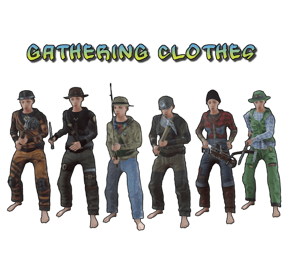0g.Ghost.7373's Wishlist
-
BigBarrel
This plugin adds a Big Barrel to the server, which fills with rewards for breaking barrels all over the server.
About
The barrel is attached to the city of the NPC or the administrator himself assigns a point for the Big Barrel. When players break the barrels, the Big Barrel fills with rewards and grows in size. As soon as it is 100% full, the countdown begins until these rewards are thrown around the Big Barrel.
Settings
Number of barrels to break before filling How many barrels do you need to break to add a reward to the Big Barrel How many barrels need to be broken to notify the chat about the fullness of the Big Barrel in% Configurable spawn point of the Big Barrel (by default it is tied to the NPC city) Creating a prefab for the Big Barrel Configuring which barrels on the map will count towards the Big Barrel. Setting up rewards and supporting custom 3D text near the barrel with all information Commands
/bb pos - Set the spawn point for the Big Barrel (only for admin) /bb test - Artificially fills the Big Barrel with rewards to 100% (only for admin Video
Config
{ "General settings": { "How many barrels do players need to break to start emptying the barrels": 100, "Every how many barrels a reward is added": 10, "How many seconds will items start pouring from the Big Barrel": 30, "BigBarrel spawn point (0, 0, 0 - the spawn will be tied to the NPC city)": { "x": 0.0, "y": 0.0, "z": 0.0 }, "Every N broken barrels notify about fullness of Big Barrel (0 - off)": 10, "What is the radius from the barrel to draw 3D text with information": 15.0, "Which barrel is taken as the basis for BigBarrel": "assets/bundled/prefabs/radtown/loot_barrel_1.prefab", "What barrels count towards BigBarrel": [ "loot_barrel_1", "loot_barrel_2", "oil_barrel", "loot-barrel-1", "loot-barrel-2" ] }, "Rewards setting": [ { "Item shortname": "sulfur", "Item amount": 500, "Item skinID": 0, "Item name (if custom)": "" }, { "Item shortname": "stones", "Item amount": 1000, "Item skinID": 0, "Item name (if custom)": "" }, { "Item shortname": "rifle.ak", "Item amount": 1, "Item skinID": 0, "Item name (if custom)": "" }, { "Item shortname": "glue", "Item amount": 10, "Item skinID": 2409891781, "Item name (if custom)": "$" }, { "Item shortname": "techparts", "Item amount": 10, "Item skinID": 0, "Item name (if custom)": "" }, { "Item shortname": "weapon.mod.8x.scope", "Item amount": 1, "Item skinID": 0, "Item name (if custom)": "" } ], "Marker settings": { "Include marker": false, "Marker radius": 0.5, "Marker transparency": 0.4, "Marker color": "#10c916", "Marker name": "Big Barrel" }, "Config version": { "Major": 1, "Minor": 1, "Patch": 0 } }
-
Auto Loot Npc Corpse
AutoLootNpcCorpse allows players with permission to automatically move items from the corpses of NPCs to the player's inventory.
Players will not need to the location of the corpse and loot it
And support to set the list of items that will not be loot automatically in the config.
Supports vanilla human npcs, and 99% of plugin npcs, like using NPCSpawn's plugins, BotReSpawn...
Permission
AutoLootNpcCorpse.use - Permission to use Commands
/lootnpc - Enable / disable auto loot npc corpse Config
{ "Block Items (shortname)": [ "keycard_green" ] } -
Rocket Man 🚀
Troll those cheaters in style with the Rocket Man !
After exploding up in the sky their loot will drop all over the place, just like a Piñata.
Use the chat command /troll.rocketman <player> or the rcon command troll.rocketman <player>.
The player argument will accept a partial player name or a full Steam ID.
All users with the Oxide "admin" role will get access to the command, but you may grant per user/group access using the permission oxidationtrollrocketman.use.
- #admin
- #admintool
-
(and 5 more)
Tagged with:
-
Gathering Clothes
By imthenewguy in Plugins
Gathering clothes adds 6x default gathering sets to your server, which increase the yield/luck when harvesting resources.
The plugin also allows for you o add additional pieces to the set, or create your own sets entirely with different bonus values.
The one thing that set's this plugin apart from others is that each set can qualify for a "Set Bonus" if the target amount of items worn is met.
For example the Mining set will give you:
Hat: +10% yield Hoodie: +25% yield Pants: +15% yield Normally this would give the wearer a yield of 50% extra resources if all 3 pieces are worn, but since there is a set bonus for wearing all 3 pieces, the wearer receives an additional +50% yield on top, bringing their total yield to +100%.
Sets and set bonuses are fully customizable in the config.
Default sets:
Miner's set (3 pieces) Farmer's set (3 pieces) Angler's set (3 pieces) Hunter's set (3 pieces) Lumberjack's set (3 pieces) Scavenger's set (3 pieces)
All sets (except for the scavengers set) increase the yield received when harvesting resources. This value is rounded up where applicable.
The Scavenger's set is a luck based modifier, giving the wearer a chance to receive additional scrap when destroying barrels or looting crates.
These clothing items can be found inside of normal, military and elite crates by default (with varying chances depending on the crate), and are added as additional loot to the container, rather than replacing an existing loot item. Additional crate types can easily be added using the same formula.
The plugin is also optimized to unsubscribe from hooks when no players are wearing the clothes.
Chat Commands
Command: giveitem <skin ID> - Gives you an individual piece of gathering attire.
Command: giveset <set name> - Gives you the entire set of the desired gathering attire (you can type /giveset without parameters into chat to see the set names)
Command: bonus or bonuses - Prints out the players current gather bonus based on what they are wearing.
Click here to see an example of the config
Always looking for feedback on this so feel free to suggest away.
Showcase by SHADOWFRAX
-
Professions
By imthenewguy in Plugins
Professions is a plugin designed for role play and PVE servers.
Players can choose from any 7 professions, including:
Miner - Has a chance to find gold nuggets while mining, which can be sold to the market for scrap/economy. Miners also gather more resources from nodes. Logger - Has a chance to find Pinecones while chopping trees, which can be sold to the market for scrap/economy. Loggers also gather more resources from trees. Skinner - Has a chance to obtain prime meat while butchering animals, which can be sold to the market for scrap/economy. Skinners can also use a command to locate the nearest animal from their position. Skinners also gather more resources from animals. Weaponsmith - Specializes in crafting weapons from melee swords to guns. Tailor - Specializes in crafting clothing and armour. Electrician - Specializes in electrical components and power sources/storage. Mechanic - Specializes in engine parts and vehicle modules. Also gets access to a quest to unlock car parts by destroying cars at the junkyard (using the magnetic crane & shredder).
The coolest thing about this plugin is that it uses a group system in oxide. This means you can assign permissions from other plugins to a specifc group as part of the professions perks.
Example, on my server we use the Vehicle Tow plugin, and have assigned the "vehicletow.user" permission to the mechanic group. This means that if a player is employed as a mechanic, they can use the tow hammer and tow vehicles around!
We also use the Tree Planter plugin on umod as a perk for loggers, so they can decorate areas with trees.
When a player chooses a profession, their xp/level will be set to 0.
Both gathering and crafting skills have a level/xp.
Gathering: Increasing the gathering level will increase the chance of obtaining the professions unique item (prime meat, gold nugget or pinecone). It will also increase the amount of extra resources you obtain while doing your profession.
Crafting: Crafting levels cap at level 3, and are required in order to craft items of equal workbench tier to the players level. For example, a player who is a level 1 weaponsmith cannot craft a semi-automatic rifle, as it requires a tier 2 workbench.
This feature can be disabled entirely in the config, if you do not want level requirements for items.
To gain xp as a crafter, players will need to craft items specific to their profession from level 1 onwards.
IE weaponsmiths will need to craft items unique to their class in order to get xp.
XP is calculated based on the components required to make the item. You can adjust the xp rates for each component (such as laptops, metal pipes etc) via the config. Items can also have a multiplier attached to them, offering further xp.
Another way to obtain xp is to research items specific to your profession. Researching offers 3x the xp you would have received for crafting the item (by default), but allows you to research items that you do not have the level for (IE researching AK at level 1 will still provide you with xp).
Mechanics in particular have an additional method of levelling. See the Mechanics Quest section below.
Crafting professions can be setup in a number of ways.
By default, only professions that specialize in set items will be able to craft them. For example, a weaponsmith is the only profession that can craft a pistol or rifle.
This can be adjusted in the config to instead use a tax system, charging players who are not part of that profession a scrap or economics tax for crafting it, where as players that are specialized would not be charged this fee. The exception to this is when an item is a "free_craft" item. All players can craft "free_craft" items without issue.
Example: Joe is a weaponsmith who is in need of a roadsign chest piece. He has the blueprint researched, so he decides to craft it himself. Joe is charged 125 scrap (default) to do so, in addition to the material costs.
The idea behind this system is to stimulate an economy, forcing players of differeing professions to trade between each other. This has worked with much success on my RP server.
All players have the chance to receive gold nuggets, prime meat and pinecones while gathering (although gathering professions are significantly more likely to find these items).
These items can be sold at the resource market for scrap or economy dollars (configurable).
The market can be access via a chat command (requires permission), or via an NPC (requires HumanNPC).
The mechanics quest is a plugin that is included with this package. If you do not wish to run it, simply remove it from your server (MechanicQuest.cs).
This plugin will assign mechanics a quest upon employment. The quest involves destroying modular cars at the junkyard using the magnet crane.
Doing so will provide them with xp per car crushed, as well as medium & High quality parts blueprint unlocks unpon completion of each quest.
This quest works extremely well with the towing plugin, as players can tow cars to the junkyard for destruction.
Command: rbag
Action: Opens the resource bag to store prime meat, pinecones and gold nuggets.
Permission: professions.chat.bag
Command: pmarket
Action: Opens the resource market to sell prime meat, pinecones and gold nuggets.
Permission: professions.chat.market
Command: jobmenu
Action: Opens the job menu to choose employment/quit your job.
Permission: professions.chat.jobmenu
Command: clearjobs
Action: Clears all job data from all players.
Permission: professions.admin
Command: updateitems
Action: Searches for any new craftable items added to Rust, and adds them to the data file.
Permission: professions.admin
Command: updatexp
Action: Recalculates the xp using the component xp values in the configuration file.
Permission: professions.admin
Command: setjob
Parameters: <player name> <job>
Action: Sets to the players job, removing their accumulated xp and levels.
Permission: professions.admin
Command: class
Action: Shows the players class, level and xp until next level.
Permission: none
Command: printlevels
Action: Prints the xp requirement for each level into console.
Permission: none
Command: updatemultiplier
Parameters: <item shortname> <value>
Action: Sets the xp multiplier for the desired item when crafting.
Permission: professions.admin
Command: showitems
Action: Prints the item list and xp values for each item in the players profession into the console.
Permission: none
Command: clearstoragebags
Action: Clears all storage bags for every player. This is done automatically on wipe.
Permission: professions.admin
Command: clearprofessions
Action: Clears all professions data.
Permission: professions.admin
Command: resettax
Action: Resets the tax rate for all items back to default.
Permission: professions.admin
Command: giverbag
Action: Gives the user a resource bag item, used to open the resource bag storage without a chat command/permissions.
Permission: professions.admin
Command: track
Action: Finds the closest animal and prints the direction of it from the players location.
Permission: skinner
professions.admin professions.chat.bag professions.chat.market professions.chat.jobmenu
void OnPlayerEmployed(BasePlayer player, string job) void OnPlayerUnemployed(BasePlayer player, string job)