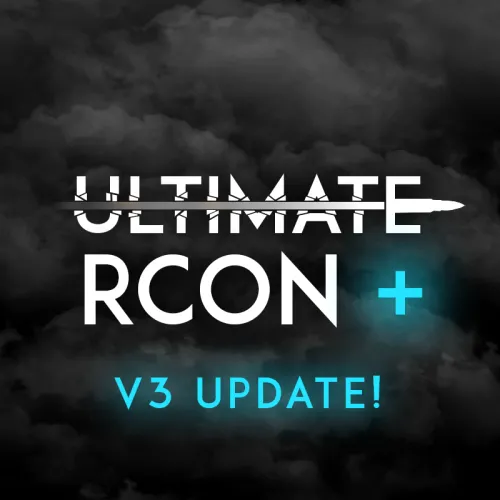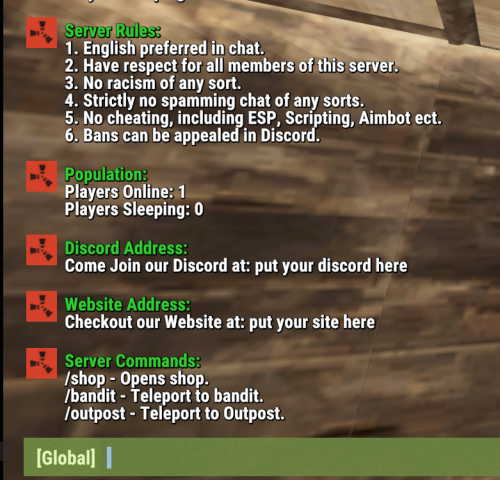Search the Community
Showing results for tags 'pop'.
-
Version v3.1.0
2,756 downloads
The aim for this file is to remove the need for some of your Discord plugins and move it externally from your server so you do not have any server impact from those plugins. This offers you a TON of features all ran externally from your server, so no lag! No more dookie Discord extension Ultimate RCON+ is a more advanced version of Ultimate RCON ULTIMATE RCON+ ONLY FEATURES + Advanced kill logging + Logging for heli, cargo, cargo plane, ch47, and brad + Multi reason auto mute system + Option plugin integration for more logging features + Permission loggers for group and permission changes + You can now have a player leaderboard for all your servers as-well as a global leaderboard! (Image below) + Server stat display that actively updates with how many players on your server, last wipe, etc* + The bot now saves a database on all players! (Kills, deaths, connections, chat messages, f7 reports, etc) + F7 Reports report counter + Set it to ignore people who are getting F7 reported or sending in F7 reports. + Add players to a watchlist that pings staff when they join. + Player profiler that tracks a lot of information on players (Get data VIA command) + Advanced kill feed. Now logs all sorts of kills and deaths + The bot no longer sometimes misses people joining the server. + Player counts are now tracked for each server, it will save all your peak player counts for all of your servers. (This information can be shown in a stats board) + Those stats for your server can also track the number of messages, connections, kills, and deaths that have been recorded on the server. + Rcon commands no longer need to be sent VIA a slash command + Discord to rust chat no longer needs to be sent through a command + Server offline and online messages + ETC* ULTIMATE RCON+ & ULTIMATE RCON FEATURES - Bot status = Player count on server (Can change status if the server has recently wipe and include just wiped in the status) - Global status bot = all your servers player counts combined into one - Dynamic server cap changer (Changes the max amount of players allowed on the server depending on the amount of players currently online and or the queue size) - Auto discord wipe announcements - Check players for private profiles - Check players for VAC, EAC, and Temp rust bans - Team and global chat logs - 2 Way chat (Send messages in game through discord) - Leave and join logs - Kill logs - Private message logs - Auto muting players VIA triggered key words - Manual staff muting through discord - RCON Console in Discord with message filtering - Send rcon commands through Discord - F7 report logs - F1 spawn logs - (SERVER) message logs Plugin info Permission: ultimaterconplus.admin Command: /urplus The bot is very simple to install. The file includes a setup guide within it. All quite simple. Need support or want updates about what is coming to the bot? Join the support discord here https://discord.gg/RVePam7pd7 INSTALLATION VIDEO$24.99- 53 comments
- 17 reviews
-
- 9
-

-

-

-
- #ultimatercon
- #amino
-
(and 4 more)
Tagged with:
-
Version 1.1.5
4,284 downloads
Display server population statistics in the chat using the !pop trigger. It provides detailed information about online, sleeping, joining, and queued players. Additionally, the !wipe trigger displays the time remaining until the next server wipe. The plugin supports cooldowns for trigger usage, customizable chat messages, and game tip responses. Features Cooldown Management Prevents spam by enforcing a configurable cooldown period for the !pop trigger. Detailed Player Statistics Displays the number of online players, sleeping players, players joining, and players in the queue. Customizable Messages Configure the chat prefix and SteamID for message icons. Customize messages' appearance, including colors and formats. Multi-Response Options Option to broadcast the server population message globally or to the player who issued the trigger. Supports both chat messages and game tip notifications. Welcome Messages Displays a customizable welcome message to players when they connect. Optionally shows the server population on player connect. Wipe Timer Displays time left till wipe with !wipe trigger. Trigger Filter Auto filters the !pop, !wipe, !bp, !purge, !st & !discord triggers so it isn't displayed in the chat (Reqs BetterChat) Configuration Options: Cooldown Settings • Cooldown (seconds): The cooldown period in seconds between uses of the !pop command. Chat Settings • Chat Prefix: The prefix displayed before the server population message in chat. • Chat Icon SteamID: The SteamID of the icon used for chat messages. Message Settings • Global Response: Determines if the response should be broadcast globally or sent only to the player who triggered the command. • Use Chat Response: If true, responses will be sent in the chat. • Use Game Tip Response: If true, responses will be shown as game tips (toasts). • Value Color (HEX): The color used for values in the messages. Response Settings • Show Online Players: Show the number of online players. • Show Sleeping Players: Show the number of sleeping players. • Show Joining Players: Show the number of players currently joining. • Show Queued Players: Show the number of players in the queue. Connect Settings • Show Pop On Connect: Show the server population message when a player connects. • Show Welcome Message: Show a welcome message when a player connects. • Show Wipe On Connect: Show wipe timer when a player connects. Wipe Settings • Wipe Timer Enabled: Enable the use of !wipe trigger to display wipe timer • Wipe Timer (epoch): Set the time till wipe using Epoch Time Stamp. Blueprint Wipe Settings • Blueprint Wipe Timer Enabled: Enable the use of !bp trigger to display blueprint wipe timer • Blueprint Wipe Timer (epoch): Set the time till blueprint wipe using Epoch Time Stamp. Purge Settings • Purge Enabled: Enable the use of !purge trigger to display purge timer • Purge Timer (epoch): Set the time till the purge using Epoch Time Stamp. Skill Tree Settings • Skill Tree Timer Enabled: Enable the use of !purge trigger to display purge timer • Skill Tree Timer (epoch): Set the time till skill tree using Epoch Time Stamp. Discord Settings • Discord Enabled Enable the use of !discord trigger to display invite link • Discord Invite Link: Set the discord link to be displayed. Triggers: !pop - displays server population !wipe - displays wipe time !bp - displays blueprint wipe time !purge - displays purge time !st - displays skill tree wipe time !discord - displays discord invite link Default Configuration: { "Cooldown Settings": { "Cooldown (seconds)": 60 }, "Chat Settings": { "Chat Prefix": "<size=16><color=#FFA500>| Server Pop |</color></size>", "Chat Icon SteamID": 76561199216745239 }, "Messgae Settings": { "Global Response (true = global response, false = player response)": true, "Use Chat Response": false, "Use Game Tip Response": true, "Use Single Line Chat Pop Response": false, "Value Color (HEX)": "#FFA500" }, "Response Settings": { "Show Online Players": true, "Show Sleeping Players": true, "Show Joining Players": true, "Show Queued Players": true }, "Connect Settings": { "Show Pop On Connect": true, "Show Welcome Message": true, "Show Wipe On Connect": true }, "Wipe Response Settings": { "Wipe Timer Enabled": false, "Wipe Timer (epoch)": 0 }, "Blueprint Wipe Response Settings": { "Blueprint Wipe Timer Enabled": false, "Blueprint Wipe Timer (epoch)": 0 }, "Purge Response Settings": { "Purge Timer Enabled": false, "Purge Timer (epoch)": 0 }, "Skill Tree Wipe Response Settings": { "Skill Tree Timer Enabled": false, "Skill Tree Wipe Timer (epoch)": 0 }, "Discord Response Settings": { "Discord Enabled": false, "Discord Invite Link": "" }, "Version": { "Major": 1, "Minor": 1, "Patch": 4 } } Default Language: { "Online": "{0} / {1} players online", "Sleeping": "{0} players sleeping", "Joining": "{0} players joining", "Queued": "{0} players queued", "WelcomeMessage": "Welcome to the server {0}!", "CooldownMessage": "You must wait {0} seconds before using this command again.", "WipeMessage": "Next wipe in: {0}", "DiscordMessage": "Join Us @ {0}", "OneLine": "{0} / {1} players with {2} joining! {3} queued", "BPWipeMessage": "Next blueprint wipe in: {0}", "PurgeMessage": "Purge starts in: {0}", "SkillMessage": "Next skill tree wipe in: {0}" }Free- 28 comments
- 5 reviews
-
- 7
-

-

-
- #population
- #server
-
(and 7 more)
Tagged with:
-
Version 1.0.7
103 downloads
Features Dynamic Population Control: Automatically updates the server’s maximum player limit based on the current number of players, ensuring the max players setting is always one step ahead of the current population. Configurable Maximum and Minimum Population: Allows setting absolute maximum and minimum population limits that the server will not exceed or fall below, regardless of other calculations. Configurable Cooldown: Includes a cooldown mechanism to prevent the server settings from being updated too frequently, helping to maintain server performance. Console Message Toggle: Allows server administrators to enable or disable console messages when the max population is adjusted to reduce log clutter. Efficient Timer Management: Implements a smarter timer mechanism that avoids unnecessary recalculations when multiple players connect or disconnect in quick succession. Configuration The plugin uses a JSON configuration file which is automatically generated if it does not exist. Here are the default settings and descriptions for each configurable option: { "MaxPlayersOffset": 1, "CooldownPeriod": 10.0, "MaximumPopulation": 200, "MinimumPopulation": 1, "ConsoleMessagesEnabled": true } MaxPlayersOffset: The number of player slots to add to the current player count when setting the maximum players (default is 1). CooldownPeriod: The cooldown period in seconds between adjustments to prevent performance degradation (default is 10 seconds). MaximumPopulation: The highest number of players that the server can support at any time (default is 200). MinimumPopulation: The lowest number of players that the server will not fall below (default is 1). ConsoleMessagesEnabled: Whether to log changes to the server’s max players in the console (default is true). Commands This plugin operates in the background automatically and does not require any commands to be used by players or administrators. Permissions No permissions are required for this plugin as it is designed for server-side configuration and operation. Installation Download the ElasticPopulation.cs file from the ElasticPopulation page on uMod. Place the file in your RustServer/oxide/plugins directory. Use the command oxide.reload ElasticPopulation to load the plugin. The plugin will automatically create a default configuration file if one doesn’t already exist. Usage After installation, the plugin will function automatically. Server administrators can modify the MaxPlayersOffset, CooldownPeriod, MaximumPopulation, MinimumPopulation, and ConsoleMessagesEnabled in the configuration file to tailor the plugin to their server’s needs. Troubleshooting If you encounter issues, check the server console for any error messages related to the ElasticPopulation plugin. Ensure that the configuration file is formatted correctly and that you have the latest version of the plugin.Free- 1 comment
-
- #population
- #automation
-
(and 1 more)
Tagged with:
-
Version 1.3.3
2,307 downloads
Easy to configure, minimalistic solution for your server to provide basic details such as your Discord link, rules and server pop. Default Commands: - /pop - Displays server pop, including separate counts for loading, queued, sleeping and currently online. - /discord - Provides your discord link. - /rules - posts the rules as specified in the config. - /website - Provides your website link. - /commands - Lists your server commands (listed in config) - /untilwipe - Provides the next wipe scheduled and the time remaining. Default Config: { "Next Wipe Scheduled (YYYY-MM-DD HH:mm:ss):": "2025-07-31T08:00:00", "Rules Prefix:": "<color=#32CD32>Server Rules: </color>", "Discord Prefix:": "<color=#32CD32>Discord Address: </color>", "Website Prefix:": "<color=#32CD32>Website Address: </color>", "Population Prefix:": "<color=#32CD32>Population: </color>", "Server Commands Prefix:": "<color=#32CD32>Server Commands: </color>", "Change Commands": { "Commands list:": "commands", "Amount of commands per page:": 15, "Rules:": "rules", "Discord:": "discord", "Website:": "website", "Population:": "pop", "Wipe:": "untilwipe" }, "Rules list:": [ "1. English preferred in chat.", "2. Have respect for all members of this server.", "3. No racism of any sort.", "4. Strictly no spamming chat of any sorts.", "5. No cheating, including ESP, Scripting, Aimbot ect.", "6. Bans can be appealed in Discord." ], "Server Commands:": [ "/shop - Opens shop.", "/bandit - Teleport to bandit.", "/outpost - Teleport to Outpost.", "/rules - Displays server rules.", "/commands - Displays server chat commands", "/discord - Displays Discord invite address.", "/website - Displays server website.", "/pop - Current server population", "/untilwipe - Displays next wipe details." ], "Discord Address:": "Come Join our Discord at: ", "Website Address:": "Checkout our Website at: " } Default Lang: { "ReportOnline": "Players Online: ", "ReportSleeping": "Players Sleeping: ", "ReportJoining": "Players Joining: ", "ReportQueued": "Players Queued: " }Free -
Version 1.0.0
141 downloads
Description: The Pop Plugin is a powerful and flexible extension for Rust servers that provides players with a quick overview of the current server status. With a simple chat command, users can retrieve important information such as the number of online players, sleeping players and more. The plugin is characterized by its high level of customizability, allowing server administrators to design the appearance and content of the output according to their wishes. Das Pop Plugin ist die ideale Lösung für Serveradministratoren, die ihren Spielern einen schnellen und übersichtlichen Zugang zu Serverinformationen bieten möchten, ohne dabei auf Anpassungsmöglichkeiten oder Performance zu verzichten. Features: Easy access: Players can use the chat command /pop to call up server information at any time. Comprehensive information: Displays important server data, including: -> server name -> Number of online players -> Number of sleeping players -> Number of players joining -> Number of players in the queue -> List of names of all online players Highly configurable: Administrators can: -> Show or hide individual information components -> Customize colors for server name, labels and values Color coding: Improved readability through color highlighting of various information elements. Easy installation: Quick and uncomplicated integration into existing Rust servers. Lightweight: Minimal impact on server performance with maximum functionality. Permission: Keine Permission benötigt Config: { "Show Server Name": true, "Show Online Players Count": true, "Show Sleeping Players Count": true, "Show Joining Players Count": true, "Show Queued Players Count": true, "Show Online Player Names": true, "Server Name Color": "#ffed00", "Label Color": "#00BFFF", "Value Color": "#ffffff" } load, run, enjoy Support Discord$0.99 -
Version 1.0.0
21 downloads
Custom commands these are plugins to create custom commands like !pop, or other things as you wish! Requirements/Dependencies: • BetterChat | Free • CustomIcon (optional) | Free Features: • Create an unlimited order with your preferred prefix. • Put the number of connected players and queued players in the response of commands. • If ReplyToEveryone is set to true, the reply message is sent to all players connected to the server, if set to false, it is sent only to the player who executed the command Example setup :$5.99- 3 comments
-
- 3
-

-