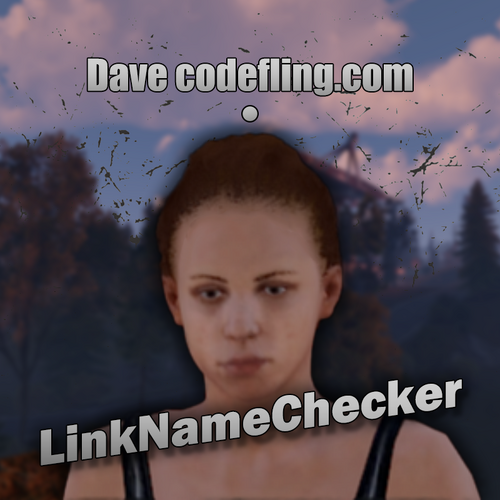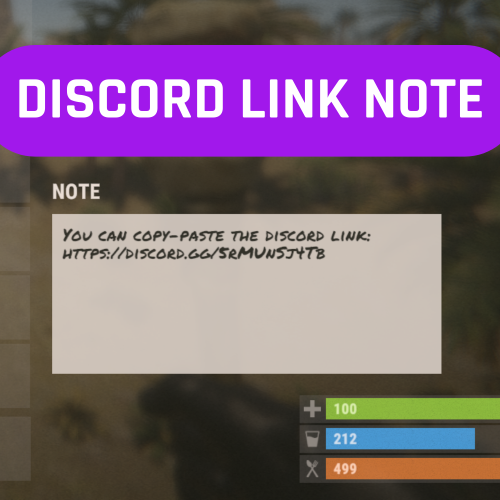Search the Community
Showing results for tags 'link'.
-
Version 2.1.2
1,480 downloads
Discord Link is a very simple, performant, and feature-rich Discord and Rust linking system. 2 Simple steps and a player can link to Discord! NO DISCORD.DLL!! FEATURES - NO DISCORD.DLL REQUIRED!!! - Link Rust and Discord accounts - Grant a role in discord and group in game for linked players - Soft unlinking (All past data on a user's account links will be forever stored) - 2 Way role syncing between rust to discord and discord to rust - Supports multi server linking - Booster perks for linked players boosting your discord - Steam to discord name syncing (Auto renames users in discord to their steam name) - Admin perms to unlink players - Search link commands in discord and in game to get who a player is linked to - Logs to discord when players link and unlink - Auto remove players from being linked when they leave the Discord - Syncing your old database files from steamcord, discord auth, or discord core PERMISSIONS discordlinkbot.search - ability to search players and use the UI The Plugin and Discord Bot both have very simple installations. We have included a readme.md file to make it even easier to setup! Need support or want updates about what is coming to the bot? Join the support discord here https://discord.gg/RVePam7pd7 This will require bot hosting to run the bot 24/7 since we do not use the Discord DLL therefore the server cannot host the bot. Thanks to @shady14u for co-developing!!$19.99 -
Version 1.0.2
7 downloads
Sync your currency system across multiple servers. Question & Answer: Config: { "General Settings": { "Debug": false }, "Sync Settings": { "Economics": true, "ServerRewards": true, "UploadTimer": 10.0 }, "Mysql Settings": { "MySqlIp": "127.0.0.1", "MySqlPort": 3899, "MySqlUsername": "", "MySqlPasword": "", "MySqlDatabase": "" }, "Version": { "Major": 1, "Minor": 0, "Patch": 0 } }$9.99- 4 comments
-
- #currency
- #server rewards
-
(and 6 more)
Tagged with:
-
Version 1.0.2
13 downloads
This plugin synchronizes groups, group permissions, player groups, and player permissions across multiple servers. Questions & Answer: Config: { "General Settings": { "Prefix": "[PG-Sync]", "SteamID": "0", "Debug": false }, "Sync Settings": { "Main Server (This should be true only on the main server among servers.)": false, "Main Server Redirect IP": "127.0.0.1", "Main Server Redirect Port": "28015", "Sync Groups?": true, "Sync Players Permissions?": true, "Sync Groups in Permissions?": true, "Sync Save Time (secs)": 60, "Exception for Auto Group Sync": [], "Exception for Auto Permissons Sync": [] }, "Mysql Settings (Recommended v5.7.37)": { "MySqlIp": "", "MySqlPort": 3389, "MySqlUsername": "", "MySqlPasword": "", "MySqlDatabase": "" }, "Version": { "Major": 1, "Minor": 0, "Patch": 0 } } This plugin was created at the request of the client.$30.00 -
Version 1.0.0
5 downloads
Sync blueprints across multiple servers. Config: { "General Settings": { "Prefix": "[Sync-Blueprints]", "Debug": false }, "Sync Settings": { "Ignore Blueprints shortname": [] }, "Mysql Settings": { "MySqlIp": "", "MySqlPort": 3389, "MySqlUsername": "", "MySqlPasword": "", "MySqlDatabase": "" }, "Version": { "Major": 1, "Minor": 0, "Patch": 0 } }$9.99-
- #sync
- #blueprints
- (and 5 more)
-
Version 1.0.1
4 downloads
Features: Automatically add players to the Oxide permission group when the specified link(s) or string(s) is detected in their name. Automatically remove players from the permission group if they remove the specified link(s) or string(s) from their name. Configuration: Note, caps don't matter { "Check Strings": [ "example.com", "codefling.com" ], "Oxide Group": "urlname" }$2.49 -
Version 1.0.0
46 downloads
This is a simple plugin. When players type the "/discordlink" chat command, they receive a note item in their inventory with a pre-configured message written in the config file. Players can easily copy the link from there using the Ctrl+C command. Any text or link can be entered, such as a Discord link, Rust Servers vote link, or VIP webstore link. Additionally, the config file allows for setting whether players joining for the first time should receive such a note item upon connecting. No permission. Chat command: /discordlink Config file:$3.00




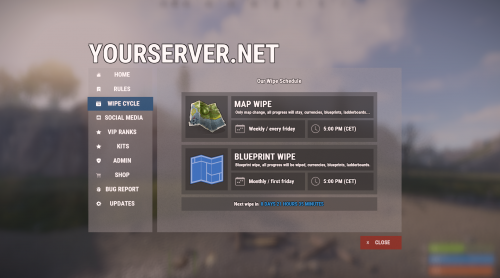



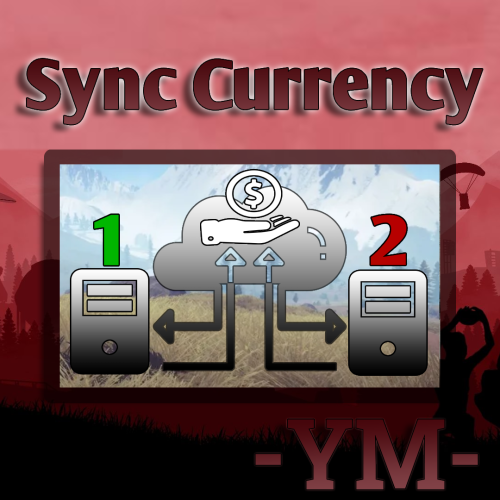
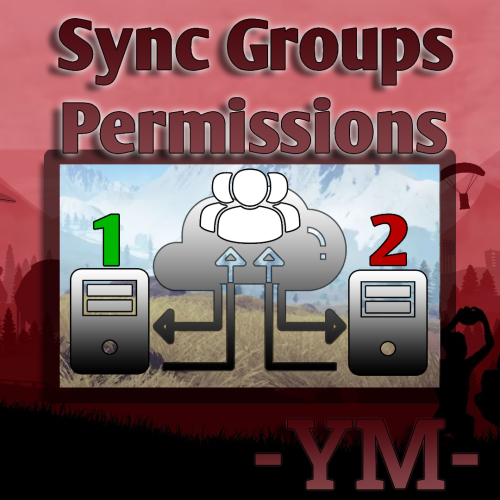

.thumb.png.1226fe06dee309c746039d59b4240f23.png)