About Discord Link Note
This is a simple plugin. When players type the "/discordlink" chat command, they receive a note item in their inventory with a pre-configured message written in the config file. Players can easily copy the link from there using the Ctrl+C command. Any text or link can be entered, such as a Discord link, Rust Servers vote link, or VIP webstore link. Additionally, the config file allows for setting whether players joining for the first time should receive such a note item upon connecting.
No permission.
Chat command:
/discordlink
Contact:
Discord: https://discord.gg/C5CehdJMdK
Test Rust server: 213.181.206.21:27194
Config file:
{
"Note message": "Welcome to My server",
"Gui link": "https://discord.com/invite/J2qmwCM73V",
"Give item message": "Check your inventory!",
"Players spawning for the first time should also receive": true
}


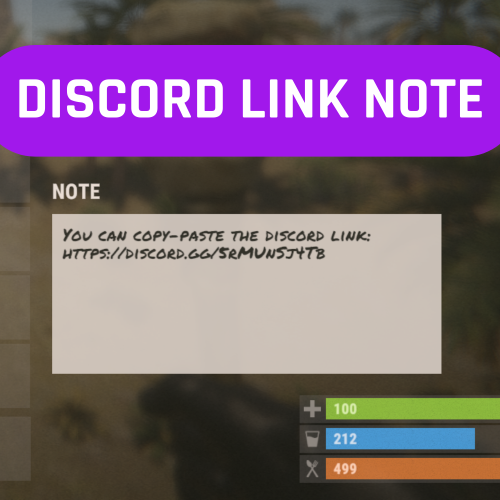







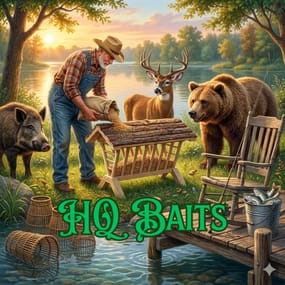



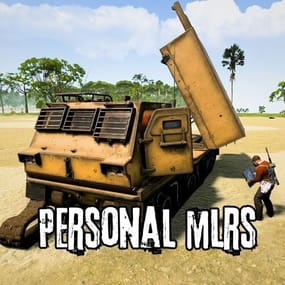


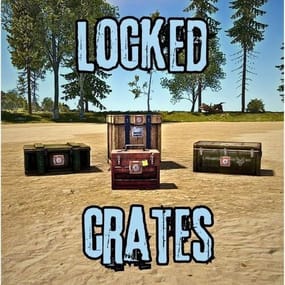
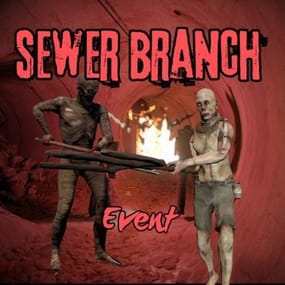


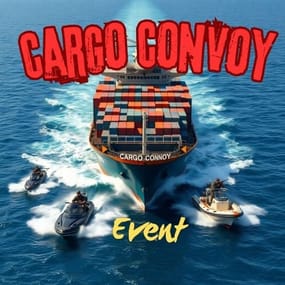

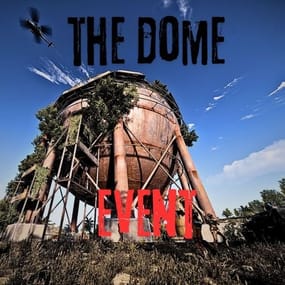

.thumb.jpg.213670c5f4c988c282867d0bb06583e5.jpg)

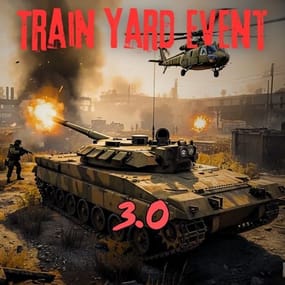
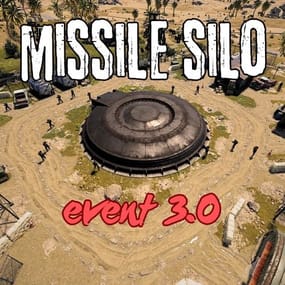



.thumb.jpg.abf1fd59843548e9432884c628646fc5.jpg)