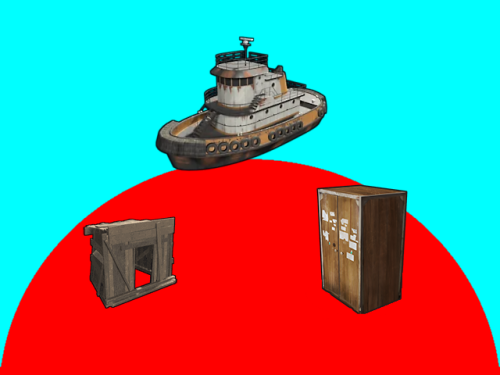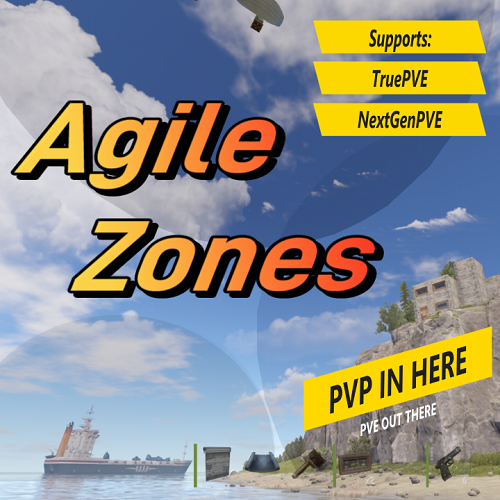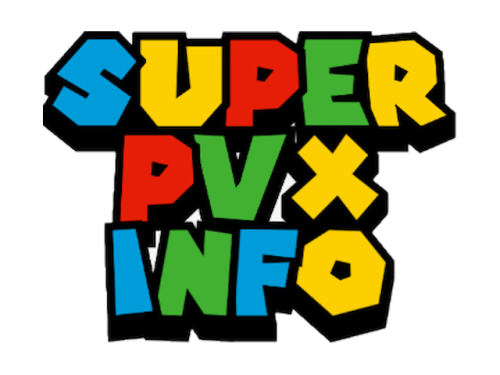Search the Community
Showing results for tags 'hybrid'.
-
Version 1.1.0
157 downloads
Introduction Automatically manages PVP zones for player bases, legacy shelters and tugboats. Features Manages its own Zone Manager zones and maps them as True PVE exclusion zones (Re)creates zones on plugin load and cleans them up on unload Provides tool cupboard based zones: Configurable creation & deletion delays Automatic resizing to always encompass the base as building blocks are added/destroyed, with configurable delay Configurable minimum total base and per-building-block buffer sizes Provides legacy shelter based zones: Configurable zone size Provides tugboat based zones: Configurable zone size Zone moves with the tugboat Optional support for visible zone spheres: Configurable sphere darkness Option to globally network tugboats to prevent spheres from disappearing Optional support for language file based zone creation/deletion and entry/exit notifications Configurable PVP expiration delay on player exit from zones Compatibility Hard dependency on Zone Manager for creating zones. Should work with various PVE plugins - tested with TruePVE and SimplePVE. Configuration Default configuration: { "Zone creation delay in seconds (excludes tugboat)": 60.0, "Zone creation delay notifications (owner only, excludes tugboat)": true, "Zone deletion delay in seconds": 300.0, "Zone deletion delay notifications (all players in zone)": true, "Zone creation/deletion notification prefix": "[PBPZ] ", "Zone exit PvP delay in seconds (0 for none)": 5.0, "Zone sphere darkness (0 to disable, maximum 10)": 0, "Zone entry/exit ZoneManager messages": true, "Zone TruePVE mappings ruleset name": "exclude", "Building settings": { "Building update check delay in seconds": 5.0, "Building zone overall minimum radius": 16.0, "Building zone per-block minimum radius": 16.0 }, "Shelter settings": { "Shelter zone radius": 8.0 }, "Tugboat settings": { "Tugboat force global rendering on/off when spheres enabled (null=skip)": null, "Tugboat force enable buoyancy when forcing global rendering": false, "Tugboat zone radius": 32.0 } } NOTE: The tugboat rendering options should be left at defaults. The options are provided for the case that you are running other plugins that force global networking/rendering for tugboats, which can cause spheres to disappear when a tugboat comes back into client render range.This plugin will automatically attempt to synchronize tugboat sphere networking with each tugboat's networking type when (re)creating the spheres. Developer API Supported API calls: string OnPlayerBasePvpDelayQuery(ulong playerID) Provides the ability to query whether a player has an active PVP delay Returns the triggering zone ID if the referenced player has an active PVP delay Returns an empty string If no PVP delay is active Hooks: void OnPlayerBasePvpDelayStart(ulong playerID, string zoneID) Called when PVP exit delay is applied to a player as a result of their exiting a base zone playerID is the ID of the triggering player zoneID is the Zone Manager zone ID whose exit triggered the delay void OnPlayerBasePvpDelayStop(ulong playerID, string zoneID) Called when PVP exit delay expires from a player playerID is the ID of the triggering player zoneID is the Zone Manager zone ID whose exit triggered the delay Zone Manager / PVE Plugin Integration Zone Manager zones are maintained for all bases, and are mapped to the configured True PVE ruleset (`exclude` by default). This will cause True PVE to treat them as vanilla areas by default, allowing for PVP to take place. Zone names are broken into categories in case you want other plugins to recognize them separately: `PlayerBasePVP:building` for building block bases `PlayerBasePVP:shelter` for legacy wood shelters `PlayerBasePVP:tugboat` for tugboats Developer note: Zone IDs are `PlayerBasePVP:` followed by a unique identifier. Background Player Base PVP Zones is meant for hybrid PVP servers that want to allow online raiding. It is meant to complement Dynamic PVP which only provides zones for monuments and events. Zone Manager is a hard requirement in order to implement moving zones for tugboats, as it doesn't officially support this feature. A PVE mod is required to make this useful. I only tested with True PVE for various reasons. Credits Thanks to the following folks for making this plugin possible: bmgjet (help with / code for tugboat sphere issues) CatMeat & Arainrr (moving Zone Manager zones code examples in Dynamic PVP) Karuza (help with unique entity identifiers & tugboat sphere issues) Kulltero (help with TC/building relationship) WhiteThunder (help with tugboat sphere issues) AFKBank and Mooselips whose bases I took screenshots of on my server during testingFree -
Version 1.1.14
156 downloads
AgileZones will create and remove ZoneManager zones around Player Bases as well as moving points of interest like CargoShip, Supply Drops, Bradley, Tugboats, and Heli-Crash sites. Great care has been taken to ensure the plugin does not impact server performance and that Zones are consistent and correct even after a server-crash. TruePVE (default) and NextGenPVE integration allows you to configure detailed rules for each zone type, e.g., Cargo Ship versus Supply Drops, with Rulesets and ZoneFlags. Add the ZoneManagerAutoZones plugin to generate ZoneManager zones around monuments and you've got a server-enforced hybrid PVP/PVE world. Add the ZoneDomes plugin for optional visible domes. Add the Zone PVx Info plugin to get whether the player is inside a PVP zone on the HUD. Set Entering and Leaving Zone messages to empty quotes ("") to disable them. Demo You should be able to find a demo server by searching modded servers for "AgileZones". Be sure to "Show Empty" servers. Default Configuration { "Enable TruePVE": true, "Enable NextGenPVE": false, "Enable ZoneDomes": true, "Enable ZoneDomes For TCs": false, "Enable ZoneDomes For SupplyDrops": true, "Enable ZoneDomes For Cargo": true, "Enable ZoneDomes For HeliCrash": true, "Enable ZoneDomes For BradleyAPC": true, "Enable ZoneDomes For Tugboats": false, "Visible Domes for Moving Zones Darkness (Default 1)": 1, "Delay creating a zone after placing a TC in seconds": 600.0, "Delay removing a zone after a TC is destroyed": 900.0, "TC Zone Radius in meters - set zero to disable": 50, "TC RuleSet": "exclude", "TC Zone Flags": null, "CargoShip Zone Radius in meters - set zero to disable": 125, "Cargo RuleSet": "exclude", "Cargo Zone Flags": null, "SupplyDrop Zone Radius in meters - set zero to disable": 50, "SupplyDrop RuleSet": "exclude", "Supply Drop Zone Flags": null, "Apc Zone Radius in meters - set zero to disable": 50, "Apc RuleSet": "exclude", "Apc Zone Flags": null, "HeliCrash Zone Radius in meters - set zero to disable": 50, "Heli RuleSet": "exclude", "Heli Zone Flags": null, "Tugboats Zone Radius in meters - set zero to disable": 50, "Tugboats RuleSet": "exclude", "Tugboats Zone Flags": null, "Entering Zone Message": "WARNING: You are now entering a PVP Zone", "Leaving Zone Message": "Leaving a PVP Zone", "Zone Tag (Adds this string to zone names)": "_PVP" } I recommend changing ZoneDomes Darkness to 1 (down from 5 by default) as well. Installation: Just Drop the .cs file into the oxide/plugins directory/folder. AgileZones can be installed on existing servers as easily as a fresh wipe, at any time. Existing Bases, SupplyDrops, CargoShips, Bradley, even Heli Crashsites will be handled and have zones created, no restart required. A config file will be generated in oxide/config where you can modify the default configuration. Use the admin only chat command "/ReloadTCs" to apply config changes to already created zones. Don't forget that config changes are not automatically loaded. You can "Oxide.Reload AgileZones" to load new config without restarting the server, and then use the /ReloadTCs chat command to apply those changes to existing zones. Future: This started as a 2 hour proof of concept for player-added PVP zones around TCs and ended up featuring-creeping it's way into weeks of work. There are still some things I'd like to add, but I wanted to get it out there, I hope this is a huge improvement for hybrid PVP servers. TODO: For now, you must modify the oxide/config/AgileZones.json file and reload the plugin. RCON Command: oxide.reload AgileZones ZoneManager doesn't handle overlapping zones very well; you'll receive a notification for each zone you leave which might be confusing when you are still inside a PVP zone. I'd like to improve on this and some other issues with ZoneManager. I didn't realize the ZoneManager license allowed for branching; I wouldn't have jumped through some of the hoops had I known. You can improve on this by setting Entering and Leaving zone messages to empty quotes (""), and installing the Zone PVx Info plugin which will put a UI element on the HUD instead.$15.00- 61 comments
- 1 review
-
Version 1.6.0
170 downloads
Adds a highly configurable GUI to players' HUDs indicating whether they are currently in a PvE, PvP, or Safe Zone area, or are currently subject to a PvP expiration delay. Features: PvE/PvP status for Zone Manager zones Supports matching on zone name, True PVE exclusion mappings, or zone flags Tested with Dynamic PVP, but should also work with Agile Zones, Zone Manager Auto Zones, etc. PvE/PvP status detection for: Abandoned Bases (untested) Dangerous Treasures Dynamic PVP Player Base PVP Zones Raidable Bases PvP status detection for: Adem event plugins (Caravan, Convoy Reforged) (untested) KpucTaJl event plugins (Air Event, Arctic Base Event, Ferry Terminal Event, Gas Station Event, Harbor Event, Junkyard Event, Power Plant Event, Satellite Dish Event, Supermarket Event, Water Event) (untested) Cargo Train Event (untested) Player height (sky / seasonal dungeons, train tunnels, etc.) PvP expiration delay status detection for: Abandoned Bases (untested) Dynamic PVP Player Base PVP Zones Raidable Bases Safe Zone status detection Tutorial Island detection (treated as PVE) Player notification on state changes not covered by other plugins (e.g. holiday dungeon / train tunnel / safe zone entry/exit) Can be enabled in chat and/or in Popup Notifications Optional Simple Status support Commands: /pvxui (configurable) toggles the UI off and back on Configuration: { "Server Default PVx (PVP or PVE)": "PVE", "Assume PVP Below Height": -50.0, "Assume PVP Above Height": 1000.0, "Toggle UI Command (empty string to disable)": "pvxui", "Seconds Between Updates": 1.0, "Force Updates On State Change": true, "Minimum Seconds Data File Saves": 5.0, "PVE Exclusion Mapping Names (case insensitive substrings / none to disable)": [ "exclude" ], "PVE Zone Names (case insensitive substrings / none to disable)": [ "PVE" ], "PVP Zone Names (case insensitive substrings / none to disable)": [ "PVP" ], "Notification Settings": { "Chat notify enabled": false, "Chat notify prefix (empty string to disable)": "[SuperPVxInfo]: ", "PopupNotifications notify enabled": true, "PopupNotifications notify prefix (empty string to disable)": "", "Individual Notification Toggles": { "Unexpected Exit From Abandoned Or Raidable Base": true, "Unexpected Exit From Dangerous Treasures Event": true, "Safe Zone Entry": true, "Safe Zone Exit": true, "PVP Height Entry": true, "PVP Height Exit": true, "PVP Depth Entry": true, "PVP Depth Exit": true } }, "Default UI Settings": { "PVE": { "Enabled": true, "Min Anchor": "0.5 0", "Max Anchor": "0.5 0", "Min Offset": "190 30", "Max Offset": "250 60", "Layer": "Hud", "Text": "PVE", "Text Size": 14, "Text Color": "1.0 1.0 1.0 1.0", "Background Color": "0.0 1.0 0.0 0.8", "Fade In": 0.25, "Fade Out": 0.25 }, "PVP": { "Enabled": true, "Min Anchor": "0.5 0", "Max Anchor": "0.5 0", "Min Offset": "190 30", "Max Offset": "250 60", "Layer": "Hud", "Text": "PVP", "Text Size": 14, "Text Color": "1.0 1.0 1.0 1.0", "Background Color": "1.0 0.0 0.0 0.8", "Fade In": 0.25, "Fade Out": 0.25 }, "PVPDelay": { "Enabled": true, "Min Anchor": "0.5 0", "Max Anchor": "0.5 0", "Min Offset": "190 30", "Max Offset": "250 60", "Layer": "Hud", "Text": "WAIT", "Text Size": 14, "Text Color": "1.0 1.0 1.0 1.0", "Background Color": "1.0 0.5 0.0 0.8", "Fade In": 0.25, "Fade Out": 0.25 }, "SafeZone": { "Enabled": true, "Min Anchor": "0.5 0", "Max Anchor": "0.5 0", "Min Offset": "190 30", "Max Offset": "250 60", "Layer": "Hud", "Text": "SAFE", "Text Size": 14, "Text Color": "1.0 1.0 1.0 1.0", "Background Color": "0.0 0.0 1.0 0.8", "Fade In": 0.25, "Fade Out": 0.25 } }, "Simple Status UI Settings": { "PVE": { "Enabled": false, "Background Color": "0.0 0.7 0.0 0.8", "Title Text": "PVE", "Title Color": "1.0 1.0 1.0 1.0", "Status Text": "SuperPVxInfo", "Status Color": "0.0 1.0 0.0 0.2", "Icon Path": "assets/icons/resource.png", "Icon Color": "0.5 1.0 0.5 1.0" }, "PVP": { "Enabled": false, "Background Color": "0.7 0.0 0.0 0.8", "Title Text": "PVP", "Title Color": "1.0 1.0 1.0 1.0", "Status Text": "SuperPVxInfo", "Status Color": "1.0 0.0 0.0 0.2", "Icon Path": "assets/icons/warning_2.png", "Icon Color": "1.0 0.5 0.5 1.0" }, "PVPDelay": { "Enabled": false, "Background Color": "0.7 0.7 0.0 0.8", "Title Text": "WAIT", "Title Color": "1.0 1.0 1.0 1.0", "Status Text": "SuperPVxInfo", "Status Color": "1.0 1.0 0.0 0.2", "Icon Path": "assets/icons/stopwatch.png", "Icon Color": "1.0 1.0 0.5 1.0" }, "SafeZone": { "Enabled": false, "Background Color": "0.0 0.0 0.7 0.8", "Title Text": "SAFE", "Title Color": "1.0 1.0 1.0 1.0", "Status Text": "SuperPVxInfo", "Status Color": "0.0 0.0 1.0 0.2", "Icon Path": "assets/icons/peace.png", "Icon Color": "0.5 0.5 1.0 1.0" } } } Background: Super PVx Info attaches a watcher to each player on login that monitors for any changes to PvE/PvP/delay/safezone state, and updates the player's HUD. By default this is done once per second, or as soon as possible after a hook-based change has occurred - but both of these behaviors are configurable, so you can reduce server load (at the cost of reduced GUI responsiveness) by increasing "Seconds Between Updates" and/or disabling "Force Updates On State Change". This approach is needed to monitor the player's height, and for more accurate safe zone detection (Facepunch is bad at providing triggers for things like exiting Train Tunnels into Outpost). This plugin is a complete overhaul of Zone PVx Info by BuzZ[PHOQUE]/Arainrr, which I was inspired to attempt after struggling to get it to work with Zone Manager Auto Zones (since abandoned in favor of DynamicPVP). Credits: BuzZ[PHOQUE] & Arainrr for creating Zone PVx Info Bug Man & Cannabis on Carbon's Discord server for suggesting the FacepunchBehavior approach and offering examples Nivex for putting up with all of my Abandoned/Raidable Bases and TruePVE questions and fixing/enhancing/documenting those plugins KpucTaJl for providing API clarificationFree