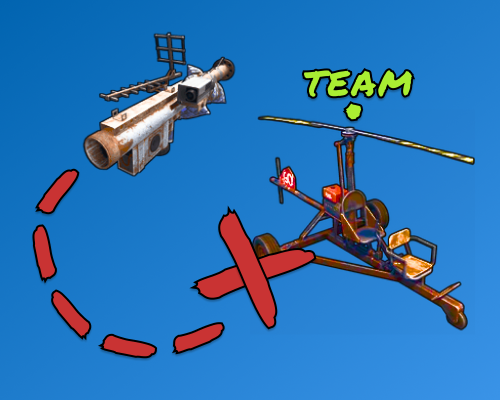Search the Community
Showing results for tags 'homing missiles'.
-
Version 1.4.19
36 downloads
Overview: This plugin allows players to mount their weapons to the bottom of their Minicopters and Scrap Transport Helicopters. Players can configure their weapons by simply inserting them into the corresponding inventory slots of a box on the back of the mini or scrap heli. Ammo for the weapons is also stored in this box with 5 ammo slots that are shared between all of the weapons. Players can also equip their copters with flares, a radar set, and other utilities which will be added in the future. Operation Using the plugin is very straightforward and intuitive: just drop weapons in the spots you want em, then go! The default key binds mimic the attack helicopter, so players don’t get confused: Fire Weapon: LMB Fire Flare: RMB Switch Weapon: Sprint Switch Ammo/Reload : Duck Switch Radar Target: Use Lock target/Activate Seeker: Reload Configuration The config is very long and can be confusing to navigate. The plugin will automatically create the default config when you first run it. The dictionary of weapons always gets written on top, so you will need to scroll to the very bottom in order to find the general plugin settings. Here are some of the settings that can be changed (this is subject to change as I plan to add much more functionality over the coming months): "DebounceTimeSeconds": 4.0, (The amount of time a button will be inactive after pressing) "DisplayOutOfAmmoMessage": true, "DisplaySelectedWeaponMessage": true, "UnlimitedAmmo": false, (Makes server projectile weapons not require ammo, but doesn’t work on most weapons. If you want an unlimited ammo version, please look for Minicopter Combat) "DisablePermissionCheck": true, (enables permissions for each weapon) "ApplyToScrapCopter": true, (Does a weapon box spawn on the back of all minicopters) "ApplyToMinicopter": true, "FlareFiredSfx": "assets/prefabs/weapons/grenade launcher/effects/attack.prefab", "SwitchWeaponSfx": "assets/prefabs/deployable/dropbox/effects/submit_items.prefab", "AlarmSfx": "assets/prefabs/locks/keypad/effects/lock.code.unlock.prefab", "ReloadSfx": "assets/prefabs/npc/autoturret/effects/reload.prefab", "CounterMeasureDespawnTime": 5.0, "WeaponSwitchDelay": 2.0, "AmmoSwitchDelay": 1.0, "FirePrimaryButton": 1024, (This is where you can set your keybinds. The values represent binarys for a facepunch Enum that represents each client input. Refer to the button table below.) "FireFlareButton": 2048, "SwitchWeaponButton": 128, "SwitchAmmoButton": 64, "RadarSelectButton": 256, "TargetLockButton": 8192, "EnableScrapcopterGibs": false, (turns off gib spawning for better server performance) "GibsDespawnTimerOverride": 0.0, "DisableFire": false, "HideUnauthorizedWeapons": true, (This option doesn’t quite work as intended yet. It will show players the weapons they don’t have access to due to not having the oxide permission for that weapon in the weapon selection menu while flying. Right now, setting this to false shows all weapons that exist for the plugin.) Buttons • FORWARD = 2, • BACKWARD = 4, • LEFT = 8, • RIGHT = 16 • JUMP = 32 • DUCK = 64 • SPRINT = 128 • USE = 256 • FIRE_PRIMARY = 1024 • FIRE_SECONDARY = 2048 • RELOAD = 8192 • FIRE_THIRD = 134217728$29.99- 3 comments
-
- 2
-

-
- #copter
- #helicopter
- (and 10 more)
-
Version 1.1.8
601 downloads
Adds homing missiles to the server. Just load the rocket launcher with a smoke rocket and aim. Require a smoke rocket to be used as the ammo type! Great damage system, you can set damage for all types of objects (buildings, animals, NPCs, players, trains, boats, helicopters and others) Great crafting system, you can customize the amount of resources needed to craft homing missiles, set the level of the workbench required for crafting You can customize crosshair size and color, aiming time, aiming sound You can set the type of rocket explosion, set rocket speed, self-detonation time and more You can set zones where you cannot use homing missiles, (you need the ZoneManager plugin) This plugin utilizes the smoke rocket. As it is not a item that players can usually get through loot it makes the perfect placeholder for this purpose. Simply use a plugin such as BetterLoot to insert the smoke rocket into your loot tables, then any smoke rocket that is picked up by a player can be used as a Homing Missile. Or you can just use the crafting system. Commands: /hmcraft - use to craft homing missiles (if enabled in the config) /hmcraft X - use to craft multiple homing missiles, where X is the amount of homing missiles This plugin uses the permission system. Permissions: homingmissiles.use - required to use homing missiles homingmissiles.craft - required to use the craft command To assign a permission, use: oxide.grant <user or group> <name or steam id> homingmissiles.use To remove a permission, use: oxide.revoke <user or group> <name or steam id> homingmissiles.use To assign a permission, use: oxide.grant <user or group> <name or steam id> homingmissiles.craft To remove a permission, use: oxide.revoke <user or group> <name or steam id> homingmissiles.craft Developer API: (void) LaunchHomingMissile(Vector3 launchPosition, Vector3 targetPosition, Vector3 startVelocity, BaseEntity target) Launches a homing missile from a point with coordinates "launchPosition" with velocity "startVelocity" (startVelocity can just be a Vector3.zero). You can set any "targetPosition" value if you have specified a "target". If you set the "target" to null, then the target will be the point with coordinates "targetPosition". Config file: { "Rocket display name": "Homing missile", "Rocket icon skinID": 3018993457, "Allow homing missiles crafting": true, "Workbench level required to craft(0-3)": 3, "Crafting costs": [ { "shortname": "ammo.rocket.basic", "amount": 1 }, { "shortname": "techparts", "amount": 2 } ], "List of zones where homing missiles cannot be used (requires ZoneManager plugin)": [ "111111111", "222222222", "333333333" ], "Make it so that only in these zones you can use homing missiles": false, "A message when you are in an area where homing missiles cannot be used": "You can't use homing missiles here", "Rocket speed": 50, "Rocket acceleration(1 - 10)": 1.0, "Amount of time before the rocket self detonates": 20.0, "Amount of time to acquire target lock(in seconds)": 1.0, "How quickly the target lock is lost if you lose the target(0-1)": 1.0, "First crosshair size": 24.0, "First crosshair color Red (0-1)": 1.0, "First crosshair color Green (0-1)": 0.0, "First crosshair color Blue (0-1)": 0.0, "Left side of the first crosshair": "<", "Right side of the first crosshair": ">", "Middle of the first crosshair": "+", "Second crosshair size": 24.0, "Second crosshair color Red (0-1)": 0.0, "Second crosshair color Green (0-1)": 1.0, "Second crosshair color Blue (0-1)": 0.0, "Second crosshair": "[ + ]", "Enable sound effects when aiming": true, "Base damage of the rocket(affect everything, including buildings)": 100.0, "Damage to players": 100.0, "Damage to animals": 500.0, "Damage to patrol helicopter": 3500.0, "Damage to chinook": 2000.0, "Damage to bradleyAPC": 500.0, "Damage to submarine": 400.0, "Damage to NPCs": 300.0, "Damage to snowmobile": 300.0, "Damage to boat": 400.0, "Damage to modular cars": 400.0, "Damage to hot air baloon": 1000.0, "Damage to scrap transport helicopter": 500.0, "Damage to minicopter": 750.0, "Damage to train": 500.0, "Explosion type: 1 - basic; 2 - fire; 3 - smoke; 4 - heli; 5 - heli napalm; 6 - heli airburst; 7 - sam; 8 - 40mm_grenade_he; 9 - c4; 10 - f1; 11 - beancan grenade; 12 - satchelcharge; 13 - mlrs": 13, "Use homing missiles for building blocks": false, "Use homing missiles for constructions": false, "Use homing missiles for items": false, "Use homing missiles for traps and turrets": false }$11.99 -
Version 1.0.1
5 downloads
Ever wanted to prevent your players from having homing launchers target their teammates helicopters? Well with these 2 plugins you can! They can even toggle between being able to target their teammates and not being able to using a simple command. This can be configured from the config and has the ability to have more than 1 command to toggle it. Just open the zip (or unzip it) and place the two .cs plugins in your plugin folder. To switch between team targeting, just type /teamlock or /nolock. Can also do /teamlock on and /nolock off. (Assuming you have those as the commands in the command list in the config) Default Config: { "The command a user will use to toggle the locking of teammates.": [ "teamlock", "nolock" ] } Video Example:$1.99-
- 1
-

-
- #homing
- #homing missiles
- (and 5 more)
-
Version 1.0.1
36 downloads
Introduction SeekerOnSteroids is a strong, powerful missile plugin. The features are as follows: It allows you to change/add custom targets to the Homing Missile Launcher, providing you with the ability to add more targets, making the launcher more flexible. Players can purchase a missile attack, for example, 1000 scrap and 4 homing missiles, to eliminate a player. This feature is balanced to prevent it from being overpowered. It includes several commands/operations to use the homing missiles. Command overview: /gseek => Spawns 4 missiles on each corner of the map and targets the specified player. /seek => Spawns a specified number of missiles to attack the player. /cseek => Spawns a specified number of missiles above a player (missile cloud). After a while, they descend and target the specified player. /godstrike => Every time you fire a shot, a strong, fast homing missile targets the object wherever you are currently looking. Permissions: seekeronsteroids.admin => Master permission. Don't give this normal players. seekeronsteroids.gridseek => This is for the grid seek attack (payed attack) Configuration: { "PluginPicture": 76561198838421574, "PluginChatPrefix": "<color=#191A28>[</color><color=#CC3B28>SeekerOnSteroids</color><color=#191A28>]</color> ", "CustomSeekerTargets": [ { "PrefabName": "assets/rust.ai/agents/wolf/wolf.prefab", "Enabled": true, "Strength of missles (LOW, MEDIUM, HIGH, HIGHEST)": "LOW" } ], "Missle behavior of grid-seek command": { "Amount of scrap a player needs to start the attack.": 1000, "SeekerMissleConfiguration": { "Min amount of time until missle explods": 100.0, "Max amount of time until missle explods": 100.0, "ExplosionRadiusMultiplier": 1.0, "DamageScaleMultiplier": 1.0, "Handling-smoothness of the missle": 6.0, "Strength of missles (LOW, MEDIUM, HIGH, HIGHEST)": "LOW", "MissleSpeedMultiplier": 1.2 } }, "Missle behavior of godstrike command": { "Missle offset (spawn distance between player and missles)": { "x": 0.0, "y": 10.0, "z": 0.0 }, "SeekerMissleConfiguration": { "Min amount of time until missle explods": 10.0, "Max amount of time until missle explods": 10.0, "ExplosionRadiusMultiplier": 10.0, "DamageScaleMultiplier": 10.0, "Handling-smoothness of the missle": 4.0, "Strength of missles (LOW, MEDIUM, HIGH, HIGHEST)": "LOW", "MissleSpeedMultiplier": 3.0 } }, "Missle behavior of cloud-seek command": { "Time until missles attack in milliseconds": 10000.0, "Missle offset (spawn distance between player and missles)": { "x": 0.0, "y": 100.0, "z": 0.0 }, "SeekerMissleConfiguration": { "Min amount of time until missle explods": 100.0, "Max amount of time until missle explods": 100.0, "ExplosionRadiusMultiplier": 1.0, "DamageScaleMultiplier": 1.0, "Handling-smoothness of the missle": 6.0, "Strength of missles (LOW, MEDIUM, HIGH, HIGHEST)": "LOW", "MissleSpeedMultiplier": 1.0 } }, "Missle behavior of seek command": { "Min amount of time until missle explods": 100.0, "Max amount of time until missle explods": 100.0, "ExplosionRadiusMultiplier": 1.0, "DamageScaleMultiplier": 1.0, "Handling-smoothness of the missle": 4.0, "Strength of missles (LOW, MEDIUM, HIGH, HIGHEST)": "LOW", "MissleSpeedMultiplier": 1.0 } }$4.99