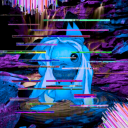Search the Community
Showing results for tags 'harbour'.
-
Version 1.0.2
14 downloads
Welcome to my cargo harbor, an alternative to the standard rust harbor, except that my cargo harbor is larger and occupies less island space because I designed it with 80% of its bulk above water. It contains green, blue and red puzzles, which are all independent of each other, so you can visit this monument repeatedly as you progress in the game. This monument is a far more compact version of deep water harbor updated with modern prefabs. NPC’s This monument has built-in NPC’s powered by an included plug-in. If you do not wish to use the built-in bots simply do not install the plug-in and add your own bots at your leisure Trains This monument contains working railway tracks that can be connected to a larger railway. Quick Start Extract the zip file into your RustEdit install folder. Start Rust Edit. Click on Prefabs at the top & open up your Prefab List. Under the Custom category, you will now find RobJs Premium Prefabs. Double-click on the prefab file, which will spawn it into the map for you. Drag it to the general area you want to place it and click on Snap To Terrain Apply the Height Mask, Topology Mask, and Splat Mask. Contact And Help If you need to contact me discord is best: RobJ2210#2553 For help/support my discord group is best: Join RustMaps Discord$15.99- 1 review
-
- #beach monument
- #harbour
-
(and 6 more)
Tagged with:
-
Version 1.0.2
36 downloads
This monument is a mini space saving replacement for Harbor 1/2. Nothing is missing you have all the same puzzle and loot as well as recycler, refinery, and blue card. Perfect for one grid or smaller size maps with the smaller footprint and no protruding edges. Quick Start Extract the zip file into your RustEdit install folder. Start Rust Edit. Click on Prefabs at the top & open up your Prefab List. Under the Custom category you will now find RobJs Premium Prefabs. Double click on the prefab file and it will spawn it into the map for you. Drag it to the general area you want to place it and click on Snap To Terrain Apply the Height Mask, Topology Mask, and Splat Mask. Contact And Help If you need to contact me discord is best: RobJ2210#2553 For help/support my discord group is best: Join RustMaps Discord$16.00- 3 comments
-
- 3
-

-

-
- #mini
- #small monument
- (and 4 more)
-
Version 1.0.7
34 downloads
A huge harbour monument designed to fit into rust better as the current harbours are way too small and have no slipways for the cargo ship to be able to dock in a realistic fashion. I hope to change the harbour monument into a low to high-end loot monument that's visited a lot more by players and is large enough to dock large ships. Quick Start Extract the zip file into your RustEdit install folder. Start Rust Edit. Click on Prefabs at the top & open up your Prefab List. Under the Custom category you will now find RobJs Premium Prefabs. Double click on the prefab file and it will spawn it into the map for you. Drag it to the general area you want to place it and click on Snap To Terrain Apply the Height Mask, Topology Mask, and Splat Mask. Contact And Help If you need to contact me discord is best: RobJ2210#2553 For help/support my discord group is best: Join RustMaps Discord$15.99 -
Version 1.0.1
16 downloads
The port of Timber Bay is a medieval fantasy harbour that has been designed with detail in mind. Would fit well into any beach across your map and can be linked up with your dirt/stone roads easily. Incorporates green puzzles and loot to match default rust harbours. Both airship and non-airship versions are included. Quick Start Extract the zip file into your RustEdit install folder. Click on Prefabs at the top & open up your Prefab List. Under the Custom category, you will now find RobJs Premium Prefabs. Double-click on the file, spawning it into the map for you. Drag it to the general area you want to place it Apply the Splat Mask first and align the road to the walls Apply Height Mask, Topology Mask Done Credits Designed by Cobalt & RobJ In collaboration and featured in Timelines & Clockworks Maps. Contact And Help If you need to contact me discord is best: RobJ2210#2553 For help/support my discord group is best: Join RustMaps By RobJ Discord$16.99-
- 2
-

-

-
- #robj medieval/fantasy collection
- #harbour
- (and 4 more)
-
Version 1.0.0
2 downloads
Abandoned by time, this place now only serves as scavenging grounds. Features: - Many Locations/Object to hide behind for fighting. - High places for advantage spots. - 3 Military crates of loot, 2 Tool crates, some Normal crates, a couple of Food crates, and 1 Med crate. - 1 Random Dropzone for Chinook to drop a Hackable crate. - Working Ladders - Topos, biomes, and Splat Requirements: Oxide Extender.dll Additional Note: Would work nicely with a bot plugin of choice. Suggestion(s) or Problem(s): GangstaPichu#5175 or https://discord.gg/4xRVTdGbsu$4.50-
- #harbour
- #warehouse
-
(and 4 more)
Tagged with:

.thumb.gif.b68fcc45abe70ab7d7235dffc8a0c770.gif)