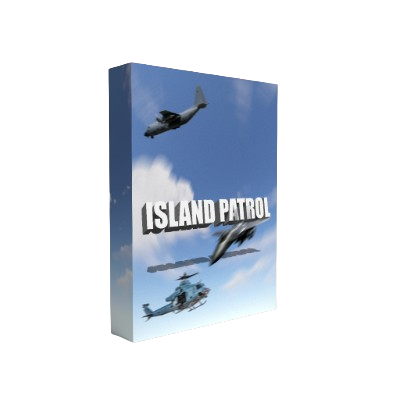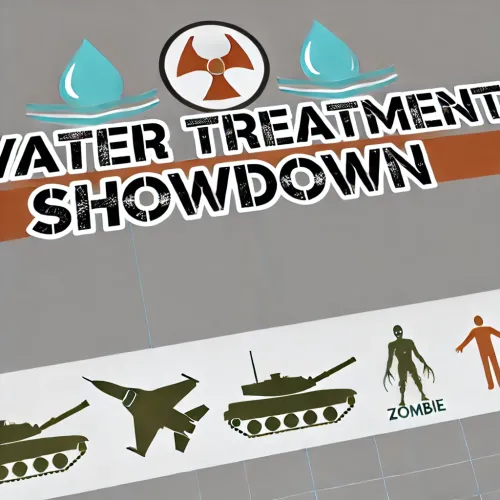Search the Community
Showing results for tags 'f15'.
-
Version 1.1.5
517 downloads
Adds the ability to call an airstrike, the player throws a supply signal in the place where he wants to call an airstrike. This plugin uses the default supply signal, but the item skin must be 2982472774. Please use only default stack size for supply signal. This is the only way the plugin will work properly. Since this is not an item that players can usually get through loot, you can use a plugin like BetterLoot to insert a supply signal with skin 2982472774 into your loot tables, and then that player-picked item can be used as a signal to call an airstrike. There is also support for the plug-in HomingMissiles Commands (admin only): /GiveF15AirStrikeSignal <Player or steamID> <number of items> - give the player a supply airstrike signal /GiveF15AirStrikeSignalToAll <number of items> - give to all players a supply airstrike signal /adminCallF15 - causes an airstrike to a point with the player's coordinates Developer API: (void) CallF15AirStrike(Vector3 pos, BasePlayer player) - launch an airstrike on a point with coordinates pos, player - airstrike initiator(null can be specified) This plugin uses the permission system Permissions: f15AirStrike.use - required to use airstrike f15AirStrike.vip - for VIP permissions, the “Cooldown time for VIP” setting is available To assign a permission, use: oxide.grant <user or group> <name or steam id> f15AirStrike.use To remove a permission, use: oxide.revoke <user or group> <name or steam id> f15AirStrike.use Config: { "Rockets speed": 150, "Attack radius": 150, "Damage scale (1 = 100%)": 1.0, "Rate of fire(number of shots per second)": 2.5, "Time to trigger a signal grenade": 3.0, "Cooldown time": 1.0, "Cooldown time for VIP": 1.0, "Cooldown message": "You can't call airstrike that often", "Prohibition message": "You do not have permission to use airstrike", "Grenade throw force scaling": 1.0, "Damage to buildings": false, "Attack the initiator": true, "Attack the players": true, "Attack NPCs": true, "Attack the place where the signal supply was thrown (attacks only in the area, not aiming at players and NPCs)": false, "F15 will only attack at right angles above the center of the impact area (only for area targeting)": false, "Attack accuracy (used only when attacking in an area)": 30, "Use homing missiles(need HomingMissiles plugin)": false }$11.99- 68 comments
- 2 reviews
-
- 2
-

-
Version 1.0.5 FULL RELEASE
115 downloads
Every 3 hours a "mandatory" Island Patrol will take place. The patrol includes: 10 (CONFIGURABLE) Patrol Helicopters, 4 (CONFIGURABLE) CH-47 'Chinook' Helicopters, 8 (CONFIGURABLE) Road Bradleys, and a squadron of 4 (CONFIGURABLE) F-15E Fighter Jets. Each Patrol Helicopter is spawned indiviually around the island, exactly 5 seconds after one another to reduce crashing into one another. Each CH-47 Helicopter is spawned South-West of the island, 10 seconds after the patrol helicopters have finished spawning and will spawn in 6 second increments. Road Bradleys will spawn randomly around the map. Each Bradley will spawn in increments of 6 seconds. The F-15E will spawn at the same time as the Patrol Helicopter, in 2.7 second increments. The event should last for 15-30 minutes (configurable), and will end if every military patrol vehicle (excluding the F-15) is destroyed or has completed their path. FOR SUPPORT MESSAGE ME ON DISCORD: norrisgarris Showcase$9.99 -
Version 1.4.3
312 downloads
UAV: Radar Enemies Detection call a F15 to that will activate a radar during a certain period of time where you can be able to see where are the enemies located. This enemies can be represented with different colors and symbols that you can change in the configuration. You have three types of marks - Team mates - NPCs - Other Players (Enemies) The plugin is fully configurable Commands Chat Command /uav and /uav {steamId} You can send an UAV to you (if you are an admin) or to a player given the Steam Id Console Command uav {steamId} You can send an UAV to a player given the Steam Id Configuration example { "UAV Settings": { "Duration (seconds)": 180.0, "Radius": 40.0, "Skin ID": 3248057023, "Warmup Time (seconds)": 5.0, "Item Name": "UAV Signal", "Tracked Icon URL": "https://cdn.rustpluginshub.com/unsafe/50x50/https://rustpluginshub.com/icons/location.png", "Tracked Icon Position (AnchorMin)": "0.006 0.485", "Tracked Icon Position (AnchorMax)": "0.105 0.518", "Panel Color": "0.96 0.31 0.26 0.47", "Text Color": "1 1 1 1" }, "Jet Settings": { "Altitude": 200.0, "Spawn Distance": 500.0, "Duration (seconds)": 15.0 }, "Loot Settings": { "Enable Loot Drops": true, "Loot Containers and Drop Chances": { "crate_normal": 0.0, "crate_normal_2": 0.0, "crate_elite": 2.0, "heli_crate": 5.0, "bradley_crate": 5.0 } }, "Debug Mode": true } Ideas on how to make the UAV Spawn in your server 1. Add The UAV in the Market if you have one 2. Add as a part of the Loot in the Raidable Bases or Custom loot 3. Add as a Skill in the Skill Tree Plugin More here 4. Make the UAV part of the /kits 5. Add the UAV in vending machines Skins from the community that you are free to use @Dead Nasty https://steamcommunity.com/sharedfiles/filedetails/?id=3248306153 @Mabel https://steamcommunity.com/sharedfiles/filedetails/?id=3233756487 @Mr.Wild https://steamcommunity.com/sharedfiles/filedetails/?id=3247990388Free -
Version 1.7.1
1,258 downloads
The Water Treatment Event plugin transforms the Water Treatment Monument into a high-stakes adventure. This event introduces a series of challenges, including zombie hordes, military defenses, and a dramatic escape sequence. Overview Event Details Location: Water Treatment Monument Event Trigger: An explosion occurs following experimental activities within the monument, resulting in the infestation of zombies in the main building. Security Measures To add a layer of difficulty, the monument is secured by: Bradley APC Guards: Armed personnel stationed at key points. Snipers: Positioned to cover strategic locations. Player Objectives Acquire the Loot: Players must infiltrate the main building to retrieve valuable loot. Escape Before the Nuke: After securing the loot, an F15 jet will approach and drop a nuclear bomb, causing radiation to spread across the monument. Players must evacuate the area before the nuke detonates. Configuration Options Server owners can customize the event settings, such as: Zombie Density: Adjust the number of zombies in the main building. Guard Strength: Modify the health and equipment of the guards and snipers. Timing: Set the duration between loot acquisition and the nuke drop. Activation: The event can be triggered manually or set to run on a schedule. Sam Sites: On/Off And Several others see below for configuration example Integrations You can assign rewards using: Economics ServerRewards SkillTree You can also send message using GUI Announcements Dependencies Required NPC Spawn Console Commands wtestart This manually trigger the start of the event wtestop Force to stop the event Chat Commands /wtestart This manually trigger the start of the event /wtestop Force to stop the event Permissions to run the console commands watertreatmentevent.admin Hooks of the Event OnWaterTreatmentEventStart //Triggered when Event Start OnWaterTreatmentEventEnded //Triggered when Event Finished Backlog Animation scene when the event start Improve FX Animation scene when the event ends Trigger hooks for other developers Different Awards for the winners PVE Mode Configuration { "Event Start every [sec]": 7200.0, "Duration of the event [sec]": 2400.0, "Warning time before the Event Spawn [sec]": 120.0, "Warning time before the Event Ends [sec]": 400.0, "Time after player loot the hackable crate to end the event and drop the nukes, this need to be lower than Warning time before the event ends [sec]": 240.0, "Amount of Zombies around the crates": 8, "Guards Settings": { "Name": "Guardian", "Health": 150.0, "Roam Range": 8.0, "Kit, remember that this decrease the performance": "", "Chase Range": 100.0, "Attack Range Multiplier": 2.0, "Sense Range": 85.0, "Target Memory Duration [sec.]": 30.0, "Scale damage": 0.4, "Aim Cone Scale": 1.0, "Detect the target only in the NPC's viewing vision cone? [true/false]": false, "Vision Cone": 135.0, "Speed": 7.5, "Disable radio effects? [true/false]": false, "Is this a stationary NPC? [true/false]": false, "Remove a corpse after death? (it is recommended to use the true value to improve performance) [true/false]": true, "Wear items": [ { "ShortName": "hoodie", "SkinID (0 - default)": 941172099 }, { "ShortName": "shoes.boots", "SkinID (0 - default)": 869007492 }, { "ShortName": "roadsign.jacket", "SkinID (0 - default)": 2803024010 }, { "ShortName": "coffeecan.helmet", "SkinID (0 - default)": 2803024592 }, { "ShortName": "pants", "SkinID (0 - default)": 1313091292 } ], "Belt items": [ { "ShortName": "rifle.lr300", "Amount": 1, "SkinID (0 - default)": 0, "Mods": [ "weapon.mod.flashlight" ], "Ammo": "" }, { "ShortName": "syringe.medical", "Amount": 5, "SkinID (0 - default)": 0, "Mods": [], "Ammo": "" }, { "ShortName": "grenade.f1", "Amount": 1, "SkinID (0 - default)": 0, "Mods": [], "Ammo": "" } ] }, "Snipers Settings": { "Name": "Silent Death", "Health": 150.0, "Roam Range": 20.0, "Kit, remember that this decrease the performance": "", "Chase Range": 100.0, "Attack Range Multiplier": 2.0, "Sense Range": 85.0, "Target Memory Duration [sec.]": 30.0, "Scale damage": 0.4, "Aim Cone Scale": 1.0, "Detect the target only in the NPC's viewing vision cone? [true/false]": false, "Vision Cone": 135.0, "Speed": 7.5, "Disable radio effects? [true/false]": false, "Is this a stationary NPC? [true/false]": false, "Remove a corpse after death? (it is recommended to use the true value to improve performance) [true/false]": true, "Wear items": [ { "ShortName": "hoodie", "SkinID (0 - default)": 3031048156 }, { "ShortName": "shoes.boots", "SkinID (0 - default)": 2511111623 }, { "ShortName": "jacket", "SkinID (0 - default)": 3023836945 }, { "ShortName": "pants", "SkinID (0 - default)": 3031050852 }, { "ShortName": "metal.facemask", "SkinID (0 - default)": 3037689021 } ], "Belt items": [ { "ShortName": "rifle.bolt", "Amount": 1, "SkinID (0 - default)": 562396268, "Mods": [ "weapon.mod.flashlight" ], "Ammo": "" }, { "ShortName": "syringe.medical", "Amount": 5, "SkinID (0 - default)": 0, "Mods": [], "Ammo": "" } ] }, "Discord Webhook URL": "", "Activate PVE Mode where only the event owner can access to the event": false, "Elite crate amount to spawn [0-3]": 3, "Hackable crate amount to spawn [0-2]": 2, "Activate verbose debug mode": false, "Spawn Bradley in the event": true, "Spawn Snipers in the event": true, "Spawn Guards in the event": true, "Spawn Zombies in the event": true, "Spawn Sam Sites in the event": true, "Add Radiation when the F15 drop the nuke": true, "Create explosion in the main building when the event start": true, "Rewards Settings, you can activate more than one at the same time": { "Economics": { "Enable": false, "RewardForLootHackableCrate": 200, "RewardForDestroyBradley": 2000 }, "Reward Points (RP)": { "Enable": false, "RewardForLootHackableCrate": 200, "RewardForDestroyBradley": 2000 }, "Skill Tree XP": { "Enable": false, "RewardForLootHackableCrate": 200, "RewardForDestroyBradley": 1000 } }, "Vending Mark title for the event": "Water Treatment Plant Showdown", "Vending Mark title to show owner of the event": "Owner: {0}", "Vending Mark title to show the time left of the event": "{0} time left", "Notification Settings": { "Send missions details to the players?": true, "Message system to use? Please use one of the supported one [Chat|GUIAnnouncement]": "Chat", "Chat message configuration": { "Icon to use for messages": 76561199486270644, "Message Prefix Size": 13, "Message Prefix Color": "#d06c31", "Message Color": "#FFFFFF", "Message Size": 13 }, "GUIAnnouncement message configuration": { "banner Tint Color": "0.1 0.1 0.1 0.7", "text Color": "1 1 1" }, "Message Prefix Text": "[The Water Treatment Plant Showdown]" } } Spanish (Argentinian) Translations { "StartingEvent": "Actividad inusual detectada en la Planta de Tratamiento de Agua. Se aconseja reconocimiento para posibles oportunidades.", "StartedEvent": "Alerta máxima: Presencia de guardias confirmada en la Planta de Tratamiento de Agua. La inteligencia sugiere que están protegiendo activos críticos. Proceda con precaución.", "EndingEvent": "Actualización: Las fuerzas de Cobalt están iniciando la retirada de la Planta de Tratamiento de Agua. La ventana de oportunidad se está cerrando.", "EndEvent": "Operación completa: Planta de Tratamiento de Agua liberada de la ocupación de Cobalt. Área asegurada para la adquisición de recursos.", "PlayerEnteringTheZone": "{0}, la zona está amenazada debido a un incidente en los experimentos de Cobalt. La situación es volátil e impredecible. Ejerce extrema precaución en tu aproximación.", "KilledBradley": "{0} y su equipo destruyo a Bradley", "AlertOfNuke": "Advertencia Urgente: ¡Se detectó un jet F15 con amenaza nuclear en la Planta potabilizadora! Evacuar inmediatamente para evitar la exposición a radiación letal." } Icons for Server HUD Thank you @Dead Nasty for the designs$20.00 -
Version 1.0.1
78 downloads
Information: This plugin creates an end of day event. This is similar to what the game developers provided but has more functionality. You can also manage this event yourself, regardless of the server wipe timer or tag. After the start of the event, F-15E "Strike Eagle" fighter jets will start flying in the sky dropping rockets in random places. Road Bradleys will also appear and patrol the roads and attack everyone in their path. The most experienced players can try to capture Bradley before the end of the event. To do this, they need to lower Bradley's health to a certain limit, fight his guards and repair him to full health. After that, players can control it and destroy other players, buildings or other Bradleys they meet on their way. But keep in mind that this requires a minimum of 2 players. One will control the Bradley and the other will control the weapon turret. Bradley also has two additional seats for passengers. Keyboard keys: W, A, S, D - Controlling the Bradley or his weapon Ctrl + R - Enable or disable third person view Ctrl + E - Changing the seat in Bradley R - Turn on turn off the light Warning: admins are advised not to change their first person view while in Bradley. Chat commands: /endgame start - starts end game event. /endgame stop - ends the end game event. /spawntank - allows the admin to spawn a captured Bradley in front of them. /killalltanks - removes all captured Bradleys. Console commands: endgame start - starts end game event. endgame stop - ends the end game event. Configuration: Disable EndGame server event - disables a timed server event (requires a server restart to enable). Enable auto start EndGame event - events will automatically run after a certain time. Minimum time between events (in seconds) - minimum time before the next event. Maximum time between events (in seconds) - maximum time until next event. Enable bradley spawn - Bradley will spawn at the start of the event. Number of bradleys to spawn - the calculation is based on the size of the map, the length of the roads and their number (MapSize / 1000 * count) where count is the number of Bradleys per 1 km of the road. Allow capture of Bradley - if enabled then players can capture bradley. Spawn Npc when bradley is out of action - after Bradley is out of action, NPCs will appear next to him. Npc type - you can select NPC type. 1 - cargo, 2 - cargo_turret_any, 3 - cargo_turret_lr300, 4 - ch47_gunner, 5 - excavator, 6 - full_any, 7 - full_lr300, 8 - full_mp5, 9 - full_pistol, 10 - full_shotgun, 11 - heavy, 12 - junkpile_pistol, 13 - oilrig, 14 - patrol, 15 - peacekeeper, 16 - roam, 17 - roam_nvg_variant, 18 - roamtethered. Npc count - number of spawning NPCs. Minimum bradley health to capture - the minimum amount of Bradley's health after which players will be able to capture him. Restore bradley health per hit - amount of health restored after each hammer blow. Waiting for repair after damage - waiting time for repairs after receiving damage. Repair cost - resources and their quantity for repairing Bradley. Requires ammo for bradley weapons - Includes the need to have ammo for Bradley weapons. Type of ammo for cannon (short name) - Required type of ammunition for a cannon Type of ammo for turret (short name) - Required type of ammunition for a turret. Use ammo from the player's inventory - If disabled, ammo is taken from Bradley storage. Weapon ammo storage size - Bradley storage size for player ammo and loot. Enable jet spawn - jet will appear after the event starts. Jets lifetime (in seconds) - the time before the Jets fly off into the sunset.. Number of spawn jets - total number of jets per event. Allow jets to use missiles - allows aircraft to drop missiles at random locations on the map.$15.00