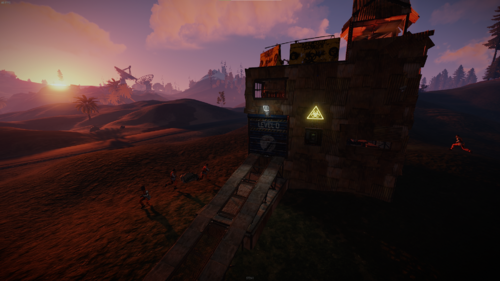Search the Community
Showing results for tags 'dezlife'.
-
Version 8.5.5
641 downloads
XDQuest: A comprehensive and customizable quest system for your RUST server! XDQuest is a powerful and flexible plugin that introduces a comprehensive and dynamic quest system into your game world. With 31 different types of missions available for players, the possibilities are almost limitless. Players receive various rewards for completing missions, adding even more incentive to accomplish tasks. At the moment, this is the largest and only quest system available! XDQuest is your key to creating endless adventures in the world of RUST. List of features: (The description briefly outlines the functionality and includes screenshots.) Interactive website for creating quests: XDQuest-Creater - On my website, you can easily and quickly create quests. Forget about manually editing JSON files — my user-friendly interface will make the quest creation process simple and enjoyable! The plugin offers four types of rewards: Items Blueprints Custom items Commands It integrates perfectly with various economic systems, and also supports Skill Tree and ZLevels. List of missions Mission setup Reward setup Detailed instructions and settings on the website: XDQuest-Creater - My website features clear and informative instructions that will help you configure the plugin and master all types of missions. You will gain access to it immediately after purchasing the plugin. Discover the simplest and most effective way to configure using my guide! Beautiful and modern UI: The stylish and intuitive interface makes using XDQuest simple and enjoyable. There is a mini-quest list that allows your players to remotely track the progress of their missions. UI UI Mini quest list Example of UI customization (Rusty Wasteland PvE) Capabilities and NPC settings: NPCs have their own voice-overs; currently, they can respond to the user on 4 triggers: 1.Greetings 2.Farewells 3.Task acceptance 4.Task completion You can also upload and use your own sounds for any of these 4 triggers, and the website will assist you with this as well. Dress your NPC however you like and create a unique appearance for them. There is an option to change the location of the NPC. Your NPC resides in a unique dwelling created in accordance with their character and backstory. Available types of missions: Currently, there are 24 different types of tasks available: (The types of missions are constantly being updated) (16 pre-set quests included) Command: Chat commands: /quest.saveposition - saves a custom position (available only to administrators). /quest.saveposition.outpost - saves a custom position within the bounds of a peaceful town (available only to administrators). /quest.tphouse - teleport to a building (available only to administrators). Console commands: xdquest.stat - publishes statistics. xdquest.player.reset [steamid64] - Clears all of a player's missions and everything associated with them. Configuration: Discord - DezLife Website editor - xdquest.skyplugins.ru$33.99- 76 comments
- 9 reviews
-
- 7
-

-

-
- #customizablequests
- #dezlife
-
(and 5 more)
Tagged with:
-
Version 3.2.4
2,045 downloads
XDStatistics - The most advanced statistics! It has great functionality and a nice design that will please the eyes of your players. Some useful information about the plugin: Opportunities: The plugin has very detailed statistics. In it, the player will be able to see everything that he will be interested in! Players can hide their statistics from other players , for this you need to issue permissions and enable this feature in the config Players can reset their statistics, for this you need to issue permissions and enable this feature in the config The administrator can add (remove) a player to the ignore list, the player's statistics will not be deleted, it will only be hidden and will not be visible to other players. There is an opportunity to award top 1 players in each category or in a certain one. The reward is given when the player enters the server after the vape. It is possible to issue awards in Economics | Server Rewards | IQEconomic | You can also grant a privilege or something else with the command There is also a points system in the plugin. The glasses are configured in the config in a very detailed and convenient way. The best player is the one with the most points. The plugin also knows how to clean data when wiping (configured in the configuration) Interface: Very nice and simple interface Some parts of the interface can be configured in the config At the moment there are 3 main pages (my statistics, top 10, search) The player can view the pages of other players if they have not hidden them Chat Alerts: Also in the configuration, you can set up chat alerts with the top 5 players in different categories, which are selected using random Messages can be configured in detail in the lang file You can also configure the frequency of alerts in the configuration Commands: [CHAT] /stat - (Open statistics (can be changed in the config)) [CONSOLE] stat - (Open statistics (can be changed in the config)) [CONSOLE] stat.ignore <add/remove> <Steam ID|Name> - (Adds the player to the ignore list. Also removes it from the statistics) [CONSOLE] stat.wipe - To clear progress and distribute rewards (if it didn't happen automatically) Permissions: XDStatistics.admin - (To use the stat.ignore command) XDStatistics.reset - (Allows the player to reset his stats. You need to enable this feature in the config) XDStatistics.availability - (Allows the player to hide his stats from other players. Need to enable in the configuration) What is planned in the future: [Discord] - Add the ability to send a message at the end of the wipe with the best players behind the wipe Add a tab with weapons so that players can view their detailed statistics on certain weapons API: private JObject API_GetAllPlayerStat(ulong id) private JObject API_GetPlayerPlayedTime(ulong id) private Dictionary<string, int> API_GetGathered(ulong id) private int? API_GetAllGathered(ulong id) private int? API_GetGathered(ulong id, string shortname) The lang file is available in English and Russian Configuration example - { "Basic plugin settings": { "Chat command for opening statistics": "stat", "Console command to open statistics": "stat", "Send chat messages with top 5 players in different categories": true, "Once in how many seconds will a message be sent ?": 600, "Enable the ability to reset your stats ? (requires XDStatistics.reset)": false, "Enable the ability to hide your statistics from users ? (requires XDStatistics.availability)": true, "Clear data when wiped": true, "Once in a rowman, the data will be saved.": 30 }, "Setting up the issuance of points": { "Points for crafting": 1.0, "Points for barrels": 1.0, "Points for installing building blocks": 1.0, "Points for using explosive items": { "explosive.timed": 2.0, "explosive.satchel": 0.7, "grenade.beancan": 0.3, "grenade.f1": 0.1, "ammo.rocket.basic": 1.0, "ammo.rocket.hv": 0.5, "ammo.rocket.fire": 0.7 }, "Points for resource extraction": { "wood": 0.3, "stones": 0.6, "metal.ore": 1.0, "sulfur.ore": 1.5, "hq.metal.ore": 2.0 }, "Points for found scraps": 0.5, "Points for harvesting (from the plantation)": 0.2, "Points for killing animals": 1.0, "Points for shooting down a helicopter": 5.0, "Points for tank explosion": 5.0, "Points for killing NPCs": 5.0, "Points for killing players": 10.0, "Points for time (for every minute of the game on the server)": 0.2, "How many points to take away for suicide ?": 2.0, "How many points to take away for death ?": 1.0 }, "Customize rewards for top 1 players in each category": { "Reward the best players at the end of the wipe": false, "Award for the top 1 in the SCORE category": { "Use command as a prize ?": true, "[RU]Использовать магазин GameStore для выдачи награды": false, "[RU]Использовать магазин MoscowOVH для выдачи награды": false, "Use [IQEconomic or Economics or Server Rewards] to issue a reward": false, "Command for the prize": [ "say %STEAMID%" ], "[RU][GameStores] ID магазина": "", "[RU][GameStores] ID сервера": "", "[RU][GameStores] Секретный ключ": "", "[RU][GameStores или MoscowOVH] Сколько начислять денег на баланс": 30, "[IQEconomic or Economics or ServerRewards] How much money to add to the balance": 100 }, "Award for the top 1 in the Killer category": { "Use command as a prize ?": true, "[RU]Использовать магазин GameStore для выдачи награды": false, "[RU]Использовать магазин MoscowOVH для выдачи награды": false, "Use [IQEconomic or Economics or Server Rewards] to issue a reward": false, "Command for the prize": [ "say %STEAMID%" ], "[RU][GameStores] ID магазина": "", "[RU][GameStores] ID сервера": "", "[RU][GameStores] Секретный ключ": "", "[RU][GameStores или MoscowOVH] Сколько начислять денег на баланс": 30, "[IQEconomic or Economics or ServerRewards] How much money to add to the balance": 100 }, "Award for the top 1 in the gathering category": { "Use command as a prize ?": true, "[RU]Использовать магазин GameStore для выдачи награды": false, "[RU]Использовать магазин MoscowOVH для выдачи награды": false, "Use [IQEconomic or Economics or Server Rewards] to issue a reward": false, "Command for the prize": [ "say %STEAMID%" ], "[RU][GameStores] ID магазина": "", "[RU][GameStores] ID сервера": "", "[RU][GameStores] Секретный ключ": "", "[RU][GameStores или MoscowOVH] Сколько начислять денег на баланс": 30, "[IQEconomic or Economics or ServerRewards] How much money to add to the balance": 100 }, "Award for the top 1 in the raider category": { "Use command as a prize ?": true, "[RU]Использовать магазин GameStore для выдачи награды": false, "[RU]Использовать магазин MoscowOVH для выдачи награды": false, "Use [IQEconomic or Economics or Server Rewards] to issue a reward": false, "Command for the prize": [ "say %STEAMID%" ], "[RU][GameStores] ID магазина": "", "[RU][GameStores] ID сервера": "", "[RU][GameStores] Секретный ключ": "", "[RU][GameStores или MoscowOVH] Сколько начислять денег на баланс": 30, "[IQEconomic or Economics or ServerRewards] How much money to add to the balance": 100 }, "Award for the top 1 in the Big Online category": { "Use command as a prize ?": true, "[RU]Использовать магазин GameStore для выдачи награды": false, "[RU]Использовать магазин MoscowOVH для выдачи награды": false, "Use [IQEconomic or Economics or Server Rewards] to issue a reward": false, "Command for the prize": [ "say %STEAMID%" ], "[RU][GameStores] ID магазина": "", "[RU][GameStores] ID сервера": "", "[RU][GameStores] Секретный ключ": "", "[RU][GameStores или MoscowOVH] Сколько начислять денег на баланс": 30, "[IQEconomic or Economics or ServerRewards] How much money to add to the balance": 100 } }, "Interface Settings": { "Background color in the top 10 for 1st place": "1 0.8431373 0 0.49", "Background color in the top 10 for 2st place": "0.7529412 0.7529412 0.7529412 0.49", "Background color in the top 10 for 3st place": "0.8039216 0.4980392 0.1960784 0.49" } } I also accept any ideas for improving this plugin. You can offer me ideas and I will implement them in the future. My discord for communication! DezLife#1480$24.00- 120 comments
- 4 reviews
-
- 8
-

-

-

-
- #stats
- #statistic
-
(and 3 more)
Tagged with:
-
Version 3.2.9
207 downloads
ChinookEvent is a fresh take on the Chinook Event. Auto-action "Special cargo" The essence of the event - The event is triggered once at a certain time (specified in the config), a label with a description appears on the map. Then the Chinook salmon arrives at the landing site (a random mark on the map) and remains in place for a certain time, after which it drops a special cargo and flies away. In a special download, you can completely customize your loot! Also add a custom element. - Unable to build in the event area - All messages are displayed in the chat. - Full plugin configuration in config - Ability to create NPCs that will protect the cargo /chinook salmon spawn position - Adds a custom chinook salmon spawn position (admin) /chinook call - Calling chinook prematurely (for administrator) { "Event Settings": { "Time before the start of the event (Minimum in seconds)": 3000, "Time before the start of the event (Maximum in seconds)": 7200, "Time until the event is deleted if no one opens the box (Seconds)": 900, "The time until the event is deleted after the box is unlocked": 300, "Chinook flight altitude": 240.0, "Block radius of buildings during the event": 65, "Minimum number of players to start an event": 20, "Use custom positions?": false, "Custom positions (/ chinook addspawnpoint)": [] }, "Setting up a PVP zone (TruePve) and a dome": { "Create a PVP zone within the radius of the event? (Requires TruePVE)": false, "Radius of the PVP zone": 20, "Do you use a dome ?": false, "Transparency of the dome (the smaller the number, the more transparent it is. The values should be no more than 5)": 3 }, "Configuring display on maps": { "Mark the event on the G card (Requires FREE https://umod.org/plugins/marker-manager)": false, "Text for map G": "Chinook EVENT", "Marker color (without #)": "f3ecad", "Outline color (without #)": "ff3535" }, "Settings a locked crate": { "Time to unlock the Crates [sec.]": 900.0, "Reset timeout": 60, "Adjusting the smoothness / speed of the drawer descent": 0.7, "Which loot table should the plugin use? (0 - default; 1 - own; 2 - AlphaLoot; 3 - EcoLootUI;": 0, "Own loot table (if the loot table type is 1)": { "Minimum numbers of items": 0, "Maximum numbers of items": 0, "Use minimum and maximum values? [true/false]": false, "List of items": [ { "ShortName": "pistol.python", "Minimum": 1, "Maximum": 1, "Chance [0.0-100.0]": 60.0, "Is this a blueprint? [true/false]": false, "SkinID (0 - default)": 0, "Name (empty - default)": "", "Multiply the amount of the item by the number of days since the beginning of the wipe (on the 3rd day, the loot will be 3 times more)": false }, { "ShortName": "multiplegrenadelauncher", "Minimum": 1, "Maximum": 1, "Chance [0.0-100.0]": 15.0, "Is this a blueprint? [true/false]": false, "SkinID (0 - default)": 0, "Name (empty - default)": "", "Multiply the amount of the item by the number of days since the beginning of the wipe (on the 3rd day, the loot will be 3 times more)": false }, { "ShortName": "sulfur", "Minimum": 500, "Maximum": 800, "Chance [0.0-100.0]": 40.0, "Is this a blueprint? [true/false]": false, "SkinID (0 - default)": 0, "Name (empty - default)": "", "Multiply the amount of the item by the number of days since the beginning of the wipe (on the 3rd day, the loot will be 3 times more)": false }, { "ShortName": "wall.external.high.ice", "Minimum": 1, "Maximum": 5, "Chance [0.0-100.0]": 75.0, "Is this a blueprint? [true/false]": false, "SkinID (0 - default)": 0, "Name (empty - default)": "", "Multiply the amount of the item by the number of days since the beginning of the wipe (on the 3rd day, the loot will be 3 times more)": false } ] }, "Turn on the alarm when breaking into a locked box ?": true }, "NPCs setting": [ { "Minimum": 3, "Maximum": 7, "NPCs setting": { "Name": "Cobalt Defense", "Health": 230.0, "Roam Range": 35.0, "Chase Range": 10.0, "Attack Range Multiplier": 3.0, "Sense Range": 50.0, "Target Memory Duration [sec.]": 40.0, "Scale damage": 2.0, "Aim Cone Scale": 1.0, "Detect the target only in the NPC's viewing vision cone? [true/false]": false, "Vision Cone": 135.0, "Speed": 8.0, "Disable radio effects? [true/false]": false, "Is this a stationary NPC? [true/false]": false, "Remove a corpse after death? (it is recommended to use the true value to improve performance) [true/false]": false, "Wear items": [ { "ShortName": "hazmatsuit_scientist_peacekeeper", "SkinID (0 - default)": 1121447954 } ], "Belt items": [ { "ShortName": "pistol.semiauto", "Amount": 1, "SkinID (0 - default)": 1557105240, "Mods": [] }, { "ShortName": "syringe.medical", "Amount": 10, "SkinID (0 - default)": 0, "Mods": [] } ], "Kit": "" }, "Which loot table should the plugin use? (0 - default; 1 - own; 2 - AlphaLoot;": 1, "Own loot table (if the loot table type is 1)": { "Minimum numbers of items": 1, "Maximum numbers of items": 1, "Use minimum and maximum values? [true/false]": true, "List of items": [ { "ShortName": "scrap", "Minimum": 5, "Maximum": 10, "Chance [0.0-100.0]": 50.0, "Is this a blueprint? [true/false]": false, "SkinID (0 - default)": 0, "Name (empty - default)": "", "Multiply the amount of the item by the number of days since the beginning of the wipe (on the 3rd day, the loot will be 3 times more)": false }, { "ShortName": "supply.signal", "Minimum": 1, "Maximum": 1, "Chance [0.0-100.0]": 20.0, "Is this a blueprint? [true/false]": false, "SkinID (0 - default)": 0, "Name (empty - default)": "", "Multiply the amount of the item by the number of days since the beginning of the wipe (on the 3rd day, the loot will be 3 times more)": false }, { "ShortName": "syringe.medical", "Minimum": 1, "Maximum": 2, "Chance [0.0-100.0]": 70.0, "Is this a blueprint? [true/false]": false, "SkinID (0 - default)": 0, "Name (empty - default)": "", "Multiply the amount of the item by the number of days since the beginning of the wipe (on the 3rd day, the loot will be 3 times more)": false } ] } } ], "Reward in the form of a team to the player who 1 opened the cargo": { "List of commands that are executed in the console (%STEAMID% - the player who looted the box)": [], "Messages that the player will receive (Here you can write about what the player received)": "" }, "Setting up the selection of positions for spawn (For experienced users)": { "Allow spawn on the roads ?": true, "Allow spawn on rivers ?": true, "Radius of monument detection": 40.0, "Detection radius of the tool cupboard (Building Block)": 90.0 } } Sorry for the video in Russian$16.00- 25 comments
-
- 3
-

-

-
- #chinook
- #autoivent
-
(and 6 more)
Tagged with:
-
Version 2.6.0
507 downloads
A very interesting auto event for your server. Down with the boring old radioactive house. Features: Construction - You can make any building - The building position is level, the house will not hang in the air or spawn in the same place Bots - Bots turn on lights and laser sights at night, and cut them out in the morning - It is possible to dress the NPC as you want it, as well as give them all random weapons - You can also adjust the loot and health level of the NPC Radiation - It is possible to turn on radiation in the event area Map - It is possible to display the event on maps Other possibilities - There is sending notifications to the discord - You can change any message in the lang file - You can multiply the loot by the day of the wipe, the loot will get higher every day the wipe - Detailed setting of everything. - UI notifications The plugin was tested for a month and a half, many problems were fixed. But if something is found, I will fix it! I am also ready to accept your suggestions, Any! Sorry, but the video is in Russian Commands: /cl start /stop - Start / stop the event ahead of schedule (For administrators) /cl.items add - add loot to the box with prizes, then be sure to adjust the odds in the config (From your inventory) /cl.items reset Replace all old loot in the box with a new one (From your inventory) /cl.botitems add "NAME" - add the loot that will be in the bot, then you must definitely adjust the odds in the config (From your inventory) /cl.botitems reset "NAME" - completely change the old loot in the bot to the new one Config: { "Setting up and stopping an event": { "The minimum number of players to start an event": 0, "Time before the start of the event (Minimum in seconds)": 3000, "Time before the start of the event (Maximum in seconds)": 7200, "Time until the event is deleted if no one opens the box (Seconds)": 900, "The time until the event is deleted after the box is unlocked": 300, "Create a PVP zone within the radius of the event? (Requires TruePVE)": false, "Do you use a dome ?": false, "Transparency of the dome (the smaller the number, the more transparent it is. The values should be no more than 5)": 3 }, "Configuring notifications": { "Discord WebHook (If you do not need discord notifications, leave the field blank)": "", "Enable UI Notifications?": true, "Auto hide UI notifications?": true, "How long after the show will it hide? (sec)": 15.0, "UI window background color": "0.8 0.28 0.2 0.8", "UI Close Button Color": "0.6784314 0.254902 0.1843137 0.8" }, "Setting up radiation in the event area": { "Turn on radiation?": true, "Number of radiation particles": 20, "Radius of the affected area (No more than the radius of detection of players)": 20 }, "Event display on maps": { "Mark the event on the G card (Requires FREE https://umod.org/plugins/marker-manager)": true, "Text for map G": "Cobalt lab", "Marker color (without #)": "f3ecad", "Outline color (without #)": "ff3535" }, "Setting up buildings for the event (Copypaste) and NPCs": { "Spawn buildings. (If more than 1 then random is selected)": [ { "Setting the height of the building (Required in the setting if you want to place your building)": 0, "The names of the file in the folder `/oxide/data/copypaste` with your building": "HouseCobalt", "Copter spawn chance (if present in a building)": 50, "NPCs setting": [ { "Minimum": 3, "Maximum": 7, "Will they spawn as help after hacking locked crate?": true, "Number of NPCs (Help)": 3, "NPCs setting": { "Name": "Cobalt Defense", "Health": 230.0, "Roam Range": 35.0, "Chase Range": 10.0, "Attack Range Multiplier": 3.0, "Sense Range": 50.0, "Target Memory Duration [sec.]": 40.0, "Scale damage": 2.0, "Aim Cone Scale": 1.0, "Detect the target only in the NPC's viewing vision cone? [true/false]": false, "Vision Cone": 135.0, "Speed": 8.0, "Disable radio effects? [true/false]": false, "Is this a stationary NPC? [true/false]": false, "Remove a corpse after death? (it is recommended to use the true value to improve performance) [true/false]": false, "Wear items": [ { "ShortName": "roadsign.kilt", "SkinID (0 - default)": 1121447954 }, { "ShortName": "burlap.shirt", "SkinID (0 - default)": 2076298726 }, { "ShortName": "shoes.boots", "SkinID (0 - default)": 0 }, { "ShortName": "roadsign.gloves", "SkinID (0 - default)": 0 }, { "ShortName": "burlap.trousers", "SkinID (0 - default)": 2076292007 }, { "ShortName": "metal.facemask", "SkinID (0 - default)": 835028125 } ], "Belt items": [ { "ShortName": "rifle.lr300", "Amount": 1, "SkinID (0 - default)": 1837473292, "Mods": [ "weapon.mod.flashlight" ] }, { "ShortName": "pistol.semiauto", "Amount": 1, "SkinID (0 - default)": 1557105240, "Mods": [] }, { "ShortName": "syringe.medical", "Amount": 10, "SkinID (0 - default)": 0, "Mods": [] }, { "ShortName": "grenade.smoke", "Amount": 3, "SkinID (0 - default)": 0, "Mods": [] } ], "Kit": "" }, "Which loot table should the plugin use? (0 - default; 1 - own; 2 - AlphaLoot;": 1, "Own loot table (if the loot table type is 1)": { "Minimum numbers of items": 1, "Maximum numbers of items": 1, "Use minimum and maximum values? [true/false]": true, "List of items": [ { "ShortName": "scrap", "Minimum": 5, "Maximum": 10, "Chance [0.0-100.0]": 50.0, "Is this a blueprint? [true/false]": false, "SkinID (0 - default)": 0, "Name (empty - default)": "", "Multiply the amount of the item by the number of days since the beginning of the wipe (on the 3rd day, the loot will be 3 times more)": false }, { "ShortName": "supply.signal", "Minimum": 1, "Maximum": 1, "Chance [0.0-100.0]": 20.0, "Is this a blueprint? [true/false]": false, "SkinID (0 - default)": 0, "Name (empty - default)": "", "Multiply the amount of the item by the number of days since the beginning of the wipe (on the 3rd day, the loot will be 3 times more)": false }, { "ShortName": "syringe.medical", "Minimum": 1, "Maximum": 2, "Chance [0.0-100.0]": 70.0, "Is this a blueprint? [true/false]": false, "SkinID (0 - default)": 0, "Name (empty - default)": "", "Multiply the amount of the item by the number of days since the beginning of the wipe (on the 3rd day, the loot will be 3 times more)": false } ] } }, { "Minimum": 1, "Maximum": 3, "Will they spawn as help after hacking locked crate?": false, "Number of NPCs (Help)": 0, "NPCs setting": { "Name": "Cobalt Guard", "Health": 150.0, "Roam Range": 30.0, "Chase Range": 90.0, "Attack Range Multiplier": 2.0, "Sense Range": 50.0, "Target Memory Duration [sec.]": 30.0, "Scale damage": 1.0, "Aim Cone Scale": 1.0, "Detect the target only in the NPC's viewing vision cone? [true/false]": false, "Vision Cone": 135.0, "Speed": 7.0, "Disable radio effects? [true/false]": true, "Is this a stationary NPC? [true/false]": false, "Remove a corpse after death? (it is recommended to use the true value to improve performance) [true/false]": false, "Wear items": [ { "ShortName": "roadsign.kilt", "SkinID (0 - default)": 1121447954 }, { "ShortName": "burlap.shirt", "SkinID (0 - default)": 2076298726 }, { "ShortName": "shoes.boots", "SkinID (0 - default)": 0 }, { "ShortName": "roadsign.gloves", "SkinID (0 - default)": 0 }, { "ShortName": "burlap.trousers", "SkinID (0 - default)": 2076292007 }, { "ShortName": "metal.facemask", "SkinID (0 - default)": 835028125 } ], "Belt items": [ { "ShortName": "rifle.lr300", "Amount": 1, "SkinID (0 - default)": 1837473292, "Mods": [ "weapon.mod.flashlight" ] }, { "ShortName": "pistol.semiauto", "Amount": 1, "SkinID (0 - default)": 1557105240, "Mods": [] }, { "ShortName": "syringe.medical", "Amount": 10, "SkinID (0 - default)": 0, "Mods": [] }, { "ShortName": "grenade.f1", "Amount": 3, "SkinID (0 - default)": 0, "Mods": [] } ], "Kit": "" }, "Which loot table should the plugin use? (0 - default; 1 - own; 2 - AlphaLoot;": 1, "Own loot table (if the loot table type is 1)": { "Minimum numbers of items": 1, "Maximum numbers of items": 1, "Use minimum and maximum values? [true/false]": true, "List of items": [ { "ShortName": "scrap", "Minimum": 5, "Maximum": 10, "Chance [0.0-100.0]": 50.0, "Is this a blueprint? [true/false]": false, "SkinID (0 - default)": 0, "Name (empty - default)": "", "Multiply the amount of the item by the number of days since the beginning of the wipe (on the 3rd day, the loot will be 3 times more)": false }, { "ShortName": "supply.signal", "Minimum": 1, "Maximum": 1, "Chance [0.0-100.0]": 20.0, "Is this a blueprint? [true/false]": false, "SkinID (0 - default)": 0, "Name (empty - default)": "", "Multiply the amount of the item by the number of days since the beginning of the wipe (on the 3rd day, the loot will be 3 times more)": false }, { "ShortName": "syringe.medical", "Minimum": 1, "Maximum": 2, "Chance [0.0-100.0]": 70.0, "Is this a blueprint? [true/false]": false, "SkinID (0 - default)": 0, "Name (empty - default)": "", "Multiply the amount of the item by the number of days since the beginning of the wipe (on the 3rd day, the loot will be 3 times more)": false } ] } } ] } ] }, "Customizing the box": { "Time to unlock the Crates [sec.]": 900.0, "Which loot table should the plugin use? (0 - default; 1 - own; 2 - AlphaLoot; 3 - EcoLootUI;": 0, "Own loot table (if the loot table type is 1)": { "Minimum numbers of items": 0, "Maximum numbers of items": 0, "Use minimum and maximum values? [true/false]": false, "List of items": [ { "ShortName": "pistol.python", "Minimum": 1, "Maximum": 1, "Chance [0.0-100.0]": 60.0, "Is this a blueprint? [true/false]": false, "SkinID (0 - default)": 0, "Name (empty - default)": "", "Multiply the amount of the item by the number of days since the beginning of the wipe (on the 3rd day, the loot will be 3 times more)": false }, { "ShortName": "multiplegrenadelauncher", "Minimum": 1, "Maximum": 1, "Chance [0.0-100.0]": 15.0, "Is this a blueprint? [true/false]": false, "SkinID (0 - default)": 0, "Name (empty - default)": "", "Multiply the amount of the item by the number of days since the beginning of the wipe (on the 3rd day, the loot will be 3 times more)": false }, { "ShortName": "sulfur", "Minimum": 500, "Maximum": 800, "Chance [0.0-100.0]": 40.0, "Is this a blueprint? [true/false]": false, "SkinID (0 - default)": 0, "Name (empty - default)": "", "Multiply the amount of the item by the number of days since the beginning of the wipe (on the 3rd day, the loot will be 3 times more)": false }, { "ShortName": "wall.external.high.ice", "Minimum": 1, "Maximum": 5, "Chance [0.0-100.0]": 75.0, "Is this a blueprint? [true/false]": false, "SkinID (0 - default)": 0, "Name (empty - default)": "", "Multiply the amount of the item by the number of days since the beginning of the wipe (on the 3rd day, the loot will be 3 times more)": false } ] }, "Turn on the alarm when breaking into a locked box ?": true }, "Reward in the form of a team to the player who 1 opened the cargo": { "List of commands that are executed in the console (%STEAMID% - the player who looted the box)": [], "Messages that the player will receive (Here you can write about what the player received)": "" }, "Setting up the selection of positions for spawn (For experienced users)": { "Allow spawn on the roads ?": true, "Allow spawn on rivers ?": true, "Radius of monument detection": 40.0, "Detection radius of the tool cupboard (Building Block)": 90.0 } }$25.00- 51 comments
- 2 reviews
-
- 3
-

-
- #radhouse
- #radiation
- (and 10 more)
-
Version 1.4.4
218 downloads
Large easily customizable shop – XDShop Features: Beautiful design – which can be customized for your server 2 built-in styles (dark and light) Which can be customized in your own way Great functionality Ability to connect the Human Npc plugin The ability to use any economy You can sell anything you want (Item, Blue-print, Custom Item, Command, Kit) Players can both buy goods and sell (Configurable) The ability to set a limit (purchases / sales) on WIPE, as well as a cooldown (purchases / sales) (by permissions) The ability to give access to categories by permissions Create personal discounts on permissions The ability to prohibit (buy/sell) items during the (raid/combat) block. And also during the duel This plugin does not load your server Beautiful notification option in the shopping menu Additional information I tested this plugin with the guys for a month. During testing, many problems were identified that were fixed. The plugin should work correctly. All settings have been checked. Feel free to write me your ideas. I will be happy to expand and add new functionality to this plugin! Also, if you use another plugin on the store, but you liked mine more and you want to buy it, Feel free to write to me in discord! I will help you move the goods from the old store to mine. Filling the store with standard categories and products For the convenience of configuring products, I made a very convenient function. It will allow you to fill your store with standard products and categories. And also if you install the plugin Item Cost Calculator, then when filling out the goods, the price for the item will be automatically set. How to do it? Just in case, save your old configuration Enter this command in the console – xdshop.refill and xdshop.yes After the process is completed successfully, the plugin will reboot. Next, you just need to change the settings for your server economy. Required Dependencies: ImageLibrary Supported Plugins (Optional): Economics Server Rewards IQEconomic Human NPC Item Cost Calculator IQKits Rust Kits Setup (Configuration): Economics: At the moment there are 4 variants of the economy Economics, Server Rewards, IQEconomic, Item Item – this is a type of economy in which the player will have to pay with an item, it can be scrap or other as well as custom items on your server. You will see an example of the setup below "Economics": { "Economics (0 - Economics, 1 - ServerRewards, 2 - IQEconomic, 3 - Item)": 3, "Prefix to the balance (for example, RP or $ - No more than 2 characters)": "$", "Item shortname (Use with type 3)": "", "Item SkinId (Use with Type 3)": 0 }, Product Setup: At the moment there are 5 different types of goods: Item, Blue-print, Custom item, Command, Kit (Whale plugins are supported Rust Kits & IQKits) Such a variety of items being sold will obviously appeal to your players! Product setup example { "Item Type (0 - Item, 1 - BluePrint, 2 - Custom item, 3 - Commands, 4 - Kit)": 0, "Unique ID (DO NOT TOUCH)": 1, "Shortame": "hat.wolf", "Descriptions": "", "Price": 11.0, "Sale price (If not necessary, leave 0)": 5.5, "Quantity": 1, "Quantity for sale": 1, "Custom item name (Use with item type 2, 3 and 4)": "", "Item SkinID (Use with item type 2)": 0, "Commands (Use with item type 3)": [], "Image URL": "", "Kits (Kits - kit name. IQKits - kit key)": "", "Purchase delay (0 - unlimited)": 0.0, "Sale delay (0 - unlimited)": 0.0, "Maximum number of lots for 1 purchase (Maximum 99)": {}, "Maximum number of lots for 1 sale (Maximum 99)": {}, "The maximum number of purchased lots per wipe (0 - unlimited)": {}, "The maximum number of lots sold per wipe (0 - unlimited)": {} }, Configuring integration with the Human NPC plugin: If you use this plugin, then you clearly need to use it with my plugin. This is a very interesting version of the NPC store Setup example "Setting up a Human NPC": { "Enable Human NPC support ?": false, "Human NPC [NPC ID | list shop category]": { "11223274496" : ["Attire","Weapon"] } }, Configuring the interface: The most interesting part of the plugin. After all, only in it you can customize the color palette for your server. You can create your own light and dark theme between which players will switch. I am sure that every player will choose what is best for him. You can customize the color of any element in my store. Setup example "Configuring the interface": { "Enable the ability to change the theme?": true, "Default theme (0 - light, 1 - dark)": 1, "Light Theme UI Settings": { "The color of the main background of the store": "1 1 1 1", "[TITLE] Text color": "0 0 0 1", "[TITLE] Picture Color": "0 0 0 1", "Color of the discount picture": "0.20 0.85 0.15 1.00", "Discount text color": "0 0 0 1", "Balance picture color": "0.26 0.53 0.80 1", "Balance text color": "0 0 0 1", "[PAGE] Page number text color": "0 0 0 1", "[PAGE] Color of the page switching buttons": "0.51 0.51 0.51 1.00", "[PRODUCT] color of the number of items (digits)": "0.627451 0.6313726 0.6392157 1", "[PRODUCT] product background color": "0.97 0.97 0.98 1.00", "[PRODUCT] Text color of the product name": "0 0 0 1", "[PRODUCT] Buy button color": "0.38 0.77 0.43 1.00", "[PRODUCT] Color of the sell button": "0.8588235 0.345098 0.3372549 1", "[PRODUCT] Close button color": "0.8392158 0.3647059 0.3568628 1", "[CATEGORY] color of the name of the active category": "0 0 0 1", "[CATEGORY] Color of the inactive category name": "0.51 0.51 0.51 1.00", "[CATEGORY] Band color of the active category": "0.5607843 0.8901961 0.4705883 0.6", "[CATEGORY] Color of the inactive category stripe": "0.4078432 0.4313726 0.4392157 0.6", "[NOTIFICATIONS] The color of the text in the notification": "0 0 0 1", "Color of additional gray text": "0.55 0.55 0.55 1.00", "The color of the exit UI button": "0.8392158 0.3647059 0.3568628 1" }, "Dark Theme UI Settings": { "The color of the main background of the store": "0.13 0.15 0.16 1.00", "[TITLE] Text color": "0.87 0.87 0.87 1.00", "[TITLE] Picture Color": "0.62 0.63 0.64 1.00", "Color of the discount picture": "0.20 0.85 0.15 1.00", "Discount text color": "1 1 1 1", "Balance picture color": "0.26 0.53 0.80 1", "Balance text color": "1 1 1 1", "[PAGE] Page number text color": "0.87 0.87 0.87 1.00", "[PAGE] Color of the page switching buttons": "0.51 0.51 0.51 1.00", "[PRODUCT] color of the number of items (digits)": "0.627451 0.6313726 0.6392157 1", "[PRODUCT] product background color": "0.17 0.18 0.21 1.00", "[PRODUCT] Text color of the product name": "0.87 0.87 0.87 1.00", "[PRODUCT] Buy button color": "0.38 0.77 0.43 1.00", "[PRODUCT] Color of the sell button": "0.8588235 0.345098 0.3372549 1", "[PRODUCT] Close button color": "0.8392158 0.3647059 0.3568628 1", "[CATEGORY] color of the name of the active category": "0.87 0.87 0.87 1.00", "[CATEGORY] Color of the inactive category name": "0.51 0.51 0.51 1.00", "[CATEGORY] Band color of the active category": "0.5607843 0.8901961 0.4705883 0.6", "[CATEGORY] Color of the inactive category stripe": "0.4078432 0.4313726 0.4392157 0.6", "[NOTIFICATIONS] The color of the text in the notification": "1 1 1 1", "Color of additional gray text": "0.55 0.55 0.55 1.00", "The color of the exit UI button": "0.8392158 0.3647059 0.3568628 1" } },$18.99- 34 comments
- 1 review
-
- 4
-

-

-
- #ui shop
- #shop rust
-
(and 4 more)
Tagged with:
-
Version 4.0.7
24 downloads
Friends Plugin for Rust Server "Friends" is a robust and flexible plugin designed to enhance the in-game friends system in Rust. It will help streamline the interaction between friends, simplify the process of authorization, and access to important game elements, and manage damage between friends. Key Features: Damage Control: An integrated feature of damage blocking among friends helps prevent accidental damage. This feature can be easily enabled or disabled by command. Enhanced Friends Authorization System: The plugin allows activating friends' authorization for a wide range of elements, including: Turrets SAM site Code locks Key locks Cupboards Upon removal from the friends' list, the player will automatically be deauthorized from all the listed elements. Remote Friend Invitation: With a special command, you can invite a player to be friends, even from afar. Authorization Settings Flexibility: Choose between two authorization methods for code locks - guest authorization ("guestPlayers") or full authorization ("whitelistPlayers"). Compatibility and Optimization: The "Friends" plugin is optimized for maximum performance and is compatible with many other plugins. Extensive API: The plugin offers a comprehensive API for developers, providing flexibility and the possibility of further customization. Detailed Logging System: "Friends" includes a logging system, providing transparency and control over activities. Optimize your gameplay with the "Friends" plugin for Rust server. It will help improve your gaming experience, simplify interactions with friends, and make your server safer and more manageable. Commands: /team - Additional info /team invite/add <Nickname> /team ff - Friendly fire Default Configuration: { "Chat commands": [ "team", "ff", "friend" ], "Maximum number of friends": 3, "Time to accept team invite (in seconds)": 20.0, "Enable friend authorization for turrets?": true, "Enable friend authorization for SAM sites?": true, "Enable friend authorization for code locks?": true, "Enable friend authorization for key locks?": true, "Enable friend authorization for cupboards?": true, "Authorization method for code locks (guestPlayers - guest authorization, whitelistPlayers - full authorization)": "guestPlayers", "Enable logging system ?": false, "Chat prefix (IQChat)": "<color=#5cd6skykey>[Friends]</color>\n" } API for Developers HasFriend(ulong playerId, ulong friendId) //Checks if the specified user is a friend of the player. HasFriends(string playerS, string friendS) //Checks if the player has friends by their string identifiers. IsFriend(ulong playerId, ulong friendId) //Checks if the specified user is a friend of the player. AreFriends(ulong playerId, ulong friendId) //Checks if the specified players are friends. AreFriends(string playerS, string friendS) //Checks if the specified players are friends by their string identifiers. IsFriends(string playerS, string friendS) //Checks if the player has friends by their string identifiers. GetFriends(ulong playerId) //Returns the player's friends list. GetFriendList(string playerS) //Returns the player's friends list by the string identifier. GetFriends(string playerS) //Returns the player's friends list by the string identifier. IsFriendOf(ulong playerId) //Returns a list of players who are friends of the specified player. IsFriendOf(string playerS) //Returns a list of players who are friends of the specified player by the string identifier. GetFriendList(ulong playerId) //Returns the friends list of the specified player.$8.99 -
Version 1.2.5
28 downloads
Referral system - simple and beautiful! Including: Lang file is present Very simple config to configure Nice and stylish UI Avatars in UI at the best quality Doesn't load your server You can customize whatever your heart desires Commands: /ref - Open UI /ref invite <name> - Invite a player /ref accept - Accept invitations How it works ? The player must invite the player using the command /ref invite <name> Next, the player who was invited must accept the request using the command /ref accept After that, the Player and Jobs will appear in the UI (/ref). When completing these jobs, both players will receive the rewards you specified in the configuration. Gratitude: Azmodean - Thanks to this person, the lang file is very well translated. You can fix it anyway! Additional Information: This plugin was originally owned by another developer. It was given to me with his conscent. It has been heavily modified from the original version. Config: { "Maximum number of invited players": 5, "List of gift performers for the inviter (if more than one - random is taken)": [ { "Items obtained from this set": [ { "Item Display Name": null, "Short name of the subject": "rifle.ak", "Item Quantity": 1, "Item SkinID": 1, "Called command": null }, { "Item Display Name": null, "Short name of the subject": null, "Item Quantity": 0, "Item SkinID": 0, "Called command": "say %STEAMID% is god" } ] } ], "List of possible gifts for the invitee (if more than one - random is taken)": [ { "Items obtained from this set": [ { "Item Display Name": null, "Short name of the subject": "rifle.ak", "Item Quantity": 1, "Item SkinID": 1, "Called command": null }, { "Item Display Name": null, "Short name of the subject": null, "Item Quantity": 0, "Item SkinID": 0, "Called command": "say %STEAMID% is god" } ] } ], "Quest Accelerator to get a reward": { "ReferalSystem.default": 1.0, "ReferalSystem.vip": 2.0 }, "Prize conditions settings": { "Time spent on the server": 60.0, "The number of collected resources": 5000, "Number of destroyed objects": 5 } }$15.00- 9 comments
-
- 3
-

-

-
Version 1.7.34
126 downloads
Casino for resources, players also want to increase their holdings. The casino has a built-in video surveillance camera on which you can watch what is happening in it. Also spawn cameras can be disabled in the configuration. You can specify any resources. Nice UI and alerts The plugin requires CopyPaste (It will load and spawn the building) https://i.imgur.com/3arzCqK.mp4 Sorry but video in Russian -$17.00