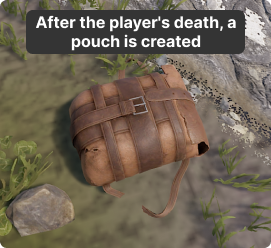Search the Community
Showing results for tags 'corpse'.
-
Version 1.0.0
7 downloads
AutoLootNpcCorpse allows players with permission to automatically move items from the corpses of NPCs to the player's inventory. Players will not need to the location of the corpse and loot it And support to set the list of items that will not be loot automatically in the config. Supports vanilla human npcs, and 99% of plugin npcs, like using NPCSpawn's plugins, BotReSpawn... Permission AutoLootNpcCorpse.use - Permission to use Commands /lootnpc - Enable / disable auto loot npc corpse Config { "Block Items (shortname)": [ "keycard_green" ] }$9.90 -
Version 1.1.0
107 downloads
This plugin give the possibility to restore the very last corpse via chat or console command, and teleport the lootbag from a corpse back to the player, independently from the location. Only the content of the corpse, dropped tool/weapon is not supported, if not stick to the corpse. If the player die repeatedly, the previous corpses can't be restored, only the last. Permissions restorecorpse.allow - Permission to use the plugin feature via Chat command. Configuration SecurityStringAgainstF1use - used as additional protection, if the players knows the console command, and want to try the console command, without the restorecorpse.allow permission, to bypass it, for example if you want to put this console call into your shop as a buy-able feature. RestoreCommand and RestoreCommandConsole - Manually set-able commands for Chat and Console Usage. EnableReminder - Send reminder to the player, that there is a feature to restore the corpse, after death and weak-up. Example Configuration: { "SecurityStringAgainstF1use": "Abc123", "RestoreCommand": "restorecorpse", "RestoreCommandConsole": "restorecorpseconsole", "EnableReminder": true } Commands /restorecorpse - (If you set it as RestoreCommand) - Chat command, restore the last, still active corpse content and teleport the lootbag under the player. restorecorpseconsole Abc123 usersteamID - Console command, restore the last, still active corpse content and teleport the lootbag under the player, without the Security password, it is restricted. Localization English language file generated by default, texts supported by the language files.$12.00 -
Version 1.0.2
25 downloads
What is “Bind Looting”? “BindLooting” is a powerful tool for Rust players who want to loot crates quickly. Whether you’re an admin on a community server or a player, this plugin allows you to control your gaming style. Main Features Easy Looting: Just bind the /bindlooting command and then just press the bind key! All items in the container you're looting will move to your inventory instantly! No UI: Say goodbye to complicated user interfaces – everything happens through bind! Optional settings: Allowing a player to use a bind if they have "building privilige". Allow only "box.wooden.large" and "woodbox_deployed" (or other entities as desired) to be looted. Permissions bindlooting.use: Grants access to the /bindlooting command. Assign According to Your Preferences bind <key> "chat.say "/bindlooting"" Enhance your Rust experience today with “BindLooting” – the ultimate tool for quick looting!$11.99

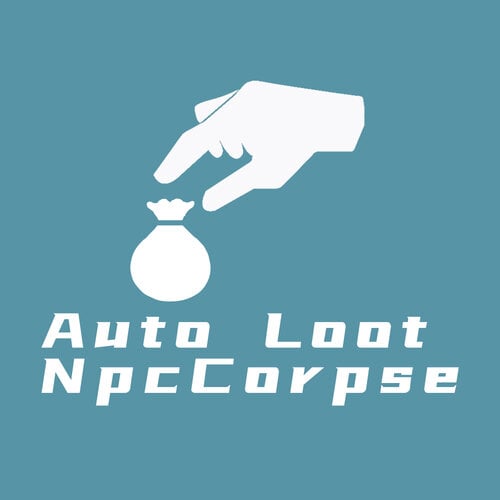
.thumb.png.8fb9cb5db33376288eba94beb961d0c6.png)