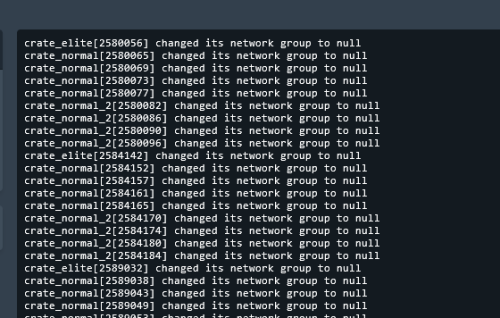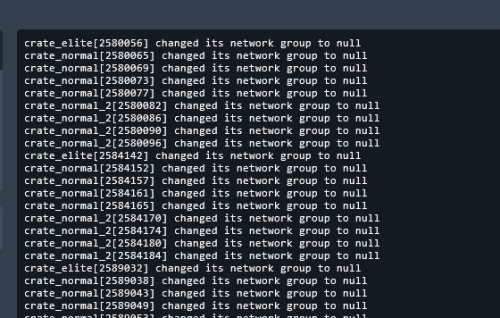Search the Community
Showing results for tags 'cleaner'.
-
Version 1.1.3
256 downloads
Drop Bags tracks items dropped into the rust world. When there are high-volume drops, they are combined into a single “drop bag.” This method enhances performance by streamlining the handling of item drops and reducing item physics. Stop server stalls and freezing from item spam Works on craft spam, dropped item spam, gutted shark spam and horse dung! Light weight and easy to use Easy config DropBags uses one light weight hook to track dropped items. Dependent on how many items are dropped in a given radius those items get placed into a drop bag. This stops mass item spam effecting your server performance. { "Area Size - How far away items can be moved into a container": 7, "Max drops before moving items to container": 36, "Time to wait before moving items": 5.0, "Vischeck - checks items are visable before moving to container": true, "Calculate despawntime from drop bag items": true, "Reset dropbag despawn time on loot": false, "Override drop bag despawn time (seconds), 0 = false": 0.0 }$11.99- 5 comments
- 1 review
-
- 1
-

-
- #dropbags
- #drop bags
- (and 26 more)
-
-
Version 1.5.8
170 downloads
PluginCleaner is a Rust server management tool designed to keep your server’s plugin directories organized and free of unused files. It scans the plugin folder to detect active plugins and checks the associated data, config, and lang folders for files related to plugins that are no longer installed. This helps reduce clutter and prevent potential performance issues by removing outdated or orphaned files. Automated Cleanup: Scans the plugins directory to identify installed plugins and removes files without matching plugins. Optimized Server Maintenance: Helps keep server directories clean, ensuring a more streamlined setup and improved performance. Customizable Execution: Run the cleanup specifically for Oxide or Carbon plugins with the console command. Execute the following command in the console to initiate the cleanup: cleanplugins <oxide|carbon> The settings and options for this plugin can be configured in the PluginCleaner.json file under the oxide/config or carbon/configs directory. { "AutoRemoveFiles": true, "CustomDataMappings": { "BuildingSkins": [ "BuildingSkins_Data" ], "NTeleportation": [ "NTeleportationbandit", "NTeleportationoutpost" ], "StatsController": [ "statscontroller" ], "BetterVanish": [ "BetterVanish-SafePoints", "BetterVanish-PersistPlr" ], "PluginName": [ "PluginName_Data", "pluginname" These are for the data folder in ether Oxide or Carbon ] }, "IgnoredFiles": { "config": [], "lang": [], "data": [ "oxide.users.data", "oxide.lang.data", "oxide.groups.data", "oxide.covalence.data", "vendordata_cf.db", "vendordata_svowner.db" ] } } RustForge is a Discord server dedicated to aiding both novice and seasoned server owners, as well as plugin developers. If you require assistance with any of my plugins or prefabs, I strongly advise joining the server to receive support. RustForge Invite Note: Use this tool with caution, as it will permanently delete files related to plugins not currently installed.Free -
Version 2.0.4
918 downloads
Removes 99% of Face Punches Debug Code/Spam & Removes Borked NPC/Animals From NavMesh Custom Built Log Manager Patch that Ties Into FacePunche's Log-Handler to fix Oxides system breaking it resulting in more spam then normal. Note Remove the: 'NavMeshErrorFix' plugin from umod if you use it! 'NoSunGlare' plugin from umod if you use it! 'PersonalNPC' <causes duplication msg's> disable this in config “Clear console of ‘ownerPlayer is not player’ spam" To stop the double output of logs in console for 'PersonalNPC' Patched the Following Methods 1. Base Navigator Place On Nav Mesh ( Fixed Default logic not killing the npcs/animals resulting in repeated spam ) 2. Base Navigator Validate Next Position ( Logic works fine by default but now no longer spams console each time they Delete an NPC/Animal.. ) 3. Base Entity On Invalid Position ( Logic works fine by default but now no longer spams console ) 4. Base Networkable Send Network Group Change ( Fixed it's Spam ) HOW TO UPDATE: 1. in console type': o.unload ConsoleSpamCleaner 2. Delete cs file 3. Add New cs file 4. in console type': o.load ConsoleSpamCleaner The following spam should no longer be an issue: ( Some Additional Ones Not On List Have Also Been Patched Out ) "Invalid NavAgent Position: prefab entity pos destroying", "failed to sample navmesh at position ", "changed its network group to null", "Bone error in SkeletonProperties.BuildDictionary for ", "HandleD3DDeviceLost", "ResetD3DDevice", "dev->Reset", "D3Dwindow device not lost anymore", "D3D device reset", "group < 0xfff", "Mesh can not have more than 65000 vert", "Trying to add (Layout Rebuilder for)", "Coroutine continue failure", "No texture data available to upload", "Trying to reload asset from disk that is not", "Unable to find shaders used for the terrain engine.", "Canvas element contains more than 65535 vertices", "RectTransform.set_anchorMin", "FMOD failed to initialize the output device", "Cannot create FMOD::Sound", "invalid utf-16 sequence", "missing surrogate tail", "Failed to create agent because it is not close enough to the Nav", "user-provided triangle mesh descriptor is invalid", "Releasing render texture that is set as", "AngryAnt Behave version", "alphamapResolution is clamped to the range of", "api.facepunch.com/api/public/manifest/", "Checking for new Steam Item Definitions..", "Floating point textures aren't supported on this device", "HDR Render Texture not supported, disabling HDR on reflection probe", "Image Effects are not supported on this platform", "Loading Prefab Bundle", "Missing shader in", "Missing projectileID", "Motion vectors not supported on a platform that does not support", "SwitchParent Missed", "saddletest", "The image effect Main Camera", "The image effect effect -", "The referenced script", "Unsupported encoding: 'utf8'", "Warning, null renderer for ScaleRenderer!", "[AmplifyColor]", "[AmplifyOcclusion]", "[CoverageQueries] Disabled due to unsupported", "[CustomProbe]", "[Manifest] URI IS", "[SpawnHandler] populationCounts", ", disk("$15.00- 15 comments
-
- #console
- #spam cleaner
- (and 9 more)
-
Version 2.0.1
1,137 downloads
Easily cleanup console spam & auto-fix broken NPC/Animals on NavMesh Custom Built Log Manager System that completely replaces FacePunche's Log-Handler Patched the Following Methods 1. Base Navigator Place On Nav Mesh ( Fixed Default logic not killing the npcs/animals resulting in repeated spam ) 2. Base Navigator Validate Next Position ( Logic works fine by default but now no longer spams console each time they Delete an NPC/Animal.. ) 3. Base Entity On Invalid Position ( Logic works fine by default but now no longer spams console ) 4. Base Networkable Send Network Group Change ( Fixed it's Spam ) HOW TO UPDATE: 1. in console type': harmony.unload ConsoleSpamCleaner 2. Delete DLL 3. Add New DLL 4. in console type': harmony.load ConsoleSpamCleaner HOW TO INSTALL: Remove NavMeshErrorFix plugin from umod if you use it! Remove NoSunGlare plugin from umod if you use it! By Try-Hard Not Compatible! Just add ConsoleSpamCleaner.dll to the HarmonyMods Folder and in console type: harmony.load ConsoleSpamCleaner Notes!: First time using harmony DLL ?? No Worries! Output should look like this! harmony.load ConsoleSpamCleaner [HarmonyLoader] Couldn't unload mod 'ConsoleSpamCleaner': not loaded [HarmonyLoader com.facepunch.rust_dedicated.ConsoleSpamCleaner] Loading from /home/container/RustDedicated_Data/../HarmonyMods/ConsoleSpamCleaner.dll [Harmony] Loaded: Console Spam Cleaner by Khan v2.0.0 [HarmonyLoader com.facepunch.rust_dedicated.ConsoleSpamCleaner] Loaded harmony mod 'com.facepunch.rust_dedicated.ConsoleSpamCleaner' The following spam should no longer be an issue: ( Some Additional Ones Not On List Have Also Been Patched Out ) "Invalid NavAgent Position: prefab entity pos destroying", "failed to sample navmesh at position ", "changed its network group to null", "Bone error in SkeletonProperties.BuildDictionary for ", "HandleD3DDeviceLost", "ResetD3DDevice", "dev->Reset", "D3Dwindow device not lost anymore", "D3D device reset", "group < 0xfff", "Mesh can not have more than 65000 vert", "Trying to add (Layout Rebuilder for)", "Coroutine continue failure", "No texture data available to upload", "Trying to reload asset from disk that is not", "Unable to find shaders used for the terrain engine.", "Canvas element contains more than 65535 vertices", "RectTransform.set_anchorMin", "FMOD failed to initialize the output device", "Cannot create FMOD::Sound", "invalid utf-16 sequence", "missing surrogate tail", "Failed to create agent because it is not close enough to the Nav", "user-provided triangle mesh descriptor is invalid", "Releasing render texture that is set as", "AngryAnt Behave version", "alphamapResolution is clamped to the range of", "api.facepunch.com/api/public/manifest/", "Checking for new Steam Item Definitions..", "Floating point textures aren't supported on this device", "HDR Render Texture not supported, disabling HDR on reflection probe", "Image Effects are not supported on this platform", "Loading Prefab Bundle", "Missing shader in", "Missing projectileID", "Motion vectors not supported on a platform that does not support", "SwitchParent Missed", "saddletest", "The image effect Main Camera", "The image effect effect -", "The referenced script", "Unsupported encoding: 'utf8'", "Warning, null renderer for ScaleRenderer!", "[AmplifyColor]", "[AmplifyOcclusion]", "[CoverageQueries] Disabled due to unsupported", "[CustomProbe]", "[Manifest] URI IS", "[SpawnHandler] populationCounts", ", disk("$14.99- 17 comments
- 2 reviews
-
- 2
-

-
- #console
- #spam cleaner
- (and 9 more)
-
Version 0.1.6
200 downloads
What is it? Player Entity Remover gives player/admin with permission ability to remove all entities of any other player. You can also set in config to delete player's entities after he gets banned. Usage If someone spammed entities on the map, you can easily clean them like this OR if you have it set in config then just ban him and it will auto-delete his entities. Permissions playerentityremover.use -- Gives player permission to use the command. playerentityremover.bypass -- Gives you a protection when a one of these hooks get called: OnPlayerBanned, OnPlayerDeath Commands /entremove (playerName/playerID) - Chat command entremove (playerName/playerID) - Console command Localization { "NoPerms": "You don't have permission to use this command!", "Syntax": "Syntax: /entremove playerName", "NoPlayer": "Player not found!", "RemoveMessage": "Removing {0}'s entities...({1})", "NoEnts": "No entities found for this player." } Configuration { "Remove player's entities if banned": true, "Remove player's entities on death": false }Free