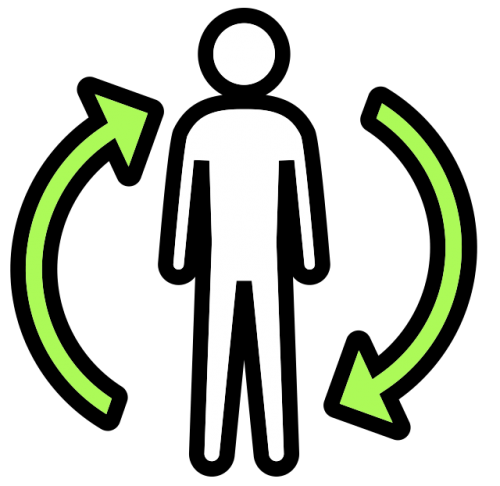-
Posts
213 -
Joined
-
Last visited
-
Days Won
4
Content Type
Profiles
Warranty Claims
Downloads
Forums
Store
Support
DOWNLOADS EXTRA
Services
Everything posted by supreme
-
Changed Status from Pending to Closed
-
Changed Status from No Response to Closed
-
Changed Status from No Response to Closed
-
Changed Status from Pending to No Response
-
Changed Status from Pending to No Response
-
Error is due to a missing check (soon pushing an update), if you need the configuration you'll have to revert back to the old version, for most of the people it was confusing thinking that was the place to edit values, meanwhile it was just a limit for admins which if you are careful enough already it is pretty useless
-
Version 4.2.1
156 downloads
Skin Perks allows you to modify and give certain stats to a skinned item Commands: Usage: Editor: Permission: skinperks.use Available Perks: Gather (Gathering of nodes/trees/crops) Durability (Durability of the items) DamageOut (Damage dealt) DamageIn (Protection) Dodge (Dodge Chance %) Upgrade (Upgrade structure resource multiplier, ask for more/less items when upgrading) Build (Build structure resource multiplier, ask for more/less items when building) Repair (Repairing items/structures resource multiplier, ask for more/less items when repairing) Magazine (Modifies weapon's magazine capacity)$14.00 -
Version 1.0.0
3 downloads
Allows users to block monuments/part of monuments for a configured amount of time after wipe, players won't be able to loot high end weapons early in the game You are able to add any monument you want in the configuration file, any position and any radius that you need blocked, you will only have to setup this once, after each map wipe the plugin will automatically detect the monument and block the desired zone Use case examples: Block certain parts of a monument for 24 hours, such as Launch Site's top of the main building Commands: /getpos (Requires admin access) Use the command to get the proper position within the monument /showzones (Requires admin access) Shows the blocked monuments /testradius value (Requires admin access) Draws a sphere with the specified radius in order to give you an idea of the blocked area based on the value Configuration: { "Monument name & their settings": { "OilrigAI": { "IsEnabled": false, "Position": { "x": 0.0, "y": 0.0, "z": 0.0 }, "Radius": 0.0, "Blocked time (seconds)": 0.0 }, "OilrigAI2": { "IsEnabled": false, "Position": { "x": 0.0, "y": 0.0, "z": 0.0 }, "Radius": 0.0, "Blocked time (seconds)": 0.0 }, "assets/bundled/prefabs/autospawn/monument/harbor/harbor_1.prefab": { "IsEnabled": false, "Position": { "x": 0.0, "y": 0.0, "z": 0.0 }, "Radius": 0.0, "Blocked time (seconds)": 0.0 }, "assets/bundled/prefabs/autospawn/monument/harbor/harbor_2.prefab": { "IsEnabled": false, "Position": { "x": 0.0, "y": 0.0, "z": 0.0 }, "Radius": 0.0, "Blocked time (seconds)": 0.0 }, "assets/bundled/prefabs/autospawn/monument/harbor/fishing_village_a.prefab": { "IsEnabled": false, "Position": { "x": 0.0, "y": 0.0, "z": 0.0 }, "Radius": 0.0, "Blocked time (seconds)": 0.0 }, "assets/bundled/prefabs/autospawn/monument/harbor/fishing_village_b.prefab": { "IsEnabled": false, "Position": { "x": 0.0, "y": 0.0, "z": 0.0 }, "Radius": 0.0, "Blocked time (seconds)": 0.0 }, "assets/bundled/prefabs/autospawn/monument/harbor/fishing_village_c.prefab": { "IsEnabled": false, "Position": { "x": 0.0, "y": 0.0, "z": 0.0 }, "Radius": 0.0, "Blocked time (seconds)": 0.0 }, "assets/bundled/prefabs/autospawn/monument/xlarge/launch_site_1.prefab": { "IsEnabled": false, "Position": { "x": 0.0, "y": 0.0, "z": 0.0 }, "Radius": 0.0, "Blocked time (seconds)": 0.0 }, "assets/bundled/prefabs/autospawn/monument/large/excavator_1.prefab": { "IsEnabled": false, "Position": { "x": 0.0, "y": 0.0, "z": 0.0 }, "Radius": 0.0, "Blocked time (seconds)": 0.0 }, "assets/bundled/prefabs/autospawn/monument/large/powerplant_1.prefab": { "IsEnabled": false, "Position": { "x": 0.0, "y": 0.0, "z": 0.0 }, "Radius": 0.0, "Blocked time (seconds)": 0.0 }, "assets/bundled/prefabs/autospawn/monument/large/trainyard_1.prefab": { "IsEnabled": false, "Position": { "x": 0.0, "y": 0.0, "z": 0.0 }, "Radius": 0.0, "Blocked time (seconds)": 0.0 }, "assets/bundled/prefabs/autospawn/monument/medium/junkyard_1.prefab": { "IsEnabled": false, "Position": { "x": 0.0, "y": 0.0, "z": 0.0 }, "Radius": 0.0, "Blocked time (seconds)": 0.0 }, "assets/bundled/prefabs/autospawn/monument/large/airfield_1.prefab": { "IsEnabled": false, "Position": { "x": 0.0, "y": 0.0, "z": 0.0 }, "Radius": 0.0, "Blocked time (seconds)": 0.0 }, "assets/bundled/prefabs/autospawn/monument/large/water_treatment_plant_1.prefab": { "IsEnabled": false, "Position": { "x": 0.0, "y": 0.0, "z": 0.0 }, "Radius": 0.0, "Blocked time (seconds)": 0.0 }, "assets/bundled/prefabs/autospawn/monument/medium/compound.prefab": { "IsEnabled": false, "Position": { "x": 0.0, "y": 0.0, "z": 0.0 }, "Radius": 0.0, "Blocked time (seconds)": 0.0 }, "assets/bundled/prefabs/autospawn/monument/medium/bandit_town.prefab": { "IsEnabled": false, "Position": { "x": 0.0, "y": 0.0, "z": 0.0 }, "Radius": 0.0, "Blocked time (seconds)": 0.0 }, "assets/bundled/prefabs/autospawn/monument/small/sphere_tank.prefab": { "IsEnabled": false, "Position": { "x": 0.0, "y": 0.0, "z": 0.0 }, "Radius": 0.0, "Blocked time (seconds)": 0.0 }, "assets/bundled/prefabs/autospawn/monument/small/satellite_dish.prefab": { "IsEnabled": false, "Position": { "x": 0.0, "y": 0.0, "z": 0.0 }, "Radius": 0.0, "Blocked time (seconds)": 0.0 }, "assets/bundled/prefabs/autospawn/monument/tiny/water_well_c.prefab": { "IsEnabled": false, "Position": { "x": 0.0, "y": 0.0, "z": 0.0 }, "Radius": 0.0, "Blocked time (seconds)": 0.0 }, "assets/bundled/prefabs/autospawn/monument/tiny/water_well_d.prefab": { "IsEnabled": false, "Position": { "x": 0.0, "y": 0.0, "z": 0.0 }, "Radius": 0.0, "Blocked time (seconds)": 0.0 }, "assets/bundled/prefabs/autospawn/monument/tiny/water_well_e.prefab": { "IsEnabled": false, "Position": { "x": 0.0, "y": 0.0, "z": 0.0 }, "Radius": 0.0, "Blocked time (seconds)": 0.0 }, "assets/bundled/prefabs/autospawn/monument/medium/stables_a.prefab": { "IsEnabled": false, "Position": { "x": 0.0, "y": 0.0, "z": 0.0 }, "Radius": 0.0, "Blocked time (seconds)": 0.0 }, "assets/bundled/prefabs/autospawn/monument/medium/stables_b.prefab": { "IsEnabled": false, "Position": { "x": 0.0, "y": 0.0, "z": 0.0 }, "Radius": 0.0, "Blocked time (seconds)": 0.0 } } } Language: { "DayFormat": "<color=#ACFA58>{0}</color> day and <color=orange>{1}</color> hours", "DaysFormat": "<color=#ACFA58>{0}</color> days and <color=orange>{1}</color> hours", "HourFormat": "<color=#ACFA58>{0}</color> hour and <color=orange>{1}</color> minutes", "HoursFormat": "<color=#ACFA58>{0}</color> hours and <color=orange>{1}</color> minutes", "MinFormat": "<color=#ACFA58>{0}</color> minute and <color=orange>{1}</color> seconds", "MinsFormat": "<color=#ACFA58>{0}</color> minutes and <color=orange>{1}</color> seconds", "SecsFormat": "<color=#ACFA58>{0}</color> seconds", "Blocked": "You are not allowed to enter here! Try again in {0}" }$6.50- 2 comments
-
- 1
-

-
- #progression
- #monuments
-
(and 2 more)
Tagged with:
-
- 75 comments
-
- 2
-

-

-
- #rust
- #rust plugin
- (and 9 more)
-
- 75 comments
-
- 2
-

-

-
- #rust
- #rust plugin
- (and 9 more)
-
Make sure the plugin is loaded, reload it and reconnect