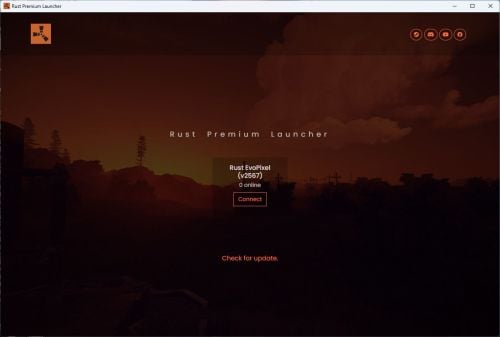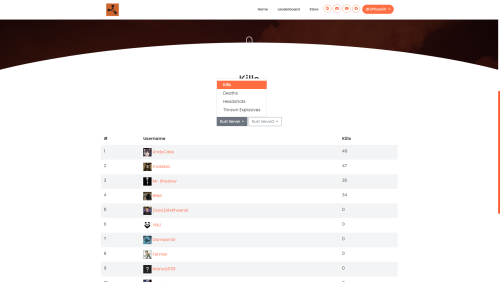-
Posts
67 -
Joined
-
Last visited
Content Type
Profiles
Warranty Claims
Downloads
Forums
Store
Support
DOWNLOADS EXTRA
Services
Everything posted by dFxPhoeniX
-
Hello, The current trigger check is quite limited: It fails in cases like @bot Hello, @bot, Hello, or when the trigger is followed by punctuation. I suggest replacing it with a regex-based check to make it more flexible: This matches the trigger as a whole word, regardless of its position in the message, and avoids false positives. Also, regarding commands: I’d like to use a command-style prefix such as /askai, but when I set "Command Prefix" to /askai, the command doesn’t work because it isn’t registered as an actual command. It would be great to support custom command prefixes with explicit command registration. Additionally, it would be nice to have support for multiple languages for plugin messages. For example, messages like: 'Please provide a question after the command.' could be configurable or translatable from language folder.
-
Changed Status from Pending to Closed
-
Hello. The project is a adobe photoshop file. You need to download photoshop
-
Version 1.0.6
53 downloads
Rust Premium Launcher is a fully cross-platform customizable game launcher designed specifically for Rust. It allows you to fully personalize it with ease by editing a simple configuration file. Key features include: 1. Customization: Change the color scheme, name, logo, and background image effortlessly to suit your preferences or branding needs. 2. Multiple Server Support: Add multiple Rust servers on the launcher. 3. Cross-Platform Compatibility: The launcher can be compiled and used on Windows, Ubuntu/Linux, and MacOS, ensuring broad accessibility. 4. Discord Presence: Integrated Discord Rich Presence keeps your friends updated on your activity. 5. Auto-Updater: Stay up to date effortlessly with an automatic update system built into the launcher. Rust Premium Launcher is the ultimate tool for enhancing your Rust gaming experience, combining functionality with a sleek and personal touch. How to compile the sourcecode: 1. Install NodeJS 20+ 2. Copy all content from config.js.example located in app folder to a new file named config.js in app folder 3. Open the configuration file (config.js) from app folder and edit all fields 4. Execute command npm install in launcher directory 5. Execute command npm run dist or npm run dist:windows or npm run dist:mac or npm run dist:linux or npm run dist:ubuntu in launcher directory 6. The launcher is now compiled in dist folder Warning: 1. This launcher is made with NodeJS and Electron, so you need to install NodeJS to be able to compile the sourcecode. 2. If you want to add many servers just copy the current array from serversList, add comma and paste the copied array. 3. If you want to update the launcher from an older version to a newer one, you must delete the old launcher sourcecodes, minus the file config.js, then copy the new launcher files. 4. If you are not familiar with NodeJS, read the NodeJS documentation. You will need to install the NodeJS modules with the npm install command in order to run npm run dist. 5. If you want to compile the sourcecode for different platforms, such as Windows, Ubuntu/Linux or macOS, the sourcecode will need to be compiled on the respective operating system. For example, for Windows you will need to compile the sourcecode on Windows. 6. If you want to use the auto updater, make sure you have copied all the files from the dist folder to the website set in config on variable autoUpdaterDownloadURL, except the folders with the unpacked launcher. 7. If you want the number of online players and the server version to be updated in the launcher, make sure you put the API Key in the config from rust-servers.net. 8. If you want to modify the launcher installer icon, simply replace the icons from build folder, then recompile the sourcecode. 9. You need at least NodeJS 20 to be able to compile the sourcecode. Configuration: module.exports = { name: 'Rust Premium Launcher', // The name of launcher color: 'orange', // The color of launcher. Select from: orange, red, blue, green, yellow, purple, pink header: '', // The header image of launcher. You have to upload the image in the uploads folder, then pass the name of the image here. If it is blank, the displayed image will be the default favicon: 'favicon.ico', // The favicon of launcher. You have to upload the image in the uploads folder, then pass the name of the image here logo: 'logo.png', // The logo of launcher. You have to upload the image in the uploads folder, then pass the name of the image here discordClientId: '', // Client ID from https://discord.com/developers discordSlogan: 'Best Rust Launcher!', // The Discord slogan of launcher discordLauncherImage: 'launcher-logo', // The Discord image name of launcher defaultServerName: 'Nothing', // The default name of server defaultServerImage: 'default-logo', // The default Discord image name of server launcherURL: 'https://rustpremiumlauncher.com', // The link of launcher autoUpdaterDownloadURL: 'https://rustpremiumlauncher.com/download', // The link of auto updater download location linkSteam: 'https://steamcommunity.com/id/dfxphoenix', // The link of Steam group linkDiscord: 'https://discord.dfxphoenix.xyz', // The link of Discord server linkYoutube: 'https://youtube.com/dFxPhoeniX', // The link of Youtube channel linkFacebook: 'https://facebook.com/dFxPhoeniX', // The link of Facebook page linkInstagram: 'https://instagram.com/waltercurelea', // The link of Instagram account linkX: 'https://x.com/waltercurelea', // The link of X account linkTiktok: 'https://tiktok.com/@waltercurelea', // The link of TikTok account autoUpdater: true, // Enable/Disable the auto updater discordPresence: true, // Enable/Disable the Discord presence socialIcons: true, // Enable/Disable the social icons // Enable/Disable socials socialSteam: true, socialDiscord: true, socialYoutube: true, socialFacebook: true, socialInstagram: false, socialX: false, socialTiktok: false, serversList: { RustServer: { ServerName: 'Rust Server', // The name of server ServerIP: 'connect.rustserver.com:28017', // The IP of server discordServerImage: 'server-logo', // The Discord image name of server rustserversKey: '' // API Key from https://rust-servers.net } } }; Launcher demo: https://rustpremiumwebsite.dfxphoenix.xyz/launcher$2.99 -
Version 1.0.2
11 downloads
Rust Premium Banner is a fully customizable in-game server banner PSD template crafted for Rust server owners who want both style and flexibility. With its clean and professional look, this template is fully customizable, allowing you to easily change the colors, server name, and logo to perfectly match your server’s unique branding. The well-organized and layered structure ensures a smooth editing experience, making it accessible even for those with limited design skills. Whether you want to refresh your server’s image or create a distinctive first impression for new players, the Rust Premium Banner offers both flexibility and a polished aesthetic that stands out in-game. Layouts: Discover a variety of clean, customizable layouts for the Rust Premium Banner. Each option is designed for easy editing, letting you quickly match your server’s unique style.$4.99 -
Version 1.3.6
25 downloads
Buttons is a Rust plugin that allows server owners to add customizable buttons to the in-game user interface. These buttons can be used to trigger commands, open menus, send messages, or execute any server-side action, offering a more interactive and user-friendly experience for players. With support for custom positioning, styling, and permissions, Buttons makes it easy to enhance gameplay and streamline interactions through intuitive UI elements. Permissions: buttons.use - Allows group/player to use the buttons. buttons.toggle - Allows group/player to toggle the buttons. Chat Commands: /buttons - Toggle the buttons (require buttons.toggle). Console Commands: buttons.open <index> - Execute the button command. Configuration: { "Settings": { "Buttons": [ { "Image Url": "https://i.ibb.co/Gv8YKB8g/info.png", "Local Image (oxide/data/Buttons/images - eg: image.png)": "", "Command": "info", "Alignment": { "Anchor Min": "0 1", "Anchor Max": "0 1", "Offset Min": "18 -60", "Offset Max": "56 -22" } }, { "Image Url": "https://i.ibb.co/VYz1NcLL/leaderboard.png", "Local Image (oxide/data/Buttons/images - eg: image.png)": "", "Command": "leaderboard", "Alignment": { "Anchor Min": "0 1", "Anchor Max": "0 1", "Offset Min": "58 -60", "Offset Max": "96 -22" } }, { "Image Url": "https://i.ibb.co/V06FLK38/shop.png", "Local Image (oxide/data/Buttons/images - eg: image.png)": "", "Command": "shop", "Alignment": { "Anchor Min": "0 1", "Anchor Max": "0 1", "Offset Min": "98 -60", "Offset Max": "136 -22" } }, { "Image Url": "https://i.ibb.co/ksjLcnx5/kits.png", "Local Image (oxide/data/Buttons/images - eg: image.png)": "", "Command": "kits", "Alignment": { "Anchor Min": "0 1", "Anchor Max": "0 1", "Offset Min": "138 -60", "Offset Max": "176 -22" } } ], "Background Color": "0.65 0.65 0.65 0.3", "Open By Default": true, "Only Show Buttons In Looting": false, "Display Type (Hud/Overlay)": "Overlay" } } Languages: Buttons have two languages by default (English and Romanian), but you can add more in Oxide lang folder.$4.99 -
Changed Status from Pending to Closed
-
Changed Status from Pending to Closed
-
Read the message from home and the other supports related to this issue.
-
The login plugin is already downloaded both the old one and the new one. you have to make sure you use the old one. add that setting to the mysql configuration. To execute the commands, you must connect to mysql with the command mysql -u user -p in cmd
-
Yeah. You only need to put this in the mysql server config for old auth plugin: default_authentication_plugin=mysql_native_password And update the user auth plugin ALTER USER 'user'@'ip' IDENTIFIED WITH 'mysql_native_password' BY 'pswd'; You can check the user auth plugin by using SELECT user, host, plugin FROM mysql.user;
-
Yeah, you have .ini because you have the server on Windows, not on Linux. is that all you have in this file? what other files do you have? The plugin only uses the mysql oxide library to connect, but does not support ssl, and the authentication plugin is the old one, because of library. Most likely the problem is with the server, as I said. Try to change the authentication plugin and put the ssl code that I gave you in the mysql config, then restart. That version of mariadb that you have should work fine.
-
What you show me there are the settings from the client you use for the certificate, the settings from the server you can find in the server configuration, where I said, in the my.cnf file. I told you, I need more details, the mysql version, as well as what the configuration looks like to be able to figure out what is not working.
-
As I said, the plugin can't connect to the database because of that authentication error, so it's normal that it didn't create your tables. Use another mysql database or give me more details. The plugin is tested on MySql 5.7 and 8.0, as well as on Mariadb 11 and it works. Make sure that the certificate you are using is correct, repair the database, the error states that it could be corrupted. Also make sure you use the old authentification plugin on the server, if you use recent versions. The old auth plugin is mysql_native_password, make sure you don't use caching_sha2_password. Anyway, the problem is related to the ssl certificate, most likely. run in mysql server SHOW VARIABLES LIKE '%ssl%'; to see if you have ssl enabled.
-
To disable ssl you need to edit the mysql config from server (my.ini/my.cng) and set the: ssl=0 skip_ssl
-
You need to use MySQL or MariaDB, HidiSQL is a client? I can not see the version in the photo. Tables will generated automatically, you only need to create a database.
-
Are you using ssl certificate on the Mysql server? If so, disable it. Can you connect to the Mysql server with another client, such as PHPMyAdmin or Navicat? What version of Mysql do you have?
-

Error when empty parameter to.user group or others command
dFxPhoeniX posted A Support Request in Support
As the title says, if I use the o.usergroup command or any other command, such as grant, revoke, etc. without any parameter, I get a null error Failed to call hook 'OnServerCommand' on plugin 'TemporaryPermissions v0.1.0' (NullReferenceException: Object reference not set to an instance of an object) at Oxide.Plugins.TemporaryPermissions.CommandUserGroup (System.String[] args) [0x00014] in <77a7d872b2154971802c677f14aad733>:0 at Oxide.Plugins.TemporaryPermissions.OnServerCommand (ConsoleSystem+Arg arg) [0x00062] in <77a7d872b2154971802c677f14aad733>:0 at Oxide.Plugins.TemporaryPermissions.DirectCallHook (System.String name, System.Object& ret, System.Object[] args) [0x062a0] in <77a7d872b2154971802c677f14aad733>:0 at Oxide.Plugins.CSharpPlugin.InvokeMethod (Oxide.Core.Plugins.HookMethod method, System.Object[] args) [0x00079] in <206a0f2c6ee141f38e2ad549cde44d70>:0 at Oxide.Core.Plugins.CSPlugin.OnCallHook (System.String name, System.Object[] args) [0x000de] in :0 at Oxide.Core.Plugins.Plugin.CallHook (System.String hook, System.Object[] args) [0x00060] in :0 -
My name is dFxPhoeniX, and I’m here to bring your ideas to life with a blend of technology and creativity. I offer professional services in plugin development, web development, graphic design, and programming. Custom Website Development: Whether you need a presentation site, an server website, or a blog, I provide modern and functional solutions tailored to your needs. Logo, Avatar and Banner Design: Want a visual identity that stands out? I create unique designs that represent your brand and capture attention online. Discord Bots: Need automation and special features for your Discord server? I develop custom bots that make your server more interactive and easier to manage. Rust Plugins & Server Setup: If you're passionate about Rust, I create plugins and offer full server setup services to enhance your gaming experience. No matter the project, I’m committed to delivering professional and efficient solutions. Let’s collaborate and create something extraordinary together! Feel free to contact me on Discord at dfxphoenix for inquiries or to discuss your project.
-
- 8 comments
-
Changed Status from Pending to No Response
-
Changed Status from to Pending
-
Changed Status from No Response to
-
Changed Status from No Response to