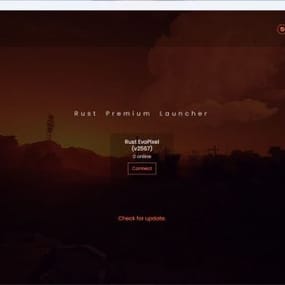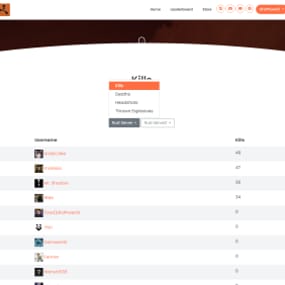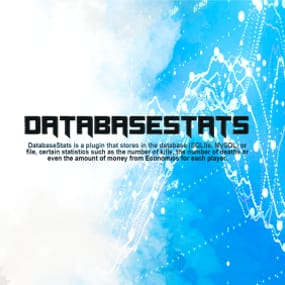About Buttons
Buttons is a Rust plugin that allows server owners to add customizable buttons to the in-game user interface.
These buttons can be used to trigger commands, open menus, send messages, or execute any server-side action, offering a more interactive and user-friendly experience for players. With support for custom positioning, styling, and permissions, Buttons makes it easy to enhance gameplay and streamline interactions through intuitive UI elements.
Permissions:
- buttons.use - Allows group/player to use the buttons.
- buttons.toggle - Allows group/player to toggle the buttons.
Chat Commands:
- /buttons - Toggle the buttons (require buttons.toggle).
Console Commands:
- buttons.open <index> - Execute the button command.
Configuration:
{
"Settings": {
"Buttons": [
{
"Image Url": "https://i.ibb.co/Gv8YKB8g/info.png",
"Local Image (oxide/data/Buttons/images - eg: image.png)": "",
"Command": "info",
"Background Color": "0.65 0.65 0.65 0.3",
"Only Show Buttons In Looting": false,
"Display Type (Hud/Overlay)": "Overlay",
"Enable Hybrid Display Type When Display Type Is Overlay": false,
"Use This Display Type While Not Looting When Hybrid Is Enabled (Hud/Under)": "Hud",
"Alignment": {
"Anchor Min": "0 1",
"Anchor Max": "0 1",
"Offset Min": "18 -60",
"Offset Max": "56 -22"
}
},
{
"Image Url": "https://i.ibb.co/VYz1NcLL/leaderboard.png",
"Local Image (oxide/data/Buttons/images - eg: image.png)": "",
"Command": "leaderboard",
"Background Color": "0.65 0.65 0.65 0.3",
"Only Show Buttons In Looting": false,
"Display Type (Hud/Overlay)": "Overlay",
"Enable Hybrid Display Type When Display Type Is Overlay": false,
"Use This Display Type While Not Looting When Hybrid Is Enabled (Hud/Under)": "Hud",
"Alignment": {
"Anchor Min": "0 1",
"Anchor Max": "0 1",
"Offset Min": "58 -60",
"Offset Max": "96 -22"
}
},
{
"Image Url": "https://i.ibb.co/V06FLK38/shop.png",
"Local Image (oxide/data/Buttons/images - eg: image.png)": "",
"Command": "shop",
"Background Color": "0.65 0.65 0.65 0.3",
"Only Show Buttons In Looting": false,
"Display Type (Hud/Overlay)": "Overlay",
"Enable Hybrid Display Type When Display Type Is Overlay": false,
"Use This Display Type While Not Looting When Hybrid Is Enabled (Hud/Under)": "Hud",
"Alignment": {
"Anchor Min": "0 1",
"Anchor Max": "0 1",
"Offset Min": "98 -60",
"Offset Max": "136 -22"
}
},
{
"Image Url": "https://i.ibb.co/ksjLcnx5/kits.png",
"Local Image (oxide/data/Buttons/images - eg: image.png)": "",
"Command": "kits",
"Background Color": "0.65 0.65 0.65 0.3",
"Only Show Buttons In Looting": false,
"Display Type (Hud/Overlay)": "Overlay",
"Enable Hybrid Display Type When Display Type Is Overlay": false,
"Use This Display Type While Not Looting When Hybrid Is Enabled (Hud/Under)": "Hud",
"Alignment": {
"Anchor Min": "0 1",
"Anchor Max": "0 1",
"Offset Min": "138 -60",
"Offset Max": "176 -22"
}
}
],
"Open By Default": true
}
}
Languages:
Buttons have two languages by default (English and Romanian), but you can add more in Oxide lang folder.