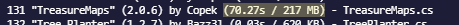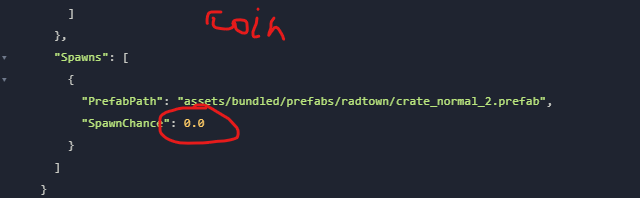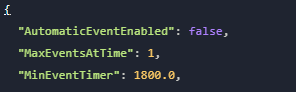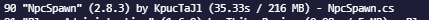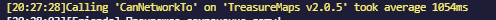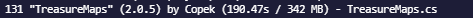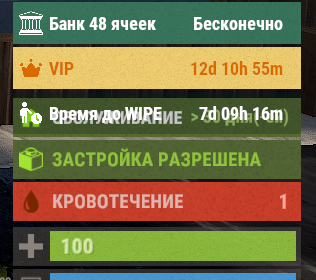-
Posts
60 -
Joined
-
Last visited
Content Type
Profiles
Warranty Claims
Downloads
Forums
Store
Support
DOWNLOADS EXTRA
Services
Everything posted by Pro100Razor111
-
Hi, thanks for the update — I’ve already installed it, but unfortunately the translations don’t work. Even if I change a string in the English lang file, after reloading the plugin and reopening the UI, the text does not change. Regarding the background, I think the ideal solution would be to specify the shading color in the config, where it would be possible to adjust both transparency and color. There is also an inconsistency with the cooldown display: for example, I don’t use Town, I use Island, but the cooldown shown in the bottom line still refers to Town. This seems to require a change directly in the code.
-

Critical issues that prevent the use of this plugin
Pro100Razor111 posted A Support Request in Support
I tested the plugin, and at this stage it requires significant improvements. So far, I have identified the following critical issues: When teleporting onto rocks, the character gets stuck inside them. When teleporting to a player’s walls, the character can get stuck inside the wall and is able to view the contents of another player’s base. The teleport does not trigger every time; there were missed activations, and it did not appear to be related to a cooldown. Because of these issues, it is not possible to grant players access to this functionality. I hope the developer will address and fix these problems. As an idea, I can suggest using the Garry’s Mod construction tool with a configured skin ID (this could simply be represented as an icon in the inventory). If this is technically feasible, it would be much closer to the teleport concept. -
The plugin is very cool — finally a nice, modern UI for teleportation. However, unfortunately not everything is as smooth as expected. There is no LANG support; please add at least EN text fields. The rest can be translated into the required languages by server administrators themselves. There is also no teleport to ISLAND — it would be great to have a button similar to Bandit Camp, Outpost and Town. It would also be great to have a CUSTOM TELEPORTS tab. For example: in the config, I create a teleport named Teleport1 and assign it a permission. A player who has this permission would then see their teleport in that tab. If the permission is assigned to default, all players would see this button. It would be nice to move the blurred background setting into the config as well. The idea is ambitious, but in my opinion it requires further development, especially considering the current price.
-
This error first appeared for me back in May, and I still haven’t been able to fully fix it — I’ve only managed to minimize it a bit. Based on the dates I checked, at that time I wasn’t using BetterTC yet. I know several people who use BetterTC and never had this issue. However, I also talked to someone who said everything worked fine after he removed BetterTC. From this, I can only conclude that the plugin isn’t the root cause of the problem, but it does seem to be involved to some extent and makes the issue worse.
- 399 comments
-
- #builder
- #automation
-
(and 9 more)
Tagged with:
-
I uploaded the plugin to the server, but I’m not using it at all yet — I’ve set the drop chances to 0%. In the future, the cards will be used as loot in another event. However, that event doesn’t even start for now — there’s no NPC or crate spawn happening, possibly due to a conflict with some other plugins. I don’t rule that out.
-
I installed the 2.0.6 update. After installation, the results were good, but over time this is what happened. I also waited for the restart and checked again — the result was the same, though slightly better than it was earlier in version 2.0.5.
-
I disabled all spawning and set the chance to 0%. By the way, I wanted to mention something about the config. When you first install the plugin, it creates a default configuration and starts spawning things that I haven’t customized yet. I think it would be safer if spawning were disabled by default, so it has to be manually enabled. In my case, players ended up receiving coins, and the base item is golden eggs — which can be exchanged with a trader in my server. And if I disable the plugin, those coins can still be used to get a prize like from a golden egg.
-
-
Is this normal behavior for a plugin that hasn’t been configured yet and where players don’t have access to the items? It looks like a memory leak...
-
Hi, I haven’t noticed any such errors so far. Players haven’t reported any specific problems yet. I haven’t encountered any issues myself either. The only thing that caught my attention was an error I found in the logs — I thought maybe this is a problem you’re aware of and it’s not only happening to me. If I discover anything, and it’s important to you, I’ll let you know.
-
The plugin overrides standard status messages with those from other plugins. I'm using PermissionStatus and WipeTimerStatus. I'm using the latest versions of all plugins. I think this issue didn't exist in version 2.09 of SimpleStatus.
-
I haven't fixed yet what action causes the error. I found it when I was looking through the log for the day. But I still have a problem that another player can't install codelock on a generated machine in Spawn everything.
-
Config file UltimateLocker.json
-
[Error] Exception while calling NextTick callback (NullReferenceException: Object reference not set to an instance of an object.) at BaseEntity.SetParent (BaseEntity entity, System.UInt32 boneID, System.Boolean worldPositionStays, System.Boolean sendImmediate) [0x0013a] in <6a0cddd1b3834d348f4fc9ac7883d503>:0 at BaseEntity.SetParent (BaseEntity entity, System.String strBone, System.Boolean worldPositionStays, System.Boolean sendImmediate) [0x00010] in <6a0cddd1b3834d348f4fc9ac7883d503>:0 at Oxide.Plugins.UltimateLocker.PlaceLocker (BasePlayer player, BaseEntity entity, Oxide.Plugins.UltimateLocker+AutoLockPlayerSettingsData settings, System.Boolean sendMessage) [0x003d8] in <4dcb07dc2ec24d94a3f607d598c93e03>:0 at Oxide.Plugins.UltimateLocker.DeployLocker (BasePlayer player, BaseEntity entity, System.Boolean sendMessage) [0x00204] in <4dcb07dc2ec24d94a3f607d598c93e03>:0 at Oxide.Plugins.UltimateLocker+<>c__DisplayClass92_0.<OnEntitySpawned>b__1 () [0x00000] in <4dcb07dc2ec24d94a3f607d598c93e03>:0 at Oxide.Core.OxideMod.OnFrame (System.Single delta) [0x00051] in <d59b507fd76240e5b62228d0eae39b73>:0 20:51 [Error] Exception while calling NextTick callback (NullReferenceException: Object reference not set to an instance of an object.) at BaseEntity.SetParent (BaseEntity entity, System.UInt32 boneID, System.Boolean worldPositionStays, System.Boolean sendImmediate) [0x0013a] in <6a0cddd1b3834d348f4fc9ac7883d503>:0 at BaseEntity.SetParent (BaseEntity entity, System.String strBone, System.Boolean worldPositionStays, System.Boolean sendImmediate) [0x00010] in <6a0cddd1b3834d348f4fc9ac7883d503>:0 at Oxide.Plugins.UltimateLocker.PlaceLocker (BasePlayer player, BaseEntity entity, Oxide.Plugins.UltimateLocker+AutoLockPlayerSettingsData settings, System.Boolean sendMessage) [0x003d8] in <4dcb07dc2ec24d94a3f607d598c93e03>:0 at Oxide.Plugins.UltimateLocker.DeployLocker (BasePlayer player, BaseEntity entity, System.Boolean sendMessage) [0x00204] in <4dcb07dc2ec24d94a3f607d598c93e03>:0 at Oxide.Plugins.UltimateLocker+<>c__DisplayClass92_0.<OnEntitySpawned>b__1 () [0x00000] in <4dcb07dc2ec24d94a3f607d598c93e03>:0 at Oxide.Core.OxideMod.OnFrame (System.Single delta) [0x00051] in <d59b507fd76240e5b62228d0eae39b73>:0 20:51 [Error] Exception while calling NextTick callback (NullReferenceException: Object reference not set to an instance of an object) at Oxide.Plugins.BetterTC+<>c__DisplayClass97_0.<TCSkinReplace>b__0 () [0x00195] in <4dcb07dc2ec24d94a3f607d598c93e03>:0 at Oxide.Core.OxideMod.OnFrame (System.Single delta) [0x00051] in <d59b507fd76240e5b62228d0eae39b73>:0 I got this error message in oxide log file. Its normal?
-
I manually arrange items in the order I want, but after reopening the BANK, everything is shuffled again.
-
I discovered this bug after updating the plugin, I believe when updating from version 1.7.3. There were no issues before that. Tomorrow I’ll unload the server to a local environment and start testing. I double-checked again — when the industrial recycler is placed, it blocks the placement of deployable items. As soon as I remove it, everything starts working normally again. This issue doesn’t happen with the standard recycler.
-
When an industrial recycler is placed, it prevents placing any items in the building. As soon as I remove the recycler, everything works correctly again.
-
Hi! You did an awesome update when you added the virtual recycler to your plugin — great work! Could you please add the ability to apply different speeds to the virtual recycler, or at least an option to disable speed effects for the virtual one, while still allowing industrial and stationary recyclers to be boosted via permission? Also, it would be really helpful to have a blacklist for items that can't be recycled, using their shortnames and skin IDs.
-
Find any picture using the links in the plugin for other skins, download it, pull the jungle skin onto this picture in Photoshop and that's it, upload the picture to the photo hosting and insert the link into the plugin. If you started working with servers in Rust and understand that it requires investments, then for a small reward I can help you, and I will tell you how to do some questions for free if you can do it yourself.
-
https://i.ibb.co/7Nx7Lrrr/jungle1.png Here's the link, I made it for you, but it's better to learn how to make pictures for yourself
-
any picture that you upload yourself
-

IQGradeRemove conflict, wallpaper glitch
Pro100Razor111 replied to Pro100Razor111's Support Request in Support
I'll test it tomorrow and let you know. -

IQGradeRemove conflict, wallpaper glitch
Pro100Razor111 replied to Pro100Razor111's Support Request in Support
That's interesting — I actually saw this more than once. However, I was frequently reloading the plugin at the time since I was adjusting settings. As far as I remember though, it didn’t happen exactly during a reload. I’ll keep an eye on it and observe further.