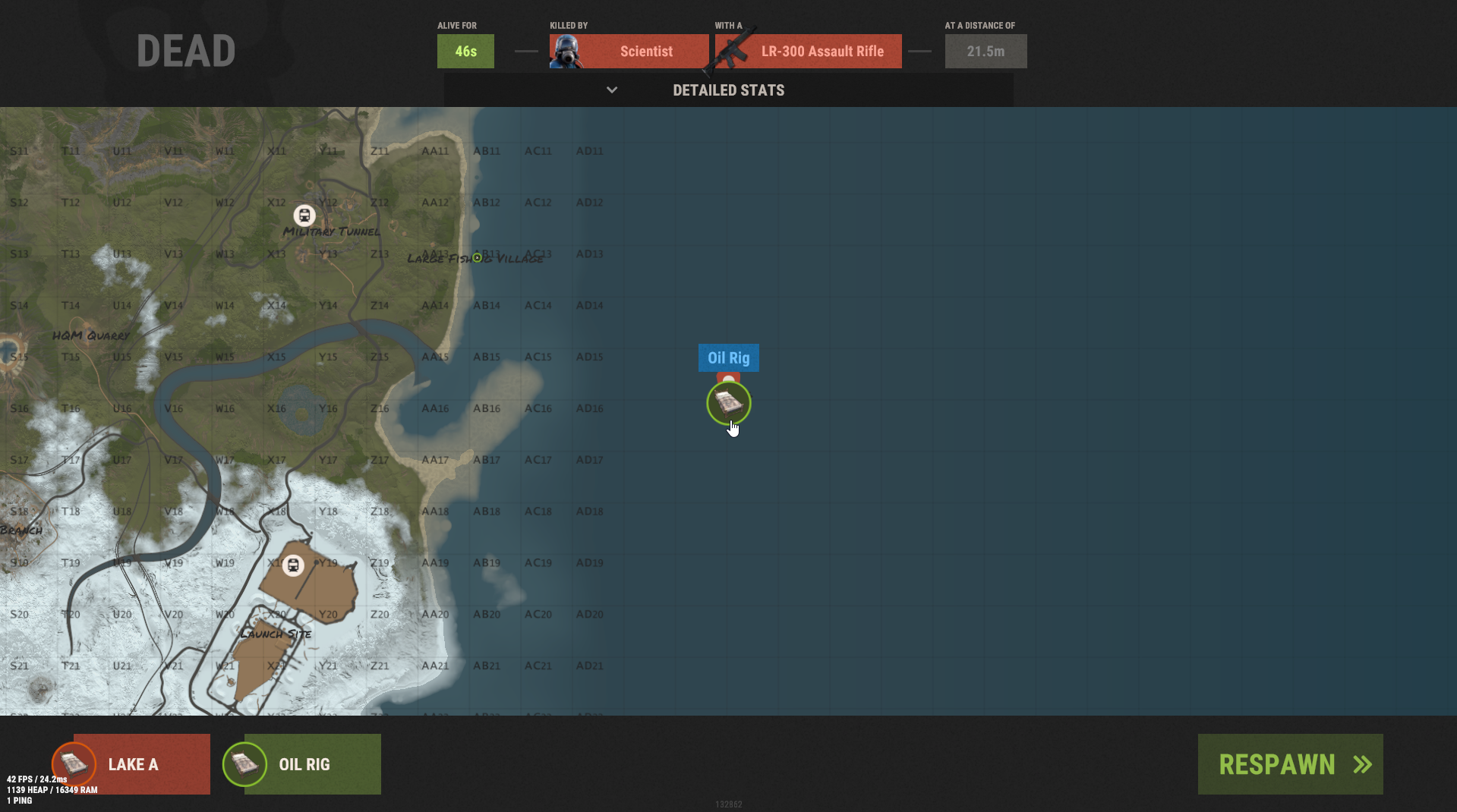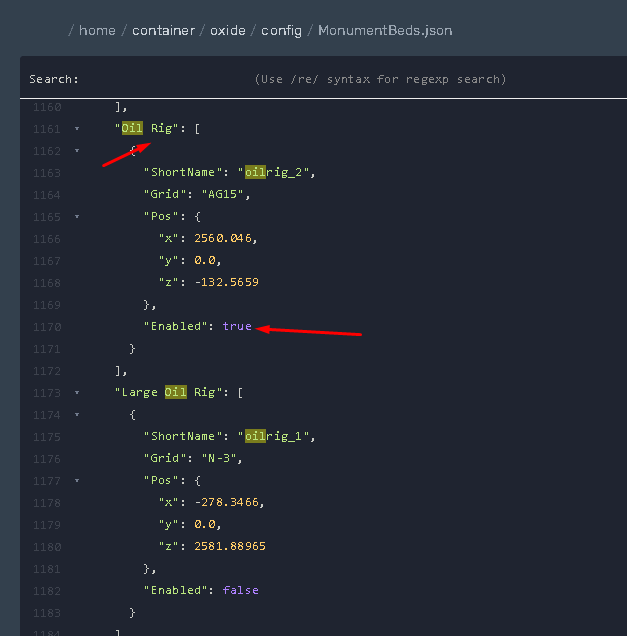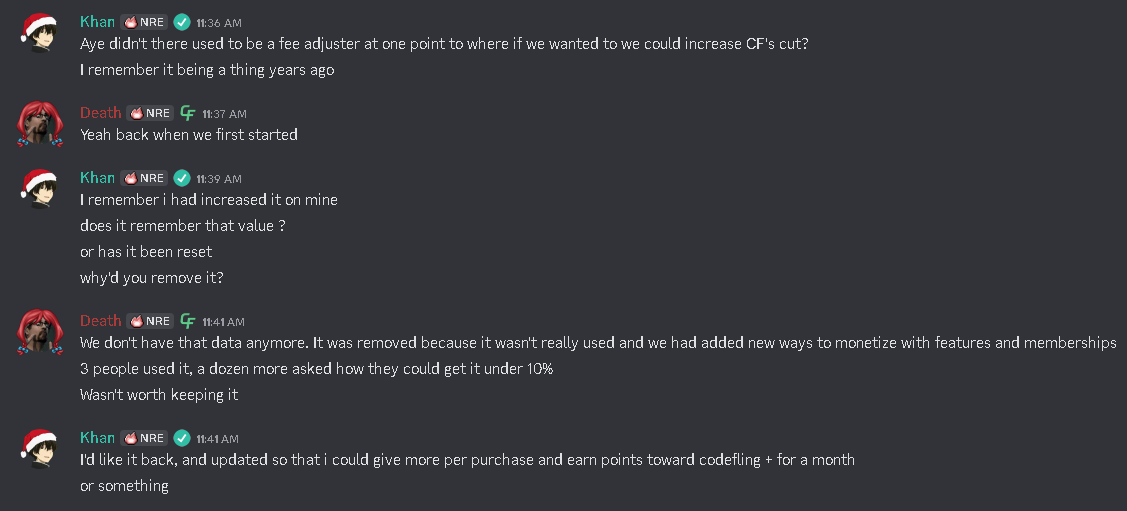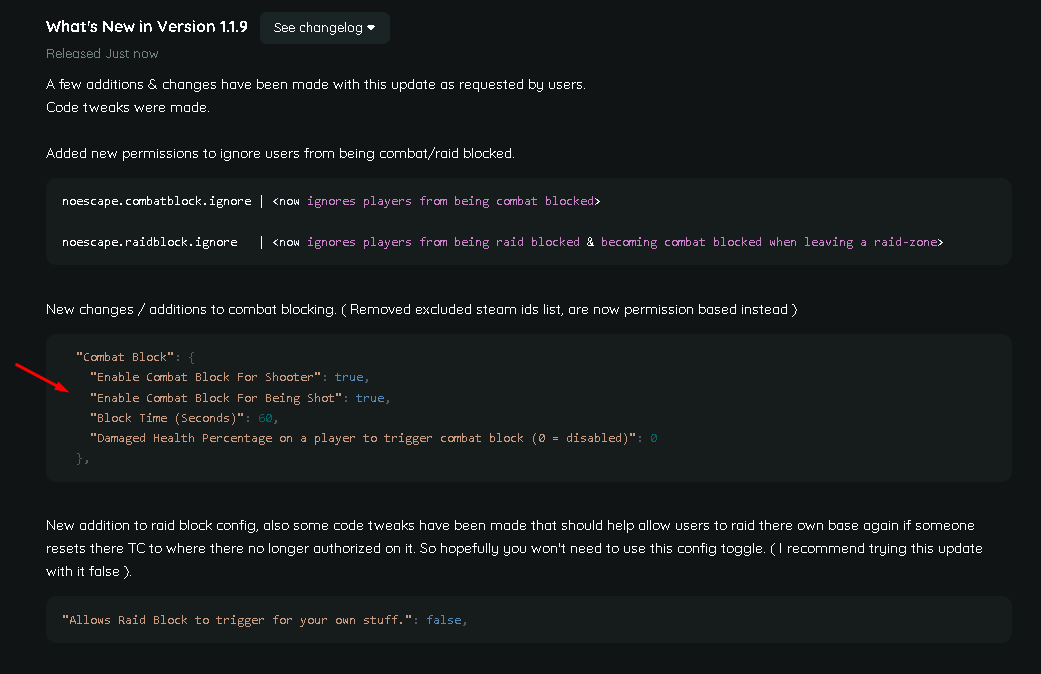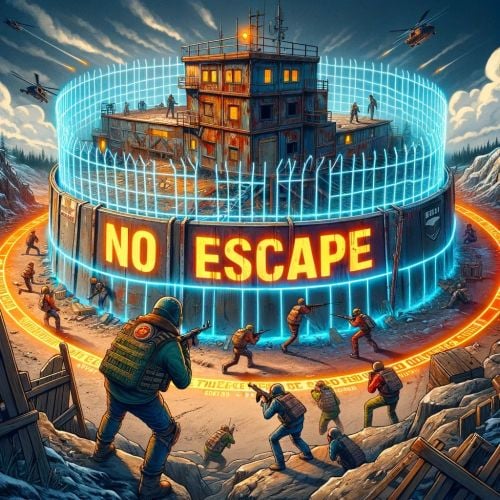-
Posts
1,015 -
Joined
-
Days Won
7
Content Type
Profiles
Warranty Claims
Downloads
Forums
Store
Support
DOWNLOADS EXTRA
Services
Everything posted by Khan
-
Changed Status from Pending to Closed
-
Add me on discord @ khan8615 I'm able to respond faster on it, I just don't get audio notifications on codefling.
-
I'm sorry, what? What custom items from other mods are you referring to exactly? Stack Modifier is designed and built to automatically handle items customized from other plugins like items with custom names, skins, text, etc. You shouldn't have todo anything except add it to the server and use the UI editor to set the stack sizes you'd like to use. Plugins like SkillTree recommend stack modifier to avoid it's custom items having any kind of stack problems.
-
Try the latest update, you will need to regenerate the config file.
-
Does it happen with all monument locations or just specific ones?
-
Changed Status from Pending to Work in Progress
-
Changed Status from Pending to Not a Bug
-
? This isn't an error, it's just the plugin letting you know it loaded..
-
Changed Status from Pending to Closed Changed Fixed In to 2.8.22
-
Changed Status from Pending to Not a Bug Changed Fixed In to 2.8.22
-
You are not on the latest update, please update.
-
 At the moment every time the map wipes you have to regenerate the config file because the positions change slightly. It's working on my test machine. Perhaps you have another plugin affecting it?
At the moment every time the map wipes you have to regenerate the config file because the positions change slightly. It's working on my test machine. Perhaps you have another plugin affecting it? -
 Did you enable anything in the config file ? You have to manually enable all the ones you want to use, save > reload > then re-die to see em.
Did you enable anything in the config file ? You have to manually enable all the ones you want to use, save > reload > then re-die to see em. -
Just try setting it to economics and set the price to 0. should work
-
 You may need to delete the config & reload to generate a fresh copy with the latest update.
You may need to delete the config & reload to generate a fresh copy with the latest update. -
 Changed Status from Pending to Fixed Changed Fixed In to 1.0.1
Changed Status from Pending to Fixed Changed Fixed In to 1.0.1 -
Version 1.0.5
27 downloads
Monument Beds allows players to respawn at randomized locations around selected monuments directly from the death screen. All behavior is fully configurable, allowing server owners to enable or disable specific monuments as needed. Supported locations include Outpost, Bandit Camp, Large Oil Rig, and 42+ additional monuments. The plugin creates multiple bed spawn points within each monument’s range when it initially loads and randomly selects an exact spawn location on respawn. This provides fair, varied spawns while preventing predictable or exploitable locations. More features and functionality are planned for future updates. Note: Monument Finder is required to be installed on the server for this plugin to function correctly. List of Monuments supported: Config$9.99-
- 1
-

-
- #monument beds
- #monument bed
- (and 13 more)
-
I want to bring back the ability to increase codefling's cut per purchase again, and have the ability to earn points towards rewards like a free month of codefling+/pros subs. Or to feature a file, etc
-
Changed Status from Pending to Closed Changed Fixed In to 1.1.9
-
-
Changed Status from No Response to Fixed