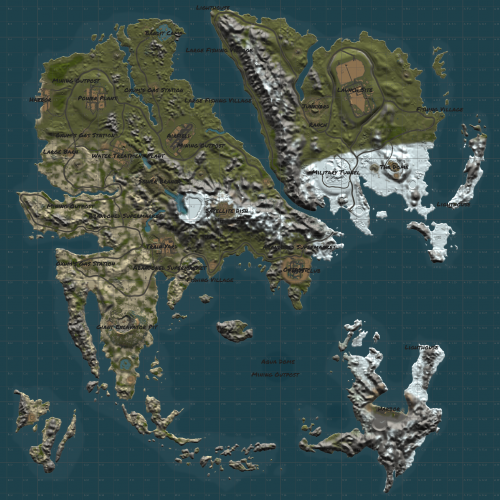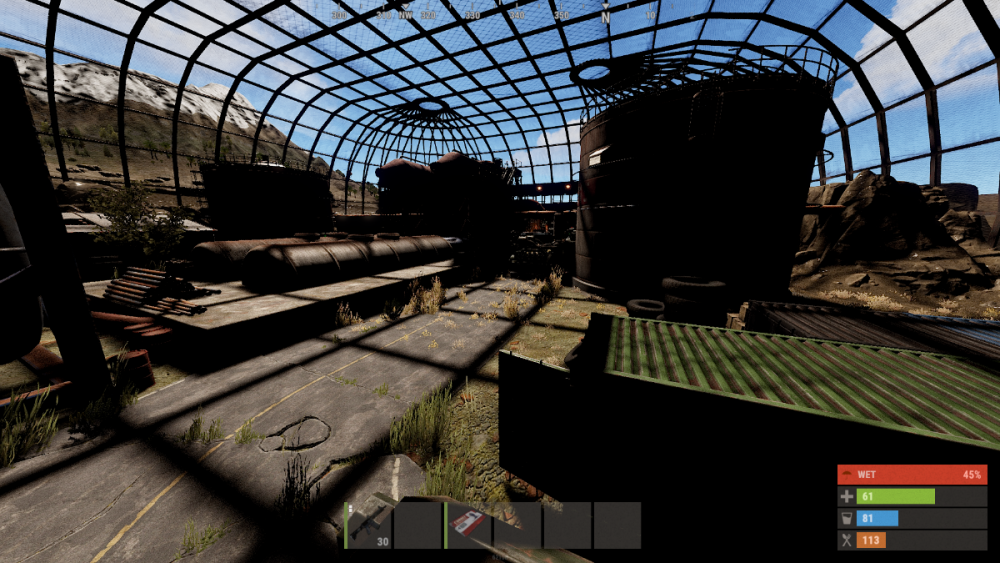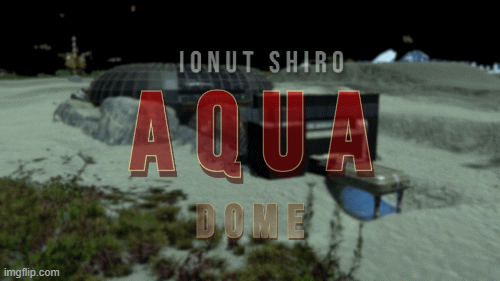-
Posts
228 -
Joined
-
Last visited
-
Days Won
3
Content Type
Profiles
Warranty Claims
Downloads
Forums
Store
Support
DOWNLOADS EXTRA
Services
Everything posted by Immp77
-
most times electrical or things are missing is generally just a missing file or old version, so any prefabs you find in the future that should help with that and just make sure any water stuff you buy or run you double check the topology, the editor used to apply those better back a couple versions ago and seems to be not applying properly lately i have had to redo quite a bit myself so i just make it a todo item before i wrap up and double check those topologies. hopefully that helps
-
if the electrical isn't working its your version of rustedit dll on the server and also you have to remove the water topology, both ocean and offshore as well as oceanside, the editor misses it sometimes so just make sure they are removed and it will work fine, and the electrical is purely a wrong version of the oxide rustedit file
-
it could be something on their end, I just know that location on the map has nothing that should in anyway cause that kind of issue, so sadly I don't know how to fix it. it definitely looks like its trying to spawn animals but there isn't anything there that would count as a navmesh error, generally you get those with custom flooring or prefabs that the game doesn't recognize as a floor, but that area is just regular terrain so shouldn't be causing anything. best suggestion I can give is go through and check to see that everything is updated for plugins or server files and see if that fixes it
-
you using any plugins? cause thats the first i have ever seen that msg, theres no custom animal spawns or anything on that map so i would guess its either something you have running or possibly added/changed, check any npc spawning plugin you have and let me know or if theres prefabs that you added. i'll look on my end but your the only one thats ever had the issue so i would suggest checking your side first and i'll see if theres something funky in the map file that just happened and see what i can find
-
i'll close it for now but direct msg me if you have any issues i'll keep digging into it and see if i can figure it all out
-
Changed Status from Work in Progress to Closed
-
nope my pic was from under the water, I used one of my maps that have it on it. I tried every setting I could to duplicate but couldn't find anything that caused it, but ya just try the replace prefab for it and switch out the glass, I'll take a little more look into it but its the first time I have had anyone have that issue and its been sold a lot. if I can figure out what caused that kind of shadowing I'll let ya know. its definitely something I have never seen so no clue what was causing it. if you have any issues with switching it out let me know and I'll see if I can get time to toss a new one together and test it.
-
ya I've tried everything with graphic settings and i cant duplicate it on my end, and all I keep off are depth of field, lens dirt, motion blur and vignetting, everything else is maxed or on. so not sure what's causing it on your end. anyone else seeing the same thing?
-
thats with maxed settings minus lense dirt and like 1 or 2 other settings
-
my guess though is its graphic setting related i run a geforce 3060, ryzen 9 3900x with 64 gigs of ram and havent seen that show up, if i get a chance i'll load up on lower graphics and see if i can see why it did it
-
Changed Status from Pending to Work in Progress
-
my guess though is its graphic setting related i run a geforce 3060, ryzen 9 3900x with 64 gigs of ram and havent seen that show up, if i get a chance i'll load up on lower graphics and see if i can see why it did it
-
hi, never had that issue before, could be a graphics setting on your end, sadly i have no plan on releasing a clear glass version of it but i am guessing you know how to use the editor as it looks like stuff has been moved from that pic, you can go into the editor and select one of the glass parts and switch it to a glass of your liking if your super worried. go into tools, prefab tools, replace selection and then pick the kind of glass and select it to replace all of that type