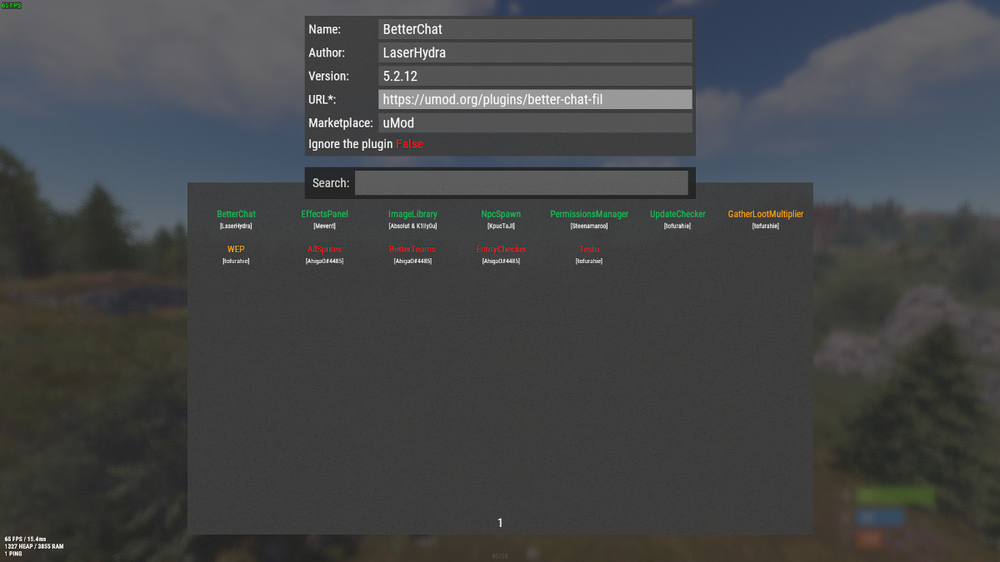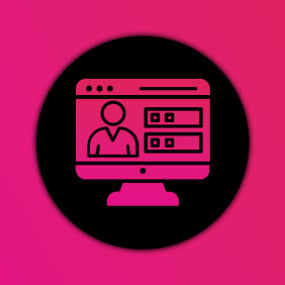About Update Checker
QuoteNow you'll always be up-to-date on your plugins' updates on various sites
FEATURES:
- Auto search (you can check supported sites below)
- User-friendly UI for customization (use permission "updatechecker.setup" | opencommand by default = "ucsetup")
- Notifications of new versions also come to the console via the channel you specify with a download link
- Plugins are checked after n number of minutes which is specified in config
- Auto Reload when the configuration has been changed then the plugin will reload itself
- Check orphaned config files via server console command (uc_check_config) and delete them via (uc_clean_config)
Q&A
Q: What is "Discord message ID"?
A: This will allow the plugin to edit the message he already sent earlier to avoid spam.
Q: How to get "Discord message ID"?
A: You need to copy the link to the message that will send the bot through the webhook that you specified and copy from there the last digits before the symbol /.
Example [Discord's GUIDE]:
Link: https://discord.com/channels/1109772761158647808/1109773148775251978/1110125298017648641
You need to copy "1110125298017648641".
Supported sites: [uMod | Codefling | Lone.Design | Chaos | RustWorkshop | Github | ModPulse | RustPlugins | ServerArmour | ImperialPlugins | MyVector | SkyPlugins | Game4Freak]
Thx for ServerArmour API from @Pho3niX90