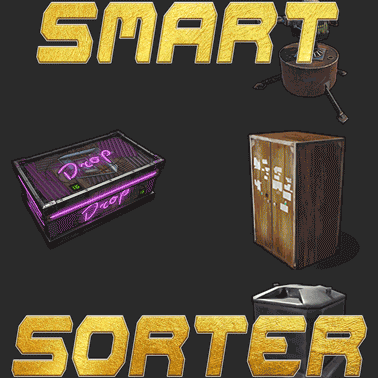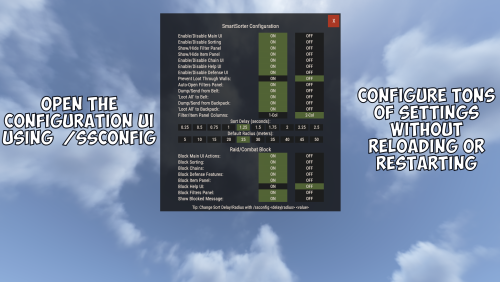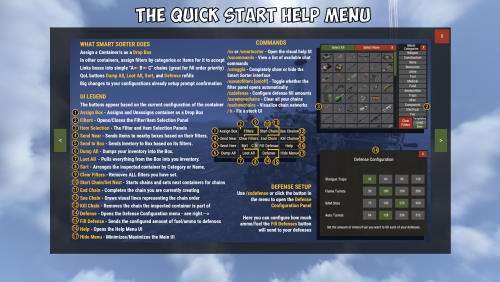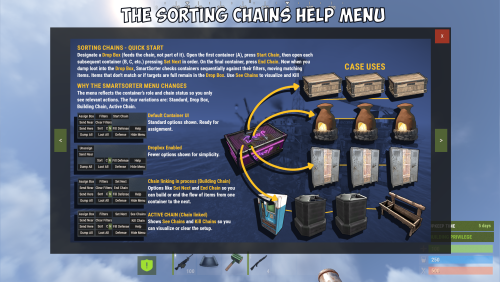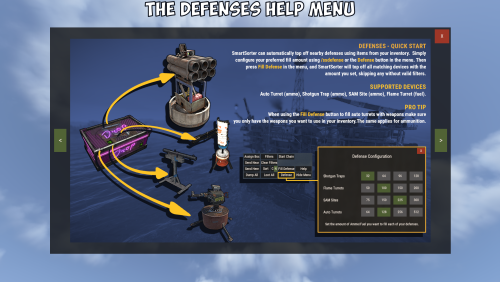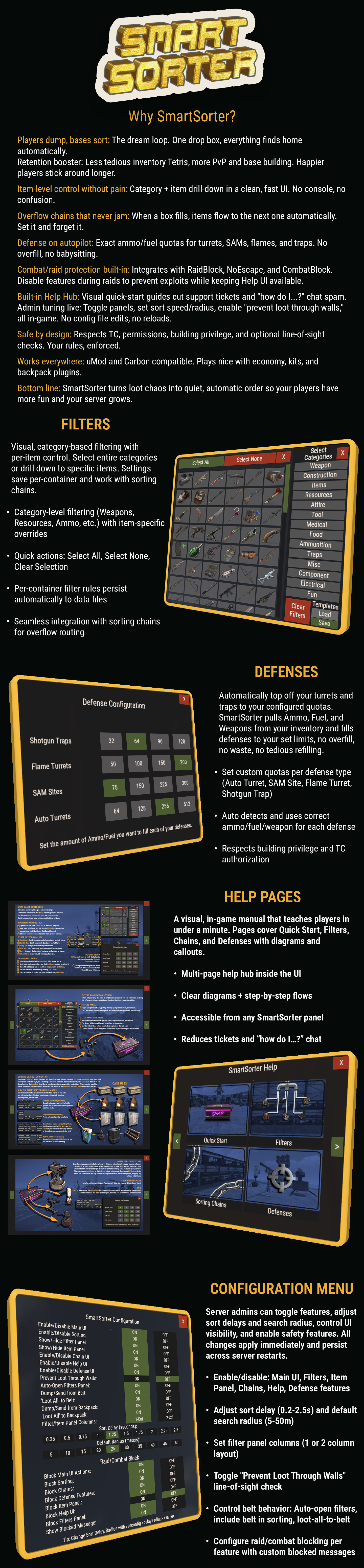Transform your Rust server's storage experience with intelligent automation, overflow chains, and PvP-safe raid protection.
 Why SmartSorter?
Why SmartSorter?
For Players:
- Stop manually sorting hundreds of items after raids, monuments and roams
- Never lose loot to overflowing boxes again
- Set up once, automate forever
For Server Owners:
- Reduce player frustration and improve retention
- Performance-optimized for high-pop servers
- PvP-friendly with raid/combat blocking
-
Zero dependencies - works out of the box
 What Makes It Unique?
What Makes It Unique?
 Drop Box Automation
Drop Box Automation
Mark any container as a "Drop Box" - toss items in and watch them automatically route to nearby filtered containers. No manual sorting needed.
 Sorting Chains (Overflow System)
Sorting Chains (Overflow System)
Link unlimited containers together. When one fills up, items automatically overflow to the next in the chain. Perfect for massive loot rooms.
 Raid & Combat Protection
Raid & Combat Protection
Full integration with RaidBlock, NoEscape, and CombatBlock - prevent sorting abuse during raids with granular control over what gets disabled. Essential for PvP servers.
 Defense Auto-Fill
Defense Auto-Fill
One-click filling of turrets, SAM sites, flame turrets, and shotgun traps. Set your preferred ammo/fuel amounts once and forget it.
 Smart Template System
Smart Template System
Save filter configurations as templates, load them onto any container, and share setups across your base in seconds.
 Core Features
Core Features
Automatic Sorting
-
 Drop Box system for hands-free organization
Drop Box system for hands-free organization
-
 Category and item-specific filters (granular control)
Category and item-specific filters (granular control)
-
 Works with 50+ container types
Works with 50+ container types
-
 Intelligent handling of furnaces, refineries, recyclers, and vending machines
Intelligent handling of furnaces, refineries, recyclers, and vending machines
-
 Smart routing with sorting chains
Smart routing with sorting chains
Manual Control Tools
-
 Send Near - Distribute inventory to nearby filtered containers within radius
Send Near - Distribute inventory to nearby filtered containers within radius
-
 Send to Box - Fill the specific container you're looting
Send to Box - Fill the specific container you're looting
-
 Dump All - Empty your entire inventory instantly
Dump All - Empty your entire inventory instantly
-
 Loot All - Grab everything from a container (supports backpacks!)
Loot All - Grab everything from a container (supports backpacks!)
-
 In-Container Sort - Organize by name or category with one click
In-Container Sort - Organize by name or category with one click
-
 Inventory and backpack Sorting
Inventory and backpack Sorting
Sorting Chains (Overflow System)
-
 Link unlimited containers for automatic overflow routing
Link unlimited containers for automatic overflow routing
-
 Visual chain inspection with in-game colored lines and spheres
Visual chain inspection with in-game colored lines and spheres
-
 Cycle detection prevents infinite loops
Cycle detection prevents infinite loops
-
 Per-player chain ownership
Per-player chain ownership
-
 Configurable visualization duration and appearance
Configurable visualization duration and appearance
Defense Management
-
 Auto-fill Auto Turrets, SAM Sites, Flame Turrets, Shotgun Traps
Auto-fill Auto Turrets, SAM Sites, Flame Turrets, Shotgun Traps
-
 Customizable ammo/fuel amounts per defense type
Customizable ammo/fuel amounts per defense type
-
 Radius-based batch filling
Radius-based batch filling
-
 Automatic weapon mounting for turrets
Automatic weapon mounting for turrets
-
 Per-player preferences saved
Per-player preferences saved
Raid & Combat Protection
-
 Integrates with RaidBlock, NoEscape, and CombatBlock
Integrates with RaidBlock, NoEscape, and CombatBlock
-
 Granular control - disable specific features during raids/combat
Granular control - disable specific features during raids/combat
-
 Optional chat notifications when actions are blocked
Optional chat notifications when actions are blocked
-
 Essential for PvP servers - prevents sorting abuse
Essential for PvP servers - prevents sorting abuse
Template System
-
 Save filter configurations by name
Save filter configurations by name
-
 Load templates onto any container instantly
Load templates onto any container instantly
-
 Share setups between boxes
Share setups between boxes
-
 Per-player template ownership with admin override
Per-player template ownership with admin override
-
 Easy template management (delete, rename)
Easy template management (delete, rename)
Player Preferences
-
 Toggle auto-opening of filter panels (/ssautofilters)
Toggle auto-opening of filter panels (/ssautofilters)
-
 Minimize UI to compact button mode
Minimize UI to compact button mode
-
 Per-player defense ammo/fuel settings
Per-player defense ammo/fuel settings
-
 Settings persist across sessions
Settings persist across sessions
Visual Interface
-
 Dynamic context-aware UI (changes based on container type)
Dynamic context-aware UI (changes based on container type)
-
 Built-in help system with full-color image guides
Built-in help system with full-color image guides
-
 Fully customizable layouts, colors, and button positions
Fully customizable layouts, colors, and button positions
-
 Responsive design adapts to 1-column or 2-column layout
Responsive design adapts to 1-column or 2-column layout
-
 ImageLibrary support for item icons
ImageLibrary support for item icons
 Technical Specifications
Technical Specifications
Supported Containers (50+)
Storage boxes, large boxes, coffins, barrels, fridges, lockers, tool cupboards, vending machines, furnaces (all types), refineries, recyclers, BBQs, campfires, lanterns, mannequins, drop boxes, wall cabinets, beehives, chicken coops, composters, cauldrons, stashes, and all defense entities.
Performance Optimized
-
 Configurable processing intervals
Configurable processing intervals
-
 Batch processing limits (MaxDirtyBoxesPerTick)
Batch processing limits (MaxDirtyBoxesPerTick)
-
 Optimization mode for high-population servers
Optimization mode for high-population servers
-
 Efficient memory pooling throughout
Efficient memory pooling throughout
-
 Automatic cleanup of deleted container data
Automatic cleanup of deleted container data
Framework Compatible
-
 Full support for uMod/Oxide
Full support for uMod/Oxide
-
 Native Carbon framework support
Native Carbon framework support
-
 No external dependencies required
No external dependencies required
-
 Works out of the box
Works out of the box
Safety Features
-
 Wall-check system (prevent looting through walls)
Wall-check system (prevent looting through walls)
-
 Building privilege requirement
Building privilege requirement
-
 Configurable item blacklist/whitelist
Configurable item blacklist/whitelist
-
 Automatic cleanup of old container data (configurable grace period)
Automatic cleanup of old container data (configurable grace period)
-
 Permission-based access control
Permission-based access control
 Configuration Highlights
Configuration Highlights
1000+ Customization Options
-
 UI Customization: Every color, position, size, and text label
UI Customization: Every color, position, size, and text label
-
 Button Layouts: 4 preset layouts (Default, DropBox, Awaiting, HasChain)
Button Layouts: 4 preset layouts (Default, DropBox, Awaiting, HasChain)
-
 Timing: Sort delays, cooldowns, debounce intervals
Timing: Sort delays, cooldowns, debounce intervals
-
 Distances: Default radius, visualization settings
Distances: Default radius, visualization settings
-
 Category Overrides: Reclassify any item into any category
Category Overrides: Reclassify any item into any category
-
 Furnace/Refinery: Custom fuel and smeltable item lists
Furnace/Refinery: Custom fuel and smeltable item lists
 Support & Updates
Support & Updates
-
 Documentation: Built-in visual help system
Documentation: Built-in visual help system
-
 Active Development: Regular updates and improvements
Active Development: Regular updates and improvements
-
 Bug Reports: Fast response on CodeFling
Bug Reports: Fast response on CodeFling
-
 Feature Requests: Always welcome
Feature Requests: Always welcome
 What's Included
What's Included
-
 Plugin file (.cs)
Plugin file (.cs)
-
 Default configuration
Default configuration
-
 Built-in help system with images
Built-in help system with images
-
 Full permissions setup
Full permissions setup
-
 50+ container support
50+ container support
-
 Raid/combat block integration
Raid/combat block integration
-
 Template system
Template system
-
 Performance optimization
Performance optimization
-
 Extensive customization options
Extensive customization options
 Perfect For:
Perfect For:
-
 Large Base Builders - Automate loot rooms with chains
Large Base Builders - Automate loot rooms with chains
-
 PvP Servers - Raid block integration prevents abuse
PvP Servers - Raid block integration prevents abuse
-
 High-Pop Servers - Performance optimized
High-Pop Servers - Performance optimized
-
 Casual Servers - Quality of life improvement
Casual Servers - Quality of life improvement
-
 Modded Servers - Works with custom items
Modded Servers - Works with custom items
PLAYER COMMANDS
/ss or /smartsorter Opens the visual help guide UI
/sshelp Opens the visual help guide UI (same as /ss)
/sscommands Shows a list of all available chat commands
/sstoggle Shows or hides the SmartSorter UI completely
/ssremovechains Removes ALL sorting chains you own
/ssautofilters [on|off] Toggles whether the filters panel auto-opens when looting filtered containers
/ssrefresh Refreshes the UI if it gets stuck or doesn't display properly
/ssshowchains Visually displays your sorting chains for 15 seconds using colored lines and spheres
/ssdefense Opens the defense configuration panel to set ammo/fuel amounts for turrets and traps
ADMIN COMMANDS
/ssdebug on|off Enables or disables debug logging in console
/ssreloadconfig Reloads the configuration file from disk
/ssclearfilters <containerID> Clears all filters on a specific container by NetworkID
/ssconfig [setting] [value] Opens the config UI, or sets a specific config value
━━━━━━━━━━━━━━━━━━━━━━━━━━━━━━━━━
smartsorter.use - Required for all features
smartsorter.admin - Admin commands and config access
━━━━━━━━━━━━━━━━━━━━━━━━━━━━━━━━━
DEPENDENCIES
None required. Optional ImageLibrary support for enhanced item icons.
━━━━━━━━━━━━━━━━━━━━━━━━━━━━━━━━━
Give your players the gift of time. Install Smart Sorter today.