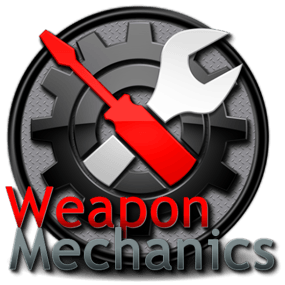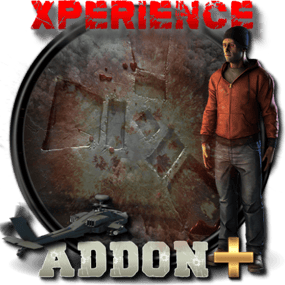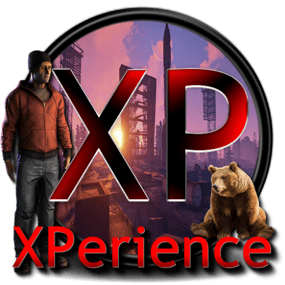About Online Players
Discord
Join our community discord for fast support and future updates. We have several channels where you can get help, offer suggestions, see what's coming in future updates, and more. Our discord is the fastest way to get the help and info you need! http://discord.rustlevels.com/
Features
- Online Player List UI
- Sleeping Player List UI
- Online Player HUD
- Kill Records Profile Icon (Kill Records plugin required)
- XPerience Profile Icon (XPerience plugin required)
- NTeleportation TPR Icon (NTeleportation plugin required with tpr permission)
Chat Commands
Default Commands (can be changed in config)
- /players - shows online player list UI
- /sleepers - shows sleeping player list UI
- /onlinehud (on/off) - turns on/off online player HUD
Config
{ "Hide Admins": false, "Show Online Player Count": true, "Show Sleeper Count": true, "Show Player Avatars (requires ImageLibrary and Store player avatars = true)": true, "Show KillRecords Icon (Requires Kill Records Plugin)": true, "Show XPerience Icon (Requires XPerience Plugin)": true, "Show XPerience Rank Sig (Requires XPerience Plugin)": true, "Show XPerience Level (Requires XPerience Plugin)": true, "Show TPR Icon (Requires NTeleportation Plugin and tpr permission)": true, "Show Discord Report Icon (Requires DiscordReport Plugin)": false, "UI Location (distance from left 0 - 0.80)": 0.05, "UI Location (distance from bottom 0.45 - 1.0)": 0.75, "Chat Command (Online Players)": "players", "Chat Command (Sleepers)": "sleepers", "Show Online HUD": true, "Online HUD Chat Command": "onlinehud", "HUD Location From Left": 0.01, "HUD Location From Top": 0.98, "HUD Width": 0.15, "HUD Height": 0.30, "Max Players On HUD": 5, "HUD Transparency 0.0 - 1.0": 0.25, "HUD Refresh Rate (seconds)": 60.0, "HUD Font Size": 10 }
Lang
{ "OP_01": "Online Players: {0}", "OP_02": "Sleeping Players: {0}", "OP_03": "Online Players:", "OP_04": "Sleeping Players:" }