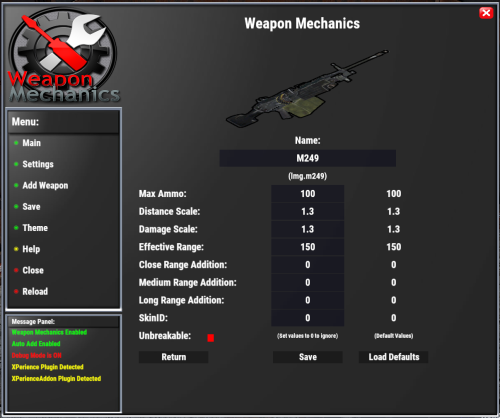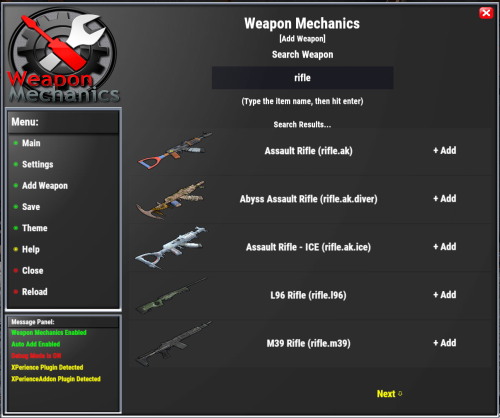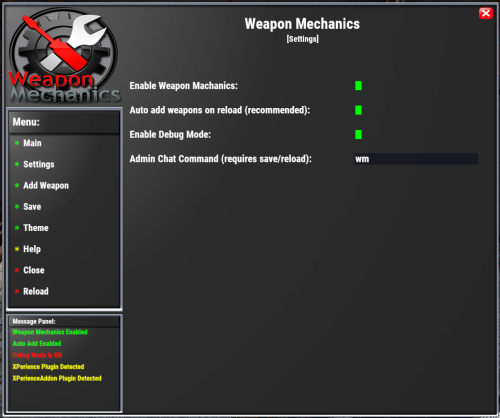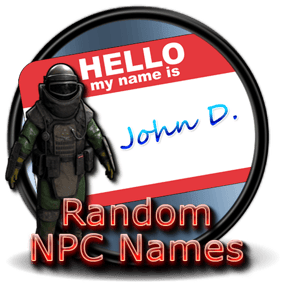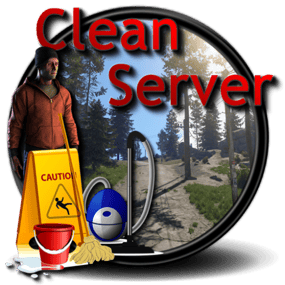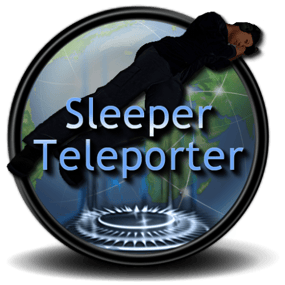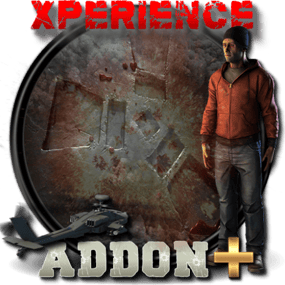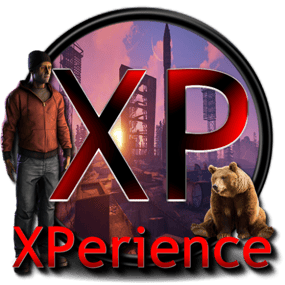About Weapon Mechanics
Easily adjust weapon statistics to fit your server’s gameplay. Customize a variety of attributes for any weapon, including custom names, damage, max range, effective distance, max ammo, and more. Tailor weapon performance to create unique gameplay balance and new challenges for players!
Discord
Join our community discord for fast support and future updates. We have several channels where you can get help, offer suggestions, see what's coming in future updates, and more. Our discord is the fastest way to get the help and info you need! http://discord.rustlevels.com/
Features:
Adjust attribute for every weapon Including:
- Max ammo
- Distance Scale
- Damage Scale
- Effective Distance
- Close Range Addition
- Medium Range Addition
- Long Range Addition
- Make unbreakable
In Game Admin Panel:
- Setup and adjustments can be done live in-game without having to open or edit a config file.
- Custom user friendly UI with different themes
- Auto add option that can automatically add weapons and default attributes to the list
- Manually add weapons that you want
- Message display section to alert you of issues
- Debug mode that posts RCON messages with details on everything that's going on for easy troubleshooting
API - For Developers to use for compatibility:
// Looks for weapon shortname as string - returns true or false if weapon is listed in Weapon Mechanics public bool IsWeaponListed(string weapon) // Looks for weapon shortname as string - returns true or false if weapon is set to unbreakable public bool IsWeaponBreakable(string weapon) // Looks for weapon shortname and attribute name as string - returns new values as floats public float WMGetWeaponData(string weapon, string value) // Looks for weapon shortname as string - returns new max ammo as int public int WMGetMaxAmmo(string weapon)
Language:
{ "adminmenu_001": "Settings", "adminmenu_002": "Add Weapon", "adminmenu_003": "Close", "adminmenu_004": "Main", "adminmenu_005": "Save", "adminmenu_006": "Help", "adminmenu_007": "Theme", "adminmenu_008": "Reload", "adminmenu_009": "Menu:", "admin_001": "Name", "admin_002": "ShortName", "admin_003": "Max Ammo", "admin_004": "Distance Scale", "admin_005": "Damage Scale", "admin_006": "Effective Range", "admin_007": "Delete", "admin_008": "Edit", "admin_009": "Weapon", "admin_010": "(Set value to 0 to ignore)", "admin_011": "Enable Weapon Machanics", "admin_012": "Enable Debug Mode", "admin_013": "Weapon List", "admin_014": "(Type the item name, then hit enter)", "admin_015": "Load Default", "admin_016": "No item with found with {0}...", "admin_017": "Item already listed. {0}", "admin_018": "Search Weapon", "admin_019": "Search Results...", "admin_020": "+ Add", "admin_021": "... type here ...", "admin_022": "⇧ Prev", "admin_023": "Next ⇨", "admin_024": "Default data not found, Reload/Fire weapon to store defaults..", "admin_025": "Auto add weapons on reload (recommended)", "admin_026": "Main Icon", "admin_027": "No Weapons Listed Yet... \n Enable Auto Add or Click Add Weapon on the menu to start adding weapons.", "admin_028": "Close", "admin_029": "Close Range Addition", "admin_030": "Medium Range Addition", "admin_031": "Long Range Addition", "admin_032": "Admin Chat Command (requires save/reload)", "admin_033": "Select Theme", "admin_034": "Breakable", "adminmessage_001": "Weapon Mechanics Enabled", "adminmessage_002": "Debug Mode is ON", "adminmessage_003": "Auto Add Enabled", "adminmessage_004": "ImageLibrary Plugin Missing", "adminmessage_005": "XPerience Plugin Detected", "adminmessage_006": "XPerienceAddon Plugin Detected", "adminmessage_007": "Message Panel:", "adminmessage_008": "Weapon Mechanics Disabled", "admin_help_000": "Thank you for using our Weapon Mechanics plugin!\n\n These help pages will hopefully guide you in adjusting each weapon to best fit your needs. Be aware that these adjustments effect all weapons on a global scale and they will remain effected until your server restarts Weapon Mechanics plugin is removed or disabled!\n\n I recommend making minor adjustments in a private setting to find what best fits your needs. These adjustments are applied on each fire/reload if the weapon data doesn't match the Weapon Mechanics settings.\n\n Join our discord - discord.rustlevels.com - The fastest way to get the help and support you need from our great community!\n\n Continue to the next pages to view details on settings, their seffects, and what to do if something goes wrong.", "admin_help_001": "Settings: (Green = On/True - Red = Off/False)\n\n Enable Weapons Mechanics:\n By default Weapon Mechanics is disabled so that you can look around the admin panel before any changes are made. Turning this option on will allow the plugin to change all weapons listed on the main page. Turning this option off will stop any changes from being made to listed weapons however any weapon changed prior will still be effected.\n\n Auto add weapons on reload:\n This option allows the plugin to automatically add weapons to the main page with their default settings if they are not already listed. This is the easiest way to add weapons to the list. Weapons must still be reloaded at least 1 time to be automatically added to the Weapon Mechanics list.\n\n Enable Debug Mode:\n This is for helping find issues or see what is happening when Weapon Mechanics is enabled. Messages will be posted in your server console with information that can be useful when reporting bugs. Keep this disabled unless needed.\n\n When any of these options are enabled they will be listed on the menu display. This display will also alert you of any installed plugins that are directly supported or known to conflict.", "admin_help_002": "Weapon Adjustments:\n\n <color=yellow>Name:</color>\n You can edit the default name of any weapon. Customize your server with unique weapon names.\n\n <color=yellow>Max Ammo:</color>\n This is the new maximum amount of ammunition this weapon will hold. Players must still have the ammo needed to fill the weapon.\n\n <color=yellow>Distance Scale:</color>\n This changes the distance scale this weapon uses to determain how far the fired projectile will travel. The value works much like a percentage % based off a predetermained global distance scale. Increasing or decreasing this value will effect how far the weapons projects can travel.\n\n <color=yellow>Damage Scale:</color>\n This changes the damage scale this weapon uses to determain how much damage a fired projectile can cause. The value works much like a percentage % based off a predetermained global damage scale. Increasing or decreasing this value will effect how much damage the weapons projects can cause.\n\n <color=yellow>Effective Range:</color>\n This changes the effective range this weapon has and how much damage the fired projectile will lose over distance. The value is based off distance in meters and the fired projectile will drop damage potential increasingly after this distance. Increasing or decreasing this value will effect how far the fired project can travel before it begins to lose damage potential.", "admin_help_003": "Troubleshooting:\n\n <color=yellow>Weapons Not Effected?:</color>\n\n - Make sure Weapon Mechanics is enabled in the settings. By default Weapon Mechanics is disabled so that you can look around the admin panel before any changes are made.\n\n - Enable (Debug Mode) on the settings page and try reloading the weapon that isn't effected. In your server console you will see messages posted step by step when Weapon Mechanics tries to change the weapon as it reloads. Look for any messages that might explain what is happening and why the weapon is not being changed. If any errors appear report them to the developer.\n\n - If you are using any plugins that alter weapons, try unloading those plugins and see if Weapon Mechanics works. If so there could be a conflict bewteen plugins and this will have to be resolved between plugin developers. Report the conflict to both developers so they are aware and can look into possible solutions.\n\n <color=yellow>Images Not Showing?:</color>\n\n - This plugin requires the ImageLibrary plugin for images to show properly. Make sure you have the latest version of ImageLibrary installed.\n\n <color=yellow>Some Images Not Showing When Searching?:</color>\n\n - If the item has not been loaded before there can be a delay on ImageLibrary loading the image. The next search or load will usually fix this. All item images are hosted by rustedit.io and may be missing if those items have not been updated or added yet.\n\n <color=yellow>UI Images Not Showing?:</color>\n\n - The UI images such as the top left logo, menu background and other images are hosted by a public image service called imgur. This service sometimes limits the number of requests and can prevent the images from loading. These can be changed on the Them page using the custom option and enter the URL to any remote images you wish to use." }