About APAdminWH
APAdminWH is a fully customizable wallhack tool with a sleek in-game UI. Designed for server administrators, it provides powerful visualization features to monitor player activity, including sleepers, with complete control over what and how information is displayed — all from a user-friendly menu.
 Key Features
Key Features
 1. Intuitive UI
1. Intuitive UI
-
Floating button (WH) with support for custom icons (PNG) or simple text label.

-
Full-featured admin menu — no need to type commands.

 2. Real-Time Visual Options
2. Real-Time Visual Options
- Toggle wallhack and sleeper visibility.
1. Customizable HUD elements:
- Player names + distance + health
- Eye direction lines
- 3D player boxes
2. Adjustable settings:
- Update interval: 0.1–15 seconds
- Visibility distance: 50–1000 meters
- Eye line length
 3. Color Customization
3. Color Customization
- Separate colors for active players and sleepers.
- Built-in presets:
- White, Cyan, Yellow, Red, Green
 Admin Commands
Admin Commands
/aw — Toggle wallhack on/off
/aws — Toggle sleeper tracking
/awmenu — Open in-game UI menu
Config:
{
"Colors": {
"AccentColor": "0.2 0.6 0.8 1",
"ButtonHoverColor": "0.2 0.2 0.2 0.95",
"MainColor": "0.1 0.1 0.1 0.95",
"PanelButtonColor": "0.15 0.15 0.15 0.95",
"TextColor": "0.969 0.922 0.882 1"
},
"OpenButton": {
"AnchorMax": "1 0",
"AnchorMin": "1 0",
"Color": "0.969 0.922 0.882 0.03137255",
"ImageName": "ICON_WH.png",
"OffsetMax": "-209.73345 97.84776",
"OffsetMin": "-235.733765 71.84754",
"UseImage": true
},
"Panel": {
"AnchorMax": "0.97 0.85",
"AnchorMin": "0.71 0.31",
"ShowCursorWhenOpen": true
},
"Version": {
"Major": 0,
"Minor": 0,
"Patch": 1
}
}
 Setup Instructions
Setup Instructions
- Place APAdminWH.cs into your oxide/plugins/ folder.
- Upload the desired icon image (e.g., ICON_WH.png) to oxide/data/APAdminWH/.
- Reload or start the server — the config and UI will be created automatically.
- Grant the permission:
- oxide.grant user <steamID> apadminwh.use




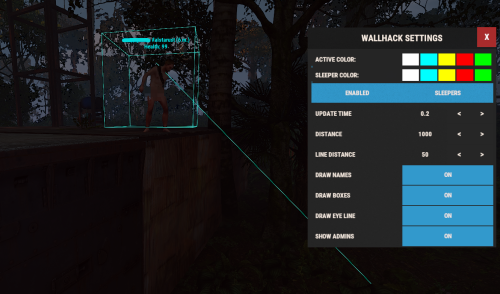
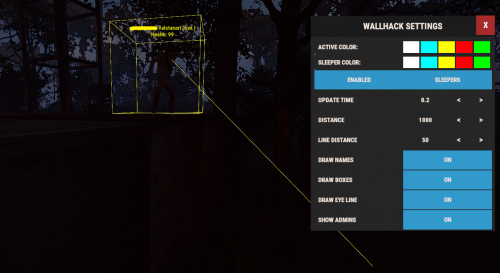
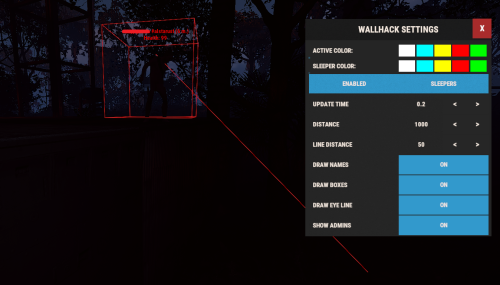
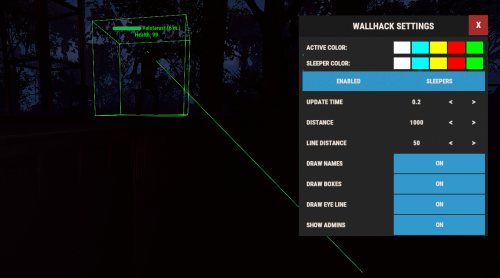

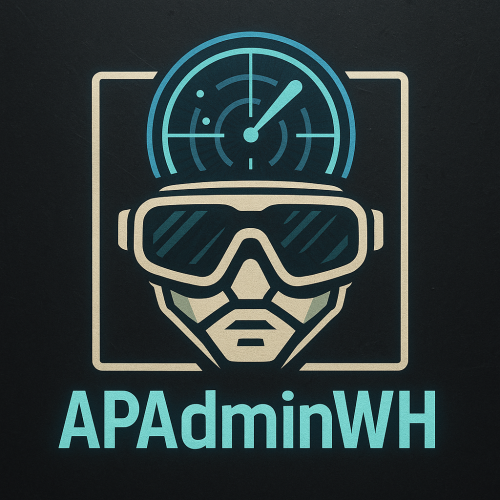


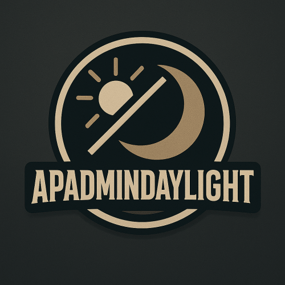



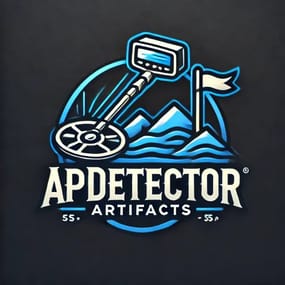





.thumb.webp.83ee58c06dbc7954b31947825d72e07a.webp)