About APDiscordOnline
APDiscordOnline is a professional Rust plugin (compatible with uMod, Oxide, and Carbon) that automatically sends a list of online players to your Discord server using beautifully formatted embed messages. The plugin also displays the online status of players in the Discord bot.
Key Features
Automatic player list updates sent to Discord via Webhook at configurable intervals.
Fully customizable columns:
- Toggle the display of player name, SteamID, Discord tag, country flag — all via config.
Custom embed header format:
- Define your own header using variables like {statsLine}, or use the default layout.
Multilingual support:
- Built-in translations for English, Russian, Ukrainian, Polish, and German. All system and technical messages are auto-localized.
Automatic config migration:
- Your settings are preserved and updated during plugin upgrades.
Smart caching system:
- Stores country and Discord data to reduce server load.
Example Discord Embed
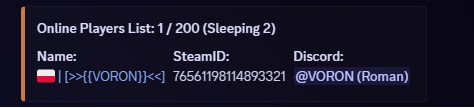
- Country flags can be disabled.
- All fields are configurable.
Chat Command: /apdis – Displays a QR code with the Discord invite link.
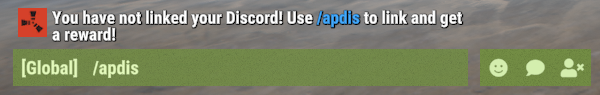
The QR code can be scanned to join the server and access the channel containing the button to receive your code.
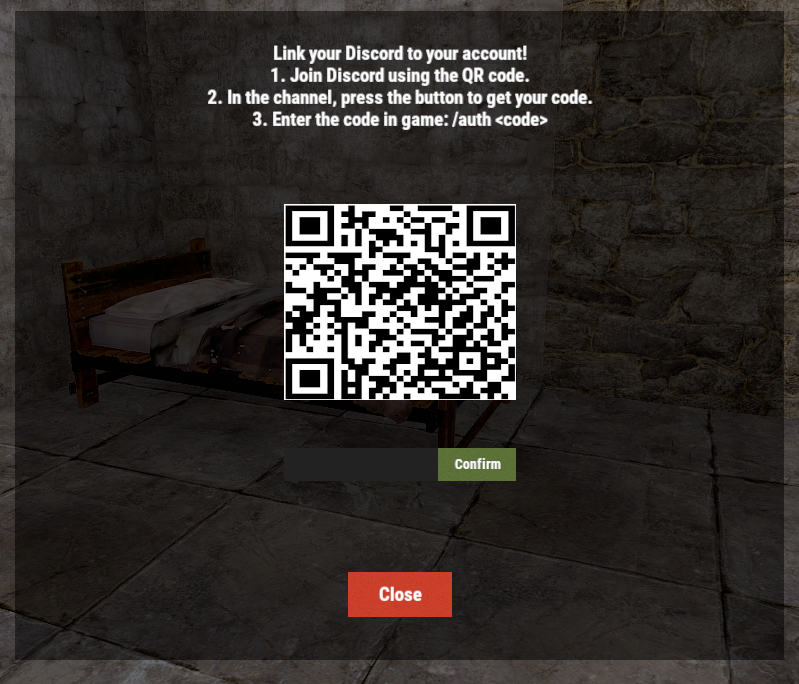
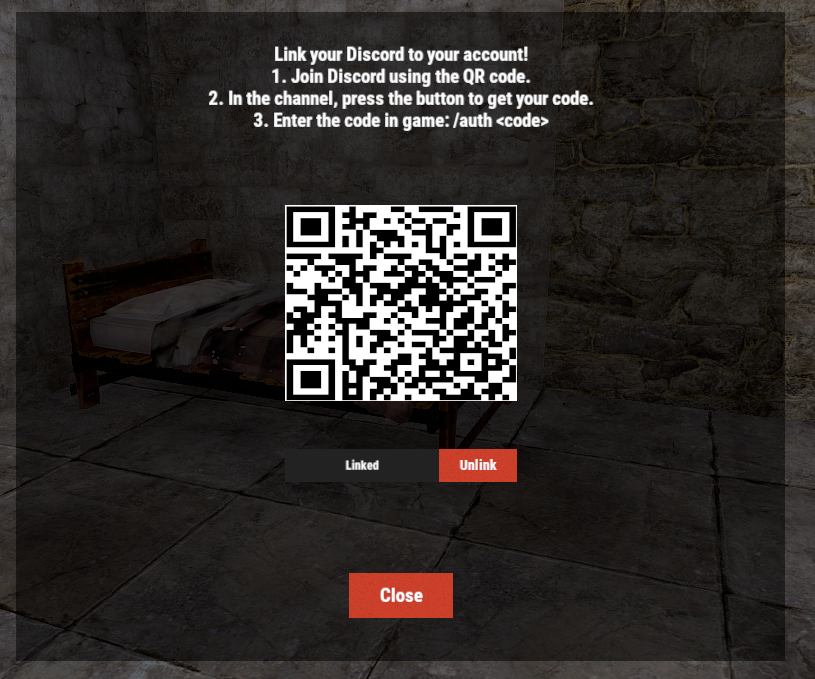
A channel with a button to receive the code, along with the code itself — visible only to you.
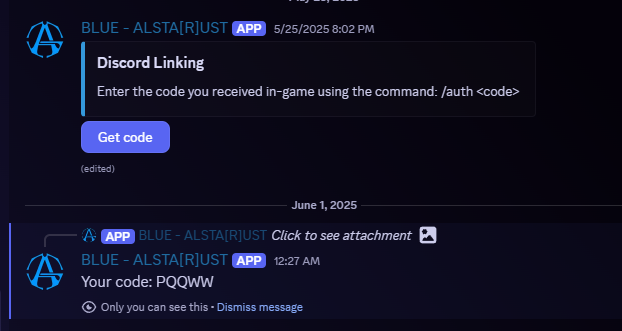
Sample Config (config/APDiscordOnline.json)
{ "General Settings": { "Check Online Players On Load": true, "Language": "en", "Update Interval": 300, "Update Last Message": true, "Reward Settings": { "Reset on wipe": true, "Remove on unlink": true, "Notify on grant": true, "Notify on remove": true, "Notify unlinked players": { "Enabled": true, "Interval": "1h" } } }, "Discord Message Settings": { "Player List": { "List Embed Color": "16777215", "Show Country Flag": true, "Show Discord": true, "Show Player Name": true, "Show Steam ID": true, "Use Random Color": false, "Webhook URL": "https://discord.com/api/webhooks/your_webhook_url", "Use Custom Header Format": false, "Custom Header Format": "Online Players List: {statsLine}" }, "Auth Panel": { "Discord Invite Link for QR code": "https://discord.com/channels/id_discord_server/id_channels", "Embed Text": "Enter the code you received in-game using the command: /auth <code>", "Embed Color": 3447003, "Button Text": "Get code", "Button Reply": "Your code: {code}", "Message ID": "" } }, "Status Settings": { "Status Update Interval (Seconds)": 100, "Randomize Status": false, "Status Type (Game/Stream/Listen/Watch)": "Game", "Status Messages": [ "{players.online} / {server.maxplayers} (Sleepers {players.sleepers}) (Joining {players.joining})" ] }, "Auth Settings": { "Bot Token": "your_bot_token", "Discord Server ID": "your_guild_id", "Channel ID": "your_channel_id", "Code Settings": { "Code Lifetime (minutes)": 60, "Code Length": 5, "Code Case Insensitive Match": true, "Code Characters": "ABCDEFGHJKMNPQRSTUVWXYZ" } }, "Discord Rewards": { "Periodic Group Notify Interval (Seconds)": 300, "Remove Groups On Unlink": true, "Groups": { "apd_vip1": { "Group Name": "apd_vip1", "Time Period": "30d", "Cooldown On Unlink": "3d", "Description": "VIP group with special privileges", "Permission": "apdiscordonline.group.apd_vip1" }, "apd_vip2": { "Group Name": "apd_vip2", "Time Period": "3d", "Cooldown On Unlink": "3d", "Description": "APDiscordOnline group with special privileges", "Permission": "apdiscordonline.group.apd_vip2" }, "apd_vip3": { "Group Name": "apd_vip3", "Time Period": "8d", "Cooldown On Unlink": "3d", "Description": "Temporary group for Discord members", "Permission": "apdiscordonline.group.apd_vip3" } } }, "Version": { "Major": 1, "Minor": 0, "Patch": 19 } }
CHAT COMANDS:
/apdis – Displays a QR code with the Discord invite link.
/auth – Enter the code you received from the discord in the game
/deauth – Unlink discord
/apd_groups - Displays how much time is left until the privilege expires.
PERMISSION:
Discord binding permission.
apdiscordonline.auth
Discord unbinding permission.
apdiscordonline.deauth
You can replace these permissions with your own or permissions from other plugins and issue rewards for connections to Steeam - Discord
access to the group
apdiscordonline.group.apd_vip1
CFG - INFO
"Check Online Players On Load": true
- Check online players when the plugin loads
- true – the check is performed immediately after loading
- false – the check is not performed
"Embed Color": "16777215"
- Color of the embed message in Discord (in decimal format)
- Default is white
- You can use any color in decimal format
"Language": "en"
- Language used for Discord notifications
"Show Country Flag": true
- Display the player’s country flag
"Show Discord": true
- Show the player’s Discord information
"Show Player Name": true
- Display the player’s name
"Show Steam ID": true
- Display the player’s Steam ID
"Update Interval": 300
- Interval for updating the player list (in seconds)
- Default is 300 seconds (5 minutes)
"Update Last Message": false
- Update the last message instead of sending a new one
- true – update existing message
- false – send a new message
"Use Random Color": true
- Use a random color for each embed
- true – color changes
- false – static color is used
"Webhook URL": "https://discord.com/api/webhooks/your_webhook_url"
- The Discord webhook URL for sending messages
- Replace with your actual webhook URL
"Discord Invite Link for QR code": "https://discord.com/channels/id_discord_server/id_channels"
- Invite link used for QR code
- Used in the /apdis command
"Use Custom Header Format": false
- Use a custom header format
- true – use your own format
- false – use the default format
"Custom Header Format": "Online Players List: {statsLine}"
- Custom header format
- Supports: {statsLine} – player statistics
"Auth Settings"
"Bot Token": "your_bot_token"
- Discord bot token
- Replace with your actual bot token
"Channel ID": "your_channel_id"
- Discord channel ID
- Replace with your actual channel ID
"Code Settings"
"Code Lifetime (minutes)": 60
- Lifetime of the confirmation code (in minutes)
"Code Length": 5
- Length of the confirmation code
"Code Case Insensitive Match": true
- Case-insensitive code matching
- true – case does not matter
- false – case-sensitive
"Code Characters": "ABCDEFGHJKMNPQRSTUVWXYZ"
- Characters used to generate the code
"Status Update Interval (Seconds)": 60
- Interval for updating the bot’s status (in seconds)
"Randomize Status": false
- Randomly select status
- true – status is chosen randomly
- false – one status is used
"Status Type": "Game"
- Bot status type
- Game – Playing
- Stream – Streaming
- Listen – Listening
- Watch – Watching
- "Status":
["{players.online} / {server.maxplayers} (Sleepers {players.sleepers}) (Joining {players.joining})"]
- Status format
- Supports variables: {players.online}, {server.maxplayers}, {players.sleepers}, {players.joining}
"Discord Rewards"
"Groups"
- Group and time period settings
- Time format: Xd (days), Xh (hours), Xm (minutes)
- "vip": { "Time Period": "30d" }
"Settings"
"Reset on wipe": true
- Reset rewards on wipe
- true – reset
- false – keep
"Remove on unlink": true
- Remove rewards when a player unlinks Discord
- true – remove
- false – keep
"Notify on grant": true
- Notify when rewards are granted
- true – send notification
- false – do not notify
"Notify on remove": true
- Notify when rewards are removed
- true – send notification
- false – do not notify
"Notify unlinked players"
"Enabled": true, "Interval": "1h"
- Notification settings for unlinked players
- Enabled – turn notifications on or off
- Interval – how often to send reminders
Installation
- Copy APDiscordOnline.cs to your oxide/plugins/ or carbon/plugins/ folder.
- Restart the server or run oxide.reload APDiscordOnline.
- Edit config/APDiscordOnline.json
APDiscordOnline — the perfect plugin for connecting your Rust server with Discord.
Enhance visibility, automate admin work, and impress players with smart functionality.




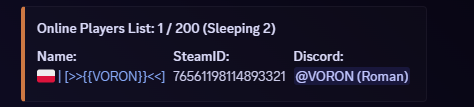
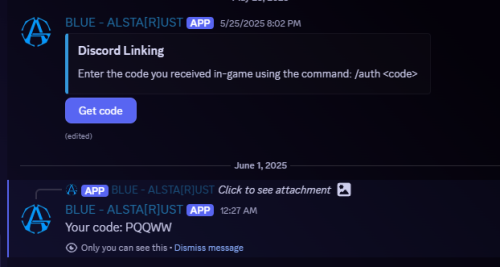
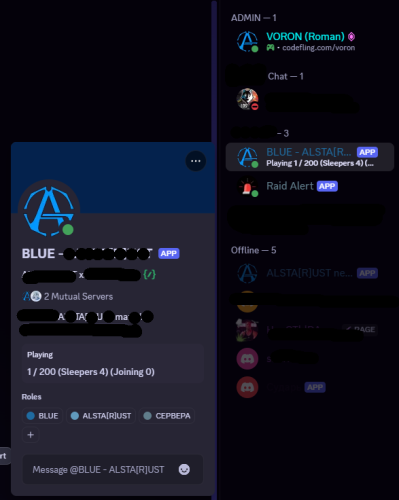

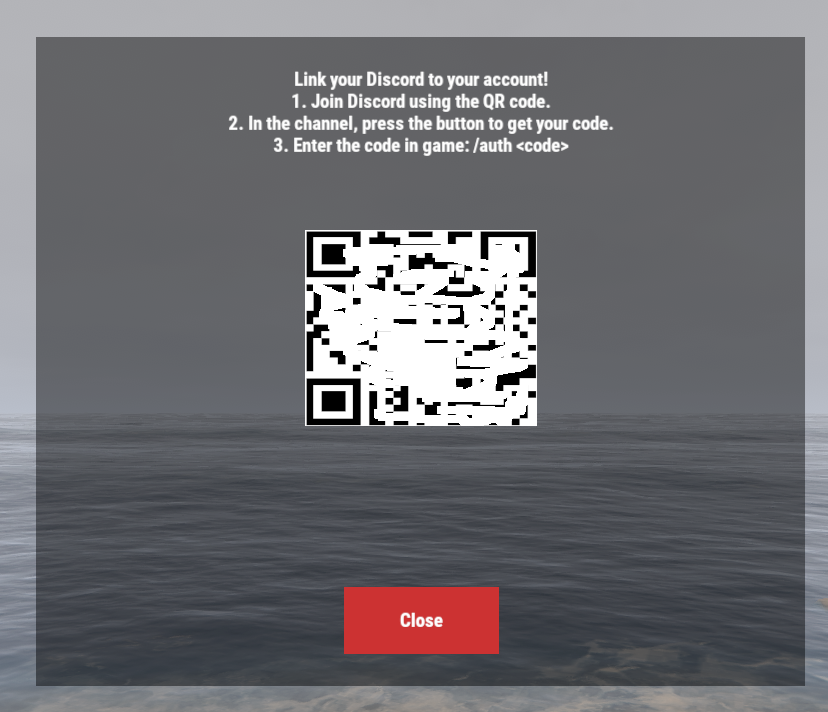

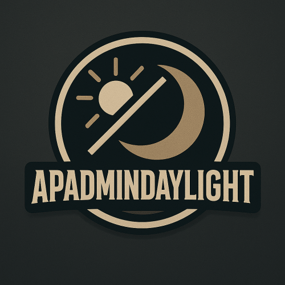



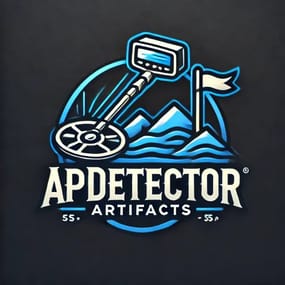




.thumb.webp.83ee58c06dbc7954b31947825d72e07a.webp)