About APDistance
APDistance is an essential Rust plugin designed to enhance server management by tracking and reporting proximity violations between players. This plugin is perfect for server administrators who want to enforce social distancing rules or prevent player clustering in specific areas.
Key Features:
- Proximity Detection: Automatically detects when players come within a specified distance of each other, configurable via the Detection Distance setting.
- Configurable Check Intervals: Set how frequently the plugin checks for proximity violations with the Check Interval option.
- Threshold Reporting: Define the number of checks that must pass before a violation is reported using the Report Threshold setting.
- Player Notifications: Notify players when they are too close to others with customizable messages.
- Discord Integration: Send notifications of violations directly to a Discord channel using a webhook.
- Language Support: Fully supports both English and Russian, with built-in localization for additional languages like Ukrainian and Polish.
- Admin Console Messages: Customize admin notifications with the Admin Message Console setting.
Commands:
/distance "on" or "of" — ignore checks for yourself
/dmap — show/hide markers on the map (for admins)
Toggle the distance ignore feature for a player, requiring the apdistance.ignore permission.
Permissions:
apdistance.ignore
apdistance.notify
apdistance.map
apdistance.player.notify
Grants players the ability to toggle the distance ignore feature.
Added a new permission apdistance.notify to receive admin notifications.
Modified the NotifyPlayersAndAdmin method to check for the apdistance.notify permission for players who will receive notifications.
Configuration:
- Detection Distance: Set the proximity distance to trigger checks (default: 50.0 meters).
- Check Interval: Interval in seconds between proximity checks (default: 10.0 seconds).
- Report Threshold: Number of consecutive checks required to report a violation (default: 3 checks).
- Player Notify Threshold: Number of consecutive checks before notifying players (default: 3 checks).
- Send To Discord: Enable or disable sending notifications to Discord (default: true).
- Discord Webhook Url: URL of the Discord webhook to send notifications to.
- Send Test Message On Load: Send a test message to Discord on plugin load (default: true).
- Admin Message Console: Format of the admin console message for proximity violations.
Configuration CODE:
{ "Detection Distance": 50.0, "Check Interval": 10.0, "Report Threshold": 3, "Player Notify Threshold": 3, "Send To Discord": true, "Discord Webhook Url": "", "Send Test Message On Load": true, "Admin Message Console": "{0} and {1} are closer than {2} meters for {3} checks.", "Notify Players": true, "Notify Online Admins": true, "Group Threshold": 3, "Max Players Per Check": 100, "Ignore Safe Zones": true, "Version": { "Major": 2, "Minor": 0, "Patch": 0 } }
Installation:
- Download the APDistance plugin from Codefling.
- Place the plugin file in your server's oxide/plugins directory.
- Restart your server or load the plugin using the command.
o.reload APDistance


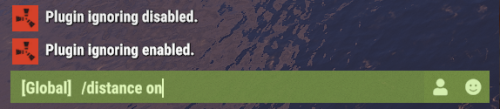

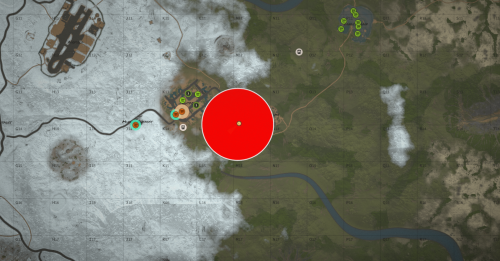
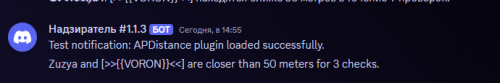

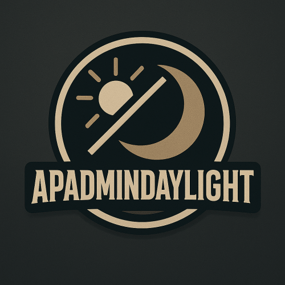



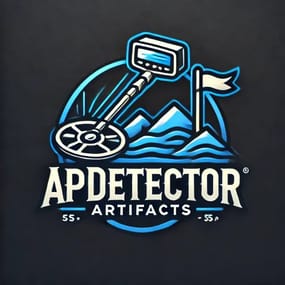




.thumb.webp.83ee58c06dbc7954b31947825d72e07a.webp)