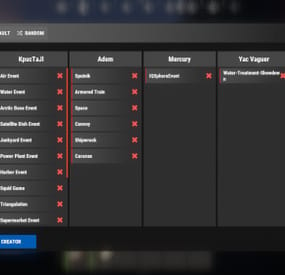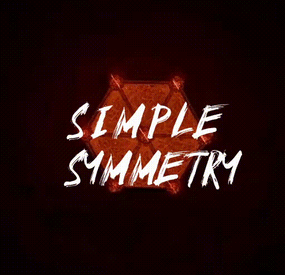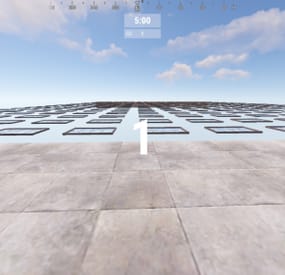SuperKitten's Wishlist
-
Events Manager
Discover the EventsManager plugin, a powerful and flexible tool crafted specifically for Rust game servers. Designed by senyaa & M&B-Studios, this plugin streamlines the management and scheduling of various in-game events, enhancing player engagement and server dynamics.
🌟 Features of Events Manager
Multi-Event Support: Seamlessly manage multiple events, each with customizable settings. Customizable Display: Assign distinct names, commands, and colors for UI buttons to each event. Scheduling Flexibility: Schedule events to run on specific days and at designated hours. Administrative Control: Utilize commands to launch events, providing server admins with ultimate flexibility. Enhanced Player Experience: Introduce regular events to boost player engagement within the Rust environment. Random Event Start: Introduce surprise elements by allowing the plugin to randomly select events from a pool. Integration of Facepunch Events: Enjoy a dynamic gameplay experience with popular Facepunch events now included in the plugin.
🎮 Commands
/em: Set up events, including start time and day. /newevent: Add new events tailored to your preferences, enhancing the versatility of the Event Manager. /newcreator: Easily add new creators to the event manager. eventmanager.convert.v2: Migrates V2 data to V3 (console only)
💬 Permissions
eventsmanager.use: This permission allows users to access the event management features and open the menu.
🎥 Video Overview
📚 FAQ
Q: Where can I see an example of a config?
A: Config
Q: Do I need to configure anything special for events?
A: Yes, it's important to disable autostart in your events when using EventsManager. The plugin handles the scheduling and starting of events, so having autostart enabled could cause conflicts or unexpected behavior.
- #eventmanager
- #manager
-
(and 5 more)
Tagged with:
-
Pyramid Base
This pyramid got a lot of doors and traps but only 17 doors lead to the pyramid vault...can they find it ?
this base need space so i suggest to save a spawn with spawnsdata and add it to raidable bases data
instructions Video link in README
-
Fishing Hotspots
By imthenewguy in Plugins
Fishing Hot-spots is a plugin that creates hot-spots in random parts of the ocean. These hot-spots have a number of different modifiers to make fishing fast, easier and more enjoyable.
When the hot-spot spawns, it has 5 attributes it will roll:
Fishing yield = Increases how many fish the player catches. Catch time - Decreases the time it takes to hook a fish onto the lure. Rod tension - Increases the strength of the line, lowing the chance for your rod snapping. XP gain modifier - Increases the amount of XP you gain while fishing in the hot-spot [Requires SkillTree]. Casket modifier - Increases the chance of obtaining a fishing casket [Requires FishingTreasure].
These hot-spots have the option to create a platform in their center for players to fish off of. The default platform comes standard with 2 vending machines (the same ones that Fishing Village has), and 2 bbq's that do not require wood.
The plugin is full configurable, allowing the higher and lower values for each attribute to be set or disabled.
It also supports the application of a safe zone at the location, provided you have ZoneManager on your server.
Command (console): spawnhotspot
Description: Spawns a hot-spot randomly around the map.
fishinghotspots.admin fishinghotspots.use
-
Simple Symmetry
Effortlessly create symmetrical base designs with support for Vanilla servers and Creative ones, All features can be done with or without the UI.
Key Features:
Magical symmetrical building supporting, Foundation Squares and Triangles 2 Sided, 3 Sided, 4 Sided, 6 Sided, and Mirrored 2 and 4 sided for The Most Inclusive Experience! Optional UI for streamlined control. Simple commands to toggle, configure, and customize symmetry. Multiple Symmetry Types
Permission:
Players must have SimpleSymmetry.use to use this.
Commands:
/sym ui – Toggle UI on or off /sym toggle – Enable or disable symmetry /sym show – Display the current Symmetry Center /sym set – Define the Symmetry Center /sym delete – Remove the Symmetry Center /sym {type} – Select the Symmetry Type (options listed below)
Symmetry Types:
N2S - Normal 2-Sided N3S - Normal 3-Sided N4S - Normal 4-Sided N6S - Normal 6-Sided M2S - Mirrored 2-Sided M4S - Mirrored 4-Sided
NOTE:
Demo Video Discord: Shady14u -
Glass Bridge Event
By Iftebinjan in Plugins
Glass Bridge is an event inspired by the famous netflix series: Squid Game
• The event consists of creating a glass bridge where players must jump over them and reach the finish line to be the winner of the game;
• However, players will have some challenges for this. The event can have PVP combat during gameplay, as well as giving random weapons to players (set by config file) so they can kill each other;
• In addition, it is possible to disable the PVP or even make it more hardcore, activating the system of dying after the fall;
⭐ Features
★ It is possible to add a different announcement for each weapon given to the user during the course of the event!
★ UI for event entry and exit fully customizable by configuration file.
★ Give customized prizes to users, in addition to executing commands on the server when a user is the winner of the event!
★ Manage the size of the arena and define the amount of glass that will be broken for each row!
📌 Commands
/gb start - To start a new event
/gb stop - To stop the current event
/gb join - To join the event
/gb leave - To leave the event
🎬 Video Showcase
🚀 API & HOOKS
// Returns whether the event is currently active private bool IsActive(); // Returns whether a player is currently participating in the event. private bool IsPlaying(string playerId); private bool IsPlaying(ulong playerId); // Remove a player from the event private void RemovePlayer(string playerId); private void RemovePlayer(ulong playerId); // Get a list of event players private List<BasePlayer> PlayingList(); // Hook when the event is started private void OnGlassBridgeEventStarted(); // Hook when the event is finished private void OnGlassBridgeEventEnded(BasePlayer? winner);
⚙️ Configurations
{winner_id} - Event winner steam ID
{winner_name} - Event winner display name
GALLERY
- #event
- #glass bridge
- (and 5 more)