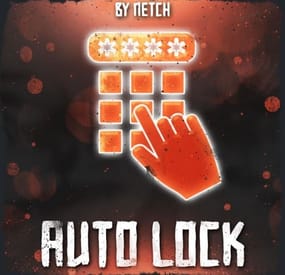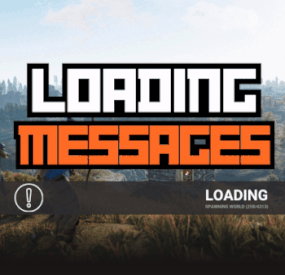G_SAPLING's Wishlist
-
Stack Everything - Stack all entities and Farm stacking
Stack Everything - Stack all entities and Farm stacking, allows you to stack all entities, such as: Stack Chest, Barricade, Large Water Catcher, Small Water Catcher, Locker, Barbeque, Water Barrel, Storage Box, Wood Box, Storage Barrel, Composter, Furnace, Legacy Furnace , Electric Furnace, Hobo Barrel, Mixing Table, Cooking Workbench, Battery, Generator, Test Generator, Water Purifier, Chippy Arcade, Boom Box, Farming entities, etc...
Allows you to add new entities to stack, set stack size limits, and limit which entities can be stacked based on player permissions. Stack as many entities as you want with just one plugin!
Oxide/Carbon compatibility
PERMISSIONS:
To be able to stack entities, the player must have the permission:
stackeverything.use - Allows to use the plugin. In addition, 4 other permissions are created (Default, VIP1, VIP2, VIP3), each of which allows you to create different configurations to assign to the various players.
stackeverything.default - Assign configurations: Default. stackeverything.vip1 - Assign configurations: VIP1. stackeverything.vip2 - Assign configurations: VIP2. stackeverything.vip3 - Assign configurations: VIP3. These are the groups that are created by default, but you can add and/or edit groups as you wish.
For example, if you change the group vip1 to vip_elite, the permission stackeverything.vip_elite will be created
If you create a new group, for example vipvanilla, the permission stackeverything.vipvanilla will be created.
If you are part of a clan/team and there are 1 more members who have the VIP/ROLE, then all members of the clan/team will benefit.
You can enable this setting from the configuration file: "Share Group With Clan/Team members. Default FALSE": false": true
CONFIGURATION:
The settings and options can be configured in the StackEverything.json under the config directory. The use of an editor and validator is recommended to avoid formatting issues and syntax errors. { "Use Clan/Team": true, "Share Group With Clan/Team members. Default FALSE": false, "Spawn SkinID Blacklist. Skin IDs that cannot be used for Spawned Entity": [], "Stacking SkinID Blacklist. Block stacking of entities that have these skin IDs": [], "Role Permission": { "default": { "Priority. (lower = higher priority)": 100, "Maximum number of stackable entities": 2, "Exclude stacking of these entities": [], "Maximum stack number per entity": {} }, "vip1": { "Priority. (lower = higher priority)": 1, "Maximum number of stackable entities": 4, "Exclude stacking of these entities": [], "Maximum stack number per entity": {} }, "vip2": { "Priority (lower = higher priority)": 2, "Maximum number of stackable entities": 6, "Exclude stacking of these entities": [], "Maximum stack number per entity": {} }, "vip3": { "Priority. (lower = higher priority)": 3, "Maximum number of stackable entities": 10, "Exclude stacking of these entities": [], "Maximum stack number per entity": {} } }, "Stackable Items": [ { "Display Name": "Concrete Barricade", "Item Name": "barricade.concrete", "Item Id": -1950721390, "Enable Stacking": true, "Prefab Name": "assets/prefabs/deployable/barricades/barricade.concrete.prefab", "Radius Check": 0.1, "Collider Height": 1.5, "YOffset": 1.24, "Effect Name": "assets/prefabs/deployable/barricades/effects/barricade-concrete-deploy.prefab" }, { "Display Name": "Stone Barricade", "Item Name": "barricade.stone", "Item Id": 15388698, "Enable Stacking": true, "Prefab Name": "assets/prefabs/deployable/barricades/barricade.stone.prefab", "Radius Check": 0.1, "Collider Height": 1.4, "YOffset": 1.24, "Effect Name": "assets/prefabs/deployable/barricades/effects/barricade-stone-deploy.prefab" }, { "Display Name": "Sandbag Barricade", "Item Name": "barricade.sandbags", "Item Id": -559599960, "Enable Stacking": true, "Prefab Name": "assets/prefabs/deployable/barricades/barricade.sandbags.prefab", "Radius Check": 0.1, "Collider Height": 1.4, "YOffset": 1.18, "Effect Name": "assets/prefabs/deployable/barricades/effects/barricade-sandbags-deploy.prefab" }, { "Display Name": "Large Water Catcher", "Item Name": "water.catcher.large", "Item Id": -1100168350, "Enable Stacking": true, "Prefab Name": "assets/prefabs/deployable/water catcher/water_catcher_large.prefab", "Radius Check": 0.1, "Collider Height": 4.168319, "YOffset": 4.1, "Effect Name": "assets/prefabs/deployable/water catcher/effects/water-catcher-large-deploy.prefab" }, { "Display Name": "Small Water Catcher", "Item Name": "water.catcher.small", "Item Id": -132247350, "Enable Stacking": true, "Prefab Name": "assets/prefabs/deployable/water catcher/water_catcher_small.prefab", "Radius Check": 0.1, "Collider Height": 2.67044, "YOffset": 2.5, "Effect Name": "assets/prefabs/deployable/water catcher/effects/water-catcher-deploy.prefab" }, { "Display Name": "Locker", "Item Name": "locker", "Item Id": -110921842, "Enable Stacking": true, "Prefab Name": "assets/prefabs/deployable/locker/locker.deployed.prefab", "Radius Check": 0.1, "Collider Height": 2.3, "YOffset": 2.238, "Effect Name": "assets/prefabs/deployable/locker/effects/locker-deploy.prefab" }, { "Display Name": "Barbeque", "Item Name": "bbq", "Item Id": 1099314009, "Enable Stacking": true, "Prefab Name": "assets/prefabs/deployable/bbq/bbq.deployed.prefab", "Radius Check": 0.1, "Collider Height": 1.2, "YOffset": 0.84, "Effect Name": "assets/prefabs/deployable/bbq/effects/barbeque-deploy.prefab" }, { "Display Name": "Water Barrel", "Item Name": "water.barrel", "Item Id": -1863559151, "Enable Stacking": true, "Prefab Name": "assets/prefabs/deployable/liquidbarrel/waterbarrel.prefab", "Radius Check": 0.1, "Collider Height": 2.67044, "YOffset": 1.594, "Effect Name": "assets/prefabs/deployable/liquidbarrel/effects/liquid-barrel-deploy.prefab" }, { "Display Name": "Wood Storage Box", "Item Name": "box.wooden", "Item Id": -180129657, "Enable Stacking": true, "Prefab Name": "assets/prefabs/deployable/woodenbox/woodbox_deployed.prefab", "Radius Check": 0.1, "Collider Height": 0.5552952, "YOffset": 0.5552952, "Effect Name": "assets/prefabs/deployable/woodenbox/effects/wooden-box-deploy.prefab" }, { "Display Name": "Large Wood Box", "Item Name": "box.wooden.large", "Item Id": 833533164, "Enable Stacking": true, "Prefab Name": "assets/prefabs/deployable/large wood storage/box.wooden.large.prefab", "Radius Check": 0.1, "Collider Height": 0.790511, "YOffset": 0.76, "Effect Name": "assets/prefabs/deployable/large wood storage/effects/large-wood-box-deploy.prefab" }, { "Display Name": "Storage Barrel Horizontal", "Item Name": "storage_barrel_c", "Item Id": -1421257350, "Enable Stacking": true, "Prefab Name": "assets/prefabs/misc/decor_dlc/storagebarrel/storage_barrel_c.prefab", "Radius Check": 0.1, "Collider Height": 0.94, "YOffset": 0.94, "Effect Name": "assets/prefabs/misc/decor_dlc/storagebarrel/effects/storage-barrel-deploy.prefab" }, { "Display Name": "Storage Barrel Vertical", "Item Name": "storage_barrel_b", "Item Id": 1307626005, "Enable Stacking": true, "Prefab Name": "assets/prefabs/misc/decor_dlc/storagebarrel/storage_barrel_b.prefab", "Radius Check": 0.1, "Collider Height": 1.3, "YOffset": 1.3, "Effect Name": "assets/prefabs/misc/decor_dlc/storagebarrel/effects/storage-barrel-deploy.prefab" }, { "Display Name": "Fridge", "Item Name": "fridge", "Item Id": 1413014235, "Enable Stacking": true, "Prefab Name": "assets/prefabs/deployable/fridge/fridge.deployed.prefab", "Radius Check": 0.1, "Collider Height": 2.0, "YOffset": 2.0, "Effect Name": "assets/prefabs/deployable/fridge/effects/fridge-deploy.prefab" }, { "Display Name": "Salvaged Shelves", "Item Name": "shelves", "Item Id": 1950721418, "Enable Stacking": true, "Prefab Name": "assets/prefabs/deployable/shelves/shelves.prefab", "Radius Check": 0.1, "Collider Height": 2.8, "YOffset": 2.8, "Effect Name": "assets/prefabs/deployable/shelves/effects/shelves-deploy.prefab" }, { "Display Name": "Stone Fireplace", "Item Name": "fireplace.stone", "Item Id": -1535621066, "Enable Stacking": true, "Prefab Name": "assets/prefabs/deployable/fireplace/fireplace.deployed.prefab", "Radius Check": 0.1, "Collider Height": 2.9, "YOffset": 2.9, "Effect Name": "assets/prefabs/deployable/campfire/effects/campfire-deploy.prefab" }, { "Display Name": "Composter", "Item Name": "composter", "Item Id": -1488398114, "Enable Stacking": true, "Prefab Name": "assets/prefabs/deployable/composter/composter.prefab", "Radius Check": 0.1, "Collider Height": 1.64, "YOffset": 1.54, "Effect Name": "assets/prefabs/deployable/furnace/effects/furnace-deploy.prefab" }, { "Display Name": "Furnace", "Item Name": "furnace", "Item Id": -1999722522, "Enable Stacking": true, "Prefab Name": "assets/prefabs/deployable/furnace/furnace.prefab", "Radius Check": 0.1, "Collider Height": 1.6, "YOffset": 1.44, "Effect Name": "assets/prefabs/deployable/furnace/effects/furnace-deploy.prefab" }, { "Display Name": "Legacy Furnace", "Item Name": "legacyfurnace", "Item Id": -1310391395, "Enable Stacking": true, "Prefab Name": "assets/prefabs/deployable/legacyfurnace/legacy_furnace.prefab", "Radius Check": 0.1, "Collider Height": 1.6, "YOffset": 1.44, "Effect Name": "assets/prefabs/deployable/furnace/effects/furnace-deploy.prefab" }, { "Display Name": "Electric Furnace", "Item Name": "electric.furnace", "Item Id": -1196547867, "Enable Stacking": true, "Prefab Name": "assets/prefabs/deployable/playerioents/electricfurnace/electricfurnace.deployed.prefab", "Radius Check": 0.1, "Collider Height": 1.2, "YOffset": 1.15, "Effect Name": "assets/prefabs/deployable/playerioents/electricfurnace/effects/electric-furnace-deploy.prefab" }, { "Display Name": "Cursed Cauldron", "Item Name": "cursedcauldron", "Item Id": 1242522330, "Enable Stacking": true, "Prefab Name": "assets/prefabs/misc/halloween/cursed_cauldron/cursedcauldron.deployed.prefab", "Radius Check": 0.1, "Collider Height": 1.1, "YOffset": 0.95, "Effect Name": "assets/prefabs/deployable/campfire/effects/campfire-deploy.prefab" }, { "Display Name": "Hobo Barrel", "Item Name": "hobobarrel", "Item Id": -1442559428, "Enable Stacking": true, "Prefab Name": "assets/prefabs/misc/twitch/hobobarrel/hobobarrel.deployed.prefab", "Radius Check": 0.1, "Collider Height": 1.2, "YOffset": 1.13, "Effect Name": "assets/prefabs/deployable/campfire/effects/campfire-deploy.prefab" }, { "Display Name": "Mixing Table", "Item Name": "mixingtable", "Item Id": 1259919256, "Enable Stacking": true, "Prefab Name": "assets/prefabs/deployable/mixingtable/mixingtable.deployed.prefab", "Radius Check": 0.1, "Collider Height": 1.64, "YOffset": 0.9, "Effect Name": "assets/prefabs/deployable/mixingtable/effects/mixing-table-deploy.prefab" }, ............................................................ ], "VersionNumber": { "Major": 1, "Minor": 2, "Patch": 3 } }
Use Clan/Team: If set to TRUE and the player is part of the clan/team, he can stack entities on entities owned by his teammates. Default: TRUE Share Group With Clan/Team members: If set to TRUE, the group assigned to a player is shared with all members of the clan/team. The group with the lowest priority is shared, then all members of the clan/team will benefit. Default FALSE
Spawn SkinID Blacklist. Skin IDs that cannot be used for Spawned Entity: Here you can enter skins that are prohibited. When an entity is stacked, if it has one of these skins, the skin will be removed.
Configuration example:
"Spawn SkinID Blacklist. Skin IDs that cannot be used for Spawned Entity": [ 3429684712, 3429687195 ]
Stacking SkinID Blacklist. Block stacking of entities that have these skin IDs: If the entity to be stacked has one of these skin ids, the entity cannot be stacked.
Configuration example:
"Stacking SkinID Blacklist. Block stacking of entities that have these skin IDs": [ 3429688031, 3429685478 ]
Role Permission: Here you can set the configurations for the various roles: Priority. (lower = higher priority) -- Each group has its own property, the lower this number is, the more important the group is. This is useful in the case where a player has more roles assigned. In this case, the group with the lowest priority will be assigned, the most important group. Negative numbers are also allowed.
Maximum number of stackable entities: Maximum number of entities that can be stacked. Number of entities that can be placed on top of each other in the stack. Exclude stacking of these entities: Entities that cannot be stacked even if they have been enabled in the configuration file. Here you must enter the PrefabName that you can find in the configuration file in the section: Stackable Items.
Configuration example:
"Exclude stacking of these entities": [ "assets/prefabs/deployable/bbq/bbq.deployed.prefab", "assets/prefabs/misc/decor_dlc/storagebarrel/storage_barrel_c.prefab" ]
Maximum stack number per entity: Here you can configure the maximum stack size for the single entity bypassing the base limit: Maximum number of stackable entities Also if an entity is disabled in the configuration file, if it is entered here, the entity will now be enabled for the players that are part of this configuration.
Configuration example:
"Maximum stack number per entity": { "assets/prefabs/deployable/woodenbox/woodbox_deployed.prefab": 4, "assets/prefabs/misc/decor_dlc/storagebarrel/storage_barrel_c.prefab": 3, "assets/prefabs/deployable/composter/composter.prefab": 4, "assets/prefabs/deployable/furnace/furnace.prefab": 6 }
Stackable Items: Here all the entities that can be stacked are defined. You can add new ones manually or open a support request to request a new entity to be added to the plugin. Enable Stacking: If set to TRUE, the entity can be stacked, otherwise not. If the entity is not enabled, you can always bypass the block by configuring: Maximum stack number per entity LOCALIZATION
The plugin, therefore the automatic messages and statistics, are translated into the following languages:
English Italian Spanish Russian Translation files are located in the /oxide/lang folder, here is an example of a /oxide/lang/en/StackEverything.json translation file.
You can add translations for other languages by adding them to the folder: /oxide/lang
AVAILABLE ENTITIES:
Concrete Barricade, Stone Barricade, Sandbag Barricade, Large Water Catcher, Small Water Catcher, Locker, Barbeque, Water Barrel, Wood Storage Box, Large Wood Box, Medieval Large Wood Box, Storage Barrel Horizontal, Storage Barrel Vertical, Black Box, Abyss Horizontal Storage Tank, Abyss Vertical Storage Tank, Bamboo Barrel, Wicker Barrel, Krieg Storage Crates, Krieg Storage Barrel, Fridge, Mini Fridge, Salvaged Shelves, Bamboo Salvaged Shelves, Stone Fireplace, Composter, Furnace, Legacy Furnace, Small Oil Refinery (Available in the next plugin update), Electric Furnace, Cursed Cauldron, Hobo Barrel, Mixing Table, Cooking Workbench, Command Block, Test Generator, Large Rechargeable Battery, Medium Rechargeable Battery, Small Rechargeable Battery, Large Solar Panel, Small Generator, Powered Water Purifier, RF Broadcaster, RF Receiver, Chippy Arcade Game, Strobe Light, Laser Light, Snow Machine, Fogger-3000, Audio Alarm, Spooky Speaker, Boom Box, Pookie Bear, Large Planter Box, Small Planter Box, Triangle Planter Box, Rail Road Planter, Triangle Rail Road Planter, Minecart Planter, Bath Tub Planter, Single Plant Pot, Beehive.
NEW ENTITIES:
New entities will be added with future releases.
If you want to request the addition of a specific entity, feel free to open a support request and it will be added to the plugin.
ENTITY IMAGE PREVIEW:
Concrete Barricade Stone Barricade Sandbag Barricade Large Water Catcher Small Water Catcher Locker Barbeque Water Barrel Wood Storage Box Large Wood Box Storage Barrel Horizontal Storage Barrel Vertical Abyss Horizontal Storage Tank Abyss Vertical Storage Tank Black Box Krieg Storage Crates Krieg Storage Barrel Mini Fridge Bamboo Barrel Wicker Barrel Bamboo Salvaged Shelves Cooking Workbench Fridge Salvaged Shelves Stone Fireplace Composter Furnace Legacy Furnace Small Oil Refinery (Available in the next plugin update) Electric Furnace Cursed Cauldron Hobo Barrel Mixing Table Test Generator Large Rechargeable Battery Medium Rechargeable Battery Small Rechargeable Battery Large Solar Panel Command Block Small Generator Powered Water Purifier RF Broadcaster RF Receiver Chippy Arcade Game Strobe Light Laser Light Snow Machine Fogger-3000 Audio Alarm Spooky Speaker Boom Box Pookie Bear Medieval Large Wood Box Large Planter Box Small Planter Box Triangle Planter Box Rail Road Planter Triangle Rail Road Planter Minecart Planter Bath Tub Planter Single Plant Pot Beehive Propane Explosive Bomb Firebomb
- #stack everything
- #stack entity
-
(and 50 more)
Tagged with:
- #stack everything
- #stack entity
- #stack box
- #stack container
- #stack storage box
- #stack storage barrel
- #stack furnace
- #stack barricade
- #stack water catcher
- #stack locker
- #stack barbeque
- #stack barrel
- #stack composter
- #stack legacy furnace
- #stack electric furnace
- #stack cauldron
- #stack hobo barrel
- #stack mixing table
- #stack battery
- #stack solar panel
- #stack generator
- #stack test generator
- #stack water purifier
- #stack chippy arcade
- #stack boom box
- #stack light
- #stack chest
- #pookie bear
- #medieval
- #medieval large wood box
- #stack farm
- #stack farming
- #farm
- #farming
- #stack large planter box
- #stack small planter box
- #stack triangle planter box
- #stack rail road planter
- #stack triangle rail road planter
- #stack minecart planter
- #stack bath tub planter
- #stack single plant pot
- #stack beehive
- #propane explosive bomb
- #firebomb
- #cooking workbench
- #command block
- #abyss horizontal storage tank
- #abyss vertical storage tank
- #black box
- #krieg storage crates
- #krieg storage barrel
-
XDStatistics
XDStatistics - The most advanced statistics!
It has great functionality and a nice design that will please the eyes of your players.
Some useful information about the plugin:
Opportunities:
The plugin has very detailed statistics. In it, the player will be able to see everything that he will be interested in! Players can hide their statistics from other players , for this you need to issue permissions and enable this feature in the config Players can reset their statistics, for this you need to issue permissions and enable this feature in the config The administrator can add (remove) a player to the ignore list, the player's statistics will not be deleted, it will only be hidden and will not be visible to other players. There is an opportunity to award top 1 players in each category or in a certain one. The reward is given when the player enters the server after the vape. It is possible to issue awards in Economics | Server Rewards | IQEconomic | You can also grant a privilege or something else with the command There is also a points system in the plugin. The glasses are configured in the config in a very detailed and convenient way. The best player is the one with the most points. The plugin also knows how to clean data when wiping (configured in the configuration) Interface:
Very nice and simple interface Some parts of the interface can be configured in the config At the moment there are 3 main pages (my statistics, top 10, search) The player can view the pages of other players if they have not hidden them Chat Alerts:
Also in the configuration, you can set up chat alerts with the top 5 players in different categories, which are selected using random Messages can be configured in detail in the lang file You can also configure the frequency of alerts in the configuration Commands:
[CHAT] /stat - (Open statistics (can be changed in the config)) [CONSOLE] stat - (Open statistics (can be changed in the config)) [CONSOLE] stat.ignore <add/remove> <Steam ID|Name> - (Adds the player to the ignore list. Also removes it from the statistics) [CONSOLE] stat.wipe - To clear progress and distribute rewards (if it didn't happen automatically) Permissions:
XDStatistics.admin - (To use the stat.ignore command) XDStatistics.reset - (Allows the player to reset his stats. You need to enable this feature in the config) XDStatistics.availability - (Allows the player to hide his stats from other players. Need to enable in the configuration) What is planned in the future:
[Discord] - Add the ability to send a message at the end of the wipe with the best players behind the wipe Add a tab with weapons so that players can view their detailed statistics on certain weapons API:
private JObject API_GetAllPlayerStat(ulong id) private JObject API_GetPlayerPlayedTime(ulong id) private Dictionary<string, int> API_GetGathered(ulong id) private int? API_GetAllGathered(ulong id) private int? API_GetGathered(ulong id, string shortname) The lang file is available in English and Russian
Configuration example -
{ "Basic plugin settings": { "Chat command for opening statistics": "stat", "Console command to open statistics": "stat", "Send chat messages with top 5 players in different categories": true, "Once in how many seconds will a message be sent ?": 600, "Enable the ability to reset your stats ? (requires XDStatistics.reset)": false, "Enable the ability to hide your statistics from users ? (requires XDStatistics.availability)": true, "Clear data when wiped": true, "Once in a rowman, the data will be saved.": 30 }, "Setting up the issuance of points": { "Points for crafting": 1.0, "Points for barrels": 1.0, "Points for installing building blocks": 1.0, "Points for using explosive items": { "explosive.timed": 2.0, "explosive.satchel": 0.7, "grenade.beancan": 0.3, "grenade.f1": 0.1, "ammo.rocket.basic": 1.0, "ammo.rocket.hv": 0.5, "ammo.rocket.fire": 0.7 }, "Points for resource extraction": { "wood": 0.3, "stones": 0.6, "metal.ore": 1.0, "sulfur.ore": 1.5, "hq.metal.ore": 2.0 }, "Points for found scraps": 0.5, "Points for harvesting (from the plantation)": 0.2, "Points for killing animals": 1.0, "Points for shooting down a helicopter": 5.0, "Points for tank explosion": 5.0, "Points for killing NPCs": 5.0, "Points for killing players": 10.0, "Points for time (for every minute of the game on the server)": 0.2, "How many points to take away for suicide ?": 2.0, "How many points to take away for death ?": 1.0 }, "Customize rewards for top 1 players in each category": { "Reward the best players at the end of the wipe": false, "Award for the top 1 in the SCORE category": { "Use command as a prize ?": true, "[RU]Использовать магазин GameStore для выдачи награды": false, "[RU]Использовать магазин MoscowOVH для выдачи награды": false, "Use [IQEconomic or Economics or Server Rewards] to issue a reward": false, "Command for the prize": [ "say %STEAMID%" ], "[RU][GameStores] ID магазина": "", "[RU][GameStores] ID сервера": "", "[RU][GameStores] Секретный ключ": "", "[RU][GameStores или MoscowOVH] Сколько начислять денег на баланс": 30, "[IQEconomic or Economics or ServerRewards] How much money to add to the balance": 100 }, "Award for the top 1 in the Killer category": { "Use command as a prize ?": true, "[RU]Использовать магазин GameStore для выдачи награды": false, "[RU]Использовать магазин MoscowOVH для выдачи награды": false, "Use [IQEconomic or Economics or Server Rewards] to issue a reward": false, "Command for the prize": [ "say %STEAMID%" ], "[RU][GameStores] ID магазина": "", "[RU][GameStores] ID сервера": "", "[RU][GameStores] Секретный ключ": "", "[RU][GameStores или MoscowOVH] Сколько начислять денег на баланс": 30, "[IQEconomic or Economics or ServerRewards] How much money to add to the balance": 100 }, "Award for the top 1 in the gathering category": { "Use command as a prize ?": true, "[RU]Использовать магазин GameStore для выдачи награды": false, "[RU]Использовать магазин MoscowOVH для выдачи награды": false, "Use [IQEconomic or Economics or Server Rewards] to issue a reward": false, "Command for the prize": [ "say %STEAMID%" ], "[RU][GameStores] ID магазина": "", "[RU][GameStores] ID сервера": "", "[RU][GameStores] Секретный ключ": "", "[RU][GameStores или MoscowOVH] Сколько начислять денег на баланс": 30, "[IQEconomic or Economics or ServerRewards] How much money to add to the balance": 100 }, "Award for the top 1 in the raider category": { "Use command as a prize ?": true, "[RU]Использовать магазин GameStore для выдачи награды": false, "[RU]Использовать магазин MoscowOVH для выдачи награды": false, "Use [IQEconomic or Economics or Server Rewards] to issue a reward": false, "Command for the prize": [ "say %STEAMID%" ], "[RU][GameStores] ID магазина": "", "[RU][GameStores] ID сервера": "", "[RU][GameStores] Секретный ключ": "", "[RU][GameStores или MoscowOVH] Сколько начислять денег на баланс": 30, "[IQEconomic or Economics or ServerRewards] How much money to add to the balance": 100 }, "Award for the top 1 in the Big Online category": { "Use command as a prize ?": true, "[RU]Использовать магазин GameStore для выдачи награды": false, "[RU]Использовать магазин MoscowOVH для выдачи награды": false, "Use [IQEconomic or Economics or Server Rewards] to issue a reward": false, "Command for the prize": [ "say %STEAMID%" ], "[RU][GameStores] ID магазина": "", "[RU][GameStores] ID сервера": "", "[RU][GameStores] Секретный ключ": "", "[RU][GameStores или MoscowOVH] Сколько начислять денег на баланс": 30, "[IQEconomic or Economics or ServerRewards] How much money to add to the balance": 100 } }, "Interface Settings": { "Background color in the top 10 for 1st place": "1 0.8431373 0 0.49", "Background color in the top 10 for 2st place": "0.7529412 0.7529412 0.7529412 0.49", "Background color in the top 10 for 3st place": "0.8039216 0.4980392 0.1960784 0.49" } } I also accept any ideas for improving this plugin. You can offer me ideas and I will implement them in the future.
My discord for communication! DezLife#1480
- #stats
- #statistic
-
(and 3 more)
Tagged with:
-
Auto Lock | Lock Everything
Say goodbye to the hassle of manual code locking! With this plugin, you can easily auto-lock items with a preset code straight from your inventory. Your teammates will also get instant access, no extra steps needed. The interface is super easy to use, making code updates and settings changes quick and simple. Give your Rust server a boost with this must-have plugin!
Join our Discord community to stay informed on new plugins and updates. Click here to get started.
Automated code locking: Automatically applies a code lock to any lockable item with a predetermined code.
3 plugins in 1: Lock regular items, secure things that normally can't be locked (like furnaces or turrets, great for PVE), and easily add automatic door closers.
Balanced gameplay: Optional use of the players inventory code locks or key locks.
Team authorization: Automatically grants and removes the players team to the code lock.
Configuration options for data management: Provides configurable options to automatically clean up saved data on each server wipe or after a specified number of days of player inactivity.
User-friendly interface: Offers an intuitive interface for players to easily update their code and adjust settings.
Streamer mode:
Lock items that normally cannot be locked like furnaces, turrets, and more (Great for PVE!):
Optional feature for automatic door closers:
Easily customizable - Toggle each item on or off to suit your server:
Lockable Items:
As mentioned before each of these can be individually enabled/disabled on your server!
Vanilla - Doors and Ladder hatches, Storage containers, Tool Cupboards, Lockers.
Extra - Furnaces, Electric ovens, Composters, Mixing Tables, Repair Benches, Research Tables, Drop Boxes, Flame Turrets, Gun Traps, Auto Turrets, Sam Sites.
Automatic Door Closer Features/Config Settings:
Enable/disable door closer functionality. Automatically closes the door after a player specified delay. All door types are supported, including doors, hatches, and gates. Block door removal if not placed by the player. Option to prevent door closers from being returned upon removal. Optional required resources to use door closers. 1 metal spring, 100 metal fragments per closer for example. Chat commands to manage door closers.
(Required) Image Library
/lock – Opens the auto lock settings UI. (Configurable)
/closer – Adds or removes a door closer to the door in front of the player. (Configurable, Optional)
autolock.wipe – Removes and resets all saved user data. (Automatic data cleanup included as well)
autolock.admin – Grants access to the autolock.wipe console command.
autolock.use – Grants access to the /lock chat command.
-
Custom Hud
Custom HUD is a dynamic Rust plugin designed to overlay and enhance the standard Rust user interface, providing server owners with exceptional customization capabilities. With an extensive range of configuration options, this plugin takes your server’s UI to the next level, even supporting data display from other plugins, such as player balances from the Economics Plugin. Transform your Rust server’s UI and improve player engagement with Custom HUD.
Key Features:
Comprehensive configuration options for the ultimate customization experience Seamless integration with other plugins, like the Economics Plugin User-friendly setup for server owners
Upcoming Features:
Additional HUD layouts for even greater variety Potential HUD selection options for individual players
Arguments Section:
$playerid: Inserts the player’s unique ID as a ulong $playername: Inserts the player’s display name as a string
Config
{ "Which HUD to Display?": 1, "Custom HUD Attributes": { "Option 1": { "Use Custom Icon?": false, "Icon": "assets/icons/health.png", "Icon Color": "#FFF", "Icon Background Color": "#2B2926", "Progress Bar Color": "#3D4B27", "Progress Bar Text Color": "#A6CD63", "Progress Bar Text Font Size": 13, "Progress Bar Background Color": "#2B2926", "Option Type (Health, Thirst, Hunger, Custom)": "Health", "Option Max Value (0 = disabled)": 100.0, "Custom Attribute": { "Plugin Name": "", "Function": "", "Arguments": [], "Return Type (string, int, double, float)": "", "Money Value? (Add dollar sign)": false, "Need Commas? (Adds commas for numbers)": false } }, "Option 2": { "Use Custom Icon?": false, "Icon": "assets/icons/cup_water.png", "Icon Color": "#FFF", "Icon Background Color": "#2B2926", "Progress Bar Color": "#1D425F", "Progress Bar Text Color": "#489AD4", "Progress Bar Text Font Size": 13, "Progress Bar Background Color": "#2B2926", "Option Type (Health, Thirst, Hunger, Custom)": "Thirst", "Option Max Value (0 = disabled)": 250.0, "Custom Attribute": { "Plugin Name": "", "Function": "", "Arguments": [], "Return Type (string, int, double, float)": "", "Money Value? (Add dollar sign)": false, "Need Commas? (Adds commas for numbers)": false } }, "Option 3": { "Use Custom Icon?": false, "Icon": "assets/icons/meat.png", "Icon Color": "#FFF", "Icon Background Color": "#2B2926", "Progress Bar Color": "#4319c2", "Progress Bar Text Color": "#7b51fc", "Progress Bar Text Font Size": 13, "Progress Bar Background Color": "#2B2926", "Option Type (Health, Thirst, Hunger, Custom)": "Hunger", "Option Max Value (0 = disabled)": 500.0, "Custom Attribute": { "Plugin Name": "", "Function": "", "Arguments": [], "Return Type (string, int, double, float)": "", "Money Value? (Add dollar sign)": false, "Need Commas? (Adds commas for numbers)": false } } } }
Optimize your Rust server’s UI with Custom HUD, providing a superior experience for both server owners and players alike. Boost your topical authority and SEO ranking by leveraging the power of this innovative and highly customizable plugin.
-
Loading Messages
By Whispers88 in Plugins
Loading Messages is a high-performance plugin that features customizable loading panel messages with adjustable display times and icons.
Custom Messages for Queued and Loading Players Language Support - Display messages in local languages Loading Messages on Respawn and Teleport Loading Screens Configurable Display Time per Message High Performance Plugin!
Loading Messages has three main message types:
Queued - When a player is in the server queue Joining - When a player is joining the server Loading - The loading screen displayed when a player is teleporting or in a pending gamemode state Each custom type allows for options including icon ID, next message display time & message content.
Loading Messages can use the following rich text tags - color, b, u, and i
To display local languages set: "Use Language Support": true in you configuration. Custom languages will only be displayed after the first time a user connects to the server.
Add multiple languages in the configuration listing:
"Lang Messages": { "es-ES": { "Queue Messages": [ { "iconID": "0", "NextMessageTime": 5.0, "Message": "Estás en la cola" }, { "iconID": "0", "NextMessageTime": 5.0, "Message": "Por favor espera" }, { "iconID": "0", "NextMessageTime": 5.0, "Message": "Reporta tramposos usando f7" } ] } }
You can see a list of most of the icons by going to https://fontawesome.com/icons.
- #loading messages
- #loading
- (and 15 more)