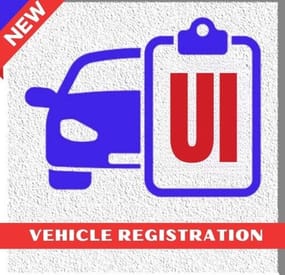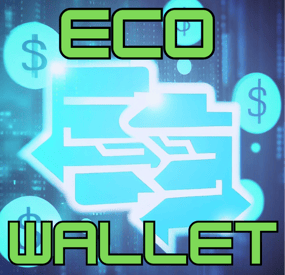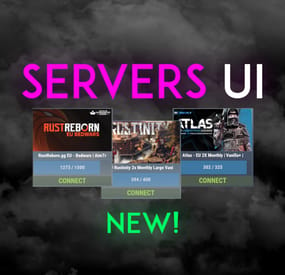DeutscherRitterPlatz's Wishlist
-
Donate Rust Icons / PS
By DesignCrew in Graphics
With this template you can create your own unique icons in a couple of minutes. All effects are automatically applied in the template. You just need to change the text, font and colors. To change the template you need Photoshop CS 6 or higher!
All necessary elements are in the archive.
To change you need Adobe Photoshop program
When purchasing you receive endless support from the author
Also, upon purchase, you are given a promotional code for a discount when ordering a design in our studio. Look for it inside the work and use it
- #design
- #designcrew
-
(and 6 more)
Tagged with:
-
Vehicle Registration
Enhance your Rust server with the Vehicle Registration plugin, designed to bring a realistic and organized vehicle management system to your gameplay. This plugin allows players to register their vehicles and manage their registration details seamlessly. Ideal for role-playing servers or any server looking to add depth to their vehicle interactions.
Features
Players can register their vehicles, providing necessary details like owner name, registration number, date of birth, and expiration date.
Permission-Based Access
vehicleregistration.dealer: Allows players to register vehicles.
vehicleregistration.police: Allows players to view vehicle registration details and fines/cases.
Data Management:
Store car registration data and associated notes.
Load and save data efficiently to ensure information persistence across server restarts.
Chat Commands:
/vre
/vresearch (For Police Only)
Manage Registration Fine:
Add fine to vehicle registrations to keep track of important details or incidents related to the vehicle.
Installation:
Download the Vehicle Registration plugin.
Place the plugin file in your server’s oxide/plugins or carbon/plugins directory.
Reload the server or use the appropriate command to load the plugin.
Config:
"Main Command": "vre",
"Search Command": "vresearch",
"Enable Logging": true,
"Messages": {
"Invalid Data": "Please fill out all fields correctly.",
"Invalid Date of Birth": "The Date of Birth entered is not a valid date.",
"Invalid Expiration Date": "The Expiration Date entered is not a valid date.",
"Must Be Looking At Vehicle": "You must be looking at a vehicle to use this command.",
"Registration Success": "Vehicle registered successfully. \n <color=#00FF00>Registration Number:{0}",
"Edit Success": "Registration details updated successfully.",
"Add Fine Success": "Fine added successfully to Registration Number: {0}",
"Edit Fine Success": "Case number {0} edited successfully for Registration Number: {1}",
"Delete Case Success": "Case number {0} deleted successfully for Registration Number: {1}",
"Mounted Unregistered Vehicle": "<color=#FF0000>Unknown Vehicle Number Plate.",
"Mounted Registered Vehicle": "<color=#00FF00>Vehicle Number Plate: {0}",
"No Search Results": "No registrations found matching that query."
Support:
For any issues or support, please visit my support page or contact us through the server’s community channels.
Bring order and realism to your server’s vehicle management with the Vehicle Registration plugin!
- #vehicle registration
- #oxide rust
- (and 9 more)
-
EcoWallet
***YOU WILL NEED A MySQL Database for this to work! The attached txt file will create a table for you in the database you create with the required fields.****
Cross-Server Economics Storage:
The plugin allows players' in-game currency balances (Economics balance) to be saved and accessed across different Rust game servers that you own. This enables players to maintain the same balance even when they switch between servers.
Tracking Last Login: The plugin keeps track of the last login date and login count for each player. This information is also saved in the database, allowing server administrators to monitor player activity.
Please note that for the "EcoWallet" plugin to work correctly, the "Economics" plugin must be installed and functioning on the server. Additionally, the plugin's configuration file should be properly set up with the correct database connection details. You must have all of the servers configs set up to the same database.
PlayerDatabase Create Statement.txt
-
Servers UI | Controller
Easily display all your servers within a very clean a simple UI. Even put a quick connect button for people to instantly connect to the server!
FEATURES
- Simple setup - Very clean UI - Auto receives server info to display to your players - Instant connect buttons - Little to no performance impact - Easy integration with Welcome Controller
To get your battlemetrics server ID, all you need to do is view your server on Battlemetrics, and it's the little number at the end of the URL. https://www.battlemetrics.com/servers/rust/6803740
Support? Questions? Comments? Concerns?
Message me in my Discord! https://discord.gg/RVePam7pd7
{ "Servers Commands": [ "servers", "sv" ], "Servers": [ { "Server ID's (BattleMetrics Id's)": "6803740", "PlaceholderBanner": "https://i.ibb.co/c6Y58gQ/Placeholder-Banner.png" }, { "Server ID's (BattleMetrics Id's)": "12747928", "PlaceholderBanner": "https://i.ibb.co/c6Y58gQ/Placeholder-Banner.png" }, { "Server ID's (BattleMetrics Id's)": "7482472", "PlaceholderBanner": "https://i.ibb.co/c6Y58gQ/Placeholder-Banner.png" }, { "Server ID's (BattleMetrics Id's)": "10519728", "PlaceholderBanner": "https://i.ibb.co/c6Y58gQ/Placeholder-Banner.png" }, { "Server ID's (BattleMetrics Id's)": "16741517", "PlaceholderBanner": "https://i.ibb.co/c6Y58gQ/Placeholder-Banner.png" }, { "Server ID's (BattleMetrics Id's)": "15532055", "PlaceholderBanner": "https://i.ibb.co/c6Y58gQ/Placeholder-Banner.png" }, { "Server ID's (BattleMetrics Id's)": "8113880", "PlaceholderBanner": "https://i.ibb.co/c6Y58gQ/Placeholder-Banner.png" }, { "Server ID's (BattleMetrics Id's)": "9929204", "PlaceholderBanner": "https://i.ibb.co/c6Y58gQ/Placeholder-Banner.png" } ], "UI Colors": { "BlurBackgroundColor": "0 0 0 .4", "MainUIColor": "0 0 0 .4", "MultiMainPanelColor": "0 0 0 .5", "MultiServerTitlePanelColor": "0 0 0 .4", "MultiServerTitleTextColor": "1 1 1 1", "MultiPlayerPanelColor": "0 0 0 .5", "MultiPlayerPanelFillColor": "0.17 0.68 1 .5", "MultiPlayerPanelTextColor": "1 1 1 .6", "MultiPlayerConnectPanelColor": ".25 .31 .16 .8", "MultiPlayerConnectTextColor": ".66 .86 .30 .8", "SingleMainBlurColor": "0 0 0 .4", "SingleMainPanelColor": ".17 .17 .17 1", "SingleServerTitlePanelColor": "1 1 1 .1", "SingleServerTitleTextColor": "1 1 1 1", "SinglePlayerPanelColor": "1 1 1 .1", "SinglePlayerPanelFillColor": "0.17 0.68 1 .7", "SinglePlayerPanelTextColor": "1 1 1 .7", "SinglePlayerConfirmPanelColor": ".25 .31 .16 1", "SinglePlayerConfirmTextColor": ".66 .86 .30 1", "SinglePlayerCancelPanelColor": "0.76 0.14 0.14 .4", "SinglePlayerCancelTextColor": "0.93 0.18 0.18 .75", "SingleDescPanelColor": "1 1 1 .1", "SingleDescTextColor": "1 1 1 .7" } }
-
IQPermissions
IQPermissions is your server's temporary privilege controller with the ability to transfer your data from TimedPermissions, Grant or TimePrivilage!
Why IQPermissions? :
- Multilingual permissions and groups (configurable in the configuration)
- Familiar commands, see the section "Commands"
- Logging system, logs will display all the actions of the plugin and its interactions with your players
- Support for logging in Discord (discord will receive notifications about the receipt and expiration of player privileges)
- It is possible to use MySQL in addition to the standard data file
- The ability to synchronize player privileges between your servers using MySQL (privileges and their duration will remain with the player, even if he moves to your other server)
- The ability to use a "whitelist" for permissions and groups available for synchronization between servers
- Safety! If the server crashes or the plugin is unloaded, it automatically clears the player's privileges before the plugin is loaded later (optional in the configuration)
- Encouraging newcomers. You will be able to give groups or permissions to newcomers at any time!
- Player notifications (3 types) :
- 1: Receiving a privilege, the player will receive a pop-up notification that he has received a privilege
- 2 : Expiration reminder, the player will receive a pop-up notification that his privilege is about to end (configurable in the configuration)
- 3 : Privilege expiration, the player will receive a pop-up notification that his privilege has expired
- Full customization of the UI plugin
- Setting up notifications, you can specify a list of permissions and groups the plugin will remind the player about the expiration date
- IQChat support
UI-Alert (3 type) - Example :
Discord Log - Example :
CONFIGURATION - https://pastebin.com/BCV2kK4H
Q: How can I transfer data from my plugin Time d Permissions/Grant/TimePrivilage?
A: It's very simple, download Impermissions, configure the configuration to suit your needs and start syncing with one of the commands (you must have your data file downloaded from one of the specified plugins)
Q: How to install images?
A: Navigate to the folder /data/IQSystem/IQPermissions/ and move the Images folder from the archive there, then reload the plugin.
Commands for transferring data from other plugins :
TimedPermissions - migration.timedpermissions Grant - migration.grant TimePrivilage - migration.timeprivilage *For more commands, see the "Commands" section
Commands :
Commands for transferring data from other plugins:
TimedPermissions - migration.timedpermissions Grant - migration.grant TimePrivilage - migration.timeprivilage Custom commands :
/pinfo - displaying information about privileges to the player Issuance of temporary permissions :
grantperm Steam64ID Permission Time(1d/1m/1s) - grant the player a temporary permission grant.permission Steam64ID Permission Time(1d/1m/1s) - alternative command Withdrawal of temporary permissions :
revokeperm Steam64ID Permission - completely take away the temporary permission of the player revoke.permission Steam64ID Permission - alternative command revokeperm Steam64ID Permission Time(1d/1m/1s) - reduce the duration of the player's permissions revoke.permission Steam64ID Permission Time(1d/1m/1s) - alternative command Issuing temporary groups :
addgroup Steam64ID Group Time(1d/1m/1s) - give the player a temporary group grant.group Steam64ID Group Time(1d/1m/1s) - alternative command Removing temporary groups :
revokegroup Steam64ID Group - completely take away the temporary group from the player revoke.group Steam64ID Group - alternative command revokegroup Steam64ID Group Time(1d/1m/1s) - reduce the duration of the player's group revoke.group Steam64ID Group Time(1d/1m/1s) - alternative command Informative commands :
perm.users Permission - withdraw all players who have the specified permission group.users Group - output all players who have the specified group user.perms Steam64ID - displays all active player permissions user.groups Steam64ID - displays all active player groups API :
Dictionary<String, DateTime> GetPermissions(UInt64 userID) - returns a list of the player's permissions and the time of their validity Dictionary<String, DateTime> GetGroups(UInt64 userID) - returns a list of the player's groups and the time of their action void SetPermission(UInt64 userID, String Permission, DateTime DataExpired) - granting temporary permissions to the player void SetPermission(UInt64 userID, String Permission, String DataExpired) - alternative API (DataExpired in 1d/1m/1s format) void SetGroup(UInt64 userID, String Group, DateTime DataExpired) - issuing a temporary group to a player void SetGroup(UInt64 userID, String Group, String DataExpired) - alternative API (DataExpired in 1d/1m/1s format) void RevokePermission(UInt64 userID, String Permission, DateTime DataExpired = default(DateTime)) - removing player permissions (if DataExpired = default(DateTime) - completely removes the permission from the player, if a period is specified, then it will cut the validity period to this period) void RevokePermission(UInt64 userID, String Permission, String DataExpired = null) - alternative API (DataExpired format 1d/1m/1s) (if DataExpired = null - completely remove the permissions from the player, if a deadline is specified, then the validity period will be scraped until this deadline) void RevokeGroup(UInt64 userID, String Group, DateTime DataExpired = default(DateTime))- removing player group (if DataExpired = default(DateTime) - completely remove the group from the player, if a deadline is specified, then the validity period will be scraped until this deadline) void RevokeGroup(UInt64 userID, String Group, String DataExpired = null) - alternative API (DataExpired format 1d/1m/1s) (если DataExpired = null - completely remove the group from the player, if a deadline is specified, then the validity period will be scraped until this deadline)
- #timedpermissions
- #grant
- (and 8 more)