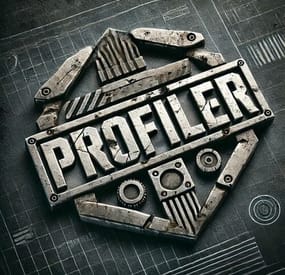Brasiliannut's Wishlist
-
Outpost+ Bandit Camp
Custom Peaceful City for Rust Servers
We've dived into a new player experience with the reworked Outpost + Bandit Camp in one cohesive, atmospheric monument.
This unique prefabricated city combines the best of the two official locations, expanding their functionality and opening up new opportunities for players.
🚀 What's inside:
🛩️ Aircraft Purchase — a full-fledged helicopter purchase point has been added;
🧃 Bandit Camp Vending Machines — now available in one zone;
🔁 Functional elements — everything in the usual places: workbenches, recyclers, vending machines;
💬 Player-to-player trading window — a safe transaction within the zone;
🚗 Car lift — vehicle maintenance right on the spot;
🎰 Large Casino — entertainment and a chance to make a profit;
🌆 Atmospheric design and well-thought-out navigation - easy to navigate, pleasant to think about.
🎯 Who is it for:
Owners of PvE, PvP or modified servers;
Creators of RP or custom worlds;
Anyone who wants to highlight their server with a unique, functional and recognizable location.
💡 Why you should buy:
Increases player engagement;
Saves time - everything is already set up;
Creates a created gaming atmosphere;
Increases the value of Safe Zone.
- #outpost
- #bandit camp
- (and 4 more)
-
AutoRestart
AutoRestart is an advanced and fully configurable plugin to facilitate automatic restarts of Rust servers, ensuring consistent performance and minimizing downtime through effective scheduling and notifications.
The plugin has been tested in Pterodactyl and Wisp without problems. Windows could have problems due to how each administrator has configured their bat file and that may cause the plugin to not be able to start the server again.
- #restart
- #rustplugin
-
(and 5 more)
Tagged with:
-
XDStatistics
XDStatistics - The most advanced statistics!
It has great functionality and a nice design that will please the eyes of your players.
Some useful information about the plugin:
Opportunities:
The plugin has very detailed statistics. In it, the player will be able to see everything that he will be interested in! Players can hide their statistics from other players , for this you need to issue permissions and enable this feature in the config Players can reset their statistics, for this you need to issue permissions and enable this feature in the config The administrator can add (remove) a player to the ignore list, the player's statistics will not be deleted, it will only be hidden and will not be visible to other players. There is an opportunity to award top 1 players in each category or in a certain one. The reward is given when the player enters the server after the vape. It is possible to issue awards in Economics | Server Rewards | IQEconomic | You can also grant a privilege or something else with the command There is also a points system in the plugin. The glasses are configured in the config in a very detailed and convenient way. The best player is the one with the most points. The plugin also knows how to clean data when wiping (configured in the configuration) Interface:
Very nice and simple interface Some parts of the interface can be configured in the config At the moment there are 3 main pages (my statistics, top 10, search) The player can view the pages of other players if they have not hidden them Chat Alerts:
Also in the configuration, you can set up chat alerts with the top 5 players in different categories, which are selected using random Messages can be configured in detail in the lang file You can also configure the frequency of alerts in the configuration Commands:
[CHAT] /stat - (Open statistics (can be changed in the config)) [CONSOLE] stat - (Open statistics (can be changed in the config)) [CONSOLE] stat.ignore <add/remove> <Steam ID|Name> - (Adds the player to the ignore list. Also removes it from the statistics) [CONSOLE] stat.wipe - To clear progress and distribute rewards (if it didn't happen automatically) Permissions:
XDStatistics.admin - (To use the stat.ignore command) XDStatistics.reset - (Allows the player to reset his stats. You need to enable this feature in the config) XDStatistics.availability - (Allows the player to hide his stats from other players. Need to enable in the configuration) What is planned in the future:
[Discord] - Add the ability to send a message at the end of the wipe with the best players behind the wipe Add a tab with weapons so that players can view their detailed statistics on certain weapons API:
private JObject API_GetAllPlayerStat(ulong id) private JObject API_GetPlayerPlayedTime(ulong id) private Dictionary<string, int> API_GetGathered(ulong id) private int? API_GetAllGathered(ulong id) private int? API_GetGathered(ulong id, string shortname) The lang file is available in English and Russian
Configuration example -
{ "Basic plugin settings": { "Chat command for opening statistics": "stat", "Console command to open statistics": "stat", "Send chat messages with top 5 players in different categories": true, "Once in how many seconds will a message be sent ?": 600, "Enable the ability to reset your stats ? (requires XDStatistics.reset)": false, "Enable the ability to hide your statistics from users ? (requires XDStatistics.availability)": true, "Clear data when wiped": true, "Once in a rowman, the data will be saved.": 30 }, "Setting up the issuance of points": { "Points for crafting": 1.0, "Points for barrels": 1.0, "Points for installing building blocks": 1.0, "Points for using explosive items": { "explosive.timed": 2.0, "explosive.satchel": 0.7, "grenade.beancan": 0.3, "grenade.f1": 0.1, "ammo.rocket.basic": 1.0, "ammo.rocket.hv": 0.5, "ammo.rocket.fire": 0.7 }, "Points for resource extraction": { "wood": 0.3, "stones": 0.6, "metal.ore": 1.0, "sulfur.ore": 1.5, "hq.metal.ore": 2.0 }, "Points for found scraps": 0.5, "Points for harvesting (from the plantation)": 0.2, "Points for killing animals": 1.0, "Points for shooting down a helicopter": 5.0, "Points for tank explosion": 5.0, "Points for killing NPCs": 5.0, "Points for killing players": 10.0, "Points for time (for every minute of the game on the server)": 0.2, "How many points to take away for suicide ?": 2.0, "How many points to take away for death ?": 1.0 }, "Customize rewards for top 1 players in each category": { "Reward the best players at the end of the wipe": false, "Award for the top 1 in the SCORE category": { "Use command as a prize ?": true, "[RU]Использовать магазин GameStore для выдачи награды": false, "[RU]Использовать магазин MoscowOVH для выдачи награды": false, "Use [IQEconomic or Economics or Server Rewards] to issue a reward": false, "Command for the prize": [ "say %STEAMID%" ], "[RU][GameStores] ID магазина": "", "[RU][GameStores] ID сервера": "", "[RU][GameStores] Секретный ключ": "", "[RU][GameStores или MoscowOVH] Сколько начислять денег на баланс": 30, "[IQEconomic or Economics or ServerRewards] How much money to add to the balance": 100 }, "Award for the top 1 in the Killer category": { "Use command as a prize ?": true, "[RU]Использовать магазин GameStore для выдачи награды": false, "[RU]Использовать магазин MoscowOVH для выдачи награды": false, "Use [IQEconomic or Economics or Server Rewards] to issue a reward": false, "Command for the prize": [ "say %STEAMID%" ], "[RU][GameStores] ID магазина": "", "[RU][GameStores] ID сервера": "", "[RU][GameStores] Секретный ключ": "", "[RU][GameStores или MoscowOVH] Сколько начислять денег на баланс": 30, "[IQEconomic or Economics or ServerRewards] How much money to add to the balance": 100 }, "Award for the top 1 in the gathering category": { "Use command as a prize ?": true, "[RU]Использовать магазин GameStore для выдачи награды": false, "[RU]Использовать магазин MoscowOVH для выдачи награды": false, "Use [IQEconomic or Economics or Server Rewards] to issue a reward": false, "Command for the prize": [ "say %STEAMID%" ], "[RU][GameStores] ID магазина": "", "[RU][GameStores] ID сервера": "", "[RU][GameStores] Секретный ключ": "", "[RU][GameStores или MoscowOVH] Сколько начислять денег на баланс": 30, "[IQEconomic or Economics or ServerRewards] How much money to add to the balance": 100 }, "Award for the top 1 in the raider category": { "Use command as a prize ?": true, "[RU]Использовать магазин GameStore для выдачи награды": false, "[RU]Использовать магазин MoscowOVH для выдачи награды": false, "Use [IQEconomic or Economics or Server Rewards] to issue a reward": false, "Command for the prize": [ "say %STEAMID%" ], "[RU][GameStores] ID магазина": "", "[RU][GameStores] ID сервера": "", "[RU][GameStores] Секретный ключ": "", "[RU][GameStores или MoscowOVH] Сколько начислять денег на баланс": 30, "[IQEconomic or Economics or ServerRewards] How much money to add to the balance": 100 }, "Award for the top 1 in the Big Online category": { "Use command as a prize ?": true, "[RU]Использовать магазин GameStore для выдачи награды": false, "[RU]Использовать магазин MoscowOVH для выдачи награды": false, "Use [IQEconomic or Economics or Server Rewards] to issue a reward": false, "Command for the prize": [ "say %STEAMID%" ], "[RU][GameStores] ID магазина": "", "[RU][GameStores] ID сервера": "", "[RU][GameStores] Секретный ключ": "", "[RU][GameStores или MoscowOVH] Сколько начислять денег на баланс": 30, "[IQEconomic or Economics or ServerRewards] How much money to add to the balance": 100 } }, "Interface Settings": { "Background color in the top 10 for 1st place": "1 0.8431373 0 0.49", "Background color in the top 10 for 2st place": "0.7529412 0.7529412 0.7529412 0.49", "Background color in the top 10 for 3st place": "0.8039216 0.4980392 0.1960784 0.49" } } I also accept any ideas for improving this plugin. You can offer me ideas and I will implement them in the future.
My discord for communication! DezLife#1480
- #stats
- #statistic
-
(and 3 more)
Tagged with:
-
Profiler
Take your Rust server to the next level with Profiler! This powerful plugin allows players to track and view their own and others' stats in real-time. Whether you're analyzing your performance or getting a sense of another player's play style, Profiler offers valuable insights into their kills, deaths, resource gathering, playtime, and more. Use this data to make smarter decisions in the game, whether you're avoiding a high-skilled PvP player or teaming up with someone who specializes in gathering resources.
Comprehensive Player Stats & Tracking Profiler tracks and displays detailed player statistics in real-time. Whether you're analyzing your performance or studying your enemies' play styles, Profiler provides a sleek and customizable UI for an enhanced experience.
Interactive & Customizable UI Profiler features an easy-to-navigate GUI with six customizable panels:
🔪 Kills Panel: Logs detailed kill counts for players, NPCs, animals, Bradley APC, and Attack Heli.
💀 Deaths Panel: Tracks how players die, whether from NPCs, animals, other players, Bradley APC, or Attack Heli.
⛏️ Harvesting Panel: Records gathered materials like stone, metal, sulfur, mushrooms, and more.
🎯 Stats Panel: Displays personal performance stats, including accuracy, favorite weapon, and total playtime.
🚀 Travel Panel: Tracks movement across different transportation types.
⚡ Commands Panel: Admins can add up to 12 interactive buttons for players to run chat commands (e.g., open shop plugin, kits, vote day, etc.).
Choose from 20 included profile pictures.
Admins can change the default images directly from the config file.
Players can personalize their profiles with a custom image using /img "URL" (with proper permissions).
Customize the text and player name colors in the UI.
Enable or disable specific panels to fit your server’s needs.
Automatically remove inactive players after a set number of days (players with "VIP" permissions are exempt).
🛠️ Chat Commands
🔹 /prof: Open the Profiler GUI (requires "use" permission).
🔹 /Load: Reloads the Profiler plugin (requires "admin" permission).
🔹 /deleteimg: Delete your profiler image (requires "use" permission).
🔹 /img "URL": Upload a custom image (requires "imgUrl" permission).
🔑 Permissions
🔹 profiler.use: Access to the GUI and the /deleteimg command.
🔹 profiler.imageurl: Allows players to use /img "URL".
🔹 profiler.admin: Grants access to the /load command for in-game plugin reloads (designed for admin use).
🔹 profiler.vip: Prevents inactive player data from being automatically deleted.
Feel free to join my Discord!
Stay up to date with the latest updates, report bugs, share suggestions, and get support for my plugins. You can also promote your Rust server or just hang out and chat!
🔗 Join here: https://discord.gg/AkwHUs8Qma
-
Turret Fury
🔥 FEATURES
Turret Fury is a configurable plugin that allows total customization of Auto Turrets, Flame Turrets, Landmines, SAM Sites, Shotgun Traps & Tesla Coils through allowing configuration of;
• Damage
• Range
• Accuracy
• Bullet Speed
• Trigger Duration
• Arc
• Explosion Radius
• Scan/Sensing Radius
• Amount of Pellets (Shotgun Traps)
& More!*
*See the config below for full list of configurables
📥 INSTALL
To install, simply copy & paste the plugin (TurretFury.cs) as-is into your server plugins folder: ..\oxide\plugins\
⚙️ CONFIG
To configure;
1. Ensure you have loaded the plugin successfully in your server (this will automatically create a respective config file)
2. Open the plugin config file (TurretFury.json) in your config folder: ..\oxide\config\
3. Adjust to the desired values
4. Save the config file & reload the plugin ("oxide.reload TurretFury”)
(config preview below)
{ "Auto Turret": { "Enabled": true, "Infinite Ammo": false, "Health (Default 1000)": 1000.0, "Range (Default 30)": 30.0, "Bullet Speed (Default 200)": 200.0, "Aim Cone (Default 4)": 4.0, "Damage Scale (Default 1.0)": 1.0, "Ignored Shortnames": [ "sentry.scientist.static", "sentry.bandit.static" ] }, "Flame Turret": { "Enabled": true, "Fuel Per Sec (Default 0.5)": 0.5, "Health (Default 300)": 300.0, "Range (Default 4)": 4.0, "Arc (Default 45)": 45.0, "Trigger Duration (Default 4)": 4.0, "Damage Scale (Default 1.0)": 1.0, "Ignored Shortnames": [] }, "Landmine": { "Enabled": true, "Health (Default 100)": 100.0, "Min Explosion Radius (Default 2)": 2.0, "Max Explosion Radius (Default 3)": 3.0, "Damage Scale (Default 1.0)": 1.0, "Ignored Shortnames": [] }, "SAM Site": { "Enabled": true, "Requires Power": true, "Health (Default 1000)": 1000.0, "Damage Scale (Default 1.0)": 1.0, "Missile Scan Radius (Default 225)": 225.0, "Vehicle Scan Radius (Default 150)": 150.0, "Ignored Shortnames": [] }, "Shotgun Trap": { "Enabled": true, "Infinite Ammo": false, "Health (Default 300)": 300.0, "Sensor Radius (Default 1.25)": 1.25, "Aim Cone (Default 40)": 40.0, "Pellets (Default 20)": 20.0, "Damage Scale (Default 1.0)": 1.0, "Ignored Shortnames": [] }, "Tesla Coil": { "Enabled": true, "Requires Power": true, "Health (Default 250)": 250.0, "Range (Default 3)": 3.0, "Max Damage Output (Default 35)": 35.0, "Max Discharge Self Damage Seconds (Default 120)": 120.0, "Damage Scale (Default 1.0)": 1.0, "Ignored Shortnames": [] } }
🔒 PERMISSIONS
turretfury.use -- Required for TurretFury configuration to apply to player’s auto turrets
💬 FAQ
Q: Does the Turret Fury plugin work with any Turret weapon?
A: Yes, this plugin works with all Turret deployable weapons, from the revolver to the AK and everything in between.
Q: How do I know what range to configure?
A: This is completely up to you. A typical range configuration that our community of server admins have been using is 70.0, with some PVE servers increasing to around 100.0
Q: Will increasing Turret range and damage affect the static turrets at monuments?
A: By default, this plugin does not affect/apply to any monument turrets (Bandit Camp / Compound / Fishing Village) to avoid nuisance deaths. Note the "Ignore Turret Shortnames" section of the config file addresses this.
It is strongly recommended not to adjust this.
Q: Does/can the plugin use permissions?
A: Yes, we have implemented a number of additional features on the back of community feedback, one of these is a basic permissions system wherein users require the below permission in order to have their autoturrets use TurretFury's configuration;
turretfury.use
For more information, see https://umod.org/documentation/plugins/permissions/ or (https://codefling.com/plugins/permissions-manager/)
Q: Will there be more features added in future?
A: Yes, we have more functional improvements and additions coming soon, as well as a roadmap of ideas for future updates.
If you have ideas or anything you would like to see included: please share them in the Discussion tab - they will be considered and, with enough upvotes, added to the dev roadmap.
Happy turreting, and stay frosty.
Discord: Dooogs#2145