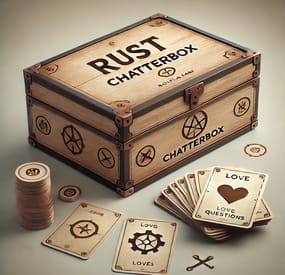0g.Ghost.7373's Wishlist
-
Custom Ore
Introduce some new ore to your server for your players to Mine for, Smelt or Recycle.
***DISCLAIMER***
I CANNOT GUARANTEE COMPATIBILITY WITH OTHER FURNACE PLUGINS EX. SPLITTERS, FURNACE UPGRADES ETC. REFRAIN FROM PURCHASE IF YOU USE ANY OF THESE.
REASON FOR SPLITTERS, ON CUSTOM ORE INSERTION, SINCE OUR "ORE" ISNT REALLY ORE, IT DOESNT GET DETECTED AS REGULAR ORE DOES.
REASON FOR FURNACE UPGRADES, API WILL MOST LIKELY NEED TO BE IN PLACE IN ORDER TO GET THINGS TO WORK RIGHT.
***DISCLAIMER***
***NOTES***
I RECOMMEND USING COAL AS THE ITEM SHORTNAME - IF YOU NEED TO CHANGE IT DO NOT USE ORE ITEMS.
ORE GATHER CAN BE LOCKED BEHIND PERMISSION - IF YOU NEED TO ADD A PERMISSION USE - customore.yourpermissionname
***NOTES***
The Plugin comes preset with 7 Custom Ore items & 2 output possibilities for each, depending on if its smelted or recycled.
Recycling is optional for each ore.
Smelting time is configurable per each ore.
Make Rare ore longer to smelt if using it as an ingredient in a currency item ex. using it as an item needed to craft gold bars etc.
Set tools needed to mine for custom ore, and set what ore types can give which ore, set stone metal and sulfur to give or one type if needed.
Works with Skill Tree for Ore Yield.
COMMANDS
/C.GI - REQUIRES CUSTOMORE.ADMIN - GIVES ALL INPUT ITEMS TO INVENTORY
/C.GO - REQUIRES CUSTOMORE.ADMIN - GIVES ALL OUTPUT ITEMS TO INVENTORY
{ "Global Settings": { "Tools Allowed to Gather Custom Ore": [ "stone.pickaxe", "concretepickaxe" ], "Allow Stack Handling?": false, "Ore Shortname": "coal", "If using Stack Handling - Max Stackable for Ore Shortname": 1000, "Enable Skill Tree Yield Boost": true, "Enable Message on Regular Gather": true, "Enable Message on Bonus Gather": true }, "Ore Items": [ { "Ore Setup": { "Input CustomName": "Jade Ore", "Input SkinID": 3422508408, "Input Cook Time In Seconds": 5.0, "Gather Options": { "Able to be Mined for?": true, "Requires Permission to find while Mining?": true, "Permission Name": "CustomOre.Jade", "Nodes to Find this Ore? 1 - Stone, 2 - Metal, 3 - Sulfur": [ 1 ], "Gather Min": 1, "Gather Max": 1, "Gather Bonus Multiplier On Bonus Hit": 2, "Probability - 1.0 is 100%": 0.5 } }, "Output Setup": { "Smelting Output ShortName": "coal", "Smelting Output CustomName": "Refined Jade", "Smelting Output SkinID": 3422508525, "Smelting Output Amount Min": 1, "Smelting Output Amount Max": 1, "Can Be Recycled?": false, "Recycler Output ShortName": "coal", "Recycler Output CustomName": "Jade Shard", "Recycler Output Amount Min": 1, "Recycler Output Amount Max": 1, "Recycler Output SkinID": 3424669338 } }, { "Ore Setup": { "Input CustomName": "Ocean Ore", "Input SkinID": 3422508784, "Input Cook Time In Seconds": 425.0, "Gather Options": { "Able to be Mined for?": false, "Requires Permission to find while Mining?": false, "Permission Name": "", "Nodes to Find this Ore? 1 - Stone, 2 - Metal, 3 - Sulfur": [ 1, 2, 3 ], "Gather Min": 1, "Gather Max": 1, "Gather Bonus Multiplier On Bonus Hit": 2, "Probability - 1.0 is 100%": 0.5 } }, "Output Setup": { "Smelting Output ShortName": "coal", "Smelting Output CustomName": "Refined Ocean Gem", "Smelting Output SkinID": 3422508907, "Smelting Output Amount Min": 1, "Smelting Output Amount Max": 1, "Can Be Recycled?": false, "Recycler Output ShortName": "coal", "Recycler Output CustomName": "Ocean Shard", "Recycler Output Amount Min": 1, "Recycler Output Amount Max": 1, "Recycler Output SkinID": 3424669283 } }, { "Ore Setup": { "Input CustomName": "Lightning Ore", "Input SkinID": 3422508998, "Input Cook Time In Seconds": 525.0, "Gather Options": { "Able to be Mined for?": false, "Requires Permission to find while Mining?": false, "Permission Name": "", "Nodes to Find this Ore? 1 - Stone, 2 - Metal, 3 - Sulfur": [ 1, 2, 3 ], "Gather Min": 1, "Gather Max": 1, "Gather Bonus Multiplier On Bonus Hit": 2, "Probability - 1.0 is 100%": 0.5 } }, "Output Setup": { "Smelting Output ShortName": "coal", "Smelting Output CustomName": "Refined Lightning Gem", "Smelting Output SkinID": 3422509109, "Smelting Output Amount Min": 1, "Smelting Output Amount Max": 1, "Can Be Recycled?": false, "Recycler Output ShortName": "coal", "Recycler Output CustomName": "Lightning Shard", "Recycler Output Amount Min": 1, "Recycler Output Amount Max": 1, "Recycler Output SkinID": 3424669228 } }, { "Ore Setup": { "Input CustomName": "Firestone Ore", "Input SkinID": 3422509169, "Input Cook Time In Seconds": 700.0, "Gather Options": { "Able to be Mined for?": false, "Requires Permission to find while Mining?": false, "Permission Name": "", "Nodes to Find this Ore? 1 - Stone, 2 - Metal, 3 - Sulfur": [ 1, 2, 3 ], "Gather Min": 1, "Gather Max": 1, "Gather Bonus Multiplier On Bonus Hit": 2, "Probability - 1.0 is 100%": 0.5 } }, "Output Setup": { "Smelting Output ShortName": "coal", "Smelting Output CustomName": "Refined Firestone Gem", "Smelting Output SkinID": 3422509268, "Smelting Output Amount Min": 1, "Smelting Output Amount Max": 1, "Can Be Recycled?": false, "Recycler Output ShortName": "coal", "Recycler Output CustomName": "Firestone Shard", "Recycler Output Amount Min": 1, "Recycler Output Amount Max": 1, "Recycler Output SkinID": 3424669152 } }, { "Ore Setup": { "Input CustomName": "Copper Ore", "Input SkinID": 3423923076, "Input Cook Time In Seconds": 30.0, "Gather Options": { "Able to be Mined for?": false, "Requires Permission to find while Mining?": false, "Permission Name": "", "Nodes to Find this Ore? 1 - Stone, 2 - Metal, 3 - Sulfur": [ 1, 2, 3 ], "Gather Min": 1, "Gather Max": 1, "Gather Bonus Multiplier On Bonus Hit": 2, "Probability - 1.0 is 100%": 0.5 } }, "Output Setup": { "Smelting Output ShortName": "coal", "Smelting Output CustomName": "Copper Chunk", "Smelting Output SkinID": 3423923167, "Smelting Output Amount Min": 1, "Smelting Output Amount Max": 1, "Can Be Recycled?": false, "Recycler Output ShortName": "coal", "Recycler Output CustomName": "Copper Dust", "Recycler Output Amount Min": 1, "Recycler Output Amount Max": 1, "Recycler Output SkinID": 3424669038 } }, { "Ore Setup": { "Input CustomName": "Silver Ore", "Input SkinID": 3423923258, "Input Cook Time In Seconds": 60.0, "Gather Options": { "Able to be Mined for?": false, "Requires Permission to find while Mining?": false, "Permission Name": "", "Nodes to Find this Ore? 1 - Stone, 2 - Metal, 3 - Sulfur": [ 1, 2, 3 ], "Gather Min": 1, "Gather Max": 1, "Gather Bonus Multiplier On Bonus Hit": 2, "Probability - 1.0 is 100%": 0.5 } }, "Output Setup": { "Smelting Output ShortName": "coal", "Smelting Output CustomName": "Silver Chunk", "Smelting Output SkinID": 3423923356, "Smelting Output Amount Min": 1, "Smelting Output Amount Max": 1, "Can Be Recycled?": false, "Recycler Output ShortName": "coal", "Recycler Output CustomName": "Silver Dust", "Recycler Output Amount Min": 1, "Recycler Output Amount Max": 1, "Recycler Output SkinID": 3424668983 } }, { "Ore Setup": { "Input CustomName": "Gold Ore", "Input SkinID": 3423923435, "Input Cook Time In Seconds": 90.0, "Gather Options": { "Able to be Mined for?": false, "Requires Permission to find while Mining?": false, "Permission Name": "", "Nodes to Find this Ore? 1 - Stone, 2 - Metal, 3 - Sulfur": [ 1, 2, 3 ], "Gather Min": 1, "Gather Max": 1, "Gather Bonus Multiplier On Bonus Hit": 2, "Probability - 1.0 is 100%": 0.5 } }, "Output Setup": { "Smelting Output ShortName": "coal", "Smelting Output CustomName": "Gold Chunk", "Smelting Output SkinID": 3423923558, "Smelting Output Amount Min": 1, "Smelting Output Amount Max": 1, "Can Be Recycled?": false, "Recycler Output ShortName": "coal", "Recycler Output CustomName": "Gold Dust", "Recycler Output Amount Min": 1, "Recycler Output Amount Max": 1, "Recycler Output SkinID": 3424668919 } } ] }
Video Demo
-
KillFeed
KillFeed is a fully customizable Rust plugin that instantly broadcasts real-time kill and death notifications, fueling your server with immediate combat insights and intensifying the multiplayer experience for every player.
Key Features
Killer Settings:
Text Format: Customize which data is displayed (e.g., killer's nickname). Font: Choose the font (e.g., robotoсondensed-bold.ttf). Font Size: Adjust the text size. Color: Precisely set the text color using RGBA values.
Distance Settings:
Text Format: Display the distance to the target (e.g., {0}m). Font: Choose the font (e.g., robotoсondensed-regular.ttf). Font Size: Adjust the text size. Color: Precisely set the text color using RGBA values.
Target Settings:
Text Format: Configure the display of the target's nickname. Font: Choose the font and its parameters. Font Size and Color: Similar to killer settings.
Images:
Customize images for various events (e.g., default death image and headshot icon).
Other Settings:
Offsets: Adjust the position of the text on the screen. Lifetime: Set the duration for which the notification is visible. Max Kills on Screen: Set the number of events displayed simultaneously. Background Color: Adjust the background color of the notifications.
Commands:
/killfeed — Enable/disable the kill feed. /kf.edit — Open the admin panel.
Permissions:
killfeed.use — View kills. killfeed.admin — Access the admin panel.
Images for FileManager mode: Link
Configuration
{ "Which method of download images use? (ImageLibrary, Internal, FileManager)": "FileManager", "Add bots deaths to killfeed?": true, "Add animals deaths to killfeed?": true, "Add BradleyAPC deaths to killfeed?": false, "Add patrol helicopter deaths to killfeed?": false, "Kill lifetime in UI": 10, "Default death image (types - Sprite, URL, Shortname)": { "If type = shortname, enter here ItemId": "assets/icons/skull.png", "Type": "Sprite" }, "UI Settings": { "Fadein": 1.0, "Background color": "0.177 0.0658 0.481 0.945", "Max kills panels in UI": 3, "Anchor settings": { "AnchorMin": "1 1", "AnchorMax": "1 1" }, "Offset settings": { "OffsetMinX": -361.4165, "OffsetMaxX": -4.899963, "OffsetMinY": -29.91622, "OffsetMaxY": -5.100018, "Indent": 3.0 }, "Killer settings": { "TextFormat": "{0}", "FontSize": 12, "Font": "robotocondensed-bold.ttf", "Color": "0.5499007 0.4764151 1 1", "OutlineDistance": "-1 1", "OutlineColor": "0 0 0 1" }, "Target settings": { "TextFormat": "{0}", "FontSize": 12, "Font": "robotocondensed-bold.ttf", "Color": "0.5499007 0.4764151 1 1", "OutlineDistance": "-1 1", "OutlineColor": "0 0 0 1" }, "Distance settings": { "TextFormat": "{0}m", "FontSize": 12, "Font": "robotocondensed-regular.ttf", "Color": "0.5499007 0.4764151 1 1", "OutlineDistance": "-1 1", "OutlineColor": "0 0 0 1" }, "Headshot image (types - URL, Sprite, Shortname)": { "If type = shortname, enter here ItemId": "assets/icons/skull.png", "Type": "Sprite" } }, "Entity -> Image (U can enter URL, Sprite and item shortname)": { "banditguard": "https://imgur.com/mHezn4c.png", "bear": "https://imgur.com/pGJEhQ1.png", "Bleeding": "assets/icons/bleeding.png", "boar": "https://imgur.com/0vxJltU.png", "bradleyapc": "https://imgur.com/IbewPwI.png", "chicken": "https://imgur.com/G2U82Ot.png", "Cold": "assets/icons/cold.png", "ColdExposure": "assets/icons/cold.png", "Drowned": "assets/icons/drowning.png", "dweller": "https://imgur.com/0ggNDr2.png", "Fall": "assets/icons/fall.png", "heavyscientist": "https://imgur.com/zeYbIzO.png", "Hunger": "assets/icons/eat.png", "patrolhelicopter": "https://imgur.com/5FoBIMF.png", "peacekeeper": "https://imgur.com/3MMosBY.png", "polarbear": "https://imgur.com/VEEaBef.png", "Radiation": "assets/icons/radiation.png", "scarecrow": "https://imgur.com/us7ElEg.png", "scientist": "https://imgur.com/jMQbEpW.png", "scientistnvg": "https://imgur.com/waL20B9.png", "shark": "https://imgur.com/Lrd3kkM.png", "stag": "https://imgur.com/7rfxrty.png", "Suicide": "assets/icons/skull.png", "underwaterdweller": "https://imgur.com/0ggNDr2.png", "wolf": "https://imgur.com/Hw58x41.png" }, "Entity -> Name": { "bear": { "de": "Bär", "en": "Bear", "ru": "Медведь" }, "Bleeding": { "de": "Blutung", "en": "Bleeding", "ru": "Кровотечение" }, "boar": { "de": "Wildschwein", "en": "Boar", "ru": "Кабан" }, "bradleyapc": { "de": "Bradley-Schützenpanzer", "en": "Bradley APC", "ru": "БТР Брэдли" }, "chicken": { "de": "Huhn", "en": "Chicken", "ru": "Курица" }, "Cold": { "de": "Erfrieren", "en": "Freezed", "ru": "Замерзание" }, "ColdExposure": { "de": "Kälteschaden", "en": "Freezed", "ru": "Переохлаждение" }, "Drowned": { "de": "Ertrunken", "en": "Crashed", "ru": "Утонул" }, "Fall": { "de": "Sturz aus der Höhe", "en": "Fall from high", "ru": "Падение с высоты" }, "horse": { "de": "Pferd", "en": "Horse", "ru": "Лошадь" }, "Hunger": { "de": "Verhungert", "en": "Died of starvation", "ru": "Умер от голода" }, "patrolhelicopter": { "de": "Patrouillenhubschrauber", "en": "Patrol helicopter", "ru": "Патрульный вертолет" }, "Radiation": { "de": "Strahlenvergiftung", "en": "Radiation poison", "ru": "Радиационное отравление" }, "scientistnpc": { "de": "Wissenschaftler", "en": "Scientist", "ru": "Ученый" }, "stag": { "de": "Hirsch", "en": "Stag", "ru": "Олень" }, "Suicide": { "de": "Selbstmord", "en": "Suicide", "ru": "Самоубийство" }, "wolf": { "de": "Wolf", "en": "Wolf", "ru": "Волк" } }, "Version": { "Major": 1, "Minor": 0, "Patch": 4 } }
-
Ban Lockup
This is a plugin I had created based off a suggestion, its a basic plugin that handles players that are banned in a way to save time for admins. This plugin is super configurable, and will allow it to take full effect on banned players that maybe were cheating and had friends enjoying their loot.
Features:
Change all codes within TC of banned player
Destroy all beds/sleeping bags within TC of banned player
Clear everyone's privilege on TC of banned player
Kill banned player and remove items from body
Kill banned player and everyone auth'd on TC, will also remove all items on players
Remove containers from dropping items in a stash
Remove all containers, it will physically delete these objects (Campfires, Furnaces, Boxes, Fridges, etc)
Remove all building blocks (Foundations, Walls, Doorways, Ceilings, etc)
Configuration:
{ "Run lockup if player on team": false, // If true, when player is banned all these actions will happen. If false, player will be banned but options wont be ran. "Change all codes within the TC": true, "Clear everyone on the privlidge list": true, "Destroy all beds and bags within TC": true, "Kill banned player and destroy there stash": false, "Kill all players auth'd and destroy there stash": true, "Remove containers dropping items": true, "Remove all containters (Campfires, Furnaces, Storage, and Machines)": true, "Remove all building blocks within tool cupboard range": false }
-
Air Convoy
By The_Kiiiing in Plugins
The goal of this event is to take down the cargo helicopter carrying a container filled with valuable loot. The helicopter is protected by 1-4 patrol helicopters. The patrol helicopters can be destroyed with special anti-air rockets.
Features:
NPCs parachute out of the helicopters when they are destroyed Configurable loot The convoy does not attack players unless they attack the convoy Patrol Helicopters shoot homing missiles to defend the convoy Fully customizable
Anti Air Rocket:
This is a special rocket designed to take down helicopters. They can be fired both from the ground or from a player attack helicopter and travel 4x faster than a normal HV rocket. To take down a helicopter (with default health) 5 Anti Air Rockets are needed.
Shortname: ammo.rocket.smoke
Skin ID: 3020346473
Loot Api:
This plugin supports the Loot Api of https://codefling.com/plugins/loot-table-stacksize-gui. This means that the loot of every crate can be configured directly in the Loottable UI - no need to edit config files!
Commands:
airconvoy start - Start the air convoy airconvoy stop - Stop the air convoy aarocket.give <amount> <optional player> - Give anti-air rockets to the specified player or yourself
Permissions:
airconvoy.admin - Required to use start/stop commands airconvoy.give - Required to use aarocket.give
Hooks:
void OnAirConvoyStart(); void OnAirConvoyEnd();
Default Configuration:
{ "Time between events (minutes; set to -1 to disable scheduled events)": 60, "Event duration (minutes)": 30, "Patrol Helicopter count (0 - 4)": 4, "Custom chat prefix": null, "Patrol Helicopter options": { "Health multiplier": 1.0, "Crate count": 2, "Turret range": 80.0, "Time between homing missiles (seconds)": 5, "Time after which a player is not considered hostile anymore (seconds)": 60 }, "Pilot NPC configuration": { "name": "Pilot", "health": 100.0, "enableRadio": true, "roamRange": 10.0, "chaseRange": 20.0, "senseRange": 50.0, "visionCone": 135.0, "damageScale": 1.0, "memoryDuration": 60.0, "removeCorpseAfterDeath": true, "kit": "", "Clothing items": [ { "shortName": "hazmatsuit_scientist", "amount": 1, "skinId": 0 } ], "Belt items": [ { "shortName": "pistol.prototype17", "amount": 1, "skinId": 0 } ], "lootTable": { "Enabled": false, "Item list": [ { "Short name": "scrap", "Min amount": 10, "Max amount": 20, "Chance (1 = 100%)": 1.0, "Skin id": 0, "Custom name": "" } ] } }, "Soldier NPC configuration": { "name": "Soldier", "health": 200.0, "enableRadio": true, "roamRange": 40.0, "chaseRange": 40.0, "senseRange": 50.0, "visionCone": 135.0, "damageScale": 1.0, "memoryDuration": 60.0, "removeCorpseAfterDeath": true, "kit": "", "Clothing items": [ { "shortName": "scientistsuit_heavy", "amount": 1, "skinId": 0 } ], "Belt items": [ { "shortName": "lmg.m249", "amount": 1, "skinId": 0 } ], "lootTable": { "Enabled": false, "Item list": [ { "Short name": "scrap", "Min amount": 10, "Max amount": 20, "Chance (1 = 100%)": 1.0, "Skin id": 0, "Custom name": "" } ] } }, "Container Loot Configuration (Max. 6 Crates)": [ { "Crate prefab": "assets/bundled/prefabs/radtown/crate_normal_2.prefab", "Loot preset name (requires Loottable plugin)": "Container Normal Crate", "Custom loot table": { "Enabled": false, "Item list": [ { "Short name": "scrap", "Min amount": 10, "Max amount": 20, "Chance (1 = 100%)": 1.0, "Skin id": 0, "Custom name": "" } ] } }, { "Crate prefab": "assets/bundled/prefabs/radtown/crate_normal.prefab", "Loot preset name (requires Loottable plugin)": "Container Military Crate", "Custom loot table": { "Enabled": false, "Item list": [ { "Short name": "scrap", "Min amount": 10, "Max amount": 20, "Chance (1 = 100%)": 1.0, "Skin id": 0, "Custom name": "" } ] } }, { "Crate prefab": "assets/prefabs/deployable/chinooklockedcrate/codelockedhackablecrate.prefab", "Loot preset name (requires Loottable plugin)": "Container Locked Crate", "Custom loot table": { "Enabled": false, "Item list": [ { "Short name": "scrap", "Min amount": 10, "Max amount": 20, "Chance (1 = 100%)": 1.0, "Skin id": 0, "Custom name": "" } ] } }, { "Crate prefab": "assets/bundled/prefabs/radtown/crate_elite.prefab", "Loot preset name (requires Loottable plugin)": "Container Elite Crate", "Custom loot table": { "Enabled": false, "Item list": [ { "Short name": "scrap", "Min amount": 10, "Max amount": 20, "Chance (1 = 100%)": 1.0, "Skin id": 0, "Custom name": "" } ] } }, { "Crate prefab": "assets/bundled/prefabs/radtown/dmloot/dm ammo.prefab", "Loot preset name (requires Loottable plugin)": "Container Ammo Crate", "Custom loot table": { "Enabled": false, "Item list": [ { "Short name": "scrap", "Min amount": 10, "Max amount": 20, "Chance (1 = 100%)": 1.0, "Skin id": 0, "Custom name": "" } ] } }, { "Crate prefab": "assets/bundled/prefabs/radtown/crate_normal_2.prefab", "Loot preset name (requires Loottable plugin)": "Container Normal Crate", "Custom loot table": { "Enabled": false, "Item list": [ { "Short name": "scrap", "Min amount": 10, "Max amount": 20, "Chance (1 = 100%)": 1.0, "Skin id": 0, "Custom name": "" } ] } } ] }
- #convoy
- #helicopter
-
(and 9 more)
Tagged with:
-
Chatter Box
Introducing Rust Box Trivia: The Ultimate Conversation Starter for Your Server!
ChatterBox is an innovative game plugin designed to spark conversations, Teach Players, Trivia, build friendships and keep your players coming back for more!
💬 100 Questions Per Box
Each Rust Box is loaded with 100 carefully crafted questions or information pieces designed to entertain, inform, and connect.
📢 Group Interaction
Just press the button on the box, and *everyone within 5 meters* will see above the box and in the chat the question or information! Perfect for hangouts, community events, or casual downtime.
📚 Five Unique Boxes to Start
Your adventure begins with five fantastic themes:
Virtual Life.json: Explore digital dreams and creative scenarios. All About Me.json: Share your quirks, passions, and fun facts. Would You Rather?.json: Debate hilarious dilemmas with friends. What Would You Do?.json: Test your creativity in challenging situations. Server Info.json: Share helpful tips and essential server knowledge. With 400 questions and 100 Rust tips in total, there’s always something new to discover!
Rust Box Trivia fits seamlessly into your server setup.
Add It to Your Server Shop: Use NPCShop or Server Rewards Shop to let players purchase boxes. Make It Craftable: Give players the ability to craft their own boxes for even more accessibility! Add to loot: Add to raids or loot tables easily.
Why Players Will Love It
✔ Strengthen Friendships: The perfect icebreaker for new players and veterans alike.
✔ Encourage Conversations: Build bonds and create memorable experiences.
✔ Extend Playtime: Keep your players entertained and engaged for hours.
✔ Interactive Fun: Proximity-based gameplay fosters real-time group interaction.
✔ Customizable Fun: Easily expand the questions for unlimited possibilities.
(Only for Admins)
Chat command - /give_cbox <skinid> <amount>
Server command - give_cbox <steamid> <skinid> <amount>
Installation process
Put the ChatterBox folder with data files to the oxide/data folder or carbon/data folder.
How It Works (Config exmaple - here)
1. Place the Box: Add it to your server as a purchasable or craftable item buy it and place it down.
2. Press the Button: The question will appear above the box and in the chat to nearby players.
3. Enjoy the Connection: Watch as players laugh, share, and bond over their answers.
Custom ChatterBox: to work, players need to put notes with text there.
- #triviagame
- #serverengagement
- (and 4 more)

.thumb.gif.0d25bc194d84e55533751ecedcd2b1ad.gif)