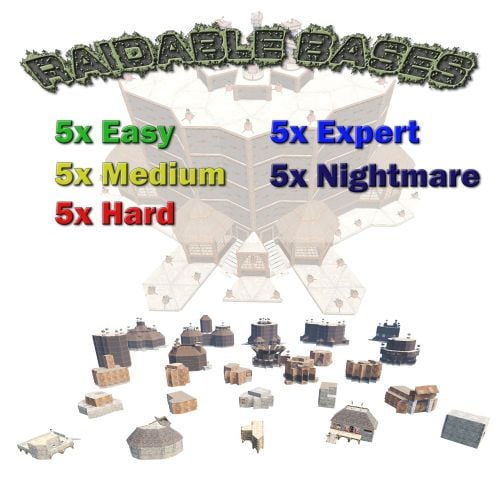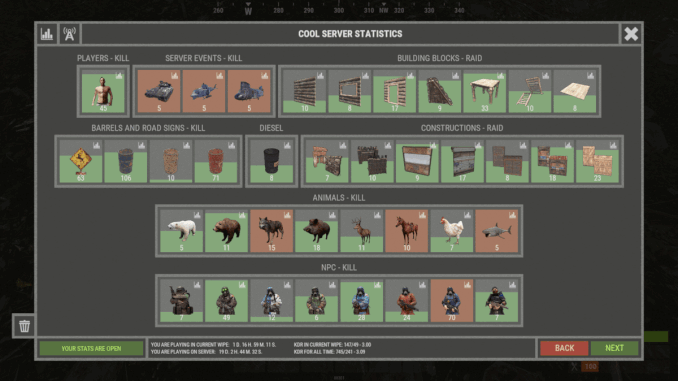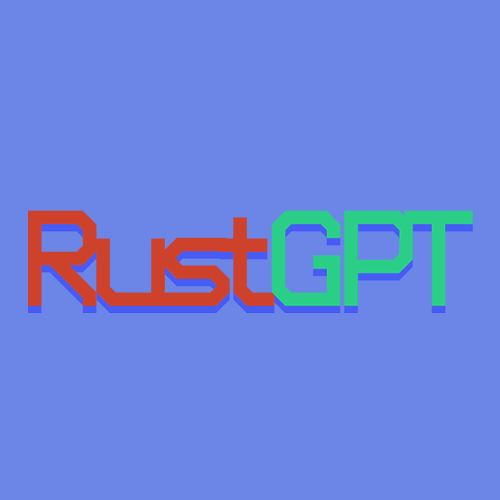-
Posts
46 -
Joined
-
Last visited
Recent Profile Visitors
2,122 profile views
Tbird412's Achievements
-
Tbird412 started following for some reason not working properly , No death marker when killed by bots and Bot names not working
-
This is the error by the way. And it is not just BotReSpawn, it is ZombieHorde by k1llyou too. And as far as I can tell, also raidable bases NPCs too. [Error] Failed to call hook 'IOnBasePlayerAttacked' on plugin 'RustCore v2.0.6319' (NullReferenceException: Object reference not set to an instance of an object) at Oxide.Core.Plugins.CSPlugin.OnCallHook (System.String name, System.Object[] args) [0x00107] in <beb2b64691c64e2b95b99491bd85442c>:0 at Oxide.Core.Plugins.Plugin.CallHook (System.String hook, System.Object[] args) [0x00060] in <beb2b64691c64e2b95b99491bd85442c>:0
-
Again, names work fine in Raidable Bases. Just ask Nivex for help
-
-
- 2 comments
-
- #pve
- #raid bases
-
(and 2 more)
Tagged with:
-
Changed Status from Pending to Not a Bug Changed Fixed In to 2.0.130
-
To edit data files you need to completely unload the plugin first. Do your editing, and then reload the plugin. If you do not do that, the data will just be resaved
-
Also, if you are able to, set Trivia to debug mode (option in your config) and try to re-create the error. It will give us a ton of useful info into tracking down the problem. Could be as simple as a bad configuration JSON or something.
-
Please send me your config, and the files contained in the "/oxide/data/Trivia" folder And it very well could be something wrong with your better chat. We are running this on 7 servers right now with 2k players per week and have Trivia on 5 minute intervals and have not had a single error. But I will still gladly try to help you figure it out. If you'd like, I can take a look at your better chat config too. I have used better chat for 5+ years on my servers.
-
Great plugin. I have tried half a dozen different statistics plugins on our 7 servers over the years and this is by far the best. Not even remotely close in comparison to the rest. Be sure to use the global features where players from your different servers can compete with each other for top stats. My players absolutely LOVE that. Great job!
-
So a few things .... 1) I'd flip that to 3.5 if I were you. Go look at the cost difference it is insane. I think our servers ran up about $0.06 in one day at the worst, then I tried gpt-4 in hopes it would fix the issue I was having and in one day of using that it ran up to like $4.62 with LESS usage than the day before. It was insane 2) I had to do a LOT of code tweaking. In it's default form (downloaded from here) it was not showing any kills. I forgot what the original criteria were (I have already customized my kill criteria) and I am not here to insult the author of any plugin so I am choosing my words carefully but I think the issue I had found was something like a "if victim is NOT an npc and killer is NOT an npc" or something I honestly don't remember what it was in original form. But I altered mine some and it is showing all the deaths fine now. Just cannot stop it from the giant paragraph. I am trying to get the new version up to speed (by that I mean migrating over my changes from the last version to this new version) but I aborted that migration because of the paragraph thing. I am new to this AI stuff but I cannot figure out for the life in me why it is sending a huge paragraph for this version but the previous version (same settings) is not. ......... ok yeah I just re-downloaded the original to see. But yes, this line is stopping it from doing death notes if there is an NPC involved (victim or killer). Most servers that run any sort of death notes are PVE because on PVP servers those types of plugins can be frowned upon.... if (victim != null && !(victim is NPCPlayer) && attacker != null && !(attacker is NPCPlayer)) .............. as for my issue with paragraphs. I just don't get it. Old version, fine, new version, huge paragraph each death. Same exact settings and prompt phrases. Some of the other features I added to my copy (if the dev here is interested in stealing the code I am all for sharing) I added a few features: - I changed the cooldown to a person by person basis. But it is also dynamic (explained below) - I changed server broadcast to iterate through the online players and send directly rather than just broadcast to the entire server. This was done to enable these next two options. - I added a command /DMtoggle for players that do not want to see the death messages (you know how some players call everything "spammy" even if it is only every now and then) - I added a command /QAtoggle for players to turn off seeing the AI answer questions in chat. Again, some real veteran players get annoyed by it because they "know everything" lol - I added a permission "blocked" for players that don't want the bot to answer their questions (we use a very global set of question triggers not just a command). This is also mainly for the following ... - I added some playtime based functionality since we are using this bot to answer questions of new players, and our veteran players are not very interested in it all. I assigned the blocked permission to our higher "playtime" oxide groups so they get ignored. - I then added the logic that if the player does NOT have the blocked permission (so they are pretty new) it performs as normal. But if they DO have the blocked permission (they are not new) it completely ignores anything they ask unless they purposely include the command keyword for the AI bot (so in other words if you are new, he answers everything you might ask, if you are not new you must trigger him on purpose) - I got rid of the "chunks" logic in mine. Sorry but my entire point is to keep the answers short and not spammy. If I ever have answers big enough to need chunks, then I am doing something wrong. So to save on unnecessary logic (especially since I already iterate through the players for broadcasting, which means I would need to nest a foreach statement for the chunks inside of the foreach for the players) I just flat out removed that logic. So far all of that has been delightful and the players love it. The only two issues we are facing now: 1) Cannot figure out this issue with the response being a massive paragraph only in the new version 2) I cannot figure out how to code it to use my OpenAI assistant rather than the default models.
-
Tbird412 started following Circular Network Distance
-
I had to revert versions, no matter what I do I cannot get the new version to stop giving these huge long death messages. The old version I had it giving nice short one sentence answers that are hilarious and great. But this new version no matter what I do it tries to spit out a novel for every death. I even went into the code and hard coded the token limits for deaths to be real low. No dice, it just cuts the message off when it hits that limit. I even made sure to make the second sentence of my prompt say to keep the response to once sentence with no more than 100 characters and it still sends the novel each time. I finally gave up and reverted, been wresting with this for about 6 hours today.