Search the Community
Showing results for tags 'spooky'.
-
Version 1.3.3
783 downloads
Get your server ready for Halloween! This plugin adds several options to make your server more spooky, including jumpscares when looting a crate, customizable NPC clothing and graveyards with zombies that spawn at night. Features: Graveyards with loot guarded by zombies Play spooky sound effects at night Jumpscares when looting a crate Custom NPC clothing Junk pile decorations New with version 1.3.0: Random jumpscares An NPC will randomly appear behind a player and make noises to get the players attention. When the player turns around, a configurable sound is played. The NPC will follow the player until it gets killed or destroyed by a timer. Video: https://imgur.com/a/1IsYXKV Command to manually scare players: jumpscare <playerNameOrSteamId?> Permission: halloween.scare - Required to use the jumpscare command Graveyards: The plugin comes with one graveyard built-in, you can also create custom grave yards. Graveyards spawn at night and are guarded by zombies. Inside you can find coffins with loot. They will burn down as soon as the sun rises. To create a custom graveyard you first have to build one. Any deployable in the game can be added to a graveyard with some serving a special purpose: Snowman: Placing a snowman in the graveyard will create a zombie spawn point at that position Coffin: Every coffin will be filled with loot when the graveyard spawns. The loot can be changed in the config To save a graveyard, go to the center of your graveyard and type /gy new . Now hit every object you want to include in your graveyard with a hammer. When you are done use /gy save <name> to save the graveyard. To spawn the graveyard at night you have to add the name to the config field "Grave yard configurations to spawn". Junkpiles: Every junk pile can be customized with decorations. Out of the box the plugin comes with a default configuration for each junk pile. To edit the decorations of a junk pile, use the command /jp <type> where type is a letter from a to j each representing a different junk pile. A junk pile will spawn at your current position. To add objects to the junk pile just hit them with a hammer and use /jp save when you are done. Custom jumpscare sounds: There are 2 default sounds for jumpscares: _scream and _laugh, you can also record custom sounds. To record a custom sound using the in-game voice chat, type /rec to start the recording and /rec again to stop the recording. You can check you current recording by using the command /rec test. A ghost will spawn next to you and play the sound you just recorded. To save your recording use /rec save <name>. Now you can add the name of the recording to the config field "Jumpscare sounds". Permissions: halloween.edit - Required to edit junk piles and graveyards halloween.record - Reqired for recording new sounds Configuration: { "Enable lightnings at night": true, "Enable fog at night": true, "Enable junk pile decorations": true, "Max decorations per junk pile": 2, "Max total junk pile decorations (set lower to reduce performance impact)": 2000, "Enable grave yards": true, "Enable fire when grave yards despawn (impacts performance)": false, "Show graveyards on the map (requires https://codefling.com/plugins/marker-api)": true, "Map marker settings": { "Name": "A Graveyard", "Radius": 0.2, "Color (hex format)": "#FFFF00" }, "Spawn graveyards during this time": { "start": 19, "end": 7 }, "Grave yard zombie health": 120.0, "Grave yard population at night": 20, "Allow grave yards on roads": true, "Grave yard despawn time (seconds)": 40.0, "Minimum distance between grave yards": 50.0, "Grave yard configurations to spawn": [ "_default" ], "Grave yard loot table": // Removed for readability "Grave yard zombie configuration": { "Npc name": "Zombie", "Health": 150.0, "Attack range multiplier": 1.0, "Sense range (m)": 50.0, "Vision cone (degrees)": 135.0, "Damage scale (1 = 100%)": 1.0, "Memory duration (seconds)": 60.0, "Roam range (m)": 30.0, "Chase range (m)": 50.0, "Remove corpse on death and drop bag": false, "Kit (requires Kits plugin)": "", "Clothing items": // Removed for readability }, "Enable sound effects at night": true, "Minimum time between sound effects (per player, in minutes)": 5.0, "List of sound effects": [ "assets/bundled/prefabs/fx/player/beartrap_scream.prefab", "assets/bundled/prefabs/fx/player/howl.prefab" ], "Custom NPC Clothing": { "stables_shopkeeper": [ { "Item shortname": "pumpkin", "Skin id": 0 }, { "Item shortname": "gloweyes", "Skin id": 0 } ] // Removed for readability }, "Custom NPC clothing ignored NPC skins": [ 11162132011012 ], "Loot jumpscare configuration": { "Enabled": true, "Jumpscare NPC name": "Ghost", "Jumpscare chance (%)": 5.0, "Minimum time between jumpscares (per player, in minutes)": 30, "Jumpscare sounds - played when the player is looking at the npc": [ "_scream" ] }, "Random jumpscare configuration": { "Enabled": true, "Jumpscare NPC name": "Ghost", "Jumpscare chance (%)": 5.0, "Minimum time between jumpscares (per player, in minutes)": 30, "Jumpscare sounds - played when the player is looking at the npc": [ "_laugh", "_scream" ], "Attention sound effects - played when the player is not looking at the npc": [ "assets/prefabs/deployable/reactive target/effects/snd_knockdown.prefab", "assets/prefabs/clothes/halloween.scarecrow/effects/soul_release_effect.prefab", "assets/bundled/prefabs/fx/item_break.prefab", "assets/prefabs/building/door.hinged/effects/door-wood-knock.prefab", "assets/prefabs/weapons/cleaver big/effects/hit.prefab", "assets/prefabs/weapons/sword big/effects/hit.prefab", "assets/bundled/prefabs/fx/player/gutshot_scream.prefab" ] }, "Recording command name": "rec", "Grave yard command name": "gy", "Junk pile decoration command name": "jp", "Jumpscare command name": "jumpscare" }$22.99- 101 comments
- 9 reviews
-
- 5
-

-

-
- #halloween
- #zombie
-
(and 8 more)
Tagged with:
-
Version 1.0.3
115 downloads
Halloween is here early! Spooky Sky turns your server into an eerie blood-red paradise - featuring intensity & cloud coverage options, you can tweak the sky to your liking and give your players a hauntingly unique experience! Perfect for zombie, roleplay & survival servers or just your yearly Halloween event! It even affects water reflections in case you're brave enough to swim in it Config: { "AtmosphereBrightness": 0.3, // higher = brighter "AtmosphereContrast": 1.5, // higher = more contrast - can be used to darken sky more "CloudBrightness": 0.1, // higher = brighter clouds "CloudCoverage": 0.2, // higher = more clouds "FogLevel": 0.2, // higher = more fog "MieIntensity": 1.0, // slightly affects colour, won't do much "RayleighMultiplier": 10.0, // higher = more intensity on sky effect/colour "SkyDarkening": 0.1, // lower = darker sky "StormClouds": true, "Thunder": true }$1.49- 15 comments
- 3 reviews
-
- #halloween
- #spooky
- (and 4 more)
-
Version 1.0.0
11 downloads
Introducing my highly detailed Halloween-themed custom junk pile replacement set, perfect for giving your Rust maps a spooky seasonal makeover. Features: 10 Unique Junk Pile Designs 3 Variants for Each Design: Available in temperate, arid, and arctic versions 45 Custom Junk Piles in Total, with some featuring color variations Junkpiles Staked Vampire Poisoned Drunk Murdered Sailor Trapped Naked Hangman Prison Bus Nest Murdered Pumpkin Farmer's Pickup Murderer’s Killing Van Chained Vampire Exposed to Sunrise Kidnap Victim Never Found Custom Junk Pile Behavior: Unlike default Rust junk piles, these custom piles do not despawn. However, all loot crates will continue to despawn and respawn normally. Quick Start Guide: 1. Extract the ZIP file into your RustEdit installation folder. 2. In RustEdit, go to "Prefabs" and open the "Prefab List." 3. Navigate to the "Custom" category to find "RobJs Premium Prefabs." 4. Double-click the prefab file to spawn it in the map. 5. Position the prefab in your desired location. 6. Apply the Splat Mask and Topology Mask. 7. You're all set! Contact and Support: For direct contact, reach out on Discord: RobJ2210#2553 For help and support, join the: RobJMaps Discord Community$14.99-
- 2
-

-
- #halloween
- #junkpile
-
(and 8 more)
Tagged with:
-
Version v1.1
47 downloads
The Tatzelwurm emerged from a mountain cave after a centuries long sleep looking for food to try and sate its ravenous hunger. The only thing to stop it and turn it to stone was the strange copper dome it touched. A great addition to any Halloween styled map. Explore the depths of its belly to see what loot it contains. Prefab Count 430 This prefab contains: Crate Normal 1 Crate Tool 2 Npc 7 Barrel 15 Food Box 7 Added beside Dome to make it more interesting for players to have fun.$7.00- 1 comment
- 3 reviews
-
- 4
-

-
- #halloween
- #dragon
-
(and 4 more)
Tagged with:
-
Version 1.0.0
11 downloads
Discover the horrors of Hallow's Grave, an abandoned graveyard where the restless lay. A perfect aesthetic addition for any Halloween loving community! Monument Details - 373 Prefabs - Food Crate & Various Halloween Collectables (Sulfur, Stone, Wood, and Metal Ore) - Eerie Autopsy Kitchen - Hanging Deck - Collectable Pumpkins Please Note! The HUGE Pumpkins are for decorative appeal only. Players will not be able to approach them closely or climb on them due to Collider scaling. It is purely meant to be decoration and for the spoops!$5.00-
- #halloween
- #custom monument
- (and 14 more)





.thumb.gif.b68fcc45abe70ab7d7235dffc8a0c770.gif)


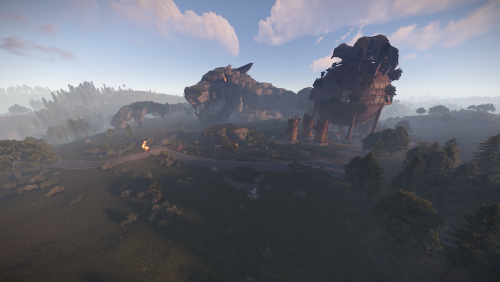




![More information about "Hallow's Grave [HDRP]"](https://codefling.com/uploads/monthly_2021_09/HallowsGrave1.thumb.jpg.7b70754719ecc34d5018ac0eafe9c125.jpg)