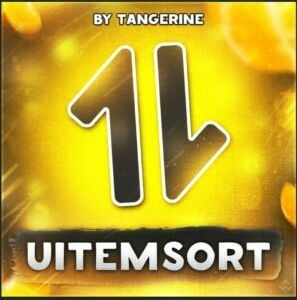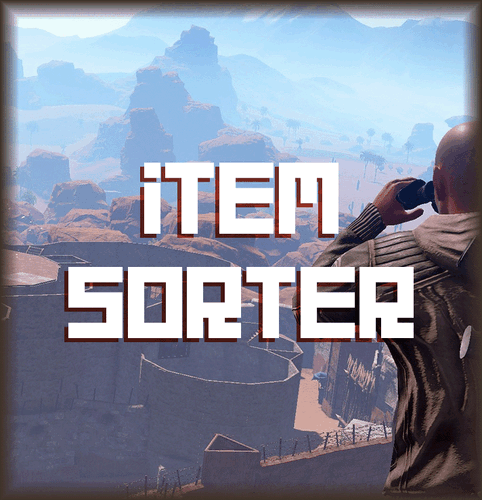Search the Community
Showing results for tags 'sort'.
-
Version 1.10.9
101 downloads
IQSorter - an item sorter for your players! A simple and compact UI designed in the style and colors of RUST. A special UI layout that won't interfere with the standard UI functions in RUST and won't obscure any important information! Supports a large list of storage options No configuration needed - the plugin is fully automated and will work immediately after being uploaded to the server! With the introduction of new items into the game, the plugin will not require updates. If they have storage capabilities, they will automatically work with the sorter, such as the cabinet and new cabinet with a skin. Permissions : iqsorter.use - permission to use sorter functions Supports functions in : Red Also supports functions in vehicles (boats, minicopters, etc.) API : OnStartSortedContainer(BasePlayer player, ItemContainer container) // Called when the player starts sorting the container OnSortedContainer(BasePlayer player, ItemContainer container) // Called when the player has sorted the container OnStartMoveAllItems(BasePlayer player, ItemContainer fromContainer, ItemContainer toContainer) // Called when the player starts moving all items from one container to another OnMovedAllItems(BasePlayer player, ItemContainer fromContainer, ItemContainer toContainer) // Called when the player has moved all items from one container to another OnStartMoveSimilarItems(BasePlayer player, ItemContainer fromContainer, ItemContainer toContainer) // Called when the player starts moving "similar" items from one container to another OnMovedSimilarItems(BasePlayer player, ItemContainer fromContainer, ItemContainer toContainer) // Called when the player has moved "similar" items from one container to another$16.49 -
Version 1.1.0
206 downloads
UItemSort UItemSort - this plugin allows the player to sort, and stack items in boxes and inventory. Plugin config variables "Use button images?": false, "Send plugin messages/reply?": true, "Sort button color.": "0.968627453 0.921568632 0.882352948 0.2", "Take similar button color.": "0.968627453 0.921568632 0.882352948 0.2", "Take all button color.": "0.968627453 0.921568632 0.882352948 0.2", "Sort image.": "https://i.imgur.com/uEiuf3N.png", "Similar image.": "https://i.imgur.com/3PkbAH8.png", "Take/Put all.": "https://i.imgur.com/beKBAl3.png", "Allow only containers with owners?": false, "All containers allowed?": false, "Black list if all allowed else this is white list.": [ "assets/prefabs/deployable/woodenbox/woodbox_deployed.prefab", "assets/prefabs/deployable/large wood storage/box.wooden.large.prefab", ] Plugin lang "UILootSimilar": "Same items, that you already own, were looted! (if exist)", "UILootAll": "You've looted everything you could!", "UISort": "Items were successfully sorted!", "UIPutSimilar": "You've put same items that are in a storage! (if exist)", "UIPutAll": "You've put all the items you could!", "UIBtnSort": "Sort", "UIBtnTakeSimilar": "Take Similar", "UIBtnTakeAll": "Take All", "UIBtnPutSimilar": "Put Similar", "UIBtnPutAll": "Put All" Permissions: uitemsort.use - allows to see and use sorting buttons. uitemsort.ignore - prevents from using sorting buttons if player has 'uitemsort.use' permission. Contacts: Need help or custom plugin for your server? Contact me using Discord: metangerine ---------------------------------------------------------------------- Video how plugin works:$9.99 -
Version 1.0.6
288 downloads
Introducing Sortify, the best plugin for making it easy to sort and filter boxes and containers from various plugins, all without the need for complex integrations. Sortify offers an intuitive solution to easily categorize your items, all within an elegant and efficient Rust-style user interface. Key Features: Custom Categories: With Sortify, you can create and customize your own categories to suit your unique needs. Rust style user interface: The plugin has a minimalistic and aesthetic Rust style user interface. Ease of Use: Sortify is designed with ease of use in mind. Whether you're a beginner or an experienced user, you'll find Sortify incredibly easy to use. It does not require complex training or any action on the part of the player, which allows the player to immediately begin organizing elements effectively. Permissions: sortify.allow - permission to use the plugin Video at moment version 1.0.0 (after the sorting scheme was changed, see gif):$15.00- 24 comments
- 2 reviews
-
- 3
-

-
- #sorting
- #filtering
-
(and 6 more)
Tagged with:
-
Version 1.2.0
36 downloads
The problem: Let's be honest: each of us found himself in a situation with too much storage containers and without any knowledge on where to find which item. Sure, you could just add some storage adaptors and pipes to your boxes but then you'll need to configurate each conveyor and care about splitting, routing and combining multiple pipes with multiple conveyors. Finally set up, the items - configured in the conveyor filters - will just be thrown into the next free slot and it will still be a big mess. Chest slot config gets you rid of this problem by sorting each item into the slot it belongs in, either by using an industrial conveyor system or by manually moving items into boxes. Save your (vip) players a ton of work and time they otherwise would waste on searching for items in boxes. Features: - Assign an item definition for each slot in small and large wooden boxes - Automatic sorting when attached to an industrial conveyor system - Manual sorting when right clicking, drag'n'dropping or hover looting items from your inventory - Display an overlay for the assigned item definition on each slot - Open the configuration by holding a configurable item or hold the secondary fire button while opening a chest - Quick select item definitions from categories - Search for item definitions by name - Removing and overwriting assigned item definitions - View-Only mode for players that should not be able to change the configuration Attention: Items will be sorted into the first slot with a matching item definition assigned OR with no item definition assigned. Since an unconfigured slot will accept every item, the inserted items will be dropped into it even if there's a slot with the correct item definition assigned AFTER the unconfigured slot. This logic does apply when storing items manually AND using a conveyor system. Permissions: ChestSlotConfig.use Player can open and use the full slot configuration. ChestSlotConfig.viewOnly Player can only view the assigned item definitions but not change them. Roadmap / Planned features: - Full UI rewrite: Yes I know the UI is flickering and looks awful. I'm a developer, not a designer - "Clear all" button: Removes all assigned item definitions. - "Move box" feature: Destroy a box and place it somewhere else without loosing the slot configuration. Just use the plugin "Telekinesis by WhiteThunder", move the box and reattach the storage adaptor. He did a great work with this plugin. - "Block slot" feature: Blocks a slot entirely so that no item will be sorted into. Useful for later assignment. - "Copy and paste" feature: Let's you copy and paste the configuration for a whole box (of the same type). - "Assign slot range" feature: Let's you assign a range of slot instead of having to click every single slot when assigning the same item definition. - Adding more storage containers: Tool cupboards, lockers etc. - "Favourite" feature: Let's you mark item definitions as favourite to let you find/access them faster. - Translation of item definition names: Currently only english is supported since the server does not know which language the clients use. Maybe I will use the "Rust Translation API by Arainrr". - "Assigned slot first" feature: Items will fill up slots with a matching item definition assigned to it first, even if there are free/unconfigured slots BEFORE matching slots. Known issues / bugs: - Conveyors not working when placing storage adaptors with "Ubertool by k1lly0u" (chaos code): Not a bug with my plugin only, just an information: if you place storage adaptors while "Ubertool" is active, the adaptor will snap to the boxes but will now connect logically. The conveyor will not transport items until you remove the adaptor and place it again with disabled "Ubertool"$29.99- 1 review
-
- 2
-

-
- #conveyor
- #industrial
-
(and 8 more)
Tagged with:
-
Version 1.0.2
60 downloads
Item Sorter: Effortless Crate Sorting for Your Server! With the ItemSorter plugin, managing your crates has never been easier. Whether you're a server admin or a community member, you can now neatly organize your items alphabetically or by categories with a simple commands. Say goodbye to clutter and chaos! Key Features Quick and Intuitive: Just look at the chest you want to sort and use a command. Alphabetical and categorical sorting: Items inside the chest will be sorted alphabetically or by category for easy access. No UI Hassle: No complicated interfaces or menus; it's a command-line solution. Community-Friendly: Perfect for community servers where simplicity and utility matter. Get your server's storage in order today with ItemSorter – the ultimate solution for tidying up your items effortlessly! Permissions ItemSorter.user - Allows the user to have access to the sort command Chat command /sort-a - Sort container alphabetically. /sort-c - Sort container by category. Bind bind <key> "chat.say "/sort-a"" - Bind for alphabetical sort command bind <key> "chat.say "/sort-c"" - Bind for the categorical sort command$12.99 -
Version 1.0.1
98 downloads
HAVEN'T TESTED IN A WHILE BUT I'VE UPDATED THE PAGE AND IT'S NOW FREE! Auto Deposit is a very simple plugin, When the command is active it will do a simple compare between two containers if the target container is allowed in the config that is. Once it finds a match between two items if the item isn't blacklisted in the config it will simply move the item to the target container. Simply use /depo to activate, You can also change the command name in the config file! Permissions autodeposit.use - Simply used to grant users access to the command. The Config AllowedContainers is a list of all container names a player can use autodeposit with. DisallowedItemNames is a list of all short item names that can't be auto deposited. UseTimer is used if you with the player to not have to reenter the command to disable. AuytoDisableTime is how many seconds it takes to disable auto depositing. DepositCommand is the command players will enter to activate auto deposit. Brief demo of early concept will update with a new video when I can Please leave any comments of features you may wantFree