Search the Community
Showing results for tags 'restore'.
-
Version 1.1.0
107 downloads
This plugin give the possibility to restore the very last corpse via chat or console command, and teleport the lootbag from a corpse back to the player, independently from the location. Only the content of the corpse, dropped tool/weapon is not supported, if not stick to the corpse. If the player die repeatedly, the previous corpses can't be restored, only the last. Permissions restorecorpse.allow - Permission to use the plugin feature via Chat command. Configuration SecurityStringAgainstF1use - used as additional protection, if the players knows the console command, and want to try the console command, without the restorecorpse.allow permission, to bypass it, for example if you want to put this console call into your shop as a buy-able feature. RestoreCommand and RestoreCommandConsole - Manually set-able commands for Chat and Console Usage. EnableReminder - Send reminder to the player, that there is a feature to restore the corpse, after death and weak-up. Example Configuration: { "SecurityStringAgainstF1use": "Abc123", "RestoreCommand": "restorecorpse", "RestoreCommandConsole": "restorecorpseconsole", "EnableReminder": true } Commands /restorecorpse - (If you set it as RestoreCommand) - Chat command, restore the last, still active corpse content and teleport the lootbag under the player. restorecorpseconsole Abc123 usersteamID - Console command, restore the last, still active corpse content and teleport the lootbag under the player, without the Security password, it is restricted. Localization English language file generated by default, texts supported by the language files.$12.00 -
Version 1.5.2
69 downloads
TL;DR: This plugin restores lost player teams after a server crash. In some cases, after an unsuccessful shutdown or a server crash, all player teams get disbanded and no one knows why. Facepunch knows about this issue for years but since it happens rarely and sporadically, it seems that they can't fix it. This leads to many annoying problems like - players can't open doors with locks that were placed by their (former) team mates and therefore will be trapped in the base until suicide (ingame) - players are beeing attacked by their "own" turrets and traps - players can't access the tool cupboard and chests since the building priviledge of the former team owner is not shared anymore. How does it work? This plugin is simple, has just four optional chat/console commands, one permissions and a very short configuration. It just saves all Rust teams to a data file on the following events/hooks: - OnServerSave - OnTeamCreated (removed, unnecessary) - OnTeamLeave (removed, unnecessary) - OnTeamAcceptInvite (removed, unnecessary) - OnTeamDisbanded (removed, unnecessary) - OnTeamKick (removed, unnecessary) - OnTeamPromote (removed, unnecessary) - OnServerShutdown - Unload Only this last two hooks tell the plugin that the shutdown was sucessful and planned by setting a flag. If the server (re)starts and this flag is NOT set, it knows that the server crashed or the process was killed. In this case the plugin restores all teams and you are good to go. Permissions: DisbandedTeamRestore.admin Player can list, disband and restore all teams Commands: /dtr.saveteams Saves the currently existing teams to the data file /dtr.restoreteams Disbands all currently existing teams and restores the teams from the data file /dtr.disbandteams Disbands all currently existing teams /dtr.listteams Lists all teams with ID, leader and members. Outputs to chat, if ran by a player via ingame chat, or to server console if run from - you guessed it - the server console. Config file: "Keep all backups, not only the last" set to "true" will create a backup data file for the teams on every call of the above mention events/hooks, instead of just one backup file. Don't worry, each file is only a few bytes in size, they won't bloat your hard drive. Debugging/Troubleshooting: By setting the variable "debug" to "true" (in the plugin file, not in the config file!) you can enable verbose logging into the server console. Roadmap: - Make it work with "Automatic authorization". Done. After the teams are restored, the players are automatically authorized on TCs, turrets and doors/locks if the plugin "Automatic authorization" is used - Add a config option to force restore all teams on server start (even if the server did not crash) - ... Feel free to DM me your suggestions!$4.99 -
Version 1.0.2
251 downloads
(Addon for Restore Upon Death) Prevents the Restore Upon Death plugin from restoring player inventory in certain zones. An expansion everyone will love! Features : Simple Config Notification after death Toggle Notification Modify Chat Icon Modify Chat Prefix Permissions (bypass & nonotify) Language support (EN & DE) #Installation: Download the NoRestore.cs plugin and move it to the plugins folder, to be found under oxide\plugins directory. Dependencies Required NoRestore only works if ZoneManager & RestoreUponDeath are installed. Permissions: NoRestore.bypass - players/admins with this perm get their stuff restored NoRestore.nonotify - nonotify so players/admins with this permission no longer get a message. Example Configuration: The settings and options can be configured in the NoRestore.json file under the oxide/config directory. The use of an "JSON-Editors" is recommended to avoid formatting issues and syntax errors. { "Chat Settings": { "Chat Prefix": "<size=12><color=#AE3624>YOURSERVERNAME</color> <size=16>|</size> <color=#738D45>NoRestore</color>\n", "Notification In Chat": true, "ChatIcon (SteamID)": 76561198978132862 }, "Zone Settings": { "List ZoneIDs": [ "16846395", "25788248" ] } } Plugin Configuration: Chat Settings Chat Prefix - You can set the chat prefix (YOURSERVERNAME can be replaced with your server name) Notification In Chat - Enables or disables notification after death in general (By default, notification is enabled for the player) ChatIcon (SteamID) - Here you can add a chat icon, all you need to do is add a SteamID (By default, no SteamID is stored, so it is set to 0, i.e. deactivated!) Zone Settings List ZoneIDs - here you simply add the ZoneIDs from the ZoneManager plugin where the "NoRestore" plugin should not restore the inventory. (The ZoneIDs can be found in zone_data.json under oxide\data\ZoneManager directory.) Localization The default messages are in the NoRestore.json file under the lang/en directory. To add support for another language, create a new language folder (e.g. ru for Russian) if not already created, copy the default language file to the new folder and then customize the messages. Default Messages for en { "NoRestorCM": "Inventory was not restored!" } Credits @Krungh Crow for helpingFree- 3 comments
-
- 2
-

-
Version 1.0.0
6 downloads
When NPC and players are killed, restore health and quench thirst and hunger Properties Health is added when a different player or NPC is killed Hunger and thirst, health will begin to increase entirely equal to 100 per kill. Permissions pluspvp.use - authorization to use the plugin Configuration you can set the values to be added per kill from the configuration file { "Calorie Increase": 50.0, "Health Increase": 10.0, "Hydration Increase": 50.0 }$2.00-
- #health
- #hydration
-
(and 2 more)
Tagged with:

.thumb.png.8fb9cb5db33376288eba94beb961d0c6.png)


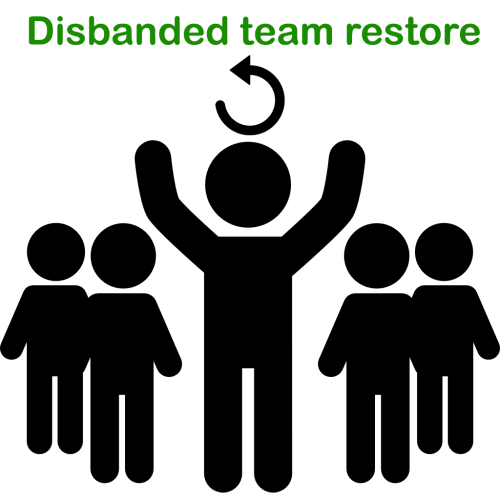


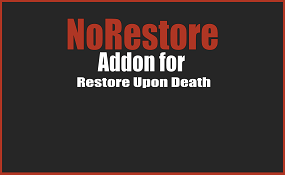
.thumb.jpg.7a35071bd372a1c2c6329cfd476cab3f.jpg)
