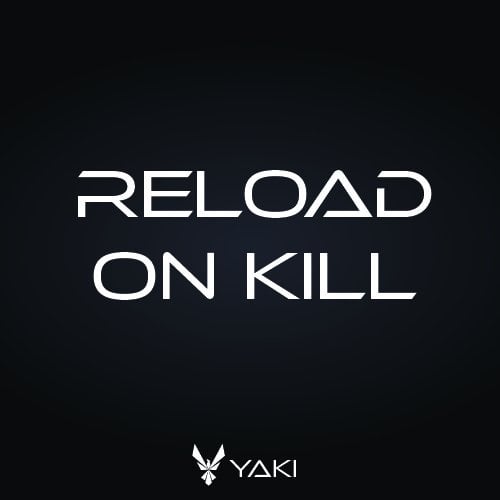Search the Community
Showing results for tags 'reload'.
-
Version 2.2.1
241 downloads
Transform your Rust server’s combat dynamics with TurboWeapons, a powerful plugin that allows you to customize firearm magazine capacities based on player VIP levels. Whether you want to reward your dedicated players with enhanced firepower or maintain balanced gameplay, TurboWeapons provides a flexible and intuitive system to achieve your goals. Key Features Three Distinct VIP Levels: Implement VIP1, VIP2, and VIP3 permissions (turboweapons.vip1, turboweapons.vip2, turboweapons.vip3), each offering unique magazine capacities for firearms. Tailor the firepower rewards to match your server’s progression and economy. Customizable Magazine Capacities: Assign separate MagazineCapacityVip1, MagazineCapacityVip2, and MagazineCapacityVip3 settings for each firearm in your configuration. Ensure that each VIP tier receives appropriate enhancements without affecting other levels. User-Friendly Configuration UI: Administrators can easily manage and adjust magazine capacities through an intuitive in-game UI. The updated interface replaces the old multiplier buttons with dedicated VIP selection buttons, allowing for seamless switching and editing of capacities for each VIP level. Fast Reload Support: Enhance gameplay with optional fast reload capabilities. Administrators can toggle fast reload settings per firearm, providing a tactical advantage to players who hold the necessary permissions. Dynamic Ammo Management: TurboWeapons intelligently handles ammo consumption and replenishment based on player permissions and VIP levels. It ensures that magazine capacities align with the configured settings, maintaining a balanced and engaging combat experience. Dependency Integration: Seamlessly integrates with popular plugins such as ImageLibrary, LangAPI, Notify, and SkillTree, allowing for extended functionality and customization. Configuration Flexibility: Customize each firearm’s magazine capacities independently for each VIP level. Adjust settings to fit your server’s unique balance requirements and player progression systems. Commands Admin Chat Commands: /turboweapons – Opens the TurboWeapons configuration UI. Permissions turboweapons.admin – Grants access to UI edit features. turboweapons.vip1 turboweapons.vip2 turboweapons.vip3 Dependencies ImageLibrary – Required for managing and displaying weapon icons in the UI. LangAPI – Optional, for enhanced language support and localization. Notify – Optional, for sending in-game notifications to players. Configuration TurboWeapons offers a comprehensive configuration system, allowing administrators to define default settings and customize each firearm’s capacities per VIP level. The configuration file includes: { "Use Notify Plugin": true, "Use LangAPI Plugin": true, "Weapon Configurations": [ { "Weapon Shortname": "blunderbuss", "Magazine Capacity (VIP1)": 2, "Magazine Capacity (VIP2)": 2, "Magazine Capacity (VIP3)": 2, "Fast Reload (VIP1)": false, "Fast Reload (VIP2)": true, "Fast Reload (VIP3)": true }, { "Weapon Shortname": "hmlmg", "Magazine Capacity (VIP1)": 60, "Magazine Capacity (VIP2)": 60, "Magazine Capacity (VIP3)": 60, "Fast Reload (VIP1)": false, "Fast Reload (VIP2)": true, "Fast Reload (VIP3)": true }, { "Weapon Shortname": "homingmissile.launcher", "Magazine Capacity (VIP1)": 1, "Magazine Capacity (VIP2)": 1, "Magazine Capacity (VIP3)": 1, "Fast Reload (VIP1)": false, "Fast Reload (VIP2)": true, "Fast Reload (VIP3)": true }, { "Weapon Shortname": "lmg.m249", "Magazine Capacity (VIP1)": 100, "Magazine Capacity (VIP2)": 100, "Magazine Capacity (VIP3)": 100, "Fast Reload (VIP1)": false, "Fast Reload (VIP2)": true, "Fast Reload (VIP3)": true }, { "Weapon Shortname": "minigun", "Magazine Capacity (VIP1)": 300, "Magazine Capacity (VIP2)": 300, "Magazine Capacity (VIP3)": 300, "Fast Reload (VIP1)": false, "Fast Reload (VIP2)": true, "Fast Reload (VIP3)": true }, { "Weapon Shortname": "multiplegrenadelauncher", "Magazine Capacity (VIP1)": 6, "Magazine Capacity (VIP2)": 6, "Magazine Capacity (VIP3)": 6, "Fast Reload (VIP1)": false, "Fast Reload (VIP2)": true, "Fast Reload (VIP3)": true }, { "Weapon Shortname": "pistol.eoka", "Magazine Capacity (VIP1)": 1, "Magazine Capacity (VIP2)": 1, "Magazine Capacity (VIP3)": 1, "Fast Reload (VIP1)": false, "Fast Reload (VIP2)": true, "Fast Reload (VIP3)": true }, { "Weapon Shortname": "pistol.m92", "Magazine Capacity (VIP1)": 15, "Magazine Capacity (VIP2)": 15, "Magazine Capacity (VIP3)": 15, "Fast Reload (VIP1)": false, "Fast Reload (VIP2)": true, "Fast Reload (VIP3)": true }, { "Weapon Shortname": "pistol.nailgun", "Magazine Capacity (VIP1)": 16, "Magazine Capacity (VIP2)": 16, "Magazine Capacity (VIP3)": 16, "Fast Reload (VIP1)": false, "Fast Reload (VIP2)": true, "Fast Reload (VIP3)": true }, { "Weapon Shortname": "pistol.prototype17", "Magazine Capacity (VIP1)": 18, "Magazine Capacity (VIP2)": 18, "Magazine Capacity (VIP3)": 18, "Fast Reload (VIP1)": false, "Fast Reload (VIP2)": true, "Fast Reload (VIP3)": true }, { "Weapon Shortname": "pistol.python", "Magazine Capacity (VIP1)": 6, "Magazine Capacity (VIP2)": 6, "Magazine Capacity (VIP3)": 6, "Fast Reload (VIP1)": false, "Fast Reload (VIP2)": true, "Fast Reload (VIP3)": true }, { "Weapon Shortname": "pistol.revolver", "Magazine Capacity (VIP1)": 8, "Magazine Capacity (VIP2)": 8, "Magazine Capacity (VIP3)": 8, "Fast Reload (VIP1)": false, "Fast Reload (VIP2)": true, "Fast Reload (VIP3)": true }, { "Weapon Shortname": "pistol.semiauto", "Magazine Capacity (VIP1)": 10, "Magazine Capacity (VIP2)": 10, "Magazine Capacity (VIP3)": 10, "Fast Reload (VIP1)": false, "Fast Reload (VIP2)": true, "Fast Reload (VIP3)": true }, { "Weapon Shortname": "revolver.hc", "Magazine Capacity (VIP1)": 6, "Magazine Capacity (VIP2)": 6, "Magazine Capacity (VIP3)": 6, "Fast Reload (VIP1)": false, "Fast Reload (VIP2)": true, "Fast Reload (VIP3)": true }, { "Weapon Shortname": "rifle.ak", "Magazine Capacity (VIP1)": 30, "Magazine Capacity (VIP2)": 30, "Magazine Capacity (VIP3)": 30, "Fast Reload (VIP1)": false, "Fast Reload (VIP2)": true, "Fast Reload (VIP3)": true }, { "Weapon Shortname": "rifle.ak.diver", "Magazine Capacity (VIP1)": 30, "Magazine Capacity (VIP2)": 100, "Magazine Capacity (VIP3)": 30, "Fast Reload (VIP1)": false, "Fast Reload (VIP2)": true, "Fast Reload (VIP3)": true }, { "Weapon Shortname": "rifle.ak.ice", "Magazine Capacity (VIP1)": 30, "Magazine Capacity (VIP2)": 30, "Magazine Capacity (VIP3)": 30, "Fast Reload (VIP1)": false, "Fast Reload (VIP2)": true, "Fast Reload (VIP3)": true }, { "Weapon Shortname": "rifle.bolt", "Magazine Capacity (VIP1)": 4, "Magazine Capacity (VIP2)": 4, "Magazine Capacity (VIP3)": 4, "Fast Reload (VIP1)": false, "Fast Reload (VIP2)": true, "Fast Reload (VIP3)": true }, { "Weapon Shortname": "rifle.l96", "Magazine Capacity (VIP1)": 5, "Magazine Capacity (VIP2)": 5, "Magazine Capacity (VIP3)": 5, "Fast Reload (VIP1)": false, "Fast Reload (VIP2)": true, "Fast Reload (VIP3)": true }, { "Weapon Shortname": "rifle.lr300", "Magazine Capacity (VIP1)": 30, "Magazine Capacity (VIP2)": 30, "Magazine Capacity (VIP3)": 30, "Fast Reload (VIP1)": false, "Fast Reload (VIP2)": true, "Fast Reload (VIP3)": true }, { "Weapon Shortname": "rifle.m39", "Magazine Capacity (VIP1)": 20, "Magazine Capacity (VIP2)": 20, "Magazine Capacity (VIP3)": 20, "Fast Reload (VIP1)": false, "Fast Reload (VIP2)": true, "Fast Reload (VIP3)": true }, { "Weapon Shortname": "rifle.semiauto", "Magazine Capacity (VIP1)": 16, "Magazine Capacity (VIP2)": 16, "Magazine Capacity (VIP3)": 16, "Fast Reload (VIP1)": false, "Fast Reload (VIP2)": true, "Fast Reload (VIP3)": true }, { "Weapon Shortname": "rifle.sks", "Magazine Capacity (VIP1)": 15, "Magazine Capacity (VIP2)": 15, "Magazine Capacity (VIP3)": 15, "Fast Reload (VIP1)": false, "Fast Reload (VIP2)": true, "Fast Reload (VIP3)": true }, { "Weapon Shortname": "rocket.launcher", "Magazine Capacity (VIP1)": 1, "Magazine Capacity (VIP2)": 1, "Magazine Capacity (VIP3)": 1, "Fast Reload (VIP1)": false, "Fast Reload (VIP2)": true, "Fast Reload (VIP3)": true }, { "Weapon Shortname": "rocket.launcher.dragon", "Magazine Capacity (VIP1)": 1, "Magazine Capacity (VIP2)": 10, "Magazine Capacity (VIP3)": 1, "Fast Reload (VIP1)": false, "Fast Reload (VIP2)": true, "Fast Reload (VIP3)": true }, { "Weapon Shortname": "shotgun.double", "Magazine Capacity (VIP1)": 2, "Magazine Capacity (VIP2)": 2, "Magazine Capacity (VIP3)": 2, "Fast Reload (VIP1)": false, "Fast Reload (VIP2)": true, "Fast Reload (VIP3)": true }, { "Weapon Shortname": "shotgun.m4", "Magazine Capacity (VIP1)": 6, "Magazine Capacity (VIP2)": 6, "Magazine Capacity (VIP3)": 6, "Fast Reload (VIP1)": false, "Fast Reload (VIP2)": true, "Fast Reload (VIP3)": true }, { "Weapon Shortname": "shotgun.pump", "Magazine Capacity (VIP1)": 6, "Magazine Capacity (VIP2)": 6, "Magazine Capacity (VIP3)": 6, "Fast Reload (VIP1)": false, "Fast Reload (VIP2)": true, "Fast Reload (VIP3)": true }, { "Weapon Shortname": "shotgun.spas12", "Magazine Capacity (VIP1)": 6, "Magazine Capacity (VIP2)": 6, "Magazine Capacity (VIP3)": 6, "Fast Reload (VIP1)": false, "Fast Reload (VIP2)": true, "Fast Reload (VIP3)": true }, { "Weapon Shortname": "shotgun.waterpipe", "Magazine Capacity (VIP1)": 1, "Magazine Capacity (VIP2)": 1, "Magazine Capacity (VIP3)": 1, "Fast Reload (VIP1)": false, "Fast Reload (VIP2)": true, "Fast Reload (VIP3)": true }, { "Weapon Shortname": "smg.2", "Magazine Capacity (VIP1)": 30, "Magazine Capacity (VIP2)": 30, "Magazine Capacity (VIP3)": 30, "Fast Reload (VIP1)": false, "Fast Reload (VIP2)": true, "Fast Reload (VIP3)": true }, { "Weapon Shortname": "smg.mp5", "Magazine Capacity (VIP1)": 30, "Magazine Capacity (VIP2)": 30, "Magazine Capacity (VIP3)": 30, "Fast Reload (VIP1)": false, "Fast Reload (VIP2)": true, "Fast Reload (VIP3)": true }, { "Weapon Shortname": "smg.thompson", "Magazine Capacity (VIP1)": 20, "Magazine Capacity (VIP2)": 20, "Magazine Capacity (VIP3)": 20, "Fast Reload (VIP1)": false, "Fast Reload (VIP2)": true, "Fast Reload (VIP3)": true }, { "Weapon Shortname": "snowballgun", "Magazine Capacity (VIP1)": 50, "Magazine Capacity (VIP2)": 50, "Magazine Capacity (VIP3)": 50, "Fast Reload (VIP1)": false, "Fast Reload (VIP2)": true, "Fast Reload (VIP3)": true }, { "Weapon Shortname": "speargun", "Magazine Capacity (VIP1)": 1, "Magazine Capacity (VIP2)": 1, "Magazine Capacity (VIP3)": 1, "Fast Reload (VIP1)": false, "Fast Reload (VIP2)": true, "Fast Reload (VIP3)": true }, { "Weapon Shortname": "t1_smg", "Magazine Capacity (VIP1)": 18, "Magazine Capacity (VIP2)": 18, "Magazine Capacity (VIP3)": 18, "Fast Reload (VIP1)": false, "Fast Reload (VIP2)": true, "Fast Reload (VIP3)": true } ], "Version": { "Major": 2, "Minor": 1, "Patch": 0 } } TurboWeapons empowers you to create a more engaging and customizable combat environment on your Rust server. Reward your VIP players with enhanced firepower, maintain game balance, and provide an enriched gameplay experience with this versatile plugin!$18.00 -
Version 1.0.3
43 downloads
Gives players with permission the ability for their weapon to be automatically reloaded (without the animation) using ammo from their inventory when they kill another player. There are options in the config to: select which weapons will auto reload choose if all weapons should consume ammo or not Permissions: reloadonkill.player - required to auto reload when a player kills another player reloadonkill.npc - required to auto reload when a player kills npcs reloadonkill.animal - required to auto reload when a player kills animals Compatible animals: bear boar chicken polarbear stag wolf Compatible weapons: Abyss Assault Rifle Assault Rifle Assault Rifle - ICE Bolt Action Rifle Crossbow Custom SMG Double Barrel Shotgun Eoka Pistol HMLMG LR-300 Assault Rifle L96 Rifle M249 M39 Rifle M92 Pistol MP5A4 Nailgun Prototype 17 Pump Shotgun Python Revolver Revolver Semi-Automatic Pistol Semi-Automatic Rifle Spas-12 Shotgun Thompson Waterpipe Shotgun Config: { "auto_reload_animal_list": [ "bear", "boar", "chicken", "polarbear", "stag", "wolf" ], "auto_reload_weapon_list": [ "rifle.ak.diver", "rifle.ak", "rifle.ak.ice", "rifle.bolt", "smg.2", "shotgun.double", "pistol.eoka", "hmlmg", "rifle.l96", "rifle.lr300", "lmg.m249", "rifle.m39", "pistol.m92", "smg.mp5", "pistol.nailgun", "pistol.prototype17", "shotgun.pump", "pistol.python", "pistol.revolver", "pistol.semiauto", "rifle.semiauto", "shotgun.spas12", "smg.thompson", "shotgun.waterpipe" ], "consume_inventory_ammo": true }$4.99 -
Version 1.2.2
29 downloads
MiniGunner provides players with a simple reload mechanic for the powerful minigun without the usual limitation of requiring a workbench. Brrrt. Features: Natural reloading by holding R key Reload progress bar Reload sound effects Optional max ammo increase for hand reloaded miniguns Configurable reload time Configurable cancel reload if moving Permissions: minigunner.use - required to be able to reload Configuration: { "Permission to Use": "minireload.use", "Max Ammo": 300, "Reload Time (seconds)": 10.0, "Allow Movement While Reloading": false }$2.49 -
Version 1.1.1
11 downloads
Video - Link KillBonus provides a variety of rewards to players each time they kill an enemy player. This can include health recovery, metabolism recovery, ammo reloading, or the execution of pre-defined custom commands. It supports a range of commands. Furthermore, it records the kill counts of both players and clans, allowing the execution of custom commands upon achieving certain kill milestones. The KillBonus plugin is highly useful for various events and offers a high degree of versatility depending on the user's customization. [Features] 1. Dynamic Reward System: It offers a variety of rewards each time a player defeats an enemy, including health recovery, metabolism recovery, ammo reloading, or executing pre-defined custom commands. 2. Kill Count Tracking: The plugin tracks the kill counts of both individual players and clans, thereby providing a comprehensive performance analysis. 3. Custom Command Execution: Upon achieving certain kill milestones, the plugin allows for the execution of custom commands, offering an exciting reward system for players. 4. Player and Clan Kill Data Reset: The plugin supports data reset functionality for both individual players and clans, ensuring the gameplay remains fresh and engaging. 5. Localization: KillBonus offers multi-language support, ensuring seamless integration and interaction with the game, regardless of the player's language. 6. Console and Chat Command: Offers a wide range of commands for customization and game management, accessible through both the game console and chat. 7. Customizable Settings: With the configuration file, you can easily customize the game settings to suit your needs. 8. Advanced Data Management: All player and clan kill data is managed using a dedicated data management system, ensuring accurate tracking and storage. 9. Event Trigger System: This feature enables custom commands to be executed when certain conditions are met, such as after a specific number of kills. 10. Integration: KillBonus has been designed to be compatible with a variety of gaming setups, offering compatibility with other plugins and systems. 11. Remember that the maximum value of the KillBonus plugin lies in its flexibility and adaptability, providing server owners with a tool that can be customized to suit their unique gameplay and reward systems. [Permissions] killbonus.default - Required to use default settings killbonus.vip - Required to use vip settings killbonus.vvip - Required to use vvip settings killbonus.admin - Required to use commands [Config] { "Wipe Data on new map save": true, // Whether to wipe data when a new map is saved "ChatMessage Enabled": true, // Whether chat messaging is enabled "UI Enabled(Required - Notify.cs/notify.see)": false, // Whether the UI is enabled (Notify.cs/notify.see is required for this) "Is logging enabled?": true, // Whether logging is enabled "Player kill settings": { "Are player kill bonus enabled?": true, // Whether bonuses for killing players are enabled // Following settings specify the default recovery amount and limit for health, thirst, hunger and whether auto-reload and ammo consumption are enabled "Default player settings": { "Is HP recovery enabled?": true, "HP recovery amount": 10.0, "Maximum HP for recovery": 100.0, "Is thirst recovery enabled?": true, "Thirst recovery amount": 10.0, "Maximum thirst for recovery": 250.0, "Is hunger recovery enabled?": true, "Hunger recovery amount": 10.0, "Maximum hunger for recovery": 500.0, "Is auto-reload enabled?": true, "Is ammo consumption enabled?": true, "How many custom commands will be executed?(-1 : All)": -1, "Custom commands": [ // The custom commands to be executed "giveto $player.id scrap 100", "giveto $player.id wood 100" ], "Every X kill bonus commands": [ { "Kill count for command trigger": 5, // Execute commands for every X kills achieved "How many Every Xkill Bonus commands will be executed?(-1 : All)": -1, "Commands to execute": [ "giveto $player.id scrap 500", "giveto $player.id wood 500" ] } ] }, // Similar settings for VIP players "VIP player settings": { "Is HP recovery enabled?": true, "HP recovery amount": 20.0, "Maximum HP for recovery": 100.0, "Is thirst recovery enabled?": true, "Thirst recovery amount": 20.0, "Maximum thirst for recovery": 250.0, "Is hunger recovery enabled?": true, "Hunger recovery amount": 20.0, "Maximum hunger for recovery": 500.0, "Is auto-reload enabled?": true, "Is ammo consumption enabled?": true, "How many custom commands will be executed?(-1 : All)": -1, "Custom commands": [ // The custom commands to be executed "giveto $player.id scrap 300", "giveto $player.id wood 300" ], "Every X kill bonus commands": [ { "Kill count for command trigger": 5, "How many Every Xkill Bonus commands will be executed?(-1 : All)": -1, "Commands to execute": [ "giveto $player.id scrap 500", "giveto $player.id wood 500" ] } ] }, // Similar settings for VVIP players "VVIP player settings": { "Is HP recovery enabled?": true, "HP recovery amount": 30.0, "Maximum HP for recovery": 100.0, "Is thirst recovery enabled?": true, "Thirst recovery amount": 30.0, "Maximum thirst for recovery": 250.0, "Is hunger recovery enabled?": true, "Hunger recovery amount": 30.0, "Maximum hunger for recovery": 500.0, "Is auto-reload enabled?": true, "Is ammo consumption enabled?": true, "How many custom commands will be executed?(-1 : All)": -1, "Custom commands": [ // The custom commands to be executed "giveto $player.id scrap 500", "giveto $player.id wood 500" ], "Every X kill bonus commands": [ { "Kill count for command trigger": 5, "How many Every Xkill Bonus commands will be executed?(-1 : All)": -1, "Commands to execute": [ "giveto $player.id scrap 500", "giveto $player.id wood 500" ] } ] }, // Custom commands based on kill count "Custom kill bonus commands": [ { "Kill count for command trigger": 10, // The kill count required to trigger the command "How many Achieved custom commands will be executed?(-1 : All)": -1, "Commands to execute": [ // The commands to be executed "giveto $player.id scrap 500", "giveto $player.id wood 500" ] }, { "Kill count for command trigger": 20, "How many Achieved custom commands will be executed?(-1 : All)": -1, "Commands to execute": [ "giveto $player.id scrap 500", "giveto $player.id wood 500" ] } ] }, "Clan kill settings (Required - Clans)": { "Are clan kill rewards enabled?": false, // Whether rewards for clan kills are enabled "Custom clan kill reward commands": [ // Custom commands for clan kill rewards { "Kill count for command trigger": 10, // The kill count required to trigger the command "How many ClanKill Clan commands will be executed?(-1 : All)": -1, "Clan commands to execute": [ // 'Clan commands to execute' will be executed as many times as there are clan members. "giveto $clanmembers scrap 500", // Here, the variable "$clanmembers" will only be active. "giveto $clanmembers wood 500" ], "How many ClanKill Player commands will be executed?(-1 : All)": -1, "Player commands to execute": [ // The commands to be executed for the player "giveto $player.id scrap 500", "giveto $player.id wood 500" ] }, { "Kill count for command trigger": 20, // The kill count required to trigger the command "How many ClanKill Clan commands will be executed?(-1 : All)": -1, "Clan commands to execute": [ // The commands to be executed for the clan "giveto $clanmembers scrap 500", "giveto $clanmembers wood 500" ], "How many ClanKill Player commands will be executed?(-1 : All)": -1, "Player commands to execute": [ // The commands to be executed for the player "giveto $player.id scrap 500", "giveto $player.id wood 500" ] } ], "Every X kill bonus commands": [ { "Kill count for command trigger": 5, // Execute commands for every X kills achieved "How many ClanEvery X Kill Clan commands will be executed?(-1 : All)": -1, "Clan commands to execute": [ "giveto $clanmembers scrap 500", "giveto $clanmembers wood 500" ], "How many ClanEvery X Kill Player commands will be executed?(-1 : All)": -1, "Player commands to execute": [ "giveto $player.id scrap 500", "giveto $player.id wood 500" ] } ] }, "version": "1.1.1" // The version of this configuration } [Command] For chat or console(not /) commands: /kb addpk <playernameorid> <amount>: Adds kills for a specific player. /kb removepk <playernameorid> <amount>: Removes kills for a specific player. /kb addpa <playernameorid> <achievementname>: Adds an achievement for a specific player. /kb removepa <playernameorid> <achievementname>: Removes an achievement for a specific player. /kb addck <playernameorid> <amount>: Adds kills for the clan. /kb removeck <playernameorid> <amount>: Removes kills for the clan. /kb addca <playernameorid> <achievementname>: Adds an achievement for the clan. /kb removeca <playernameorid> <achievementname>: Removes an achievement for the clan. /kbreset all: Resets all kill data and clan kill data. /kbreset player: Resets only the kill data for players. /kbreset clan: Resets only the clan kill data. [Placeholders] $player.clanname $player.clankilldata $player.clankillachievedata $clanmembers $player.killdata $player.killachievedata $player.id $player.name $player.ip $player.ping $player.position $player.health [Localization] { "KillReward": "{0}<color=red>Kill</color> {1} {2} {3} {4}", "KillRewardWithClan": "{0}<color=red>Kill</color> {1}<color=red>ClanKill</color> {2} {3} {4} {5}", "HPRecovery": "<color=green>HP</color>+{0} ", "ThirstRecovery": "<color=#45BCFF>Hydration</color>+{0} ", "HungerRecovery": "<color=orange>Calories</color>+{0} ", "AmmoRefill": "<color=purple>Ammo</color>+{0} ", "Achieved": "<color=#45BCFF>You achieved</color> {0}<color=red>Kill</color>!", "ClanAchieved": "<color=#45BCFF>Your clan achieved</color> {0}<color=red>Kill</color>!", "anounceAchieved": "<color=green>[{0}]</color> {1}<color=red>Kill</color> Achieved!", "anounceClanAchieved": "<color=green>[{0}]Clan</color> {1}<color=red>Kill</color> Achieved!", "EveryXkill": "<color=#FF009B>Every</color> {0}<color=red>Kill Bonus</color>!", "ClanEveryXkill": "<color=#FF009B>Every</color> {0}<color=red>ClanKill Bonus</color>!", "UsagePlayerAmount": "Usage: /kb addpk or /kb removepk <playerNameOrId> <amount>", "AmountMustBeInteger": "Amount must be an integer.", "PlayerKillsAdded": "Player kills has been added.", "PlayerKillsRemoved": "Player kills has been removed.", "KillDataReset": "Player Kill data has been reset.", "ClanKillDataReset": "Clan kill data has been reset.", "AllDataReset": "All data has been reset.", "PlayerAchievementAdded": "Player achievement has been added.", "PlayerAchievementRemoved": "Player achievement has been removed.", "ClanKillsAdded": "Clan kills have been added.", "ClanKillsRemoved": "Clan kills have been removed.", "ClanAchievementAdded": "Clan achievement has been added.", "ClanAchievementRemoved": "Clan achievement has been removed.", "Amountpositivenumber": "Amount must be an positive number.", "InvalidKbCommand": "Invalid command. Usage: /kb(kb) <command> <target> <amount>", "FailedCommand": "Failed command.", "InvalidResetCommand": "Invalid command. Usage: /kbreset | kbreset <player | clan>", "Noperm": "You don't have permission to do this." } [API] private string GetPlayerKills(string playerNameOrId) // Retrieves the kill count of a specific player. private Dictionary<int, bool> GetPlayerAchievements(string playerNameOrId) // Retrieves the achievement information of a specific player. private string GetClanKills(string clanID) // Retrieves the kill count of a specific clan. private Dictionary<int, bool> GetClanAchievements(string clanID) // Retrieves the achievement information of a specific clan. private bool PlayerHasAchievement(string playerNameOrId, int achievementID) // Checks if a specific player has a particular achievement. private bool ClanHasAchievement(string clanID, int achievementID) // Checks if a specific clan has a particular achievement. private void AddPlayerKills(string playerNameOrId, int amount, BasePlayer playermsg = null, string message = null) // Adds kills to a specific player. private void RemovePlayerKills(string playerNameOrId, int amount, BasePlayer playermsg = null, string message = null) // Removes kills from a specific player. private void AddPlayerAchievement(string playerNameOrId, int achievementID, BasePlayer playermsg = null, string message = null) // Adds an achievement to a specific player. private void RemovePlayerAchievement(string playerNameOrId, int achievementID, BasePlayer playermsg = null, string message = null) // Removes an achievement from a specific player. private void AddClanKills(string clanTag, int amount, BasePlayer playermsg = null, string message = null) // Adds kills to a specific clan. private void RemoveClanKills(string clanTag, int amount, BasePlayer playermsg = null, string message = null) // Removes kills from a specific clan. private void AddClanAchievement(string clanTag, int achievementID, BasePlayer playermsg = null, string message = null) // Adds an achievement to a specific clan. private void RemoveClanAchievement(string clanTag, int achievementID, BasePlayer playermsg = null, string message = null) // Removes an achievement from a specific clan. private void ResetKillData() // Resets all kill data. private void ResetClanKillData() // Resets all clan kill data.$6.99