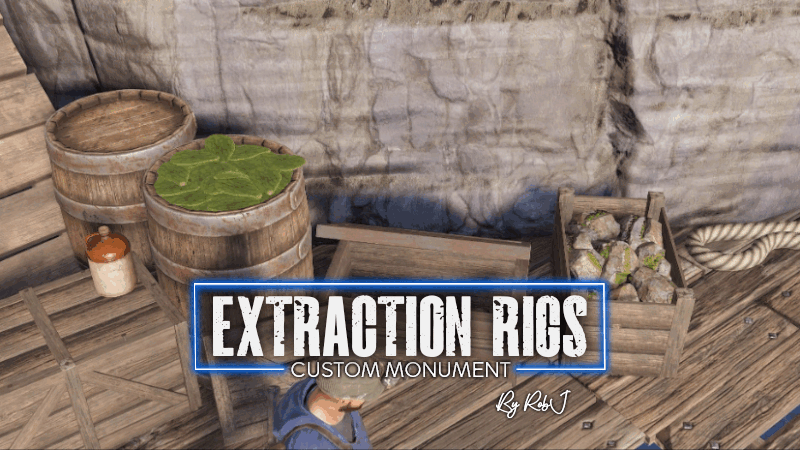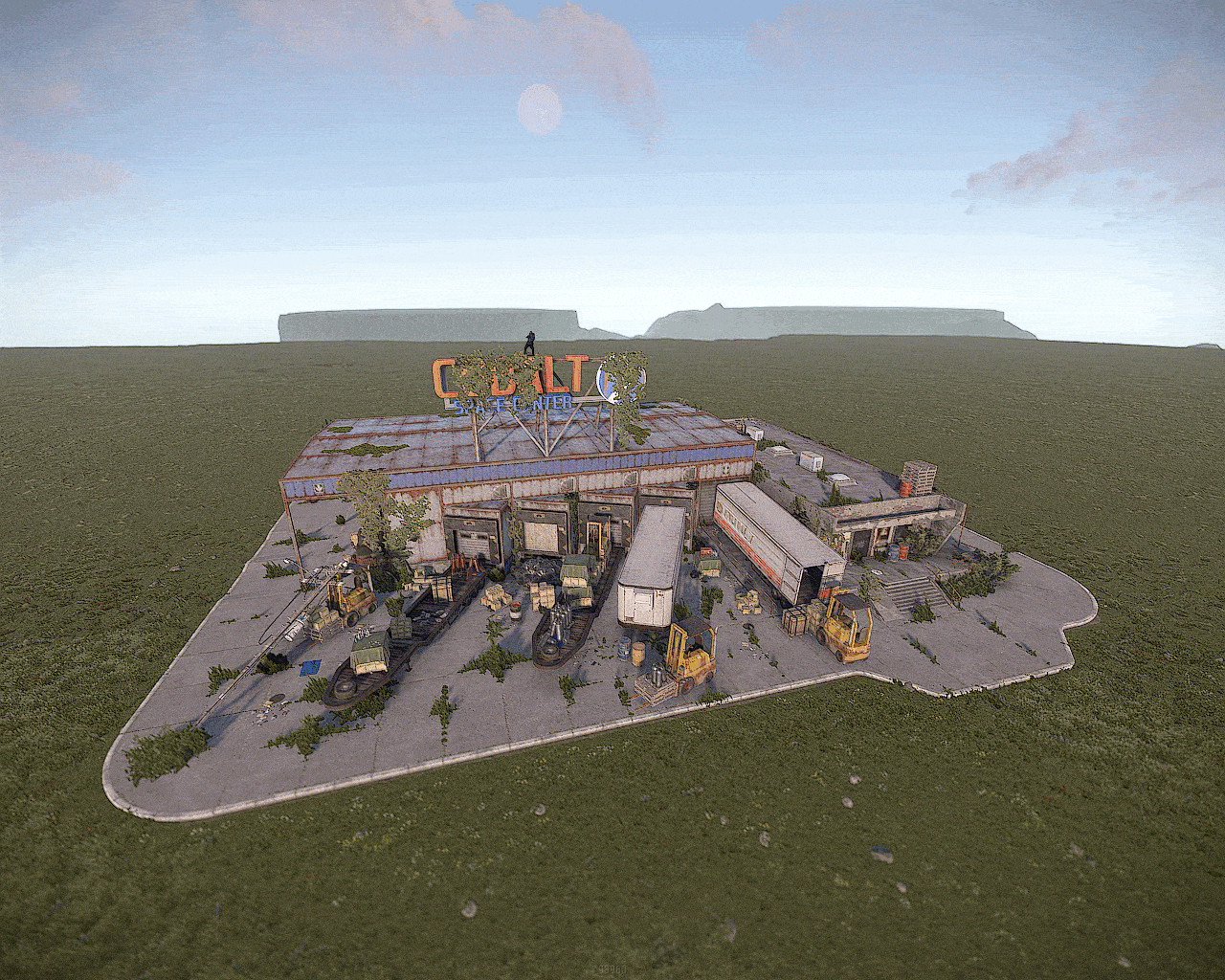Search the Community
Showing results for tags 'primitive'.
-
Version 1.0.24
1,715 downloads
Survival Arena is a plugin that spawns a Battle-royal style game, where players must scavenge for equipment and fight to the death, all while staying inside of a shrinking, non-radiated zone. The plugin spawns a large play area high in the sky and inherits the biome type from the ground below. This means that if the area is suspended above an arctic biome, all of the rocks, trees, logs and bushes will be spawned mirroring that biome type. Players are teleported into the center building when they join, and once the game begins, they must loot containers to gear up to survive. Players are returned to their original locations when they leave the event or respawn after dying at the event. Server owners can change or add loot profiles via the config. The plugin will select a random profile when the arena begins and fill the loot containers based on your specifications. It comes with 2 default loot profiles: Primitive - spears, melee weapons, bows, crossbows, burlap equipment, revolvers etc GunLoot - more modern weapons. The plugin uses EventHelper to run automatically, handle joining and leaving, and will allow players to vote to start the game. Admins can also add additional trees, bushes, logs and loot spawns to the arena via command. Type: Chat Command: survivalarena Function: Sends the user the UI to start up the game. Loot profiles, spawn height and lobby time can be adjusted here before starting the game. Type: Chat/Console Command: startarena <heightMod> <lobbytime> <arenaName> <lootProfile> Function: Spawns and starts the game using the specified heightmod and lobbytime parameters. You can simply use the command with no parameters to start it using the default settings and a random arena/lootprofile. Type: Chat/Console Command: endarena Function: Ends any active games and despawns the arena. Type: Chat Command: spawnarena <name> Function: Spawns the arena, but does not start the game. Useful for debugging and development. Type: Chat Command: setcentrepoint Function: Sets the arena's new center point at the players location. Useful if you want to move the spawn so it has more biome variety. Be sure not to make it too high or too close to the ground. Type: Chat Command: survival Function: Used to join the game when the lobby is active. Type: Chat Command: saremove Function: Removes the tree, loot container, log or bush that the player is looking at. This will no longer spawn in future games. Type: Chat Command: addtree Function: adds a tree spawn at the players position. Type: Chat Command: addbush Function: adds a bush spawn at the players position. Type: Chat Command: addlog Function: adds a log spawn at the players position. Type: Chat Command: addloot Function: adds a loot spawn at the players position. Type: Chat Command: saleave Function: Leaves the event Type: Console/Chat Command: wipeoldarena Function: Wipes any entities that are at the same height or higher than the arena. survivalarena.admin If you wish to create your own arena, you may follow this tutorial here: https://youtu.be/BxmcjHjIJDU Please note that the map file name needs to contain survivalarena or it will not allow the getarena command to work. Also I will not be offering support for this, so use at your own risk.$19.99- 197 comments
- 6 reviews
-
- 7
-

-

-
Version 1.0.2
22 downloads
This monument is a great medieval replacement for an oil rig with a twist! Ore rigs, as their name implies, are mining platforms that represent a combination of an oil rig and a sulfur quarry from the mainland replacements. This can be placed on any map! The process is very simple! And in the pack you will find 3 types of rigs representing the 3 ore types Stone, Metal/HQM and Sulfur NPC’s This monument has built-in NPC’s powered by an included plug-in. If you do not wish to use the built-in bots simply do not install the plug-in and add your own bots at your leisure. For Medieval Guards use included RobSpawnMedieval.cs Or Modern Scientists use RobSpawn.cs Quick Start Extract the zip file into your RustEdit install folder. Start Rust Edit. Click on Prefabs at the top & open up your Prefab List. Under the Custom category, you will now find RobJs Premium Prefabs. Double-click on the prefab file, which will spawn it into the map for you. Drag it to the general area you want to place it and line up with the water line Apply the Height Mask, Topology Mask, and Splat Mask. Credits Designed by Cobalt & RobJ In collaboration and featured in Timelines & Clockworks Maps. Contact And Help If you need to contact me discord is best: RobJ2210#2553 For help/support my discord group is best: Join Rust Maps By RobJ Discord$21.99 -
Version v1
196 downloads
✯The WareHouse is a primitive monument that includes: -Green card pickup -1 Military crate -2 Random crates (military or brown crate) -6 brown crates -2 tool box -13 barrels (random blue/yello) -3 oil barrels -1 oil crate -1 vehicle parts ✯The Monument can always be edited after download if its unbalanced ✯The Monument includes building prevention ✯The Inside building is UNACCESSABLE ✯This prefab is a STAND-ALONEFree

.thumb.png.ce7dc2cf4b560099acd2420554021a6f.png)



.thumb.gif.b68fcc45abe70ab7d7235dffc8a0c770.gif)