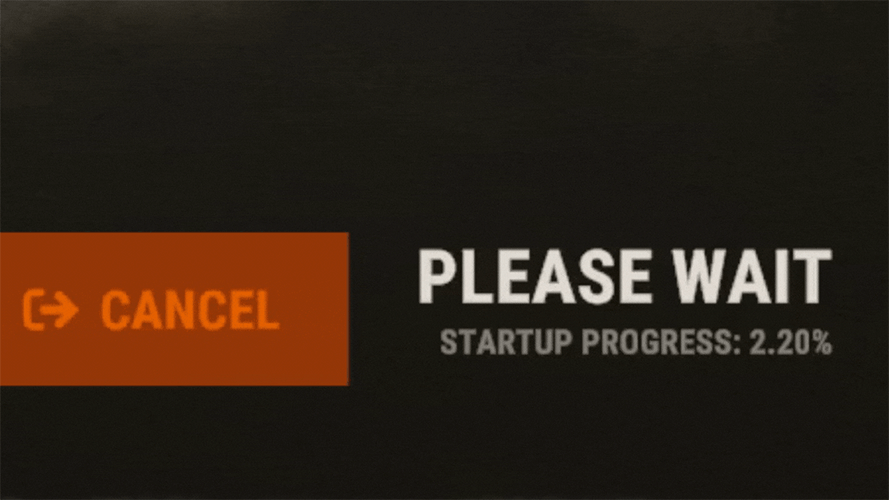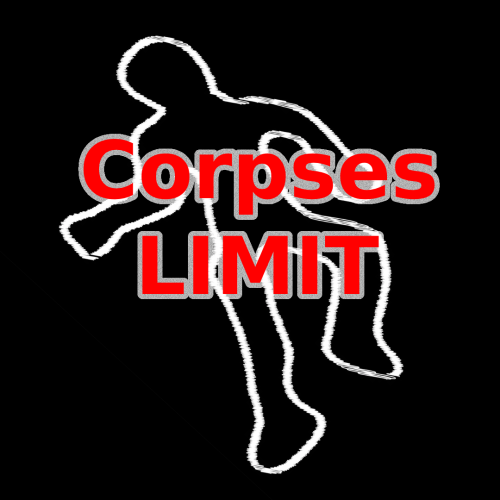Search the Community
Showing results for tags 'optimization'.
-
Version 1.1.3
230 downloads
Drop Bags tracks items dropped into the rust world. When there are high-volume drops, they are combined into a single “drop bag.” This method enhances performance by streamlining the handling of item drops and reducing item physics. Stop server stalls and freezing from item spam Works on craft spam, dropped item spam, gutted shark spam and horse dung! Light weight and easy to use Easy config DropBags uses one light weight hook to track dropped items. Dependent on how many items are dropped in a given radius those items get placed into a drop bag. This stops mass item spam effecting your server performance. { "Area Size - How far away items can be moved into a container": 7, "Max drops before moving items to container": 36, "Time to wait before moving items": 5.0, "Vischeck - checks items are visable before moving to container": true, "Calculate despawntime from drop bag items": true, "Reset dropbag despawn time on loot": false, "Override drop bag despawn time (seconds), 0 = false": 0.0 }$11.99- 5 comments
- 1 review
-
- 1
-

-
- #dropbags
- #drop bags
- (and 26 more)
-
Version 2.0.2
575 downloads
EarlyQ allows players to join prematurely the server while it is still starting. By default the server needs to fully start (which takes ~5 min, depends on map/specs) and after all that time its finally time for players to join, but they still have to wait warming prefabs & download the world. EarlyQ optimizes the process of players joining & startup of the server and minimizes wait times because its splitting the work in parallel. Features Allows players to load faster by initiating Asset Warmup as they are waiting for the server to start up! The world data is sent to the player as soon as its ready, so when the server is ready they can join right away without waiting! The steam server is started only after ~10 seconds when you launch the rust server! This means players can see it in the global server list even while it is loading! Increases your server uptime metrics! Custom messages that show the current loading progress of the server! You can customize said messages Demo (the demo is older & does not start loading the world after its ready, so im waiting a bit longer in the video. This is already implemented in EarlyQ) Custom message If you need to customize the message your players get when waiting for the server, you have to specify the message as a launch option on the server +earlyq.loading_msg - The loading message shown when the server is loading and the client is waiting for the server to load the world +earlyq.loading_icon - The icon shown +earlyq.ready_msg - The loading message shown when the client finishes loading fully and is waiting for the server +earlyq.ready_icon - The icon shown Default messages (Example): +earlyq.loading_msg "<color=#c47070>PLEASE WAIT (alot of spaces here) SERVER IS STILL STARTING: {progress}" +earlyq.loading_icon "Server" +earlyq.ready_msg "<color=#59a358>YOU ARE READY (alot of spaces here) WAITING FOR THE SERVER: {progress}" +earlyq.ready_icon "CheckCircle" You can see all the icons you can use here You can use some unity rich text components in the message: "color", "u", "b" and "i". If you want to add a new line currently the only way I found out is to spam a bunch of spaces since it will wrap to the next line, max is 3 lines At the time of writing this, these are all the limitations, they might change in the future. You can also use a config file if you prefer The config file needs to be created in a folder of the root of the server called "EarlyQ" and in the folder a file needs to be created called "config.json", it should look like "EarlyQ/config.json" The content of the config.json file need to be: { "loading_msg": "your custom msg", "loading_icon": "your custom icon", "ready_msg": "your custom msg", "ready_icon": "your custom icon" } Installation As this is a Harmony mod you need to place the EarlyQ.dll file in HarmonyMods folder, after that restart the server. (do not use harmony.load command with EarlyQ!) EarlyQ works for Linux & Windows EarlyQ works with the newest networking update EarlyQ works with RakNet and SteamNetworking EarlyQ works with Vanilla, Oxide and Carbon Note Facepunch confirmed this Harmony mod is not allowed on official servers, if you want to use it on official, do it at your own risk. Contact You can contact me on discord: turner1337$7.99- 29 comments
- 9 reviews
-
- 9
-

-

-
- #optimize
- #optimization
- (and 19 more)
-
Version 1.0.0
3 downloads
Clean Server allows you to keep your server clean from random buildings, deployed items, and corpses to help prevent unwanted items from taking up space and server resources. Set an automatic timer to clean the server every few mins or hours to keep your server running smooth. Manually scan the server by chat command at anytime to clean up unwanted items on the fly. [Features] * Automatically Clean server from corpse (animal, NPCs, players) * Set delay in corpse removal * Set corpse to drop loot on removal (NPCs / Players) * Automatically remove abandoned building blocks after x amount of time * Manually Remove abandoned building blocks * All settings adjustable by chat command * Option to list items to ignore from removal [Chat Commands] * /cleanserver - Runs a clean check and removes items * /clean <setting> <value> - changes the settings to the value you enter Settings: * Save - saves settings, no value needed * help - show all commands in chat - no value needed * tcrange - requires # value - sets the TC range for safe items * check - requires # value - sets the time in mins when items will be scanned and removed * timer - requires # value - sets the time for how long items can be placed before deleted on next scan * delay - requires # value - sets the delay time when corpse are removed * corpse - requires on/off value - turns on/off corpse removal * item - requires add/remove value and item ShortPrefab name - adds or removes item from the excluded list * animals - requires value on/off - turns on/off animal corpse removal * droploot - requires value on/off - turns on/off loot drop when corpse are removed * debug - requires value on/off - turns on/off debug mode for troubleshootin No Corpse Preview: Config Example: { "Settings": { "checktimer": 10.0, "buildingtimer": 1, "tcrange": 20.0, "removecorpse": true, "droploot": true, "removeanimalcorpse": false, "removaldelay": 1.0, "debug": true, "excludeitems": ", lock.code" } } Language File Example: { "cs_001": "Missing settings and value -> /clean <setting> <value> \n Try the help command for list of all commands. /clean help", "cs_002": "Remove NPC/Player Corpse: {0}", "cs_003": "Remove Animal Corpse: {0}", "cs_004": "Commands: \n /cleanserver \n /cleanserver <#> \n /clean <setting> <value> \n Settings: \n corpse, animals, tcrange, timer, delay, droploot, debug, check, item \n Values: \n on, off, #, add, remove, list \n /clean save \n /clean help", "cs_005": "TC Range: {0}", "cs_006": "Remove Timer: {0} mins", "cs_007": "Clean Server Setting Saved", "cs_008": "Corpse Removal Delay: {0} (min value = 1)", "cs_009": "Corpse Drop Loot: {0}", "cs_010": "Debug Mode: {0}", "cs_011": "Check Timer: {0} mins", "cs_012": "Item {0} has been added to the excluded list", "cs_013": "Item {0} has been removed from the excluded list", "cs_014": "Excluded Item List: \n {0}" }$5.99-
- 1
-

-
- #cleanserver
- #optimization
-
(and 2 more)
Tagged with:
-
Version 1.0.2
69 downloads
This plugin let you manage the placement of vending machines by permission and limit. It´s also possible to prevent from placing vending machines on land or/and water seperatly. Permissions Allow above water managevendingplacement.canplace.abovewater Allow under water managevendingplacement.canplace.underwater Allow above water with limit managevendingplacement.canplace.limited.abovewater Allow under water with limit managevendingplacement.canplace.limited.underwater Chat Command Show the List of limits by rank /vplimit Configuration { "AllowAboveWaterDefault": true, "AllowUnderWaterDefault": true, "ChatCommand": "vplimit", "DefaultLandLimit": 5, "DefaultWaterLimit": 3, "GroupLandLimits": { "default": 5, "vip": 10 }, "GroupWaterLimits": { "default": 3, "vip": 6 } } Localization English & German { "CannotPlaceUnderwater": "You cannot place vending machines underwater.", "ReachedLandLimit": "You have reached the land limit for placing vending machines.", "ReachedWaterLimit": "You have reached the water limit for placing vending machines.", "NoPermission": "You do not have permission to place vending machines.", "CheckLimit": "You have placed {0} out of {1} allowed vending machines.", "NoLimitedPermission": "You do not have a limited permission to place vending machines.", "RankLimits": "Land Limits: {0}\nWater Limits: {1}", "LimitsHeader": "Vending Machine Limits by Rank:" } The plugin was created in parts with the help of artificial intelligenceFree-
- #vendingmachine
- #limit
-
(and 1 more)
Tagged with:
-
Version 1.0.0
87 downloads
Limit the installation of prefabs that you want! Delete the oldest prefab Tested with 200+ people online without causing drawdowns Very unloads massive PVP zones without interfering with the construction of the base Building zone detection function Players in the closet area can bet at least as much$18.00- 9 comments
-
- 1
-

-
Version 1.0.0
45 downloads
Item Monitor is a plugin that was made to help with server performance by managing dropped items. Item Monitor scans dropped items every X seconds defined in config, and sees if an item is over the desired limit you have set in the config. With this plugin, it will notify in the server console when it scans an item over limit, and will then set the items to be removed within X seconds. Config { "Check Interval Time (Secs)": 60, "Removal Time (Secs) (Must be lower then the check time)": 45, "Item Removal Times": [] }$5.00- 3 comments
-
- #optimization
- #cleanup
- (and 4 more)