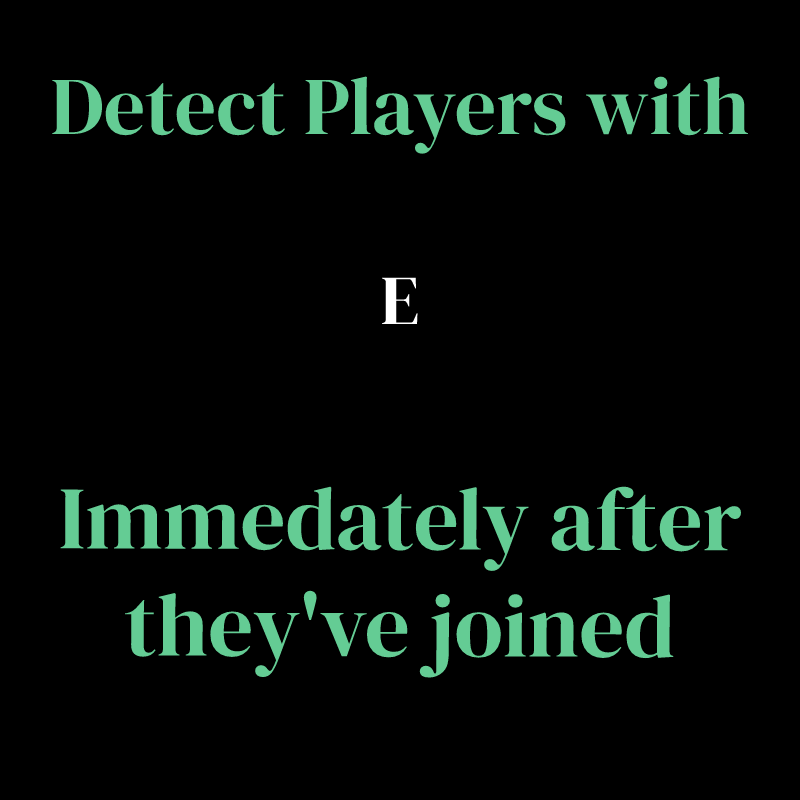Search the Community
Showing results for tags 'eac'.
-
Version 1.4.2
1,499 downloads
The aim for this file is to remove the need for some of your Discord plugins and move it externally from your server so you do not have any server impact from those plugins. This offers you a TON of features all ran externally from your server, so no lag! No more dookie Discord extension FEATURES - Bot status = Player count on server (Can change status if the server has recently wipe and include just wiped in the status) - Global status bot = all your servers player counts combined into one - Dynamic server cap changer (Changes the max amount of players allowed on the server depending on the amount of players currently online and or the queue size) - Auto discord wipe announcements - Check players for private profiles - Check players for VAC, EAC, and Temp rust bans - Team and global chat logs - 2 Way chat (Send messages in game through discord) - Leave and join logs - Kill logs - Private message logs - Auto muting players VIA triggered key words - Manual staff muting through discord - RCON Console in Discord with message filtering - Send rcon commands through Discord - F7 report logs - F1 spawn logs - (SERVER) message logs The bot is very simple to install. The file includes a setup guide within it. All quite simple. Need support or want updates about what is coming to the bot? Join the support discord here https://discord.gg/RVePam7pd7 INSTALLATION VIDEO$14.99 -
Version 2.0.1
187 downloads
Features: This bot runs api scans on each player that joins and displays a warning on discord if they might be breaking your rules. It searches for players with: EAC Banned alt accounts Battlemetrics banned alt accounts Low Battlemetrics hours and boosted steam hours Temp banned accounts Recently created steam or battlemetrics accounts Steam accounts that aren't set up Each alert is displayed only once (if used with Mysql or MongoDB (MongoDB can be hosted for free), so your channels won't be spammed with the same players over and over. You can set different channels for each category. Alt detection system: If someone connects from 10+ different IPs it will only mark other accounts as alt if they share more than one ip. It will only mark accounts as alts if 6 or less players connected from that ip. Support If you need help or If you have any issues or suggestions you can contact me by joining my discord server: https://discord.gg/efVKDG6z6F or by adding me on discord: Farkas#6006$9.90- 6 comments
- 2 reviews
-
- 1
-

-
- #eac
- #battlemetrics
- (and 18 more)
-
Version 1.2.0
361 downloads
Check players for temp bans when they join your server! This is not a plugin and runs completely separate from your server, and imposes 0 server impact. You can define as many servers as you want in the config to check if a player has EAC temp bans when they join the server. ------------------------ The bot is very simple to set up. Just fill in the very minimal things in the config and start up the bot and you're good to go. Steps to install: If you want the bot to run 24/7 you will need a VPS or bot hosting node. Hosting recommendation -> https://pebblehost.com/bot-hosting (You can also host it off your computer) Once you have your bot node, upload all the files that are given to you into the file section of your bot node. From there all you need to do is edit the config.json file with all the proper information and you're good to go! Any questions, please feel free to join my support server and I'll be more than happy to help you! https://discord.gg/RVePam7pd7Free -
Version 1.0.5
319 downloads
The plugin will check if a player has connected to the server has received a temporary game ban. These players probably continue to cheating and it's good to know about them. - Check player after connected to the server - Check EAC gamebans if the player received while playing - Auto kick or ban - Auto alert on discord For automatic banning you need to have some kind of ban system on your server, like EnhancedBanSystem or Ember etc.... Example message: # Config { "Steam API": "https://steamcommunity.com/dev/apikey", "Detect bans younger than days": 365, "Discord webhook": "https://support.discord.com/hc/en-us/articles/228383668-Intro-to-Webhooks", "Auto solution (0 - Ignore, 1 - Kick, 2 - Ban)": 0, "version": { "Major": 1, "Minor": 0, "Patch": 1 } } # Chat Commands /gbtest - test discord alertFree -
Version 3.0.0
1,539 downloads
FEATURES -- - Checks to see if a user is EAC banned or not. This can be done through a specified channel and/or through a command. - Can also check to see if a user has EAC banned friends!! - Able to check to see if a user has battlemetrics bans. It will only be able to see bans that you have access to! (Can be disabled and enabled | Permission required) Very simple to install and get running! ------------------------------------- The bot is very simple to set up. Just fill in the very minimal things in the config and start up the bot and you're good to go. Steps to install: If you want the bot to run 24/7 you will need a VPS or bot hosting node. Hosting recommendation -> https://pebblehost.com/bot-hosting Once you have your bot node, upload all the files that are given to you into the file section of your bot node. From there all you need to do is edit the config.json file with all the proper information and you're good to go! THERE IS ALSO A README.txt FILE IN THE FOLDER THAT YOU GET! It has all the information that you need Any questions, please feel free to join my support server and I'll be more than happy to help you! https://discord.gg/RVePam7pd7Free