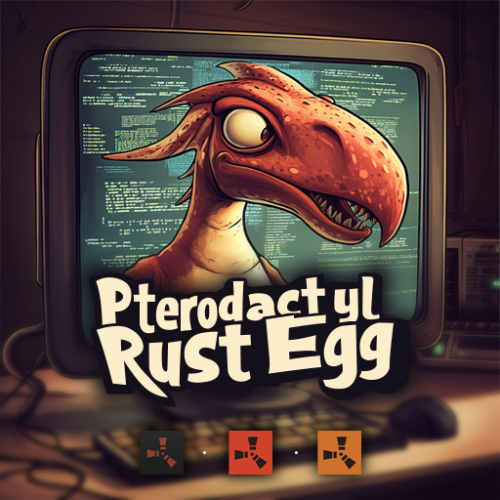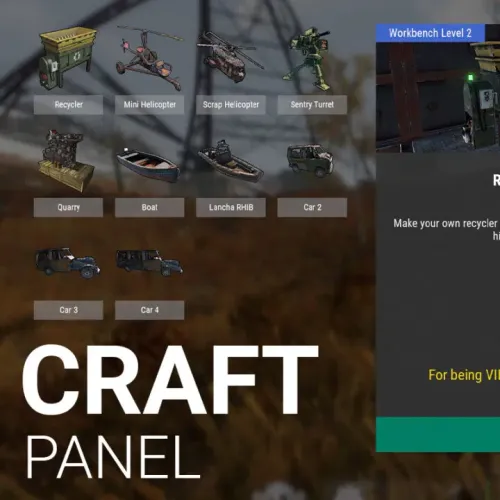-
Posts
606 -
Joined
-
Last visited
-
Days Won
3
Content Type
Profiles
Warranty Claims
Downloads
Forums
Store
Support
DOWNLOADS EXTRA
Services
Everything posted by ninco90
-
- 399 comments
-
- #builder
- #automation
-
(and 9 more)
Tagged with:
-
Changed Status from Pending to Closed
-
I just tried it myself and nothing moves. Resolution 25601440 (2K) and with default scale at 1.0 full screen.
-
What plugin did you say you added that changed that? I find that strange, you can also change the position of the buttons from the plugin config and adjust it. But by default the plugin should have a more universal position for most players.
-
do you have the default interface scale at 1.0?
-
Hello! We are having a problem on our servers, where the plugin API is hosted. That's why you can't download the full list, this is not a common thing, but unfortunately it's happening today. I'm sending you the config I have privately so you can use it in the meantime.
-
- 27 comments
-
- #pterodactyl
- #pterodactyl panel
- (and 7 more)
-
- 399 comments
-
- 2
-

-

-
- #builder
- #automation
-
(and 9 more)
Tagged with:
-
- 399 comments
-
- 1
-

-
- #builder
- #automation
-
(and 9 more)
Tagged with:
-
It would be a bit complicated to check the code. And overload the server a bit. Currently, when you check if the player has the resources, you do it item by item, and if you don't have one item, you automatically stop checking and return the message that you don't have the necessary items. So the process doesn't know if you really have the rest or not, it only cancels if 1 is missing. You could make them always check and once everything is checked, the ones that you don't have are listed, but I think the current approach is more efficient, even if it doesn't provide as much information. Once that's done, you could update the view accordingly (which would consume resources) and you could put a red background on the item that you don't have. But you can't make shadows as you propose.
- 14 comments
-
- #craft
- #craft menu
-
(and 4 more)
Tagged with:
-
Changed Status from Pending to Fixed Changed Fixed In to 1.4.7
-
Your problem should now be solved with the latest update.
-
Hi! Changing color is really like applying another skin, so the internal process is the same. It should be noted that the container skin is the worst optimized in the game, I personally advise against using it if you don't want low FPS on large bases. This problem motivates even more players not to be constantly changing colors for free since the more variety of colors a base has or the more you play with the color change, the more I have been able to verify that it affects the FPS. However, if you do not want to apply costs you could use the permission bettertc.reskin.nocost this will make changing skins and colors free.
-
We are in the same boat, you have to constantly check while the action is being carried out to improve or repair.
-
This is correct, it is programmed this way so that no one starts the repair at that time. The reason for this and for not checking while it is improving is for optimization and performance reasons. If for each building block you have to check if it is in RaidBlock it would consume more server resources. This is why the check is only done once when you click.
-
Changed Status from Pending to Closed
-
Changed Status from Pending to Closed
-
Changed Status from Pending to Not a Bug
-
Hi, what a lot of messages. I'll answer you: 1. The plugin is not designed to work like this. However, you can extend the Warning Time Before Damage and see if that can help you. Although I wouldn't recommend extending it that much, since the player won't know that being in that area will cause damage. 2. I don't understand what you mean by this. Can you give me a graphic example? 3. I imagine you mean a first warning when you enter the area that you will suffer damage after a while, I seem to remember that a message already appeared when you entered. 4. I don't understand what you mean at this point. Do you want the damage to stop if there is no one in the safe zone? This would be expensive for the server's performance since you would have to constantly check if there is a player nearby. 5. Maybe I can make it so that when it is destroyed the doors break if that is how it is configured in the config. I'd have to look into it though and I don't have much time at the moment, but I can put it on my to-do list. 6. Players don't usually use vanish so it shouldn't be a problem. 7. Oops, looks like you've found the real bug. This is because it needs to know which player was driving it so it can notify them and so on. I need to look into how to fix this, it's more complex than it seems. 8. The sphere is rendered globally for all players, it's not possible to limit it to just the player in the tugboat.
-
Changed Status from Pending to Work in Progress Changed Fixed In to Next Version
-
Thanks for reporting! They've likely changed the effect prefab path in this February update.
-
Changed Status from Pending to Closed
-
Hola! Así es, estamos teniendo problemas con el servidor, es por eso que no funciona correctamente. Aunque ciertamente me preocupa que en estos casos suceda una inundación de paquetes. Intentaré ver como puedo solucionar esto por si en un futuro el servidor web vuelve a fallar que no repercuta de ninguna manera. Podrías probar ahora? El servidor web medio funciona ahora. En caso de error dimelo y vemos como podemos solucionarlo.
-
Hi! The plugin itself does not add any authorization for anyone. It simply displays the stored auth information that the TC has. It is likely that another plugin is duplicating that information. Have you tried to delete plugins and add new TCs to test?
-
- 399 comments
-
- 1
-

-
- #builder
- #automation
-
(and 9 more)
Tagged with: