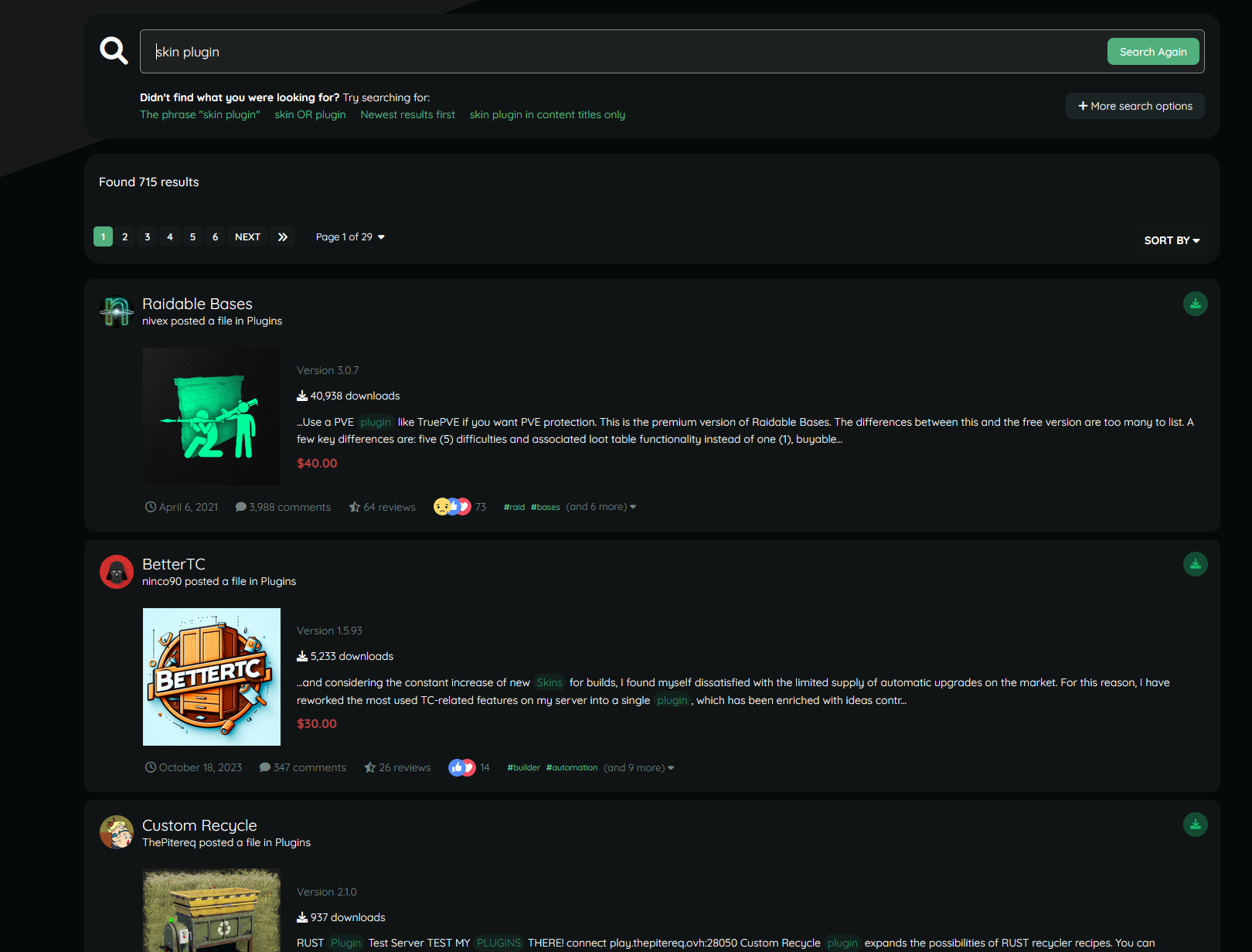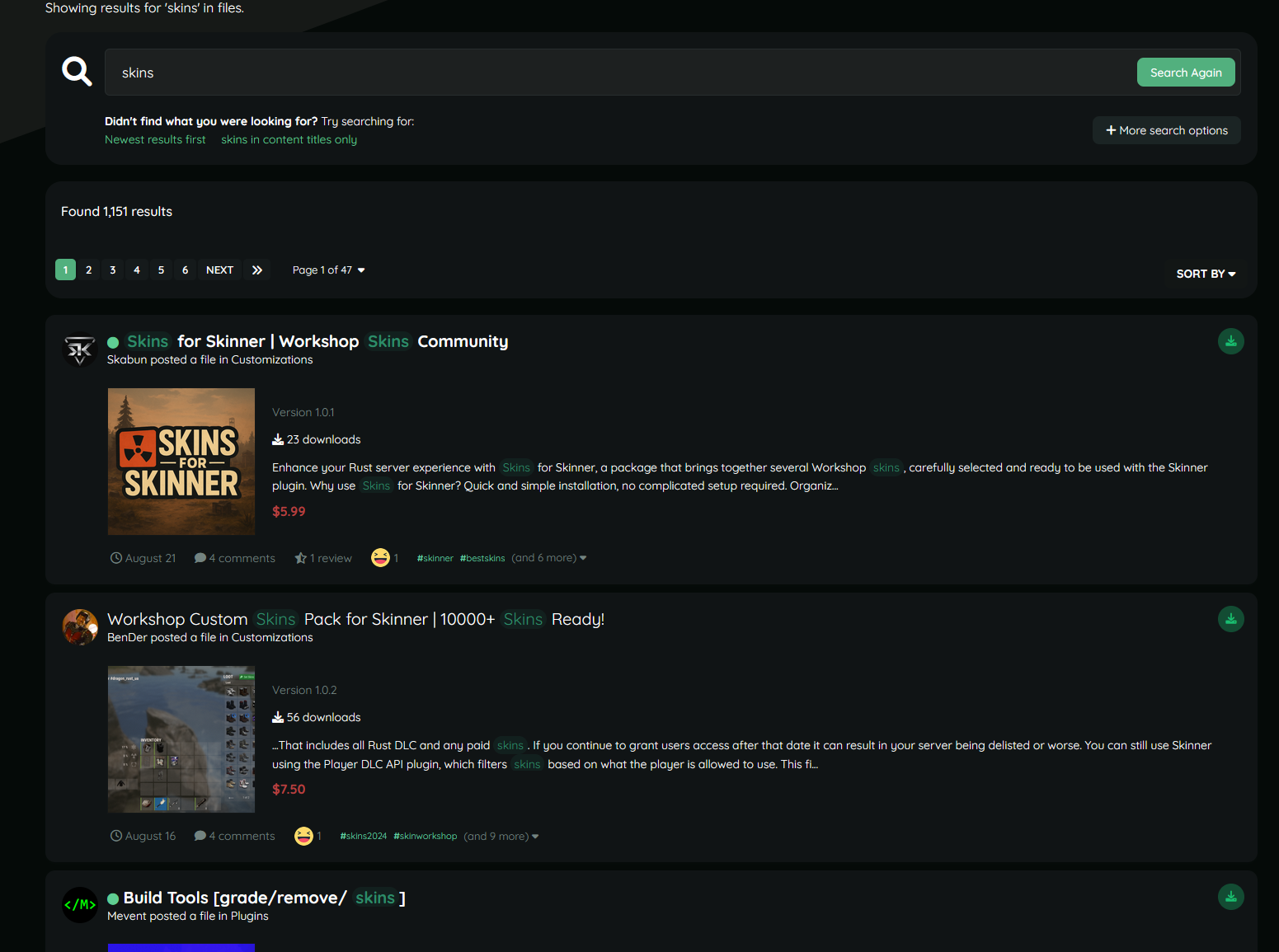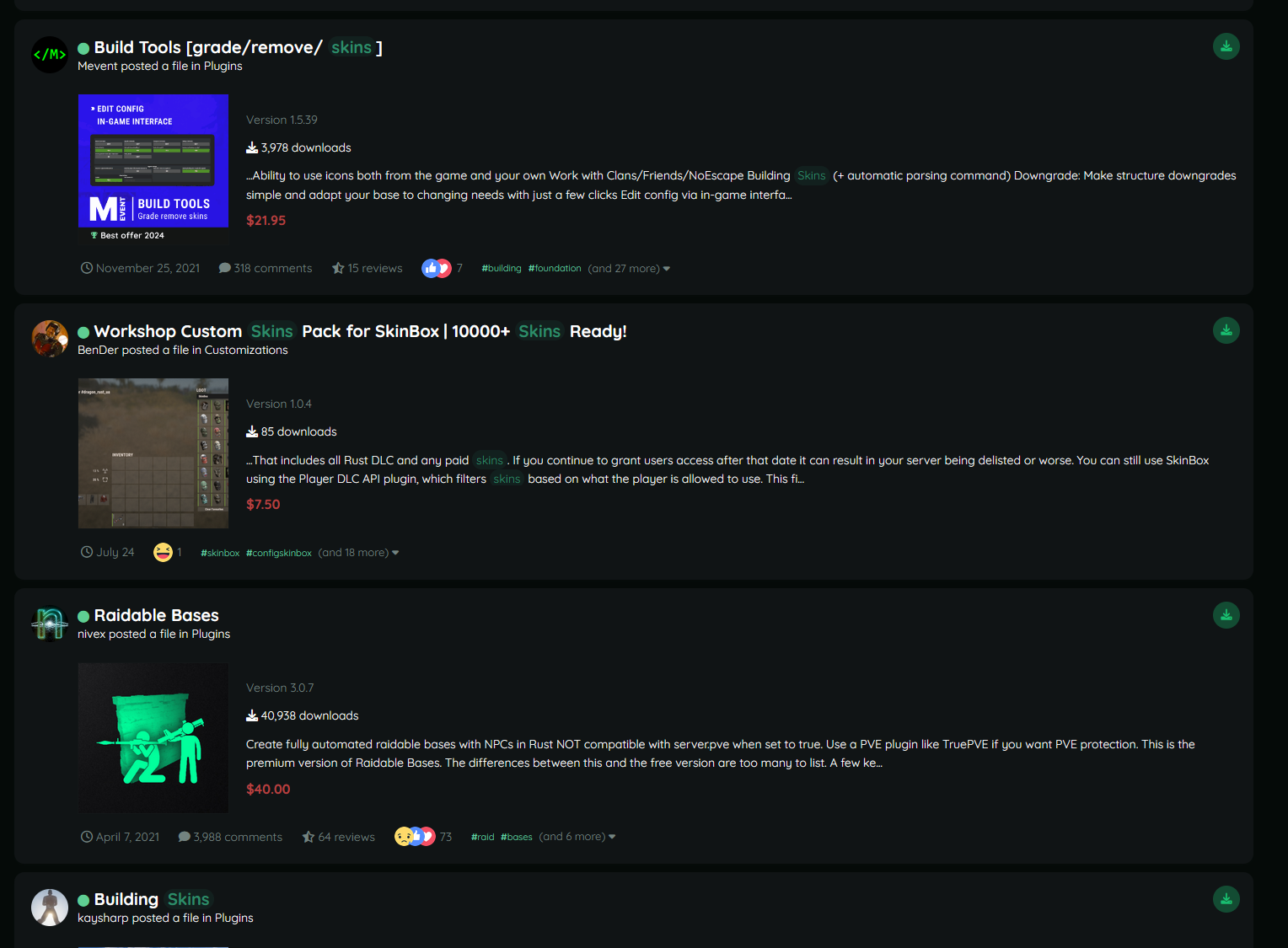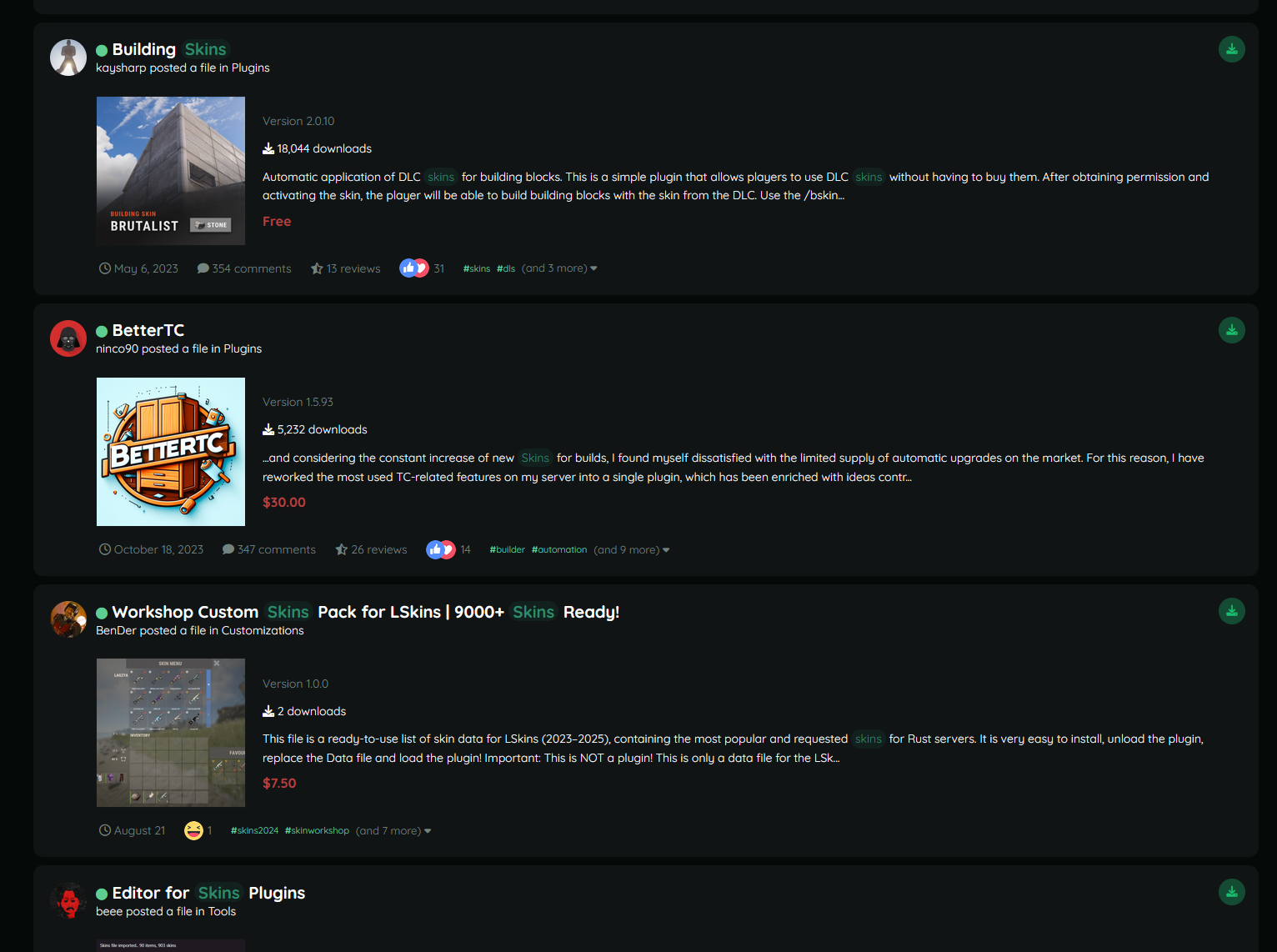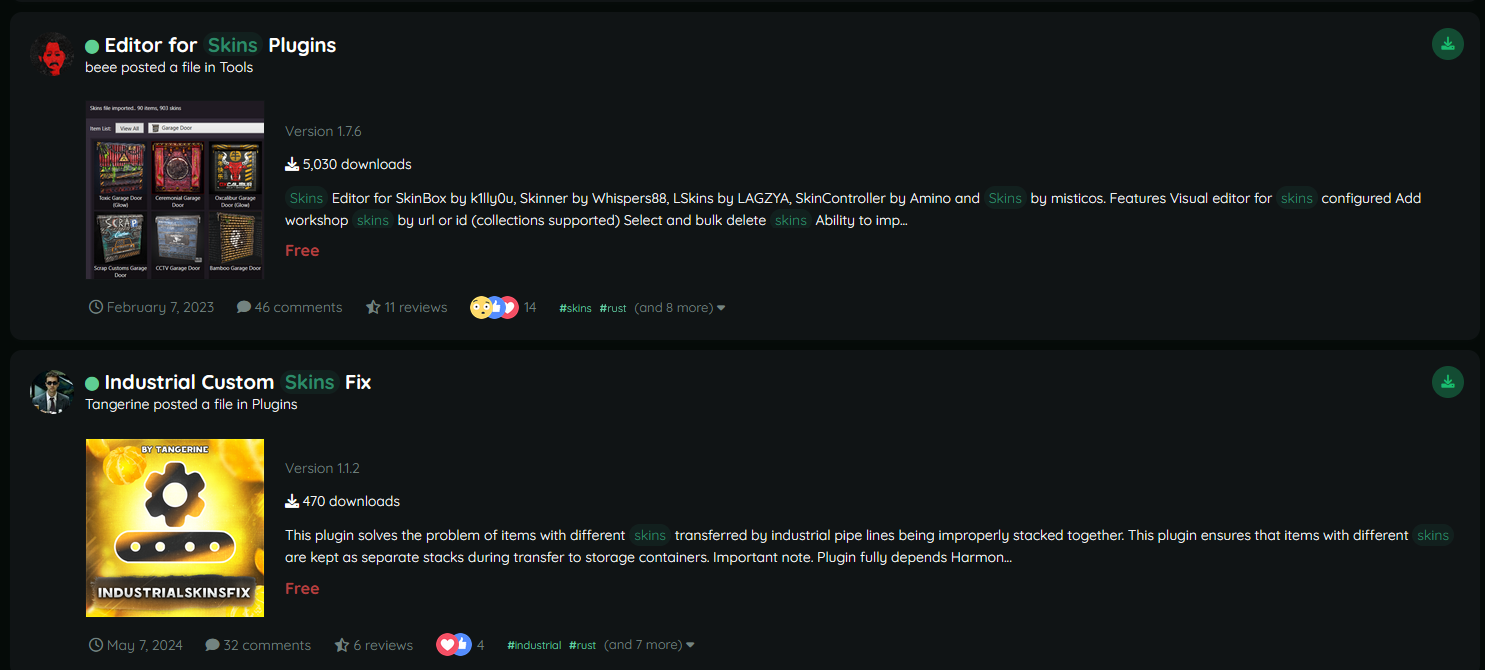-
Posts
759 -
Joined
-
Days Won
19
Content Type
Profiles
Warranty Claims
Downloads
Forums
Store
Support
DOWNLOADS EXTRA
Services
Everything posted by Whispers88
-

Skins Being Hidden by "Recent" Top Row
Whispers88 replied to punchinelli's Support Request in Support
Changed Status from Pending to Fixed Changed Fixed In to Next Version -

Skins Being Hidden by "Recent" Top Row
Whispers88 replied to punchinelli's Support Request in Support
Dude I love how much effort you put into this <3. I've got a fix and will update shortly. -
Changed Status from Pending to Fixed Changed Fixed In to 3.0.2
-
- 16 comments
-
- #teamalerts
- #team
- (and 28 more)
-

Plugin no longer working after October forced wipe
Whispers88 replied to SlayersRust's Support Request in Support
can you send me a copy of the map & config you are using. I cant repo the bug. -
sure but its like the 3rd tag of skinner and skinner just got updated.... and the docs for skinner says skins like 20 times.... pls explain Also how would you search for a skins plugin if you didnt know the name?
-
@Death I want to buy a good skins plugin from codefling so i search skins... based on these search results can you recommend me which file i should click on ?
-
Tbh i think the search functionality of CF needs some work. I want to have more items in my FOV and also have more relevant items when searching. The default search should be products and not include comments and such...
-
can you send me the skins IDs you are having issues with?
-
Changed Status from Pending to Not a Bug Changed Fixed In to 3.0.0
-

Just curious what these skins are that I started with
Whispers88 replied to CanEHdianboi's Support Request in Support
Changed Status from Pending to Not a Bug Changed Fixed In to 3.0.0 -

Just curious what these skins are that I started with
Whispers88 replied to CanEHdianboi's Support Request in Support
1. Ensure you are not using developer mode and are not assigned the dev perm 2. Unload the plugin and delete the skinner usage and default craft skins data files 3. Reload the plugin depending on your config you might still see some skins but they will be ones you own -
its /skinremove you can change the command via the config
-
Changed Status from Pending to Fixed Changed Fixed In to 3.0.0
-
no it needs to index approved skins so it can filter them out. This has no effect on perfomance.
-

Plug In Keeps Re-writing the ImportedSkins.json back to default
Whispers88 replied to alexm561's Support Request in Support
The issue is you dont need to write "Imported Skins List": { your data file should be in the format: { "2496913595": {}, "2496913595": {}, "2496913595": {} } -

Plug In Keeps Re-writing the ImportedSkins.json back to default
Whispers88 replied to alexm561's Support Request in Support
Changed Status from Pending to Not a Bug Changed Fixed In to 2.9.98 -

Players getting kicked when using /skincraft w. spray can decal
Whispers88 replied to Hanumann's Support Request in Support
Changed Status from Pending to Fixed Changed Fixed In to Next Version- 1 reply
-
- 1
-

-

Plug In Keeps Re-writing the ImportedSkins.json back to default
Whispers88 replied to alexm561's Support Request in Support
Try unloading the plug-in before making changes to the data file -
Changed Status from Pending to Fixed Changed Fixed In to Next Version
-
Thanks will fix this in the next update

.gif.914e38669e0dba441165e4dab3ab2958.gif)