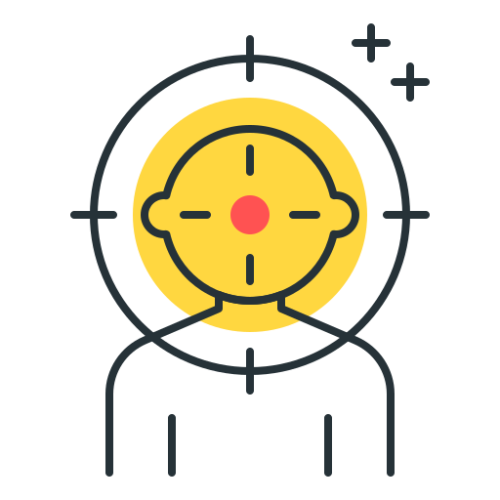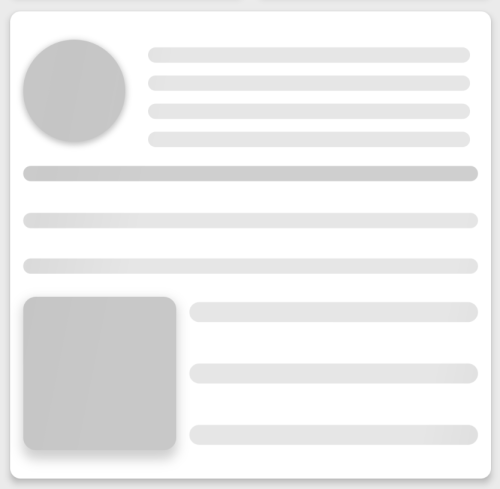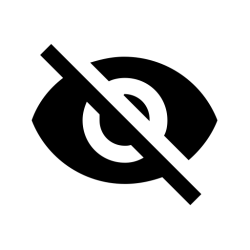-
Posts
47 -
Joined
-
Last visited
Content Type
Profiles
Warranty Claims
Downloads
Forums
Store
Support
DOWNLOADS EXTRA
Services
Everything posted by Reheight
-
Version 1.2.5
1,042 downloads
SimpleKillMessages displays death and kill information in the chat upon death, with some additional features. The plugin has a config file where the prefix, chat icon, and other settings can be modified. It also includes the option to prevent NPC interactions from being processed/counted and to keep a player's held item in their hotbar upon death. Additionally, the plugin has the option to reward kills with points from the "Economics" plugin, with the number of points per kill being adjustable in the config file. The plugin also includes default messages for various death scenarios, such as death by wounds, suicide, burning, melee, and more. Configuration The SimpleKillMessages plugin has a config file where the following options can be modified: Prefix: This is a string that will be displayed before each death/kill message in chat. By default, it is set to "<color=#42f566>SERVER:</color> ". Chat Icon: This is an ID that corresponds to a Steam account. By default this option is set to 0. Prevent NPC: This is a boolean value (true or false) that determines whether NPC interactions should be processed/counted. If set to false, NPCs kills will show in chat and give economy points. By default, this option is set to true. Prevent Drop On Death: This is a boolean value (true or false) that determines whether a player's held item should be kept in their hotbar upon death. If set to true, the player's held item will not be dropped upon death. By default, this option is set to true. Economics Rewards Enabled: This is a boolean value (true or false) that determines whether kills should be rewarded with points from the "Economics" plugin. If set to true, kills will be rewarded with points. By default, this option is set to false. Economics Points Reward: This is a double (decimal) value that determines the number of points to be rewarded for each kill when Economics Rewards Enabled is set to true. By default, this option is set to 2. Show Messages Global?: This is a boolean value (true or false) that determines whether kills should be announced globally to other players aside from those involved. By default, this option is set to false. Global Radius/Distance?: This is a float value (number) that determines how the radius/distance you have to be within of the player who died to receive their death message. By default this is 0 so everyone on the server will see it. Use Radius?: This is a boolean (true or false) that determines if you use a radius to determine who gets the messages. If false you will use the distance between a player rather than a radius of the player who died to calculate who we should send the message to. The only difference here can be performance Features Display death/kill information in chat upon death: Upon death, a message will be displayed in chat with information about the player's death or the player they killed. The message will include the prefix and chat icon set in the config file. Keeping held item in hotbar upon death: When the Prevent Drop On Death option is set to true, a player's held item will not be dropped upon death. This can be useful for servers where the admins want to prevent players from losing valuable items upon death. Reward kills with points: When the Economics Rewards Enabled option is set to true, players will be rewarded with points for each kill they make. The number of points rewarded can be set with the Economics Points Reward option. This feature requires the "Economics" plugin to be installed on the server. Default messages for various death scenarios: The SimpleKillMessages plugin includes default messages for various death scenarios, such as death by wounds, suicide, burning, melee, and more. These messages can be customized in the plugin's code if desired. Display death messages globally or within a radius of the player who died.Free -
Version 1.1.0
279 downloads
This plugin will allow you to monitor your bags on the server to prevent renaming of specific terms or naming schemes. The configuration is quite self explanatory. Configuration: { "Chat": { "Prefix": "<color=red>BagMonitor:</color>" }, "Logging": { // Logs all name changes excluding names flagged by blacklisting filter, you can log those separately "Enabled": false, "Discord": { "Enabled": false, "Webhook URL": "URL HERE", "Embed Color": "#FFCC00" }, "Console": { "Enabled": false } }, "Blacklisting": { // Prevent names from being used in bags "Enabled": false, "Blacklist Terms (Simple)": { // This is on a word by word basis, this cannot be a sentence only a word "Enabled": false, "Blacklisted Terms": [ "term1", "term2", "term3" ] }, "Blacklist REGEX (Advanced)": { // This is an advanced checker and checks the entire string "Enabled": false, "Blacklisted REGEXs": [ "REGEX1", "REGEX2", "REGEX3" ] }, "Leet Conversion (Advanced)": { // Converts known "Leet" code (special characters that look like letters) to the letters they intend to represent, Do not play with this unless you know what you are doing as it can cause conflicts between replaces "Enabled": true, "Leet Table": { "}{": "h", "|-|": "h", "]-[": "h", "/-/": "h", "|{": "k", "/\\/\\": "m", "|\\|": "n", "/\\/": "n", "()": "o", "[]": "o", "vv": "w", "\\/\\/": "w", "><": "x", "2": "z", "4": "a", "@": "a", "8": "b", "b": "b", "(": "c", "<": "c", "{": "c", "3": "e", "€": "e", "6": "g", "9": "g", "&": "g", "#": "h", "$": "s", "7": "t", "|": "l", "1": "i", "!": "i", "0": "o" } }, "Logging": { // This will log only the flagged bag changes and prevent the name change of the bag "Enabled": false, "Discord": { "Enabled": false, "Webhook URL": "URL HERE", "Embed Color": "#FFCC00" }, "Console": { "Enabled": false } } } }Free -
Version 1.0.0
267 downloads
This plugin will allow you to view the list of active staff members on your server. Configuration: { "Commands": [ "staff", "stafflist", "staffonline", "activestaff", "as", "sl" ], "Permission Required": true, "Permission": "stafflist.use", "Staff Ranks": [ "owner", "administrator", "moderator" ], "Prefix": "<color=#42f566>StaffList:</color>" } Commands - The commands that can be used to view the list of active staff members Permission Required - Determines if you need a permission to use the commands Permission - The permission required to use the commands (If required) Staff Ranks - The oxide groups that are provided to staff members (Will only show a user once, don't worry about duplicates due to being in more than one group) Prefix - The prefix shown in chat for the plugins chat messagesFree -
Version 1.0.2
407 downloads
This plugin will allow you to hide/show your prefix in global chat. This plugin only works with BetterChat and will not work without it. Configuration { "Prefix": "<color=#42f566>Prefix Visibility:</color>", "Commands": [ "tag", "prefix", "toggleprefix", "toggletag", "hideprefix", "hidetag" ], "Permission Required": false, "Permission": "prefixvisibility.use", "Remove Only Listed": true, "Remove Titles": [ "[Owner]", "[Moderator]", "[Administrator]" ] } Prefix - This will be the prefix for the messages provided in chat Commands - This is an array off commands that can be used to toggle your prefix visibility Permission Required - Determines if a permission is required to use the commands/plugin Permission - The command used to provide access (if you require it) Remove Only Listed - Removes only the provided titles (WARNING: This can and will break things like Name Color, Clans, etc. if you have this disabled) Remove Titles - This is the list of tags that will be removed (Including brackets if you use them)Free- 5 comments
-
- 1
-

-
- #chat prefix
- #prefix
-
(and 2 more)
Tagged with:
-
-
If you are in the shop, click on the search bar, then exit the search bar; it will go to the first tab rather than the one you were browsing but it will say you're still browsing the tab you were in, so this results in you having to click off the tab and back into it.
-
There isn't a message that sends when you blacklist a term, it mutes for blacklisted terms. It will mute for any term you add to the configuration, it comes with around 272 predefined racist and homophobic terms and common evasion tactics. If you're asking if it automatically detects alternates to specific characters similar to how players commonly use ! or ! for the L or I characters then no - you need to define those yourself.
-
This does not unfortunately support conjoined words, I can look into this for the future but as of right now I don't have the time to implement this. You can customize the mute reason though right in the configuration file. This plugin was designed to mute players when there's detected terms so it does not support censoring the words.
-
-
Version 1.0.7
820 downloads
This plugin allows you to mute players and prevent chats being sent when they use terms that you deem mutable. This plugin relies on BetterChat, BetterChatMute, and DiscordMessages if you are using the Webhook option to log the messages in Discord. This system comes with 272 predefined mutable words that are not listed here due to them being words related to racism or homophobia. CONFIGURATION { "Settings": { "Blacklisted Term Checking": true, "Blacklisted": [ "MUTABLE TERM" ], "Enable Regex Checking": true, "Blacklisted REGEXs": [ "REGEX" ], "Mute Enabled": true, "MuteHours": 3, "Ignore Team Chat": true, "WebhookEnabled": true, "WebhookURL": "WEBHOOK URL", "Admin Bypass Permission": "betterchatautomatedfilter.bypass", "Multiply By Mutable Words Count": false, "Mute Reason": "Prohibited Word Usage Attempt - Automated" } } Blacklisted Term Checking: This allows you to disable/enable term checking. Blacklisted: These are terms that will be blocked and will result in a mute in chat. Enable Regex Checking: This allows you to disable/enable REGEX checking. MuteEnabled: This allows you to enable/disable muting. MuteHours: This is a pre-defined time that players will be muted for. Ignore Team Chat: Ignore messages sent in team chat. WebhookEnabled: This will enable you to log mutes into a Discord channel via webhook. WebhookURL: This is the Webhook URL you will use to log mutes. Admin Bypass Permission: This is the permission that will allow you to avoid getting muted when using blacklisted terms. Multiply By Mutable Words Count: This will multiply the MuteHours by the number of terms that were detected. Mute Reason: The reason provided in the mute.Free -
Version 1.0.0
317 downloads
This plugin allows you to modify the % of damage a entity does to players while not affecting the damage rate for other entities such as buildings! CONFIGURATION: { "Damage Scale": { "rocket_hv": 56.0, "40mm_grenade_he": 70.0, "grenade.f1.deployed": 60.0, "rocket_basic": 26.0 }, "Debug Mode": false }Free -
This is an issue in game, this has nothing to with the custom ability, I just tested this! I haven't played Rust lately but I just tested it on my own server, the issue seems to be isolated to you, it works fine for me. I encountered this, this appears to be a client side thing, I will explore this more once given the opportunity. We cannot add YouTube streams due to how this utility works, this will only support MP3 files, streams, etc. as long as it returns the content type of "audio/mp3".