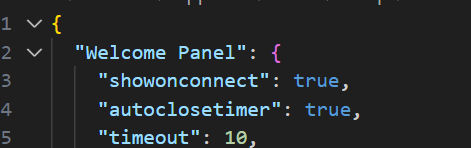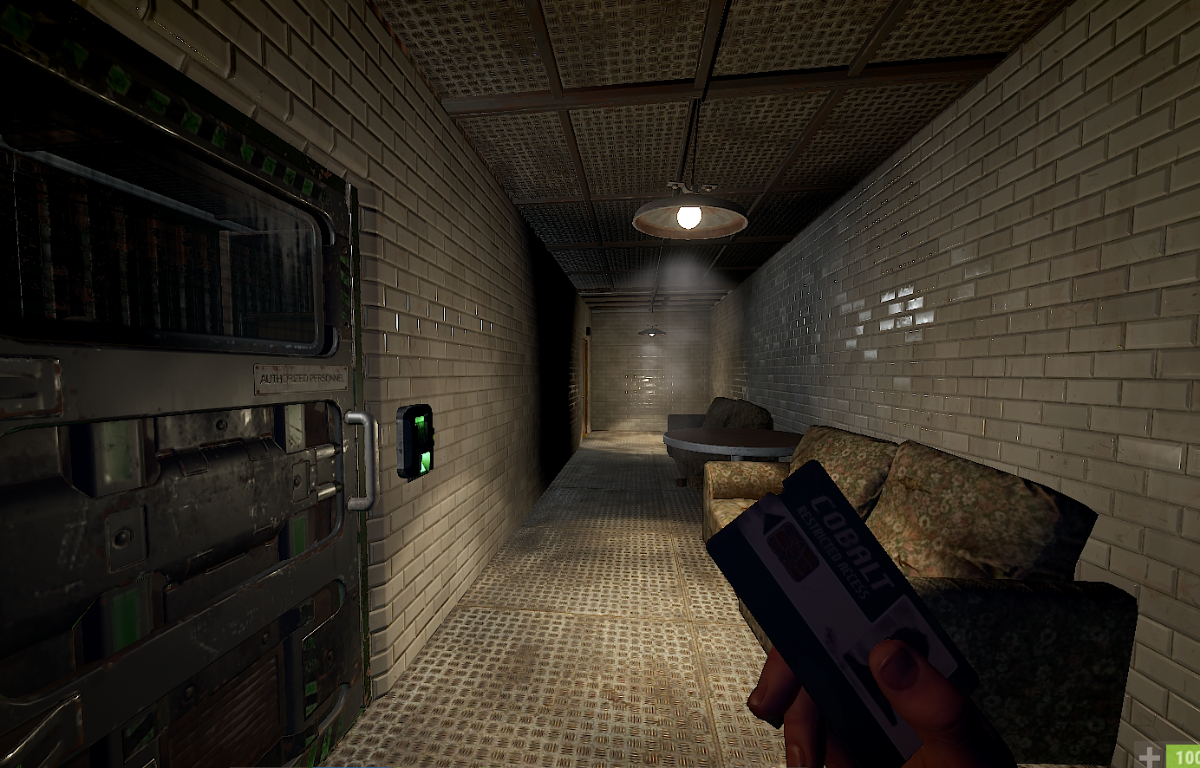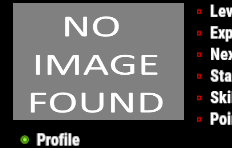-
Posts
129 -
Joined
-
Last visited
Content Type
Profiles
Warranty Claims
Downloads
Forums
Store
Support
DOWNLOADS EXTRA
Services
Everything posted by DollyDeee
-
Even after adding images to all subsequent pages, the default black rust logo is seen when switching pages. Any suggestions on how I can fix this?
-
Not sure if you want it separate from an existing plugin or not - I know there's a feature on SkillTree that utilizes binoculars to call an airstrike - but the players would have to level up the skilltree to earn it.
-
For me - I put tags in the server.cfg in the server folder and it shows up. I wonder if doing it that way would help, have you done the .cfg file? server > rust > cfg
-
Yes - that's is my question. I added the config above - there is no information of what would fall under settings. what is the outline for the vending , all it has is brackets and says (vending id - settings)
-
In the config - how do I put custom vending. Is there a default config I can reference. It says this: "Custom Vending Machines (Entity ID - settings)": {}, "Settings available containers for selling item": { "Enabled": true, "Available Containers (main, belt, wear)": [ "main", "belt" ] }, Does it replicate the NPC shop settings - like this : "NPC Shops (NPC ID - shop categories)": { "7407040000": { "Permission": "", "Categories (Titles) [* - all]": [ "*" ] }, Or is it different?
-
Well I'm probably giving away a little more information than necessary, but my favorite thing about Christmas is believing. All year I believe and speak of the things I believe and each year on Christmas I get to celebrate that which I believe in. There's something special about remembering the true meaning of something that gets lost around the Holidays. In a world where sometimes you feel keeping things you believe are better kept to yourself, being able to celebrate whole heartedly is what I love most about Christmas. It's a refreshing time of year filled with love and a very special meaning. Merry Christmas everyone
-
The hex colors at the bottom of the code. I figured it out - it seems they correlate with what the config is asking when it calls for default color id. The default config has it set to 0 and 2 for default active color id and default inactive color id. I was wondering where the list 0,1,2,3 etc were as I saw the hex color codes listed at the bottom but they weren't labeled 0, 1, 2, 3 etc. i am all set now though- thank you
-
Will do, thank you
-
so how do I wipe the data? I tried manually deleting the data files in the data folder and entered a new map for the server and restarted but the information is still there.
-
Ok, so if I had XPerience before with players and just got the addon now - the welcome panel will not show to them as they have been in the server before? Also - I'm seeming to have an issue with Xperience not wiping with new map saves despite the config stating wipe. Any suggestions for me to fix that?
-
I made sure to check true for showing on connect - however it is now showing the panel unless the command is used
-
I still have videos - 2-3 min of the dungeons showing, the option of discord is still open if you need those.
-
This is an example, all doors have codes no swipe colors - and each box/npc does not provide the code paper as seen in the videos. I have tried all included default dungeons - no codes are provided
-
Is the list at the bottom of the config the default color IDs? Is it in order first one is color ID 0, etc? Thanks!
-
Usually there are no boxes at all, if it'll help I can make a quick video but I'll have to send on discord it'll be too long to send here
-
I've had many reports that they get through the first door where you place fuses fine but once they go through the ladder hatch - the notes with locks are not spawning in boxes, etc Is there a fix for this?
-
I mean everyone says the same thing - tried others and THIS IS THE BEST! 100%. No ifs, ands, or butts about it. Don't even hesitate to grab this. Performance is quick, smooth, just all around the best. The fact that you can see the skins is a feature I've been wishing for, for SO LONG and not only does this deliver but it blows expectations out of the water. Finally being able to see it in the background, on person, it's great. I have also noticed the skins load extremely fast unlike other plugins where it takes some time to load. Can't rant and rave enough - just snag it. You won't regret it!
-
ahh, so it's a user error here guys. Right Click to activate live UI! ((Thanks Whispers88 - great plugin!))
-
- 2 comments
-
- #blackjack
- #gambling
-
(and 6 more)
Tagged with:
-
Is there an issue because I had Skinbox prior? It's not doing anything differently, no live ui etc. I have a video but it's too large to send here.
-
OH! So I already had the player avatar true within ImageLibrary - HOWEVER I somehow managed to miss adding my API. I will do that now, thanks again.
-
Just wondering if there's a specific console command so this can be implemented with TimedExecute. I tried messing around with chat.say /wipe and just wipe - but neither worked as a "command" Thanks (& Happy Holidays)
-
Is there a separate fix for this not populating? I tried the previous steps but it won't load (it's the image below the players name within the profile)