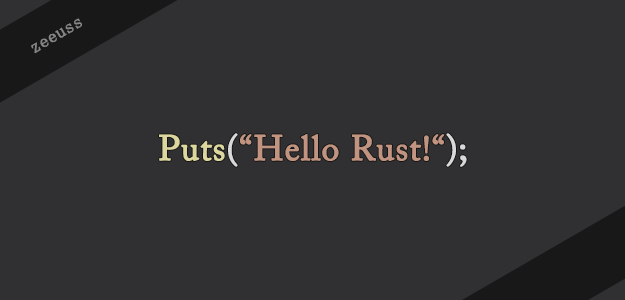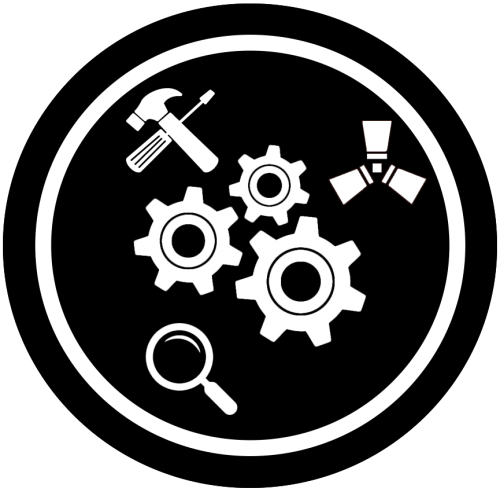-
Posts
233 -
Joined
-
Last visited
-
Days Won
1
Content Type
Profiles
Warranty Claims
Downloads
Forums
Store
Support
DOWNLOADS EXTRA
Services
Everything posted by Zeeuss
-
Changed Status from Pending to Closed Changed Fixed In to 1.0.1
-
This is really weird the FormatException, meaning here that it must be a lang file issue, please make sure, that you first remove the plugin from the plugins folder, then remove the lang file, and then try to upload the file to your plugins folder For more info and faster response, you can contact me on discord: Zeeuss
-
- 3 comments
-
Sorry for late response, currently you can see the ago time in the main logs, and certain date in the log description It would require to rebuild the ui, otherwise there would not be enough space for that..
-
Changed Status from Pending to Closed Changed Fixed In to 1.0.1
-
Should be good now
-
Remove old lang file, to have this fixed
-
Hello, any idea when exactly when player dies does this error occur?
-
Changed Status from Work in Progress to Closed Changed Fixed In to 1.0.0
-
Player and npc kills are now under 1 category, might add 2 separate webhooks in the future
-
Changed Status from Work in Progress to Closed Changed Fixed In to 1.0.0
-
Changed Status from Work in Progress to Closed Changed Fixed In to 1.0.0
-
- 28 comments
-
- #smart
- #workbench
-
(and 8 more)
Tagged with:
-
- 28 comments
-
- #smart
- #workbench
-
(and 8 more)
Tagged with:
-
- 28 comments
-
- #smart
- #workbench
-
(and 8 more)
Tagged with:
-
- 28 comments
-
- #smart
- #workbench
-
(and 8 more)
Tagged with:
-
Changed Status from Pending to Closed Changed Fixed In to 0.1.4
-
Added /sw command so everyone can toggle it whenever they want. New video how it works/how does the UI and command look like can be found in plugin's description
-
Changed Status from Pending to Closed Changed Fixed In to 0.1.4
-
- 28 comments
-
- #smart
- #workbench
-
(and 8 more)
Tagged with:
-
- 28 comments
-
- #smart
- #workbench
-
(and 8 more)
Tagged with:
-
- 28 comments
-
- 1
-

-
- #smart
- #workbench
-
(and 8 more)
Tagged with:
-
Changed Status from Pending to Work in Progress
-
Hey there, I've finished the data structure for the new ZLogs and I am now building CUI for it, the new ZLogs will have nicer UI with more options and aswell will be much more optimized. Also errors like these will be fixed
-
Hello, contact me on discord: zeeuss