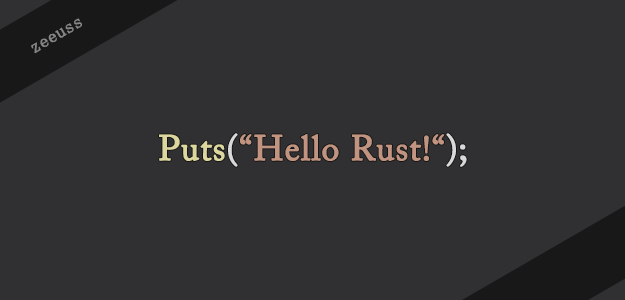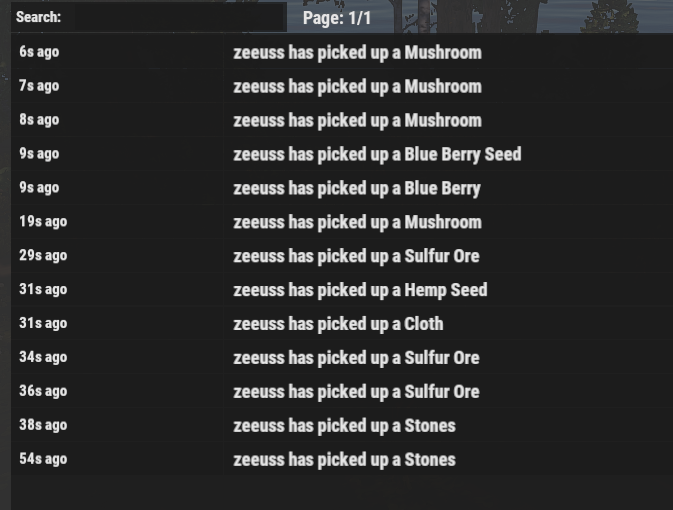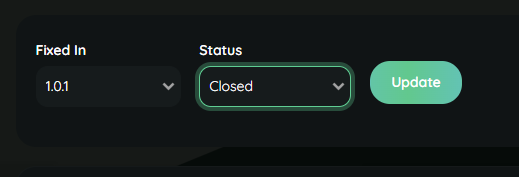-
Posts
233 -
Joined
-
Last visited
-
Days Won
1
Content Type
Profiles
Warranty Claims
Downloads
Forums
Store
Support
DOWNLOADS EXTRA
Services
Everything posted by Zeeuss
-
Hello, - Found and fixed the issue of the search not updating UI - Currently investigating why item's position are being weird - Z coord for item's position in UI is most likely hidden because of your resolution - I am working on the "jump to page" feature which allows you to directly "jump" to a specific page - Will add Item's pickup from containers
-
Changed Status from Pending to Work in Progress
-
Changed Status from Pending to Work in Progress
-

Failed to call hook 'OnCollectiblePickup' on plugin 'ZLogs v1.0.3
Zeeuss replied to antho-blod's Support Request in Support
Hello, I am sorry to hear that, if you experience any performance issue you can try to disable some of the categories you wouldn't use in the config. Also a question, are you using Oxide or Carbon? -

Failed to call hook 'OnCollectiblePickup' on plugin 'ZLogs v1.0.3
Zeeuss replied to antho-blod's Support Request in Support
I've just tried to pickup a lot of things and everything seems to work. Are you using by any chance any plugins that could do something with collectibles being picked up though? -

Failed to call hook 'OnCollectiblePickup' on plugin 'ZLogs v1.0.3
Zeeuss replied to antho-blod's Support Request in Support
This is normal as the data is being saved: 01/03 19:12:54 | Calling 'OnServerSave' on 'ZLogs v1.0.3' took 134ms Though, do you know when did the OnCollectiblePickup error happen? For example what exactly a player picked up that it happened. -

Failed to call hook 'OnCollectiblePickup' on plugin 'ZLogs v1.0.3
Zeeuss replied to antho-blod's Support Request in Support
Changed Status from Pending to Work in Progress -
Changed Status from Work in Progress to Closed Changed Fixed In to Next Version
-
English maybe?
-
- 39 comments
-
- #administration
- #logging
- (and 6 more)
-
Changed Status from Pending to Closed
-
Can be done Oh nevermind, is it okay then?
-
Version 0.1.5
44 downloads
What is it? Transform your server into an unforgettable experience with this innovative plugin! Whether you want to host epic dance parties or add immersive NPC actions to your RPG adventures, this plugin is designed to bring life and fun to your community. Let your players team up with their new animated companions and turn mundane gameplay into extraordinary moments. Perfect for dance parties and roleplay events; there's no limit to the creativity this plugin enables! Usage Make yourself or let players make the BEST dance parties ever! Also can be used for various actions for example on RPG servers (You can make NPC keep pointing somewhere etc..) Commands Main command /npcd -- Opens the menu (user friendly, contains/has the same or even better abilities than all the other chat commands) Spawn options: /npcd spawn (id) -- Spawns certain group /npcd despawn (id) -- Despawns certain group Group options: /npcd create -- Creates certain group /npcd remove (id) -- Removes certain group /npcd manage (id) -- Start managing certain group /npcd list -- Displays all dance groups Group Manage options: /npcd dancer add -- Adds new dancer with your current position and rotation to the group /npcd dancer remove (id) -- Removes certain dancer /npcd dancer list -- Displays all the dancers from the managed group /npcd group name (name) -- Changes managed group's name to the new one --Dancer's settings-- /npcd dancer manage (id) name (New Dancer's name) -- Changes dancer's name /npcd dancer manage (id) random (true/false) -- Turn ON or OFF to make dancer use random dance /npcd dancer manage (id) dance (Dance Name) -- Set's dance for the dancer Available: The Twist, Cabbage Patch, Raise the Roof, Clap, Friendly, Hurry, Ok, Point, Shrug, ThumbsUp, ThumbsDown, Victory, Wave, Chicken, Drink, Push, Kick /npcd dancer manage (id) clothing add (clothing name) -- Adds new clothing for the dancer /npcd dancer manage (id) clothing remove -- Removes clothing from the dancer /npcd dancer manage (id) god (on/off) -- Turns ON or OFF god for the dancer /npcd dancer manage (id) hp (amount) -- Set's the spawn HP for the dancer Permissions npcdancers.use -- Gives player permission to use the plugin npcdancers.god -- Gives player permission to turn ON or OFF godmode for dancers npcdancers.hp -- Gives player permission to change dancer's spawn HP npcdancers.admin -- Has all permissions, bypasses all limits in config + can manipulate with other's dance groups UI Features Dance Groups Owner OwnerID Amount of Dancers Group name Add Dancer button Spawn/Despawn button Remove button Dancers Name HP God Random Dance Clothing Remove button Config { "Max groups per player": 3, "Max dancers per group": 5 } Localization { "Syntax": "----- Spawn Options -----\n/npcd spawn (id) -- Spawns the group\n/npcd despawn (id) -- Despawns the group\n----- Manage Options -----\n/npcd create -- Creates new group\n/npcd remove (id) -- Removes the group\n/npcd manage (id) -- Let's you manage the group\n/npcd list -- Displays all dance groups", "Created": "Successfully created dancers group: {0}", "Removed": "Successfully removed dancers group: {0}", "NotFound": "Couldn't find a dance group with this id.", "NoGroups": "There are not any groups yet.", "NoDancers": "There are not any dancers yet.", "GroupList": "ID:{1} {0} - {2} dancers", "Managing": "----- Managing {0}'s group -----\nID: {1}\nGroup name: {2}\nDancers: {3}\n----- Manage Group -----\n/npcd dancer add -- Adds new dancer\n/npcd dancer remove (id) -- Removes the dancer\n/npcd dancer list -- Shows current dancers for this group\n/npcd group name (name)\n----- Dancer's settings -----\n/npcd dancer manage (id) name (Set Dancers Name)\n/npcd dancer manage (id) random (true/false) -- Dancer will choose random dance\n/npcd dancer manage (id) dance (Dance Name) -- Available: The Twist, Cabbage Patch, Raise the Roof, Clap, Friendly, Hurry, Ok, Point, Shrug, ThumbsUp, ThumbsDown, Victory, Wave, Chicken, Drink, Push, Kick\n/npcd dancer manage (id) clothing add (clothing shortname) -- Add specific clothing to the dancer\n/npcd dancer manage (id) clothing remove -- Removes all clothes from dancer\n/npcd dancer manage (id) god (on/off)\n/npcd dancer manage (id) hp (amount)", "NoManaging": "You are not managing any group right now.", "DancerAdded": "Successfully added new dancer:\nName:{0}\nID:{1}\nDance name:{2}\nRandom dance? {3}\nPos: X:{4} Y:{5} Z:{6}", "DancerRemoved": "Successfully removed Dancer: {0}(ID:{1})", "DancerNotFound": "Couldn't find dancer with that id", "DancerRename": "Renamed dancer:{0} to {1}", "DancerChangeDance": "Changed {0}'s dance to: {1}", "InvalidDance": "Invalid dance name! Changed {0}'s dance to: {1}", "NoPerms": "You don't have permissions to manipulate with other's groups!", "NoGodPerms": "You don't have permissions to toggle dancer's godmode", "NoDancersSpawn": "There are no dancers to spawn!", "GroupNotSpawned": "This group is not spawned", "GroupDespawn": "Group despawned", "SpecifyClothing": "You must specify the clothing", "SpecifyGod": "You must specify on or off for god mode", "SpecifyHp": "You must specify the amount of hp", "ToggleGod": "Dancer's godmode: {0}", "NoHpPerms": "You don't have permissions to set dancer's hp!", "SetHp": "Dancer's hp set to: {0}", "AddedClothing": "{0} added to the dancer", "RemovedClothing": "Removed dancer's clothes", "ClothingList": "Dancer's clothes: {0}", "GroupLimit": "Cannot create new dancer group! (Group limit reached!)", "GroupName": "Group name changed to: {0}", "DancerLimit": "Cannot add new dancer! (Dancer per group limit reached!)", "CUI YourGroups": "Your\nGroups", "CUI AllGroups": "All\nGroups", "NotExistWear": "{0} is non existing or not wearable item!", "NoMoreClothing": "This dancer can't take any more clothing!", "CUI SelectDancer": "Select Dancer", "CUI SelectedDancer": "Selected Dancer:\nID: {0}\nName: {1}", "CUI Name": "Name:", "CUI Random": "Random:", "CUI Dance": "Dance:", "CUI HP": "HP:", "CUI God": "God:", "CUI Owner": "Owner:", "CUI OwnerId": "OwnerID:", "CUI DancersAmount": "Amount of Dancers: {0}", "CUI Add": "Add Dancer", "CUI Remove": "Remove", "CUI NoDancers": "There are not any dancers yet", "CUI Spawn": "Spawn", "CUI Despawn": "Despawn", "CUI Dances": "The Twist, Cabbage Patch, Raise the Roof, Clap, Friendly, Hurry, Ok, Point, Shrug, ThumbsUp, ThumbsDown, Victory, Wave, Chicken, Drink, Push, Kick", "CUI ClothingAdd": "Add clothing:", "CUI ClothingList": "Current clothing:", "CUI CreateGroup": "Create\nGroup" }$24.99 -
- 39 comments
-
- #administration
- #logging
- (and 6 more)
-
- 39 comments
-
- 1
-

-
- #administration
- #logging
- (and 6 more)
-
Dm me on discord: Zeeuss
-
-
It spawns right at the player's position the time you jail him Ex.: There's a player on the ground, you do /jail playerName 60 and a cage spawns around him for 60 seconds Also when the player disconnects or plugin gets unloaded, the cage disappears. But once the plugin gets loaded again/or the jailed player joins back it appears around him again ( if the jail time didn't run off)
- 5 comments
-
- 5 comments
-
Version 0.1.3
26 downloads
What is it? A simple and nice utility for admins to punish players. Usage Punish minges and bad player's behaviour with this simple plugin! Command /jail (playerName/playerID) (duration in seconds) -- Jail specified player for the amount of time /unjail (playerName/playerID) -- Unjail specified player /jail.save -- Force save Jail data Permission jail.use - Gives player permission for all Jail commands Features Once a player gets jailed a cage appears around him, player cannot even avoid it by reconnecting, when the player disconnects the cage automatically disappears and when he connects back, it appears again. (Configurable) You can choose if the player can take damage or not while jailed (Configurable) You can set if the cage can take damage or not (Configurable) You can set if the player is allowed to use commands while jailed (Configurable) You can set if player should be teleported back into cage whenever he escapes it API API Calls public bool IsJailed(ulong playerId) // Returns true if the player is jailed, else returns false API Hooks private void OnPlayerJail(ulong playerId, double time) // Gets called when player gets jailed private void OnPlayerUnjail(ulong playerId) // Gets called when player gets unjailed Config: { "Should player take dmg if jailed?": false, "Should jail cage take dmg?": false, "Should block player's commands when jailed?": true, "Ensure player stays in cage? (Teleports him back if he's outside)": true } Localization: { "Syntax": "Syntax: /jail (playerName/steamID) (timeInSeconds)", "NoPlayer": "Couldn't find that player", "AlreadyJailed": "{0} is already jailed ({1}sec left)", "Unjail": "You have been unjailed", "CantDoJail": "You can't do this while jailed", "SyntaxUnjail": "Syntax: /unjail (playerName/steamID)", "JailCmd": "You have jailed {0} for {1}secs", "UnjailCmd": "You have unjailed {0}", "NotJailed": "{0} is not jailed", "Jail": "You have been jailed for {0}secs" }$10.00- 5 comments
-
- 39 comments
-
- 1
-

-
- #administration
- #logging
- (and 6 more)
-
Changed Status from Pending to Work in Progress