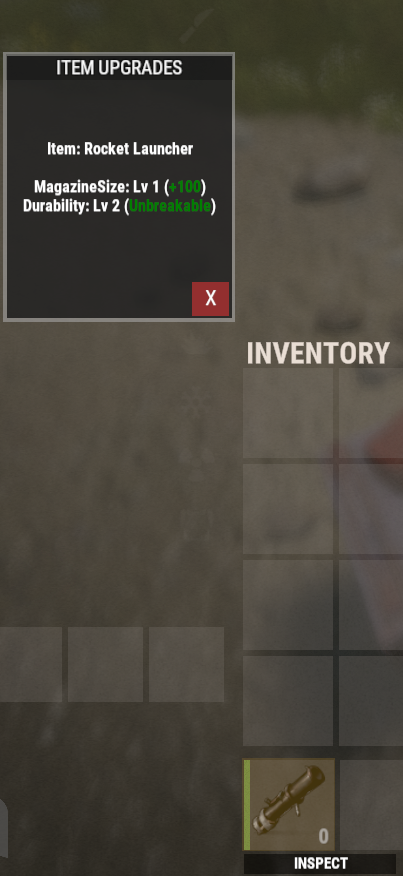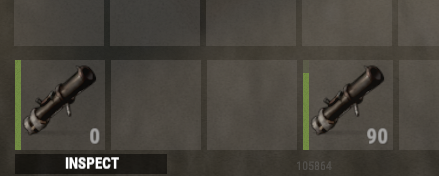-
Posts
523 -
Joined
-
Last visited
-
Days Won
1
Content Type
Profiles
Warranty Claims
Downloads
Forums
Store
Support
DOWNLOADS EXTRA
Services
Everything posted by copcopekcro
-
- 15 comments
-
Version 1.0.1
4 downloads
Water Treasure is event where Tugboats will spawn on ocean with loot ,npc and door to brake them ! Event can be started by timer , or when player get custom item and starts event (when he unwarp custom item) . (Like in my TreasureMap plugin , https://codefling.com/plugins/treasure-maps) They are great combination ,so players can search for chest on ocean and land ! When event starts Tugboat will spawn on ocean and will follow cargo path . You can have more types of event . Give your players more action on ocean ,not only on land ! Great for PvP and PvE servers ! When Timed event map marker is visable for all players . When player unwarp/spawn Tugboat/Chest only him will see that map marker on map ! When player loot chest on tugobat ,tugobat will be destroyed after some time ,there will be fire what can damage players . If Tugobat is moving on ocean ,when player hit one of Npc Tug will stop for some short period ..If no one hits again Npc in that short period Tug will move again. Each event is totaly customizable : You can make different difficulties od each event . What chest will spawn on that boat ,what loot will be inside of it . Will there be NPC and how much of them , you can also chose their kits ,stats (hp,dmg and so on) . Will there be door what player need to brake to get that chest , you can change prefab of door and chose HP of door . You can chose will Tugboat move or he will be stationary ,and also speed of tugboat . Commands : ChatCommand: /givewatermap <display name> <quantity> ChatCommand: /givewatermapto <player ID/name> <display name> <quantity> ConsoleCommand: givewatermapto <player ID/name> <display name> <quantity> ConsoleCommand: wmapsim <lootTable> <number of chests> with this you can simulate what loot will player get for each chest Perm: watertreasure.give - when you have this perm you can give item. Example Config : "AutomaticEventEnabled": true, //// Chose will there be automated events "MaxEventsAtTime": 5, //// max events per time "MinEventTimer": 1800.0, //// min max timer when event will start "MaxEventTimer": 3600.0, "MaxOpenedWaterMaps": 3, //// how much events player can start before going on cooldown "WaterMapOpenCooldown": 60, //// cooldown for player to wait to start new event "Chest/Tug/NPC DestroyTimer": 7200.0, //// after what time will Tug/Chest be destroyed if no one end event "WaterMaps": [ { "EventProbability": 1.0, //// if automatic event enabled what probability will be to spawn this event . "MarkerRadius": 0.2, //// how big marker will be "MarkerDisplayName": "Green Water Treasure", //// Name what players will see on map for that event "MarkerColor": "00FF00", //// Color of map marker "MarkerOutlineColor": "00FF00", //// OutlineColor of marker "CustomStackSize": 10, //// Stack size of that custom item "ItemDisplayName": "Green Water Treasure", //// name of that custom item when player have it "ItemShortname": "xmas.present.large", //// shortname of that custom item , i would not change this ! "SkinID": 3323841900, //// SkinID of that custom item "SpawnedPrefabChest": "assets/prefabs/deployable/woodenbox/woodbox_deployed.prefab", //// what chest will spawn on that tugboat "SpawnedPrefabSkin": 0, //// you can put SkinID for that chest what will spawn on tug "Drive": true, //// if true Tugboat will drive on cargo path ,if false it will be stationary "SpeedMultiplier": 1.0, //// speed of boat if drive true ... 1.0 is default speed "HaveDoor": true, //// do you wanna have door on that Tugboat what players need to brake "DoorHealth": 400.0, //// if there are doors ,what HP they will have "DoorPrefab": "assets/prefabs/building/door.hinged/door.hinged.wood.prefab", //// door prefab ..you can change it "DoorSkinID": 0, //// you can even put skinned doors "MinItemPerChest": 1, //// Min / max items per that chest on tugboat "MaxItemPerChest": 5, "LootTable": "greenloot", "LootTables": { "greenloot": [ { "DisplayName": "", "Shortname": "scrap", "SkinID": 0, "MaxItemAmount": 2, "MinItemAmount": 1, "Probability": 0.5, "IsBlueprint": false } ] }, "NPCSpawns": [ { "NpcDisplayName": "Water Treasure GreenGuard", "SpawnCount": 3, "Health": 100, "SenseRange": 40.0, "ListenRange": 40.0, "AttackRangeMultiplier": 1.0, "CheckVisionCone": false, "VisionCone": 140.0, "HostileTargetsOnly": false, "DamageScale": 1.0, "AimConeScale": 1.0, "Speed": 6.0, "MemoryDuration": 30.0, "Kit": "", "WearItems": [ { "ShortName": "hazmatsuit.diver", "SkinID": 0 } ], "BeltItems": [ { "ShortName": "rifle.ak", "Amount": 1, "SkinID": 0, "Mods": [ "weapon.mod.flashlight" ], "Ammo": "ammo.rifle" } ], "CustomLoot": true, "LootTable": [ { "DisplayName": "", "Shortname": "scrap", "SkinID": 0, "MaxItemAmount": 1, "MinItemAmount": 1, "Probability": 1.0, "IsBlueprint": false } ] } ], "Spawns": [ { "PrefabPath": "assets/prefabs/npc/scientist/scientistnpc.prefab", //// this is chest where can that custom item spawn ,you can add more chests "SpawnChance": 100.0 } ] },$13.00 -
Changed Status from Pending to Not a Bug
-
Hey ... Yea there it is !
-
well first of all ... my plugin doesnt work fine with restore upon death .. you are getting some errors for sure ... I tryed to combine those 2 plugins ,but i cant do it in my plugin ... Bcs restore upon death resets all upgrades , restore upon death give same(new) item based od shortname and skinID ... My item got UID ,and when item is upgraded their insance is changed .. So those 2 plugins are overlaping hard ! About those that you still got upgrades..you can always do wipe command if you have issue with that ! So its kinda imposible to make it to work with restore upon death , only if he adds apis from my plugin ... I will still look for way around it .. And about that not reverting upgrades , and not removing inspection button , that all works just fine for me when i unload plugin... And when i load again plugin all upgrades are reverted normaly .. So probably you have some conflicts in plugins ... First is for sure restore upon death ... maybe only that i dont know ... If you have any errors in console send me that . after loading unloading plugin ,when upgrading ,when opening ui .. and so on .. If there is any error send me that .. And now i tested that drop active item ... So i have upgrader i have restore upon death ,my weapon didnt fall on ground (neither upgraded or non upgraded) So probably you are doing something wrong or there is another conflict with another plugin ... Without errors i cant know why your active upograded item drops if you have in config from restore upon death blocking droping active item ...
-
Hey ! What exactly is problem ? That active item drop after player die ? Are you using restore upon death plugin from umod ? If you do i think you have in config from that plugin drop active item or not .. And btw , restore upon death is not working great with my plugin ... You have in my plugin perk for armor restore upon death ..
-
So what is exactly problem, that item is droped from inventory? But You put option in restore to not drop item? Did you tryed without upgrade plugin, and your items dont drop? Btw, my plugin is not working well with Restore upon death plugin from umod. But You have in my plugin that perk. In armor upgrades.
-
Changed Status from Pending to Not a Bug
-
example how to use it : "Coins": [ { "CustomStackSize": 0, "ItemDisplayName": "Gold Coin", "ItemShortname": "xmas.present.small", "SkinID": 123, "MinItemPerCoin": 1, "MaxItemPerCoin": 1, "LootTable": "goldcoin", "LootTables": { "goldcoin": [ { "Economy": "Item", "PluginName": null, "DisplayName": "TOME PT (4)", "Shortname": "xmas.present.small", "SkinID": 2863539914, "MaxItemAmount": 3, "MinItemAmount": 1, "Probability": 50.0, "IsBlueprint": false } ] }, So as you can see coin item is diferent than that custom item ..
-
"Coins": [ { "CustomStackSize": 0, "ItemDisplayName": "TOME PT (4)", "ItemShortname": "xmas.present.small", "SkinID": 2863539914, "MinItemPerCoin": 1, "MaxItemPerCoin": 1, "LootTable": "goldcoin", "LootTables": { "goldcoin": [ { "Economy": "Item", "PluginName": null, "DisplayName": "TOME PT (4)", "Shortname": "xmas.present.small", "SkinID": 2863539914, "MaxItemAmount": 3, "MinItemAmount": 1, "Probability": 50.0, "IsBlueprint": false } ] }, Problem is bcs you made that custom item from another item as coin from my plugin... So you changed logic from that item ...just delete it from coin... You can give that item in coin but dont call it same as loot item ... As you can see you call same name ,same shortname same skin id for coin and for loot item ..
-
When that happens ? When they uwarp map item ? Or when they loot chest or ?
-
Changed Status from Pending to Not a Bug
-
As you can see in pictures ... after 100 rockets Launcher is still at max durability cant be repaired ... and you can see Launcher without upgrade,how much he loses durability after 10 rockets.
-
So durability works just fine for me .. when i put 100 for rocket launcher durability when i upgrade weapon i dont lose any durability... i fired over 100 rockets and its still full durability.. Do you have any errors in your console ?
-
Hello ! did you put it on 1000 ? send me your config
-
Changed Status from Pending to Closed Changed Fixed In to 1.1.4
-
Pushed out new version with fix !
-
they always despawn ,after a timer ..
-
Hello ! Will check that out . Probably some things broke on new map , new rocks ... They spawn properly , npc and chest is always spawned ... So probably only thing is with new rocks .. Hmm that water thing .. on my server they didnt spawn single time in water ,but will look on that also .. Do you use your custom map or that is proc gen map ? is there ocean topology where chest spawned ?
-

Do you know when the language patch might be available? T_T
copcopekcro replied to LUA's Support Request in Support
OK ... Will do it ! -

Do you know when the language patch might be available? T_T
copcopekcro replied to LUA's Support Request in Support
But in what plugin ,what shop plugin u use ? If that is what i think plugin ,then yea you cant use there items(shortnames,skins) ,only commands ,command to give items. Anyway will add console command for diamons also . -

Do you know when the language patch might be available? T_T
copcopekcro replied to LUA's Support Request in Support
all good ... In what shop plugin ? -

Do you know when the language patch might be available? T_T
copcopekcro replied to LUA's Support Request in Support
yes for diamonds is only chat command ... but you can put those diamonds in shop with shortname ,skinID . Almost all shops support it .. In what store you wanna put it ? Btw delete that file ,that cs file from conversation ... That should not be public -

Do you know when the language patch might be available? T_T
copcopekcro replied to LUA's Support Request in Support
Iam middle of another project ... as soon i end it i will make new update for upgrader . So probably at end of week it will be done .


.thumb.png.b29d8eeeed7f72cc00f42f253462e2a1.png)
.thumb.png.dae6f99f5e11e84c837371ae0801a3a2.png)