About Rules GUI
RulesGUI displays a screen overlay on connect or command that a player must agree to, to continue playing on your server.
This is a fork of the original work done by Pain Under his MIT Licence.
V2 Full Rewrite, Backup and delete your config content.
Features
Customiseable overlay that the player HAS to accept to continue playing on your server.
Chat command so that players can remind them selfs on the server rules at any time
Admin command to force player to re-read the rules
Variables
Version 2.0.0 has a very easy to understand config.
Background Image: True/False < Color or image as background
Background Color RGBA: "0 0 0 1" < BG Color if ^ is set to false (RGBA examples at bottom)
Background Image URL : << URL Of Background image if ^ is true
Font Size << Size of font... duh
Message Text: The message that will be displayed.
Display on every connection: True/False << Display the message on first connection only or every connection.
Disagree Kick Reason << If you disagree to the rules you get kicked from the server and the this will be displayed as the reason why
Formatting
As I have updated the code there is now more space to add text.. and as the text is no longer in a list format there is some formatting that needs to be applied.
For new line us \n (not /).
To make it look closer to the original use two \n\n
Color tags etc all still work.
Permissions
rulesgui.usecmd Required to use /rulesto command
Chat Commands
/rules Will display rules on screen
/rulesto "NameOrID" Will display rules on players screen.
Console Command
sendrules "PlayerName/ID" Will display the rules to selected player
Configuration
The settings and options for this plugin can be configured in the RulesGUI.json file under the oxide/config directory. The use of a JSON editor or validation site such as jsonlint.com is recommended to avoid formatting issues and syntax errors.
{ "Background Image true/false": true, "Background Color RGBA": "0.1 0.1 0.1 0.7", "Background Image URL": "https://i.ytimg.com/vi/yaqe1qesQ8c/maxresdefault.jpg", "Text Font Size": 22, "Message text": "<color=#00FFFF>Welcome!</color> <color=#ff0000>The following in-game activities are prohibited in the Game:</color>\n\n<color=#FFFF00>1.</color> Use of bots, use of third-party software, bugs.\n\n<color=#FFFF00>2.</color> Pretending to be a member of Administration.\n\n<color=#FFFF00>3.</color> Fraud, other dishonest actions.\n\n<color=#FFFF00>4.</color> Flooding, flaming, spam, printing in capital letters (CAPS LOCK).\n\n<color=#FFFF00>5.</color> Creating obstructions for other users, Greifing and bullying\n\n<color=#FFFF00>6.</color> Advertisement, political propaganda.\n\n<color=#ff0000>7. Racism! </color>\n\n<color=#0000FF>8. Failure to comply will land you in prison, continuing to break rules will land you a Ban!</color>", "Display on every connection true/false": true, "Disagree Kick Reason": "You disagreed with the rules!" }
Color Examples
- blackSolid black. RGBA is (0 0 0 1).
- blueSolid blue. RGBA is (0 0 1 1).
- clearCompletely transparent. RGBA is (0 0 0 0).
- cyanCyan. RGBA is (0 1 1 1).
- grayGray. RGBA is (0.5 0.5 0.5 1).
- greenSolid green. RGBA is (0 1 0 1).
- greyEnglish spelling for gray. RGBA is the same (0.5 0.5 0.5 1).
- magentaMagenta. RGBA is (1 0 1 1).
- redSolid red. RGBA is (1 0 0 1).
- whiteSolid white. RGBA is (1 1 1 1).
The Last digit dictates Alpha channel... so for an opaque appearance select a value below 1 E.g. 0.7
If you have any questions or problems, join my discord
https://discord.gg/D2zTWCEnrN



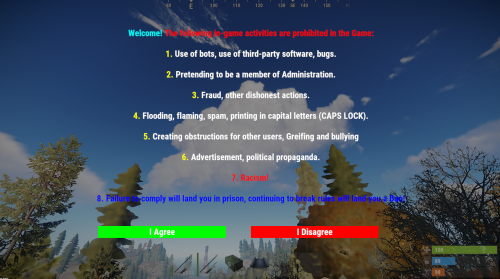
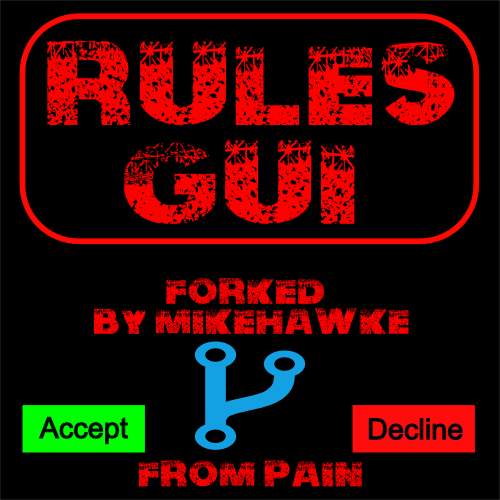




![More information about "RaidableSleeper [Works with HallOfShame]"](https://codefling.com/cdn-cgi/image/width=285,height=285,quality=85,fit=cover,format=webp/https://codefling.com/uploads/monthly_2024_09/RaidableSleeper_Ico.thumb.jpg.2042e2f935013d513f9f4e4d0cc5f3e5.jpg)
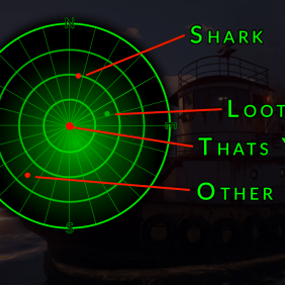
![More information about "[PayNow] Scientist-Template"](https://codefling.com/cdn-cgi/image/width=285,height=285,quality=85,fit=cover,format=webp/https://codefling.com/uploads/monthly_2024_08/scientist-template_Thumb.thumb.png.6056ed64e0270e983df410cf57cec043.png)
