About MyHouse
"MyHouse" is an extensive plugin for Rust that enhances and improves the house management system in the game. It offers players the ability to name, find, and manage their houses, as well as use additional features like doorbells and mailboxes.
The plugin aims to enhance the social player experience in Rust by providing players with more opportunities to personalize their houses and interact with others. It adds an extra layer of community and competition to the game by encouraging players to build impressive houses and share them with others.
Features:
House Naming: Players can name their Tool Cupboards (TCs) to make their houses easier to identify.
House Searching: Players can find named houses of other players on the map by searching for the player’s name.
Doorbells: Install and manage doorbells with 7 different sound options.
Mailboxes: Enhanced functionality for mailboxes, displaying information about the house.
House Rating System: A complex rating system that considers various factors like player votes, house statistics, house age, and number of owners.
UI System: A user-friendly interface for managing and displaying all house functions.
Commands:
/myhouse <name> - Names the Tool Cupboard the player is looking at.
/rename <name> - Renames an already named Tool Cupboard.
/removemyhouse - Removes the name from a Tool Cupboard, making it unsearchable by other players.
/findhouse <player name> - Finds and marks the named houses of another player on the map.
/myhousehelp - Opens the help menu with an overview of all commands.
/addbell - Adds a doorbell at the location the player is looking at.
/removebell - Removes an installed doorbell.
/set bell [1-7] - Changes the doorbell sound.
Permissions:
myhouse.use - Allows basic use of the plugin (house naming, house searching).
myhouse.doorbell - Allows installation and management of doorbells.
myhouse.mailbox - Allows use of advanced mailbox functions.
Config:
The plugin settings can be adjusted in the MyHouse.json file in the config folder. Here you can change properties like cooldown times, sound effects, and default language.
{
"CooldownSeconds": 20.0,
"EggActiveDuration": 20.0,
"DefaultSound": "assets/prefabs/misc/easter/painted eggs/effects/egg_upgrade.prefab",
"DefaultLanguage": "en"
}
Multilingual Support:
The plugin supports multiple languages. Language files are located in the lang folder and can be edited or expanded as needed. Currently supported languages:
default: EN
DE | FR | ES | IT | TR | RU | UK
Please note that the language files were translated using the DeepL Language Tool
load, run, enjoy 

Join my Discord pick the Role -> Flash and find Free Plugins






![More information about "Raidable Sleeper Event [Works with HallOfShame]"](https://codefling.com/cdn-cgi/image/width=285,height=285,quality=80,fit=cover,format=webp/https://codefling.com/uploads/monthly_2025_12/RaidableSleeper_Ico.thumb.jpg.3237bb1a5776dcc724aa1f0af7a481da.jpg)
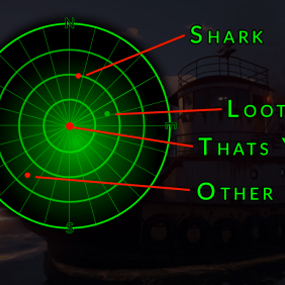
![More information about "[PayNow] Scientist-Template"](https://codefling.com/cdn-cgi/image/width=285,height=285,quality=80,fit=cover,format=webp/https://codefling.com/uploads/monthly_2024_08/scientist-template_Thumb.thumb.png.6056ed64e0270e983df410cf57cec043.png)